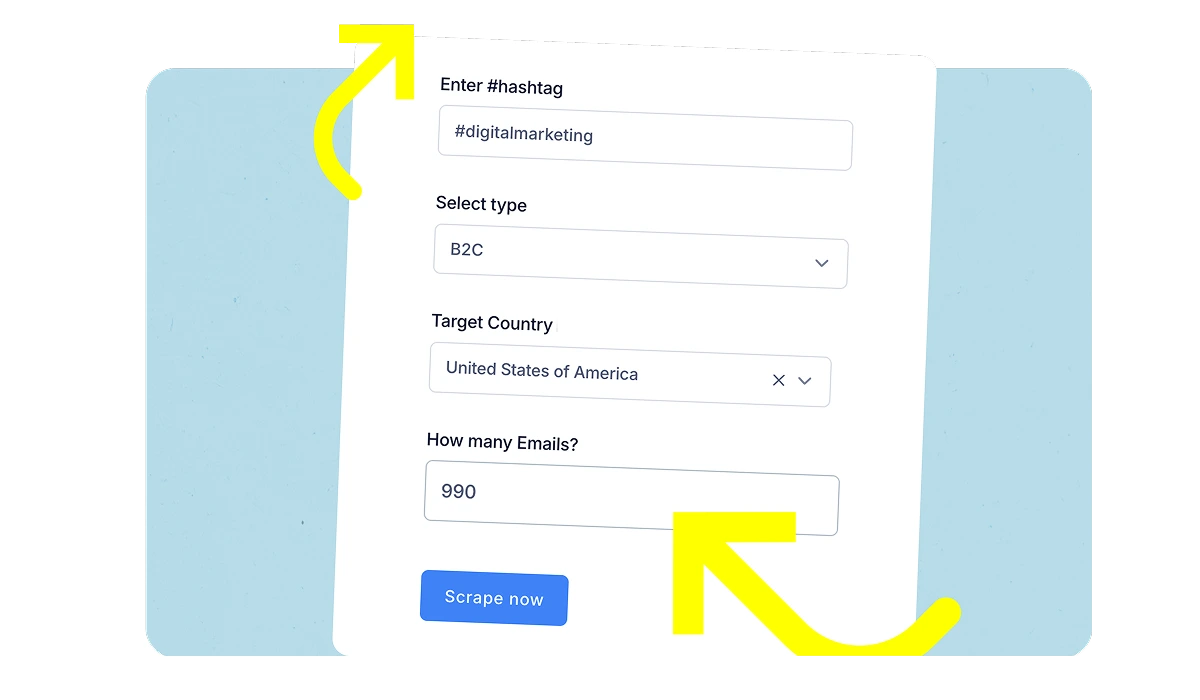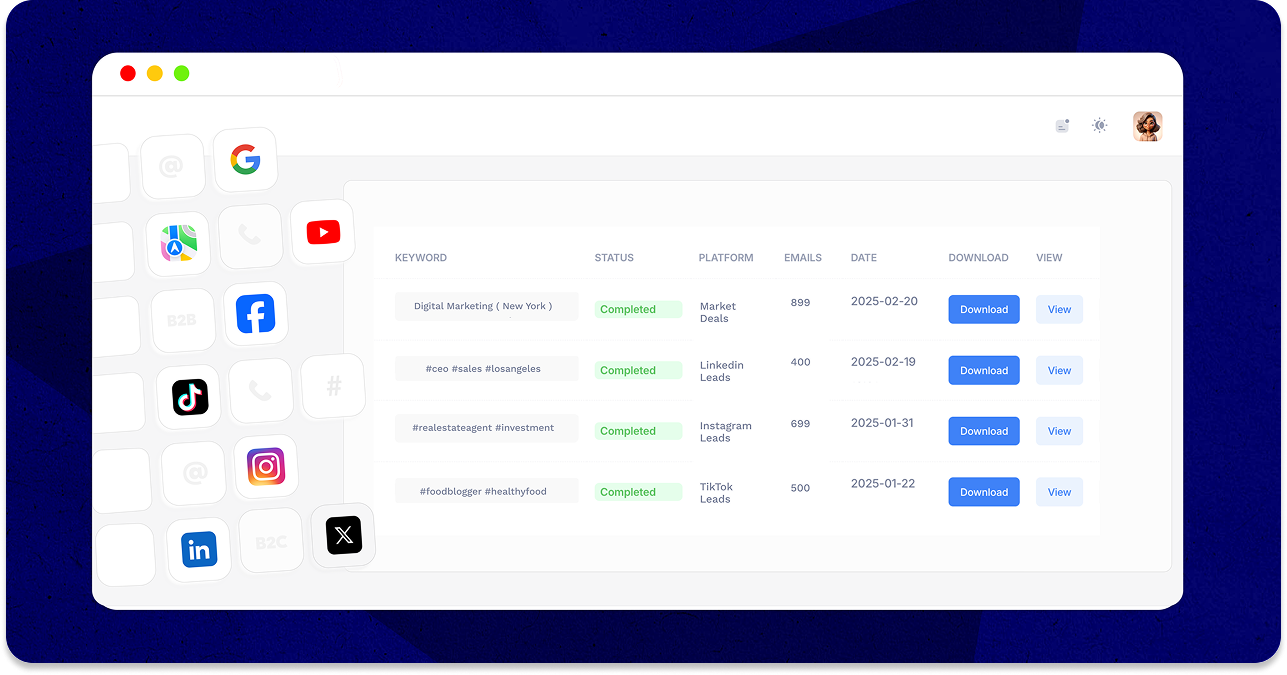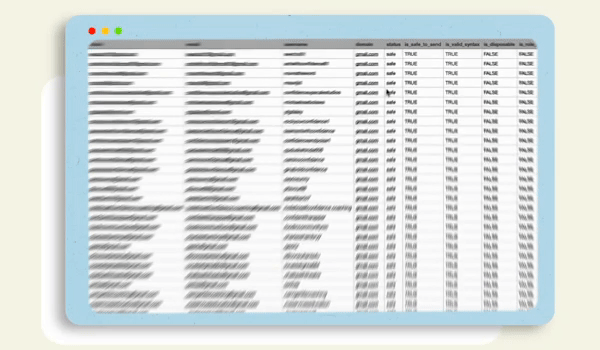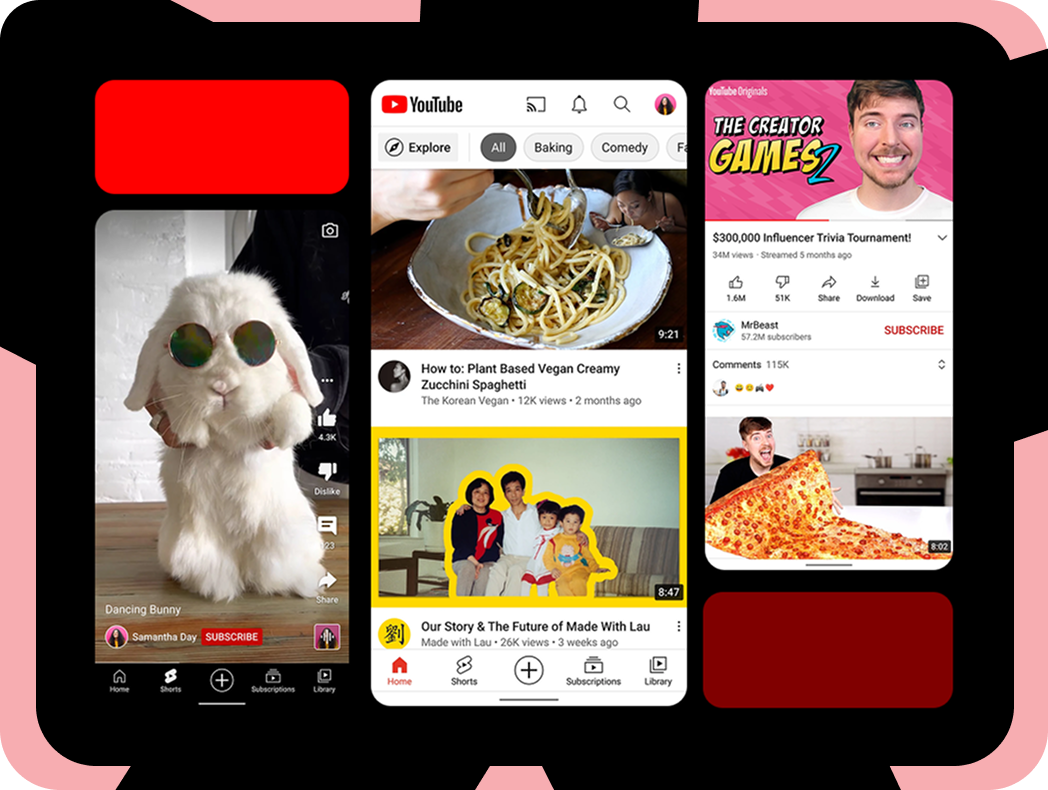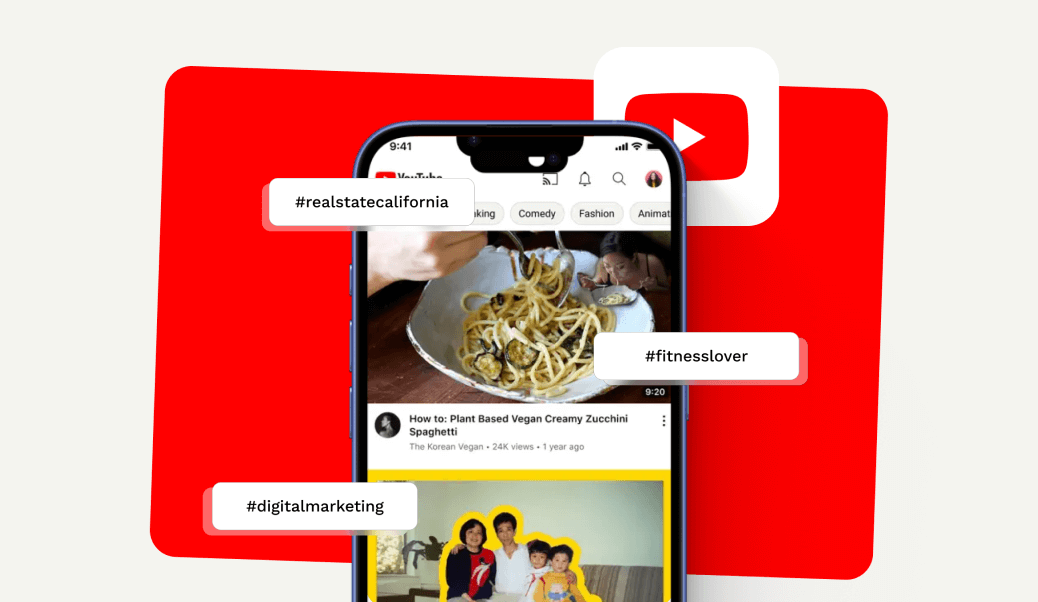All-in-One Tool for More Leads on More Platforms
Why stop at Instagram when you can scrape leads from 11 different social media platforms? Maximize your reach with our versatile tool.
- Want TikTok leads? We’ll gather emails using trending hashtags and relevant topics.
- B2B prospecting? Find verified company emails and connect with key players in the field.
- Need Facebook contacts? Find profiles and groups in the world’s largest social network.
- Want LinkedIn contacts? Find professionals working in your target industry
Any Questions?
The YouTube Email Scraper is a tool that allows you to automatically collect email addresses and contact details from YouTube channels based on specific keywords or hashtags. It’s designed to help businesses generate leads quickly without the need for complex tools or browser extensions.
Yes, according to IGLeads, their scraping tool is 100% legal and compliant with DMCA, CFAA, and relevant data protection regulations. They only scrape publicly available information without unauthorized access methods (no logins, multiple IPs, or fake accounts).
Yes, you can reach your perfect audience by industry and region. The tool allows you to use specific keywords or hashtags to target your desired demographic, making your lead generation efforts more focused and effective.
The scraped leads are delivered in a CSV file format that can be easily imported into your CRM system with one click. This makes it simple to organize and manage your new contacts.
Yes, the tool is designed to scrape the right YouTube profiles whether you’re reaching out to businesses (B2B) or targeting individual consumers (B2C).
Yes, IGLeads mentions that they offer scraping tools for 11 different social media platforms, including TikTok, LinkedIn, and Facebook, allowing you to maximize your reach across multiple channels.
Yes, IGLeads has an AI assistant that suggests high-performing keywords for your YouTube scrape, ensuring you’re targeting the right leads without wasting time on ineffective searches.
Depending on the plan, you can collect up to unlimited leads with our YouTube scraper. The tool allows you to scrape thousands of leads in just a few hours, depending on your search criteria and settings.
Yes, the YouTube Email Scraper is fully compliant with data protection laws, including DMCA and CFAA. We only scrape publicly available data, ensuring that all emails gathered are compliant with privacy regulations.
No, you don’t need any browser extensions or complicated software. Just enter your search terms, and our YouTube Email Scraper will do the rest. It’s fast and user-friendly.