Why Scrape Google Maps? Use Cases for Sales, Marketing & SEO
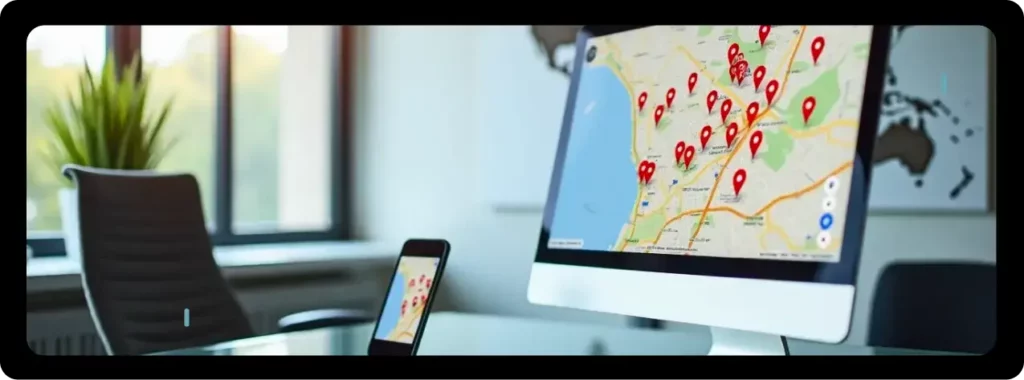
Why scrape Google Maps? Because it contains over 200 million business listings across 4,000 categories, making it the largest publicly available business directory in the world. For B2B companies, it’s a goldmine for lead generation, market intelligence, and competitive research.
Google Maps isn’t just another resource—it’s a goldmine hiding in plain sight. The platform hosts millions of small and medium-sized businesses across 195 countries. Thousands of individual consumers and major companies like Accenture, Lyft, and Snapchat use it regularly. B2B SaaS companies targeting niche small businesses can find budget-friendly ways to gather large amounts of lead data quickly through Google Maps scraping.
Traditional lead generation methods often leave you with outdated information and empty pipelines. Google Maps scraping helps you collect detailed business information without wasting time. The right scraping approach lets you compile practical lists for cold emailing, prospecting, or building location-based datasets. Place-based searches help you collect data on thousands of highly targeted, hyperlocal prospects with a single click.
This piece will show you why Google Maps has become the go-to resource for savvy marketers and sales teams. You’ll learn what data you can extract and how to use it for lead generation. We’ll also explore which tools give you the best results without breaking the bank. Let’s delve into how you can turn this everyday mapping service into your most powerful lead generation engine.
What is Google Maps Scraping and Why It Matters
Definition of Google Maps scraping
Google Maps scraping automates the extraction of business information available to the public. Scraping tools pull this data automatically instead of copying each detail by hand. This saves countless hours of manual work. The process captures valuable business listing details such as names, addresses, phone numbers, websites, operating hours, and customer reviews.
Picture having a digital assistant that gathers thousands of business records while you work on strategy. The technology accesses Google Maps pages systematically and extracts structured data. You can then export this data to spreadsheets or CRMs and use it right away in your campaigns.
Why scrape Google Maps for business data (lead gen, insights, time savings)
Google Maps scraping shines brightest at lead generation. The platform gives you access to 200 million businesses worldwide. These span nearly 4,000 categories across 195 countries, making it a complete database of potential customers. You get fresh, targeted prospects in real time instead of buying outdated lead lists.
The extracted data powers several business-critical functions:
- Market research: You can spot business density in specific areas, find underserved neighborhoods, and catch market trends early
- Competitive analysis: Track your competitors’ locations, ratings, and services to measure your performance and find market gaps
- Brand monitoring: Keep an eye on reviews across locations to maintain quality and fix customer issues fast
- Data automation: Let automated extraction replace manual data entry and cut research time drastically
Time savings alone make Google Maps scraping worth it. Tasks that might take weeks by hand now take just hours or minutes with the right scraping setup. A good example would be gathering contact details for every Chicago restaurant – a job that takes minutes with scraping tools instead of days of manual work.
Public vs private data: what’s allowed (transparency builds trust)
The difference between public and private data needs careful thought. The good news? You can legally scrape publicly available business information from Google Maps. “Publicly available” means anyone can see this information while browsing Google Maps without logging in or needing special access.
Legal scraping includes:
- Business names and addresses
- Phone numbers and websites
- Public ratings and reviews
- Operating hours and service information
- Location coordinates
Responsible scraping follows specific guidelines. Your focus should stay on business data, not personal details. Request rates should remain reasonable to protect servers. Data protection rules like GDPR require you to tell contacts about using their information for prospecting. You must also give them simple ways to opt out.
Professional email addresses (like contact@companyname.com) belong to legal entities. These face fewer privacy law restrictions. Being open about your data collection methods builds trust with potential leads. This approach keeps your operations ethical and professional.
What Data Can You Extract from Google Maps Listings
Google Maps is a rich source of business data that can stimulate your lead generation efforts. Here’s a detailed look at what you can extract and how each piece of information adds value to your sales pipeline.

Business name, address, and phone number (NAP data)
NAP data—business names, physical addresses, and phone numbers are the foundations of any lead generation campaign. These contact details serve as the core of your prospecting database. You can also extract postal codes, neighborhood information, and precise latitude/longitude coordinates for each business. This information lets you start cold calling or direct mail campaigns right away without extra research.
Ratings, reviews, and operating hours (for customer insights)
Customer sentiment data comes through ratings (ranging from 1.0 to 5.0) and detailed reviews on Google Maps. You’ll see both overall ratings and complete breakdowns of 5-star through 1-star reviews. This helps you learn about customer satisfaction patterns. The operating hours data helps schedule your outreach better—no one wants calls when they’re closed. Some scrapers even pull popular times data that shows peak customer traffic, so you can plan calls during quieter periods.
Website URLs and social media links (extra outreach channels)
Most Google Maps listings show official website URLs. Many scraping tools can follow these links to find social media profiles on Facebook, Instagram, LinkedIn, YouTube, Twitter, and TikTok. These channels give you multiple ways to reach out, which helps when phone calls don’t work.
Email addresses from linked websites (lead capture)
Google Maps doesn’t show email addresses directly, but smart scraping tools visit the linked website to find this vital contact information. The success rate varies—some tools find email addresses for up to 75% of businesses. Website crawling adds value to your lead data automatically, which saves hours of manual research time.
Geolocation and category metadata (targeting & segmentation)
Each Google Maps listing contains exact location data and business categories. The platform has nearly 4,000 different business categories, letting you segment prospects with great accuracy. You can filter businesses based on specific criteria like:
- Category (restaurants, plumbers, law firms, etc.)
- Rating thresholds (only businesses rated 4+ stars)
- Geographical boundaries (custom shapes on the map)
- Websites availability (businesses with active websites only)
This detailed targeting turns basic data into qualified lead lists and improves conversion rates for your outreach campaigns.
Top Use Cases: Lead Gen, SEO, and Market Research
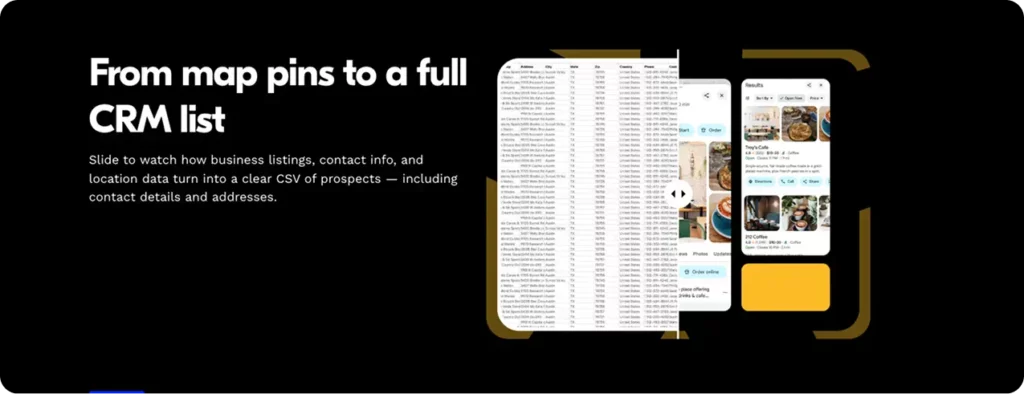
Google Maps data powers everything from targeted lead generation to detailed market analysis. Let’s break down the most valuable use cases based on real-life results.
Lead generation for local businesses ★★★★
Google Maps scraping gives local businesses huge advantages. Companies can customize outreach campaigns by extracting relevant contact information with solutions that fit specific sectors. Digital marketing agencies can collect data on local businesses to create highly targeted marketing campaigns based on business type and region.
The process works in a simple way. You just need to specify a business category and location. Your database will then fill up with qualified leads. This method works especially when you have agencies offering digital marketing services. They can scrape data for SEO services and send custom email campaigns to potential clients who need help.
Real estate leads from Google Maps ★★★
Real estate professionals have found Google Maps to be a powerful lead generation tool. The platform stands out in local searches. About 97% of homebuyers use online resources during their home search process.
Realtors can extract property manager contacts, spot competing agents, and review property values based on how close they are to schools and public transport. Properties with video content get 403% more asks on average. Virtual tours and neighborhood spotlights are now essential parts of any real estate marketing strategy.
Market research using Google Maps data ★★★
Google Maps data makes market research more efficient. Businesses can review competitive landscapes in specific regions, understand distribution patterns, and spot current market trends.
This data helps companies make expansion decisions. They can analyze business density and customer traffic patterns in potential new locations. To cite an instance, a fitness studio can find areas with high population density but fewer competing gyms.
Competitor analysis and brand monitoring ★★★
Google Maps works as an automated competitor analysis tool. Companies can pull information about competitors in specific areas, including locations, reviews, and business types. Retail brands study competitor ratings, locations, and customer sentiment to create market entry strategies.
Review patterns show what phrases customers use to highlight services or benefits. These insights help improve your business listings and landing pages.
Local SEO audits and citation building ★★★★
Local SEO audits break down how businesses perform in local search rankings, reputation health, and citation quality. These audits spot both performance issues and growth opportunities to boost search visibility.
Structured citations on formal business platforms like Yelp or Apple Maps and unstructured citations on third-party sites substantially affect local rankings. Regular audits help you check information accuracy, especially after moving or rebranding. This drives more calls, visits, and bookings for local businesses.
Comparison of Google Maps Scraping Tools
The right scraping tool can make or break your lead generation efforts. Let’s get into the top tools available today.
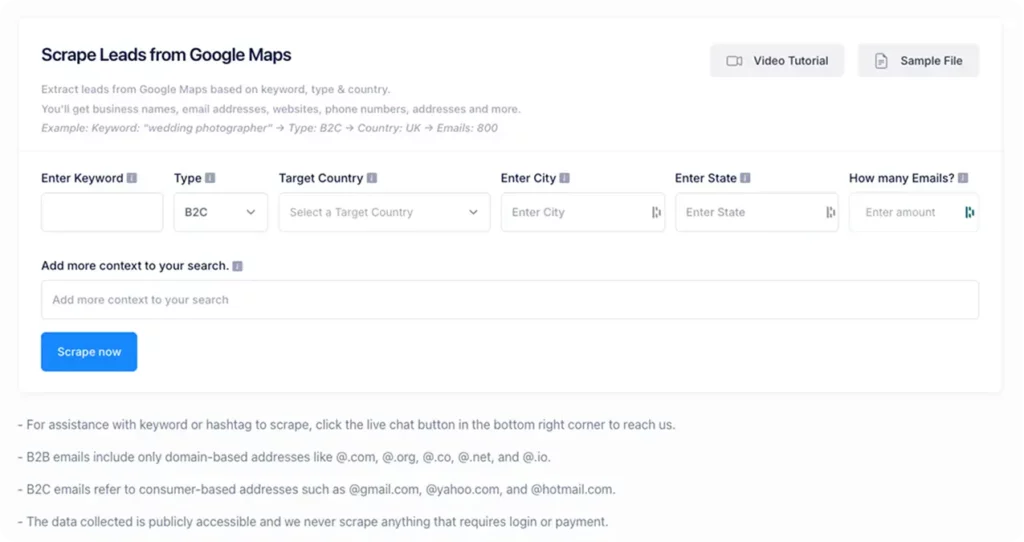
IGLeads: All-in-one lead scraping & enrichment
IGLeads stands out as a detailed solution to extract business contacts from Google Maps without technical expertise. You can generate quality contact information in minutes by entering your location and keyword. The platform charges a consistent price for unlimited email extraction, unlike other services with contact limits. IGLeads creates customized outreach profiles based on accurate business locations. Your campaigns can reference local landmarks, which leads to higher response rates.
Scrap.io: Live scraping with filters
Scrap.io extracts data directly from Google Maps in real-time, unlike other tools that use outdated databases. You’ll always get current, confirmed information. The platform shines with its 17 different filter options. These include rating thresholds, contact forms, and social media profiles. Scrap.io manages data from over 200 million businesses in 195 countries without throttling issues.
Zenserp API: Developer-friendly and adaptable
Zenserp excels at structured data extraction with developer-friendly documentation. The platform delivers Google Maps data as JSON objects with unique fields for coordinates, ratings, and business types. Their API supports geotargeted searches and coordinate-based scraping. Zenserp gives you 50 monthly API requests in their free plan. This makes it perfect to test before scaling up.
Clay: AI-powered enrichment for outreach
Clay revolutionizes raw Google Maps data into enriched sales opportunities through AI analysis. The platform confirms work emails and identifies decision-makers automatically. Claygent analyzes websites and reviews. Your team gets detailed sales profiles and cold call cheat sheets for each account. This simplifies customized outreach to local businesses.
Octoparse: Visual workflow builder
Octoparse gives you a no-code visual interface to scrape Google Maps data. The point-and-click workflow builder makes data extraction available to non-technical users. The platform can extract operational data beyond simple information. This includes popular times histograms, delivery options, and ID information. The automatic zooming algorithm maximizes pin density to deliver more results per search term.
PhantomBuster: No-code automation
PhantomBuster runs in the cloud without installations. The Google Maps Search to Contact Data Flow collects information from search URLs. It extracts emails, phone numbers, websites, and business hours. You get results in CSV format, ready to import into CRMs or email marketing platforms.
If you’re looking for an in-depth breakdown of features, pricing, and pros/cons, check out our full Google Maps extractor guide.
Legal and Ethical Considerations for Scraping
The legal aspects of Google Maps scraping need careful thought to understand the difference between technical restrictions and legal enforcement. Here’s what you need to know to keep your lead generation efforts working and compliant.
Is scraping Google Maps legal?
Google’s Terms of Service explicitly prohibit automated data collection. However, scraping publicly available business information from Google Maps falls into what legal experts call it a “gray area”. Extracting publicly visible business data like names, addresses, and phone numbers is generally acceptable under US and European laws. Note that there’s a vital difference between breaking terms of service and breaking actual laws—these two aren’t the same.
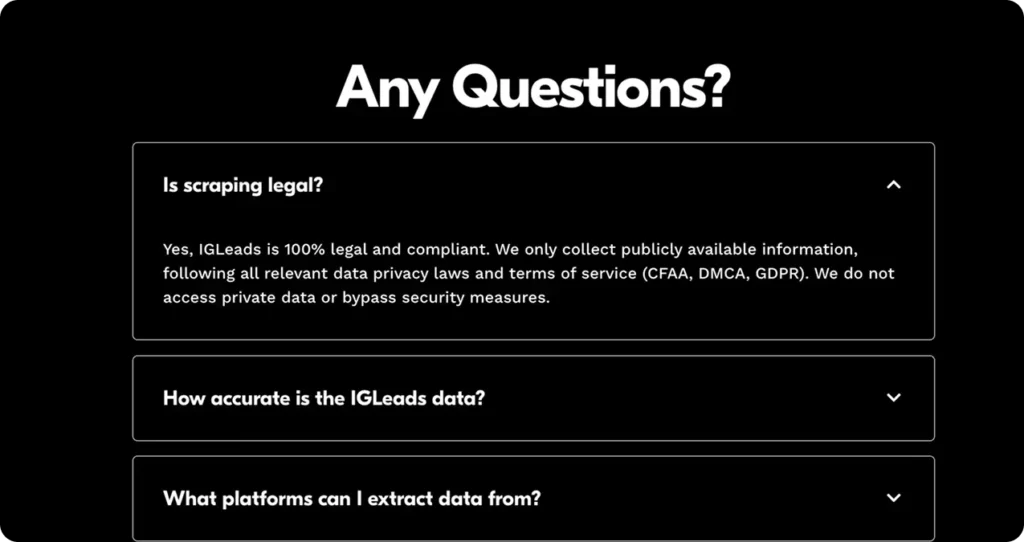
GDPR and CCPA compliance tips
GDPR compliance is required for EU data. Article 14 specifically states that you must inform people when you collect their data indirectly. The CCPA gives California consumers rights to access, delete, and opt-out of their personal information being sold. Here’s what you need to do:
- Set up opt-out systems for contacted businesses
- Stick to business data, avoid personal information
- Keep scraped data only as long as needed
Rate limiting and robots.txt respect
These technical boundaries matter:
- Keep requests low to avoid server overload (one request every 2-3 seconds maximum)
- Follow robots.txt rules
- Handle errors when temporary blocks or service interruptions occur
Best practices for ethical scraping (validation, opt-outs, responsible use)
Data validation comes first—check the accuracy of scraped data always. Quick and simple opt-out systems should be available and followed right away. Your documentation should cover data sources, collection methods, and business reasons clearly.
Conclusion
Google Maps scraping has revolutionized lead generation and market research for businesses. This piece shows how a database of 200 million businesses in 4,000 categories helps companies build targeted prospect lists without manual data collection hassles.
Traditional lead generation methods give you stale information and waste your time. Scraping changes everything. Fresh, accurate business data becomes available instantly – from names and contact details to ratings, websites, and email addresses from linked sites. This makes your outreach work much more effective.
The benefits go way beyond contact lists. Real estate professionals identify property managers and study neighborhood patterns. Digital marketing agencies create hyperlocal campaigns with specific business categories. Companies get competitive intelligence without spending on expensive surveys or consultants.
Different scraping tools serve different purposes. IGLeads gives you detailed lead generation without technical hassles. Scrap.io stands out with live data extraction. Developers often choose Zenserp’s API, while teams that need rich profiles prefer Clay’s AI features. Your requirements will point you to the right tool.
Note that scraping comes with responsibilities. Stay focused on public business information, use reasonable rate limits, and give opt-out options. This approach keeps your lead generation both productive and ethical.
Google Maps scraping stands out as one of the most economical solutions to stimulate your pipeline with qualified prospects. The right approach turns a simple mapping service into a powerful growth tool. You don’t need to click through endless pages manually anymore – automation helps you make more connections, get better insights, and boost your revenue.
Key Takeaways
Google Maps scraping transforms lead generation from manual drudgery into automated efficiency, offering access to 200 million businesses across 4,000 categories for targeted prospecting.
• Automate lead collection at scale: Extract business names, phone numbers, emails, and ratings from Google Maps in minutes instead of spending days on manual research.
• Target hyperlocal prospects precisely: Use 17+ filter options including location, ratings, and business categories to build highly qualified lead lists for better conversion rates.
• Choose tools based on your needs: IGLeads.io for simplicity, Scrap.io for real-time data, Zenserp for developers, and Clay for AI-powered enrichment capabilities.
• Stay legally compliant: Focus only on publicly available business data, implement rate limiting, provide opt-out mechanisms, and respect GDPR/CCPA requirements.
• Leverage multiple use cases: Beyond lead generation, use scraped data for competitor analysis, market research, local SEO audits, and real estate prospecting.
The key to success lies in choosing the right tool for your specific needs while maintaining ethical scraping practices. When executed properly, Google Maps scraping becomes your most cost-effective pipeline for qualified prospects and market intelligence.
More tools and guides for Google Maps
- What is a Google Maps extractor? GMB Scraper, APIs & More
- Free vs Paid Google Maps Scrapers: Which One Should You Use?
- Is It Legal to Scrape Google Maps? What You Should Know
- How to Scrape Google Maps Emails in 2025: Tools & Guide
- Best 9 Google Maps Email Scrapers 2025
Compare the Best Scrapers Available
- Best 9 YouTube Email Scrapers 2025
- Best 9 Twitter Email Scrapers 2025
- Best 9 TikTok Email Scrapers 2025
- Best 9 Google Maps Email Scrapers 2025
- Best 9 LinkedIn Email Scrapers 2025
- Best 9 Google Email Scrapers 2025
- Best 9 Facebook Email Scrapers 2025
- Best 9 Instagram Email Scrapers 2025
Why Scrape Google Maps FAQs
Google Maps doesn’t list emails directly, but scrapers like IGLeads.io crawl linked websites to find professional email addresses. The data is then validated and exported, giving you accurate contact lists for outreach.
With IGLeads.io, you simply enter your keyword and location, run the extraction, and export results directly to Excel or CSV. In minutes, you’ll have a clean, structured database of leads—complete with emails and phone numbers—ready for prospecting or CRM import.
Google Maps listings contain a wealth of information that can be extracted, including business names, addresses, phone numbers, website URLs, operating hours, ratings, reviews, and geolocation data. Some advanced scraping tools can even extract email addresses from linked websites and social media profiles. This data can be used for lead generation, market research, and competitive analysis.
Businesses can leverage Google Maps data for targeted lead generation by extracting contact information for specific business categories in chosen locations. This allows for creating customized outreach campaigns tailored to particular sectors or regions. For example, digital marketing agencies can collect data on local businesses to craft highly targeted marketing campaigns based on business type and location.
There are several tools available for scraping Google Maps data, each with its own strengths. Some popular options include IGLeads for all-in-one lead scraping and enrichment, Scrap.io for real-time scraping with advanced filters, Zenserp API for developer-friendly solutions, and Clay for AI-powered data enrichment. The choice of tool depends on specific needs, technical expertise, and desired features.
To ensure ethical and compliant use of scraped Google Maps data, businesses should focus on publicly available business information only, implement rate limiting to prevent server overload, respect robots.txt directives, and provide simple opt-out mechanisms for contacted businesses. It’s also crucial to comply with data protection regulations like GDPR and CCPA by informing contacts about data usage and implementing necessary privacy measures.


