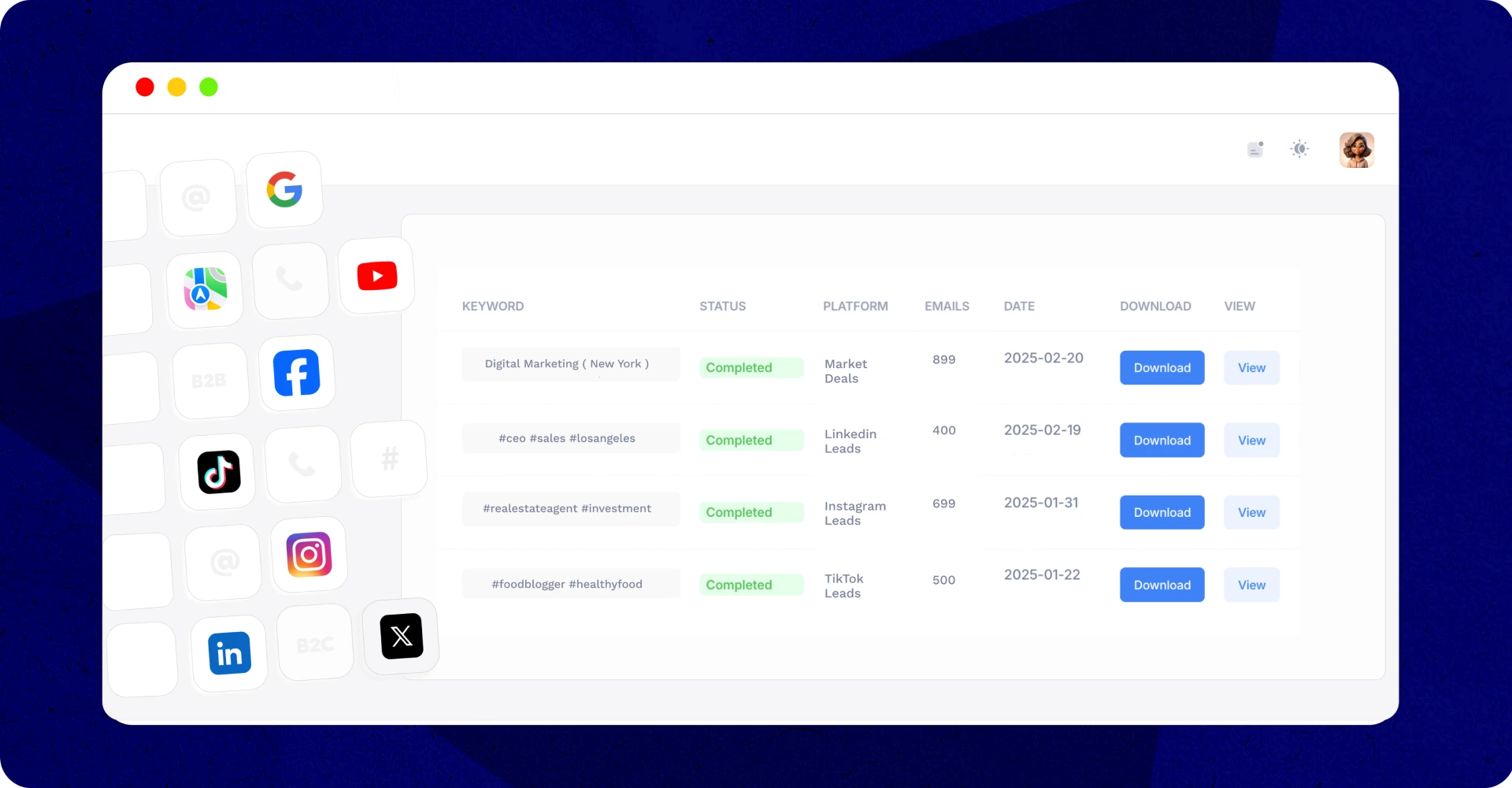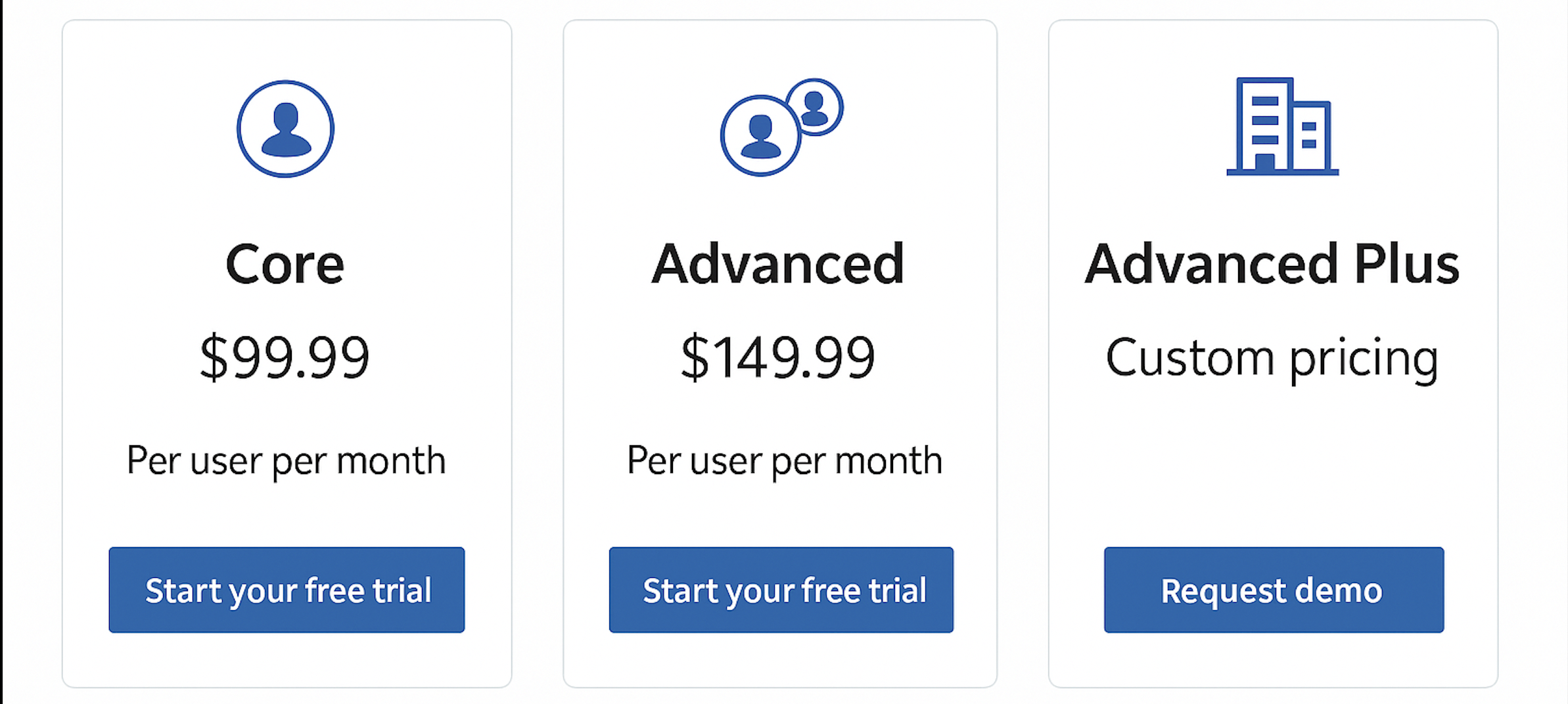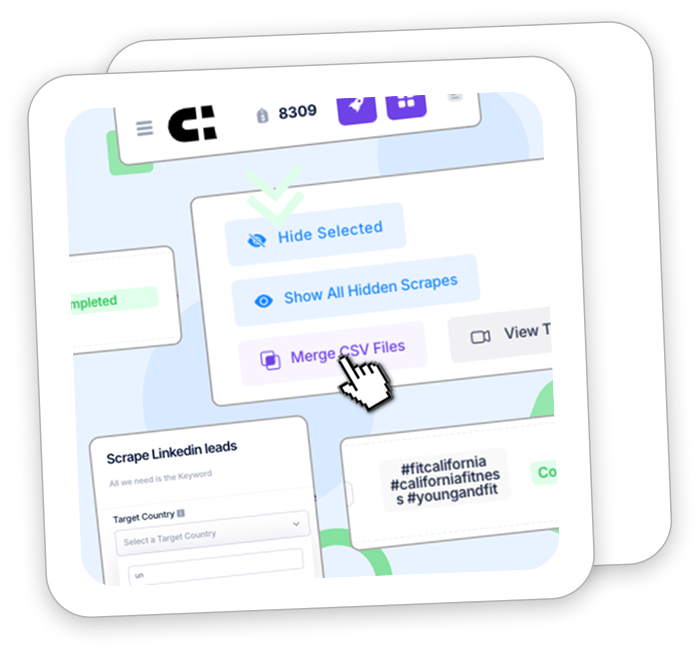Best 9 LinkedIn Email Scrapers 2025

Sales professionals need LinkedIn email scrapers to reach out to the platform’s massive user base of 300 million monthly active users. The platform connects you with decision-makers, business owners, and top talent.
LinkedIn stands out as the best platform for B2B lead generation. But it comes with its share of roadblocks. The platform limits your daily connections and InMails, which makes scaling your outreach tough. LinkedIn email finder tools solve this problem effectively.
These specialized LinkedIn email scraper tools tap into a database of 850M+ verified professionals. They can extract contact details at different speeds – some tools process up to 100 profiles per minute. The email extraction usually slows down to 10-15 results per minute.
Sales teams can send individual-specific emails when direct LinkedIn outreach isn’t possible. The quickest way to get email addresses from LinkedIn profiles is through a Chrome extension.
This piece dives into the 9 best LinkedIn email scraper tools this year. We’ll look at their features, performance, and pricing to help you pick the tool that fits your needs.
- IGLeads
- Prospeo
- Apollo.io
- Skrapp.io
- Wiza
- GetProspect
- Hunter.io
- Lusha
- RocketReach
Quick comparison between competitors
My review of dozens of LinkedIn email scrapers shows that choosing the right tool can be the difference between landing qualified leads and wasting time on dead data. Let’s break down how these top 9 tools stack up.
| Feature |  |
 |
 |
 |
|---|---|---|---|---|
| Best for | Social & multi-platform scraping | Sales Navigator email extraction | Sales engagement with email finder | High-speed LinkedIn email extraction |
| Starting price | $59/month | $39/month | $59/month | $49/month |
| Key features | – Scrapes from LinkedIn, Facebook, Instagram, Twitter, Google Maps – Cloud-based automation – AI keyword suggestions – CSV export & scheduled scraping |
– 1-click export from Sales Navigator – Deep email verification – Pulls hidden emails – Supports domain search & bulk scraping |
– 275M+ contact database – Email sequences + dialer – Intent data + AI email writer – CRM and Gmail integrations |
– Scrapes 25 profiles/sec – 92% verified email accuracy – Daily company data refresh – Bulk email extraction with validation |
| Notable pros | – Unlimited lead scraping on higher plans – Scrapes from multiple platforms – No tech skills needed – Fast CSV delivery |
– Easy-to-use Chrome extension – High match rates – Good team collaboration options – Affordable starter plan |
– Full sales engagement platform – Accurate data enrichment – Works across CRM and email – AI-assisted outreach tools |
– Real-time email status – Fast processing speed – Integrates with HubSpot, Salesforce, Pipedrive – Free plan available |
| Notable cons | – No free plan – Confusing pricing tiers – Limited support – Refund restrictions |
– Credit system can be limiting – Fewer integrations – 5,000 scrape limit/month – No backend search filters |
– Accuracy varies for niche data – Export limits on some plans – Support issues reported – Busy periods slow the system |
– Limited free credits – Sometimes buggy Chrome extension – Only works with business emails – Customer support delays |
IGLeads
Prospeo
Prospeo makes it simple to extract email addresses and mobile numbers from LinkedIn Sales Navigator through its user-friendly interface. Over 2,000 companies trust this tool, and it has received excellent ratings for accurate data and verification capabilities.
Prospeo key features
The tool’s standout feature lets you export complete lead lists from LinkedIn Sales Navigator with just one click. Users can pull up to 45 data points per company in a single action, which sets it apart from other tools.
The email finder works in several ways:
- Finds emails using first name, last name, and company domain
- Locates email addresses behind any domain or company name
- Pulls hidden emails (finds up to 23% more emails in bulk searches than competitors)
Prospeo’s deep verification system will give a reliable way to check email validity and deliverability. This system helps you maintain a good sender reputation and keeps your messages out of spam folders.
The Chrome extension makes shared email collection smooth on:
- LinkedIn profiles and Sales Navigator
- Google search results
- Spreadsheets
- Other websites
Teams that need automation can use Prospeo’s resilient API to connect with their existing systems. You just need to input LinkedIn URLs to get clean JSON data in seconds.
Prospeo pros and cons
Pros:
- Exceptional ease of use – Users consistently praise the user-friendly design
- High-quality data – The contact information stays accurate and verified
- Quick lead generation – The Chrome extension saves hours when building prospect lists
- Credit efficiency – The system never charges twice for identical actions in the same month
- Team sharing – The Growth plan and above let team members share subscriptions
Cons:
- Limited backend search functionality – The tool lacks some features found in alternatives
- Credit reset monthly – You lose unused credits at month’s end
- 5,000 limit on LinkedIn scraping – This restricts larger operations
- Simple user interface – Some users find it “a little bland” without the “wow-moment”
- Limited integrations – The tool doesn’t connect directly with many third-party systems
Prospeo pricing
You can start with a free plan that includes 75 monthly credits to test the service. The paid plans offer more features:
| Plan | Monthly Price | Credits |
| Starter | USD 39.00 | 1,000 |
| Growth | USD 99.00 | 5,000 |
| Pro | USD 199.00 | 20,000 |
| Business | USD 369.00 | 50,000 |
Organizations that need more can get custom pricing through Prospeo’s sales team.
The credit system charges for actions like finding emails, exporting leads, or verifying contacts. You can try the service for one month and cancel if needed.
The platform saves you money by never charging twice for identical actions in the same month – whether it’s finding an email, exporting a lead, or verifying a contact.
Apollo.io
Apollo.io serves as a complete sales intelligence and engagement platform that combines email finding tools with CRM features. The platform helps over 500,000 companies find verified contact information and improve their sales processes.
Apollo.io key features
The platform’s strongest asset is its massive B2B database with more than 275 million contacts. Users can take advantage of this database to:
- Use advanced search filters based on job titles, company size, location, and industry
- Get intent data to find prospects actively searching for solutions
- Create custom buyer personas manually or with AI help
The Chrome extension works naturally with LinkedIn, Gmail, Salesforce, and HubSpot. Users can:
- See full contact details while browsing LinkedIn profiles
- Monitor email opens and clicks as they happen
- Add email templates and snippets right in Gmail
- Send outgoing emails straight to connected CRM systems
Apollo.io goes beyond simple email finding tools by offering a complete sales engagement system with:
- Email sequences and automatic follow-ups
- Built-in dialer for direct calls
- Tools to schedule meetings with calendar integration
- AI-powered email writing assistant
The platform’s email verification technology stands out. It uses proprietary algorithms and SMTP tickling to achieve 91% accuracy for email addresses.
Apollo.io pros and cons
Pros:
- Large database with verified contacts in various industries
- Simple interface that makes list building and outreach easier
- Time-saving automated email sequences
- Tools to update old or incomplete data
- Works with major CRM platforms like Salesforce and HubSpot
Cons:
- Some users report data accuracy problems (30-45% inaccuracy for some data points)
- Limited exports even with paid plans
- Credit system can puzzle new users
- System slows down during busy periods
- Users have complained about support response times
Apollo.io pricing
The platform offers different plans to fit various business needs:
| Plan | Monthly Price (per user) | Key Features |
|---|---|---|
| Free | USD 0.00 | 10,000 credits/month, basic email search, limited exports |
| Basic | USD 59.00 | 5,000 credits/month, unlimited email sending, unlimited sequences |
| Professional | USD 99.00 | Advanced filters, enriched data exports, CRM integrations |
| Organization | USD 149.00 | Team features, automation tools, admin controls, priority support |
The platform uses a credit system. Activities like finding emails, enriching contacts, and exporting data use these credits. Free accounts get 10,000 credits monthly while paid accounts receive either USD paid/0.03 or 1 million credits yearly.
Each plan starts with a trial that includes 50 credits, 5 mobile credits, and access to most features of the chosen plan. The billing settings let users upgrade, downgrade, or cancel their subscription anytime.
Skrapp.io
Skrapp.io helps sales professionals find verified business emails from LinkedIn profiles, search pages, and company websites. The tool has grown to over 200,000 Chrome extension users in the past few years and serves as a quick way to build targeted email lists.
Skrapp.io key features
Skrapp.io excels at finding verified business emails quickly. The tool processes up to 25 profiles per second and discovers 2,500 emails in a single operation. Users across industries report a 92% success rate when searching for emails.
The Chrome extension works directly with LinkedIn and Sales Navigator. Users can get contact information with just one click. Skrapp.io also offers:
- A fresh database of 200M+ business profiles
- Live email verification that cuts down bounce rates
- Daily updates on 20M+ company profiles
- Tools to extract emails in bulk for large-scale outreach
Teams can use Skrapp.io’s API to combine it with their existing tools.
Skrapp.io pros and cons
Pros:
- Searches complete in 100ms
- Handles about 5 million email searches each day
- Shows email status in real time (Valid, Catch-All, Invalid, Unknown, Pending)
- Works well with HubSpot, Salesforce, and Pipedrive
- Free plan lets users try before buying
Cons:
- Free plan credits might not be enough for bigger projects
- Extension sometimes has technical issues
- Customer service can be slow to respond
- Some users say it only works with LinkedIn
Skrapp.io pricing
Skrapp.io’s pricing fits different needs:
| Plan | Monthly Price (per user) | Key Features |
|---|---|---|
| Free | USD 0.00 | Includes 50 credits, 5 mobile credits, and access to core features |
| Basic | USD 59.00 | 5,000 credits/month, unlimited email sending, unlimited sequences |
| Professional | USD 99.00 | More credits, advanced filtering, additional integrations, and analytics |
| Organization | USD 149.00 | All Professional features plus team collaboration tools, advanced automation, and priority support |
Every plan comes with email verification and core features. Higher tiers add LinkedIn email finder and detailed reporting. Yearly payments get a 30% discount.
Each email costs about $0.04. This price keeps Skrapp.io competitive among LinkedIn email scrapers while maintaining good verification accuracy.
Wiza
Wiza stands out in the LinkedIn email scraper market with its unique data verification approach. The system checks live data sources when you request contact information to ensure accuracy. This live verification helps users get 99%+ deliverability rates and they only pay for valid emails.
Wiza’s core features
The Chrome extension lets users find anyone’s email and phone number on the web quickly. This tool works as a bridge between LinkedIn Sales Navigator and your outreach campaigns by offering:
- Live data verification that checks sources as you request information
- Built-in email verification with 99%+ deliverability rates
- Full data enrichment with 30+ data points about revenue, funding, and headcount
- Uninterrupted integration with CRM systems for automated data flow
The platform excels at pulling complete contact profiles. Users get email addresses plus complete information about job titles, company details, and locations. Wiza processes searches with 830M+ prospects in seconds so users can filter and find contacts with verified information.
Wiza pros and cons
Pros:
- Better email identification accuracy than competitors
- Automated email extraction from Sales Navigator saves time
- Users pay only for valid emails
- Simple integration with Salesforce, HubSpot, and Pipedrive
- Accessible interface that’s easy to learn
Cons:
- Credit-based pricing without unlimited lead options
- No refunds even after long periods without use
- Basic customization for Outreach and Salesforce sync
- Users sometimes get mostly “risky” ranked emails
- Data pulls can be slow at times
Wiza pricing
The platform has clear pricing with monthly and annual options:
| Plan | Monthly Price | Annual Price | Features |
| Free | $0 | $0 | 20 emails, 5 phone numbers monthly |
| $99 | $83/month ($990/year) | Unlimited emails, $0.35 per phone number | |
| Email + Phone | $199 | $166/month ($1,990/year) | Unlimited emails and phone numbers |
| Team | $399+ | Custom | 3+ users, advanced features, dedicated success manager |
Teams with occasional needs can use the pay-as-you-go option at $0.15 per valid email. The platform’s pricing structure gives users flexibility while delivering verified data that sales teams trust.
GetProspect
GetProspect gives you access to a huge B2B database with over 200 million business contacts. This tool is a great way to get qualified contacts for salespeople and marketers who use LinkedIn. The Chrome extension makes it simple to extract email addresses in bulk right from LinkedIn profiles and searches.
GetProspect key features
The GetProspect LinkedIn Email Finder extension delivers exceptional verification accuracy with 95%+ data accuracy. You can quickly find email addresses through several methods:
- Extracting emails directly from LinkedIn search results and profiles
- Finding emails by company domain name
- Importing LinkedIn profile URLs for bulk processing
- Running the extension on any website to find associated emails
GetProspect goes beyond simple email extraction. It provides detailed contact enrichment with 40+ additional data points like location, industry, and technologies used. The platform boosts productivity through native connections with HubSpot, Salesforce, Pipedrive, and Zoho.
GetProspect pros and cons
Pros:
- Accessible interface that’s easy to navigate
- Chrome extension merges naturally with LinkedIn and company websites
- Handles up to 1,800 contacts per day from Sales Navigator searches
- Data exports are clean without emojis or unnecessary text
- Free plan gives you 50 valid emails monthly
Cons:
- Contact information can be outdated
- Multiple reviewers mention customer service problems
- You must keep the window open during scraping or risk missing contacts
- LinkedIn restrictions limit the number of new contacts within 24 hours
- Sometimes emails cannot be found
GetProspect pricing
GetProspect’s pricing tiers depend on how many valid emails you need:
| Plan | Monthly Price | Valid Emails | Verifications |
| Free | USD 0.00 | 50 | 100 |
| Starter | USD 49.00 | 1,000 | 2,000 |
| Growth 5k | USD 99.00 | 5,000 | 10,000 |
| Growth 20k | USD 199.00 | 20,000 | 10,000 |
| Growth 50k | USD 399.00 | 50,000 | 10,000 |
Each plan comes with identical features. The only difference is the quantity limits. You can save 30% with annual subscriptions. This brings the cost down to USD 34.00 monthly for 1,000 valid email addresses.
Hunter.io
Hunter.io launched in 2015 as an all-in-one email outreach platform. The platform uses proprietary technology and artificial intelligence to find, verify, and enrich contact details. This versatile tool helps marketers, salespeople, and recruiters find email addresses across the web, though it doesn’t focus exclusively on LinkedIn.
Hunter.io key features
Hunter.io’s core functionality centers around several powerful tools:
The Domain Search feature lets users discover all email addresses linked to a specific website domain. This saves valuable time during company research. Users can filter their results based on email type (generic, personal) and departments.
The Email Finder helps locate email addresses by simply entering a full name and company domain. Every address discovered through this method comes pre-verified, so you won’t need additional verification steps.
The platform’s Email Verifier ensures deliverability to keep your sender reputation strong and prevent bounces. This leads to better open rates for your outreach campaigns.
A user-friendly Chrome extension makes it easy to find emails while browsing websites with just one click. The platform also includes a Google Sheets add-on that finds and verifies email addresses right inside your spreadsheets.
The Campaigns feature saves time by letting users create tailored email sequences. It includes automated follow-ups and detailed engagement tracking.
Hunter.io pros and cons
Pros:
- User-friendly interface with minimal clutter
- Accurate email finding and validation capabilities
- Affordable pricing for email outreach management
- Smooth integration with popular tools
- Free plan available indefinitely for testing
Cons:
- Lacks direct LinkedIn compatibility for extracting emails
- Missing phone number lookup capabilities unlike competitors
- Limited automation features for large-scale outreach
- Some inaccuracies with outdated contacts
Hunter.io pricing
Hunter’s pricing structure includes four tiers with monthly and annual options:
| Plan | Monthly Price | Credits |
| Free | $0 | 25 searches, 50 verifications |
| Starter | $34 | 500 searches, 1,000 verifications |
| Growth | $104 | 5,000 searches, 5,000 verifications |
| Business | $349 | 50,000+ searches, 50,000+ verifications |
You can save 30% by choosing annual plans instead of monthly billing. Credits remain valid for 12 months without monthly resets, giving you more flexibility than other competitors. The platform uses 1 search credit for 1-10 email addresses found per domain and 1 verification credit for each email processed.
Lusha
Lusha is a sales intelligence platform with a Chrome extension that reveals verified contact details on LinkedIn, CRMs, and other B2B websites. Over 1 million professionals worldwide use this tool to optimize their prospecting workflow.
Lusha key features
Lusha excels at providing quick access to accurate contact information. The platform delivers:
- AI-driven prospecting that shows verified phone numbers, emails, and job updates directly on LinkedIn profiles
- Intent data and signals that help identify and prioritize potential buyers
- CRM integration that enriches your database automatically with updated contact information
- Bulk enrichment features that process multiple contacts at once
- Technology filters that target prospects based on their existing tech stack
The platform goes beyond its Chrome extension by providing advanced AI recommendations. These recommendations help expand your pipeline and segment companies through intent signals.
Lusha pros and cons
Pros:
- Highly accurate phone numbers and email IDs
- User-friendly platform with easy one-click installation
- Continuous connection with popular CRMs
- Advanced filtering with intent data that enables targeted outreach
- Top compliance certifications (GDPR, CCPA, ISO 27701, ISO 27001)
Cons:
- Data accuracy problems in niche industries
- Customer support doesn’t deal very well with user requests
- Data quality fluctuates with outdated contact information
- Advanced features cost more than competitors
- Rigid subscription model where users lose credits after downgrading
Lusha pricing
Lusha uses a credit system where users spend 1 credit for an email address and 10 credits for a phone number. Their pricing structure includes:
| Plan | Monthly Price | Monthly Credits |
| Free | $0 | 70 |
| Pro | $36/user | Varies by package |
| Premium | $59/user | Varies by package |
| Scale | Custom | Custom |
The browser extension and CRM integrations come with all plans. Higher tiers add features like bulk contact shows and intent filtering. Users can roll over unused credits from monthly plans up to twice their plan’s limit.
RocketReach
RocketReach has grown into a powerhouse that serves over 21 million users worldwide and 95% of S&P 500 companies. A team of engineers with decades of experience in petabyte-scale data mining built this LinkedIn email scraper tool. Users can access contact information from 700 million professional profiles and 60 million companies.
RocketReach key features
RocketReach excels with its detailed contact database that offers:
- Personal and professional email addresses with 90-98% deliverability on verified emails
- Direct phone numbers and mobile contacts (available in higher-tier plans)
- Chrome extension that blends with LinkedIn and other websites
- AI-powered email writer to improve outreach results
- Automated workflows through their Autopilot feature
- Direct connections with major CRM platforms including Salesforce, HubSpot, and Outreach
The platform stands out through its data enrichment capabilities and intent data insights. These features help users find prospects who actively search for solutions.
RocketReach pros and cons
Pros:
- Simple interface that helps users find leads quickly
- Detailed database with extensive information about leads
- Quick browser extension that simplifies contact information discovery
- Smart filtering options to narrow down prospect searches
- Better pricing than major competitors
Cons:
- Some contact information might be outdated
- Support team takes time to resolve tickets
- Monthly caps limit viewing and exporting with credit-based system
- Users find it hard to cancel their subscriptions
- Email searches sometimes need more time than expected
RocketReach pricing
RocketReach gives users a choice between Individual and Team plans with big savings for annual payments:
| Plan | Monthly Price | Annual Price (per month) |
| Essentials | $80 | $48 (40% savings) |
| Pro | $150 | $108 (28% savings) |
| Ultimate | $300 | $249 (17% savings) |
Team Pro plans start at $83 per user monthly with annual billing. Larger organizations can opt for custom enterprise solutions. Every plan uses credits – you spend these credits when you look up contacts or export data based on your plan limits.
What makes a LinkedIn email scraper great?
The right LinkedIn email scraper can significantly affect your sales and outreach success. A great tool differs from an average one because of specific features that improve data quality and make it easier to use.
You need to know the difference between “enrichment” and simple “extraction.” The best tools do more than just collect visible emails from profiles. They cross-reference LinkedIn data with external databases to find email addresses that aren’t publicly shown. This method gets better results and increases find rates from 40-60% to over 80% with advanced “waterfall enrichment” systems.
Email confirmation is a key feature in the best tools. Quality LinkedIn email scrapers use multi-layer systems that confirm emails live. This ensures 90-98% of emails actually reach their destination. The confirmation process keeps your sender reputation intact by stopping your messages from ending up in spam folders.
Business tools focus on finding work email addresses instead of personal ones. This helps you stay within GDPR compliance. In spite of that, specialized tools like Emailsearch.io can find personal emails – which helps reach prospects who’ve switched companies.
The best LinkedIn email scrapers come as Chrome extensions that work right in your browser. You won’t need to share LinkedIn login details with other parties. These extensions let you export data from LinkedIn profiles and Sales Navigator searches with just one click.
Data accuracy forms the core of any quality tool. Pick scrapers that only charge you for emails that work, rather than wasting money on dead contacts. Many leading tools now use smart algorithms to find and confirm emails before billing you.
Beyond email addresses, the best tools give you extra information like phone numbers, job titles, and company details to make your outreach more effective. This complete approach turns simple contact collection into a strategic way to generate leads.
What makes a great LinkedIn email scraper?
LinkedIn is one of the most powerful platforms for B2B lead generation — but scraping emails from it can be a mess if you’re not using the right tool. A proper LinkedIn email scraper should let you extract publicly available contact data from user profiles and company pages, without needing a Sales Navigator subscription or browser extensions that break every other week.
At IGLeads, we made this process simple. You can target based on job titles, industries, locations, and keywords, then let our system pull emails and contact info that’s ready for your outreach. No credits. No complicated setup. Just the leads you actually want — delivered in a few hours.
Why small teams love IGLeads for LinkedIn
If you’re a solo founder, startup, or small agency trying to land clients on LinkedIn, time is everything. We built IGLeads for people like you — those who need fast results without spending days learning a new platform or cleaning messy data.
Just enter your targeting criteria — like CMOs in SaaS companies or HR managers in Berlin — and we’ll return a list of leads with emails, names, and profile links. You don’t need any LinkedIn plugin, scraping bot, or coding knowledge. Our cloud-based system handles it all in the background.
And because we work across 11 platforms (not just LinkedIn), you can scale outreach beyond just one channel when you’re ready.
LinkedIn scraping done right (and legally)
We know LinkedIn takes data privacy seriously — and so do we. IGLeads only scrapes publicly available business contact info, not private messages or hidden data. We comply with all major regulations like GDPR, CFAA, and DMCA, and we’ve designed our platform to stay on the safe side of LinkedIn’s terms.
We never ask for your LinkedIn login. We don’t simulate human behavior. We simply collect public data, verify it, and deliver it in a usable format.
That said, compliance is only one part of ethical outreach. We always recommend sending personalized, relevant messages and avoiding bulk spam. Better results, fewer complaints.
Our Verdict: The best LinkedIn email scraper today
Your choice of LinkedIn email scraper ended up depending on your business needs and budget. Each tool on our list brings something different to the table. IGLeads scrapes across multiple platforms, while Wiza verifies emails with 99%+ accuracy. On top of that, Apollo.io and RocketReach give you complete sales intelligence features beyond just finding emails.
These tools must be accurate with their data above everything else. Good LinkedIn scrapers verify emails in real-time to make sure your outreach campaigns actually reach people. Top options like Prospeo and GetProspect are great at enriching data. They provide many more contact points that reshape basic prospecting into strategic lead generation.
Prices vary by a lot between platforms. Several providers offer free plans to test their features before you commit. Notwithstanding that, paid plans give you better value through higher monthly credits and advanced features like intent data and AI-powered prospecting.
Chrome extensions have become the go-to way to deploy these tools. They work smoothly with LinkedIn without sharing your login details with other companies. This keeps everything secure while letting you export profiles and search results with one click.
LinkedIn email scrapers keep getting better faster than ever. Tools now compete on verification accuracy, integration options, and prospecting features – not just database size. This list helps you raise your outreach game whether you need a simple email finder or a complete sales intelligence platform. You’ll connect with the decision-makers who matter to your business.
Start reaching the right LinkedIn contacts — without the manual work
If you’re still manually browsing LinkedIn or relying on tools that give you outdated emails, it’s time to upgrade. IGLeads gives you a smarter way to generate LinkedIn leads — without scraping headaches or platform risk.
Target the exact roles you care about. Get clean contact info. Reach out with confidence.
Frequently Asked Questions
The best LinkedIn email scrapers offer real-time email verification, high accuracy rates, Chrome extensions for easy use, and additional data points beyond just email addresses. Look for tools that provide intent data, AI-driven prospecting, and integrations with popular CRM platforms.
While email scraping tools exist, it’s important to note that LinkedIn’s terms of service prohibit automated data collection without their consent. Users should be cautious and ensure they comply with LinkedIn’s policies and relevant data protection laws when using these tools.
The accuracy of email addresses varies by tool, but top performers like Wiza and RocketReach claim deliverability rates of 99%+ and 90-98% respectively for verified emails. However, accuracy can depend on factors like industry and how recently the data was updated.
Yes, several LinkedIn email scrapers offer free plans or trials. For example, GetProspect provides 50 valid emails monthly for free, while Apollo.io offers 10,000 credits per month on their free plan. These can be useful for testing a tool before committing to a paid subscription.
Quality LinkedIn email scrapers use multi-layer verification systems to ensure high deliverability rates, which helps maintain your sender reputation. By providing verified and up-to-date email addresses, these tools can significantly reduce bounce rates and prevent your messages from being marked as spam.