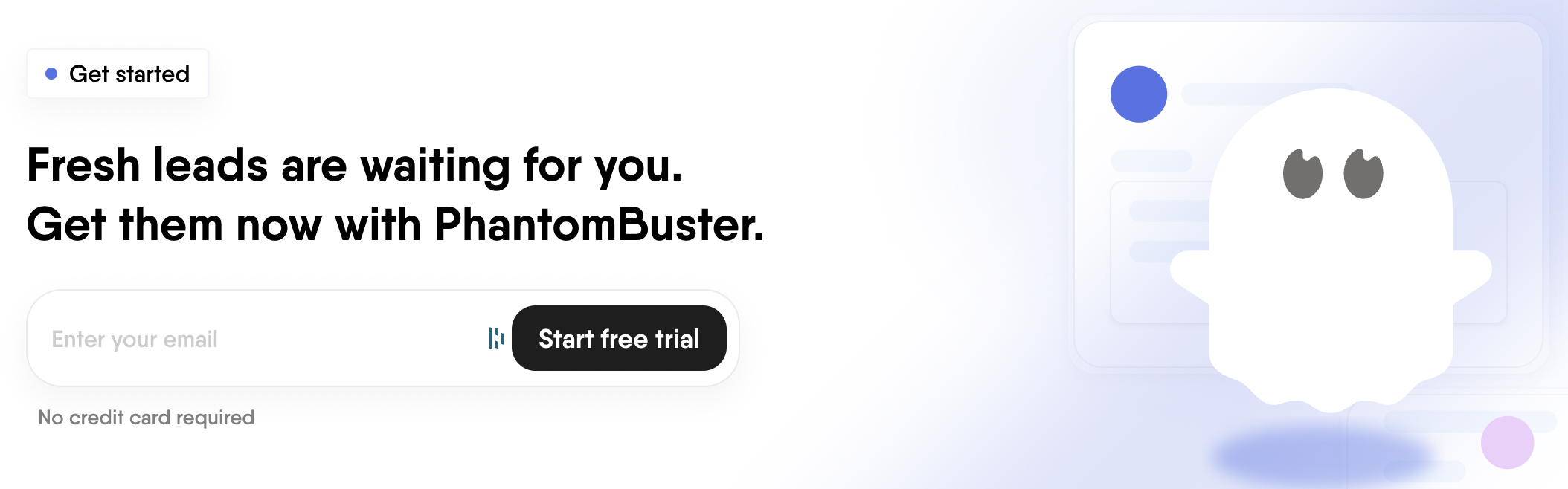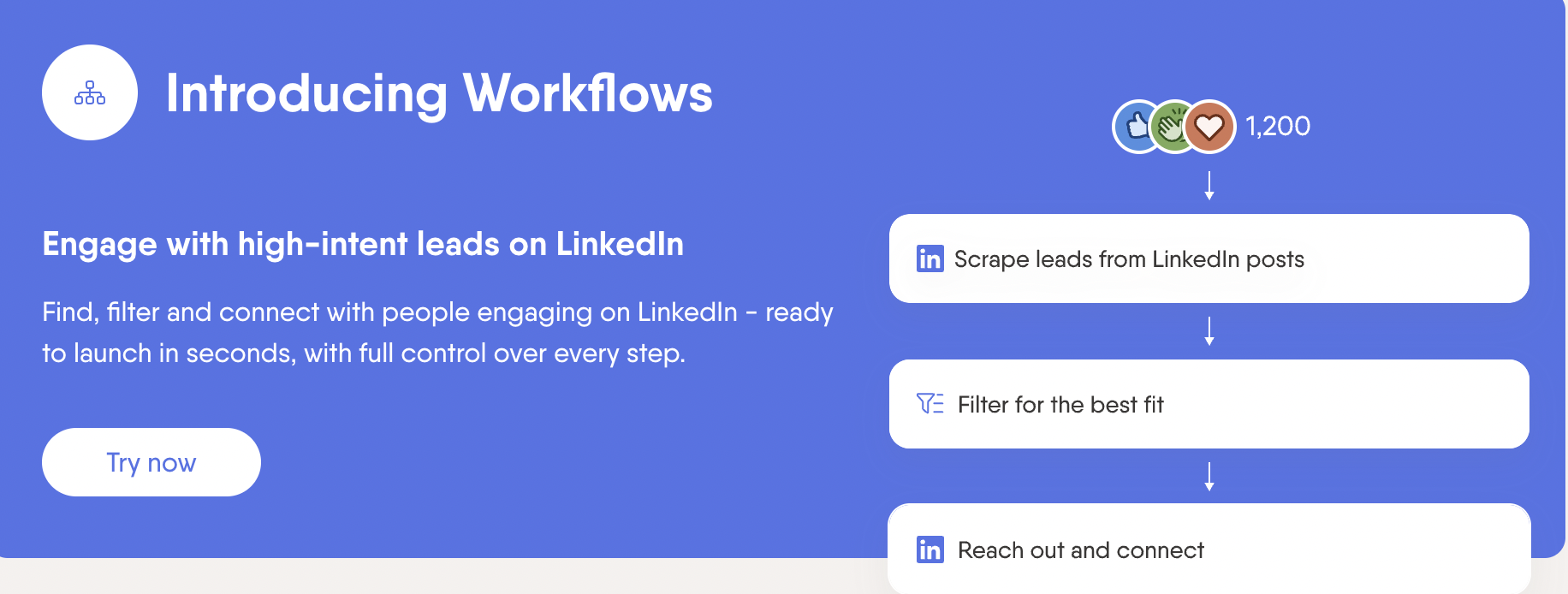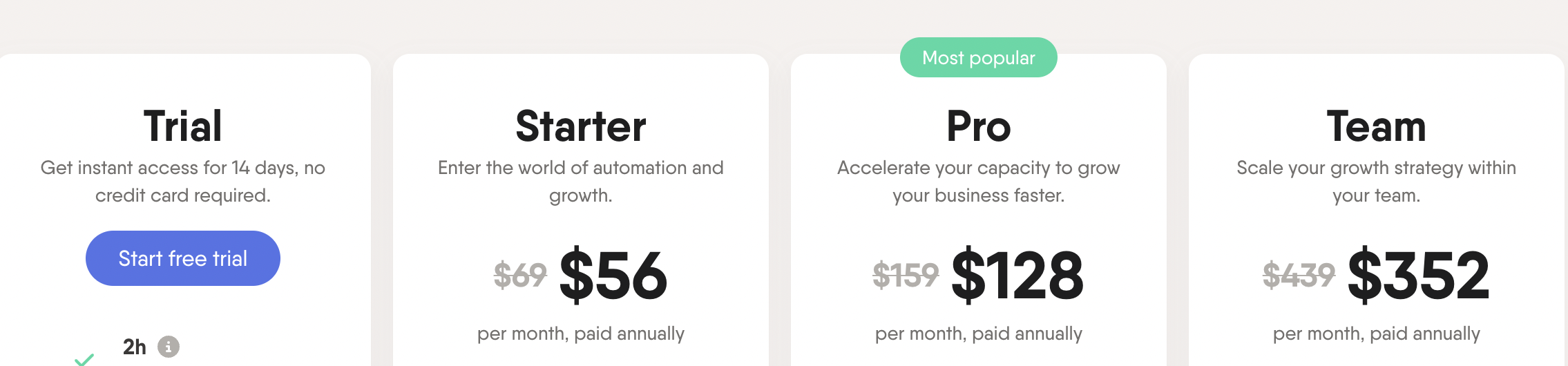Phantombuster Review 2025: Features, User Reviews And Our Experiences

PhantomBuster has carved out its niche in the automation space, targeting sales and marketing teams who are tired of manual prospecting and repetitive social media tasks. With 94% of workers stuck doing time-consuming, repetitive work that kills productivity, automation platforms like PhantomBuster, and simpler alternatives like IGLeads’ email scraper, are becoming essential for teams that want to scale without burning out.
PhantomBuster is a cloud-based automation platform that combines lead generation, data scraping, and social media outreach into over 100 ready-made automation scripts (called “Phantoms”). The platform focuses heavily on LinkedIn, Instagram, and Twitter automation, helping users extract contact data and run outreach campaigns without manual intervention. This LinkedIn focus makes sense: 80% of B2B leads come from LinkedIn, making it a goldmine for teams who can automate it properly.
User feedback on PhantomBuster is generally strong, with 4.4 stars on G2 and 70% of users giving it five stars. But like any automation tool, it’s not perfect. The platform runs on a subscription model with multiple tiers based on usage hours, automation slots, and feature access.
Here’s a quick look at what people love (and what they don’t) about PhantomBuster:
- ✅ Pros:
- 100+ automation templates for LinkedIn, Instagram, Twitter, and more
- Cloud-based: runs 24/7 without your computer
- Powerful CRM and Google Sheets integrations
- Multi-step workflow builder with “Flows”
- Good balance between scraping and outreach automation
- ❌ Cons:
- Steep learning curve for non-technical users
- Execution time limits and Phantom slots can be confusing
- Risk of LinkedIn or Instagram restrictions if automations are too aggressive
- Limited free trial with capped exports
- Requires session cookies and technical setup for some tasks
Our Rating Breakdown
- Contact Data Accuracy: ⭐⭐⭐⭐
- Database Size: ⭐⭐⭐
- CRM Integration: ⭐⭐⭐⭐
- Email Automation: ⭐⭐
- Data Enrichment: ⭐⭐⭐
- Chrome Extension: ⭐⭐⭐⭐
- Pricing Transparency: ⭐⭐
This isn’t another surface-level review filled with screenshots and marketing claims. We’re examining real performance data, analyzing user experiences from teams who’ve actually used PhantomBuster in production, and comparing it against alternatives like IGLeads to help you make the right choice.
By the end of this guide, you’ll know exactly whether PhantomBuster fits your automation needs or if a simpler, more affordable alternative like IGLeads makes more sense for your team’s workflow and budget.
Inside PhantomBuster: is it the right tool for your team?
PhantomBuster operates as a cloud-based automation engine that runs 24/7 without requiring your constant attention. This hands-off approach makes it particularly valuable for lean teams juggling multiple responsibilities.
Whether PhantomBuster fits your organization depends heavily on your team size and technical comfort level. The platform works best for small to medium-sized businesses ready to automate their prospecting workflows, but it’s not equally suited for all team types.
Starter plan targets solo operators or freelancers who need basic automation without complexity. You get enough resources to test workflows and determine if automation delivers results for your specific use cases.
Pro plan serves small businesses running regular lead generation or outreach campaigns. The increased usage limits and support access make this the sweet spot for teams scaling their prospecting efforts.
Team plan handles agencies or larger teams managing multiple client campaigns simultaneously. The expanded execution time and collaboration features support coordinated automation efforts across accounts.
PhantomBuster’s strength lies in its platform coverage. While competitors focus on LinkedIn alone, PhantomBuster connects with Instagram, Facebook, Twitter, Slack, GitHub, and Google Maps. You can extract up to 2,500 LinkedIn group members or pull data from Google Sheets with minimal setup.
The platform’s “Phantoms” and “Flows” system lets you chain individual automations into multi-step sequences. This creates end-to-end processes that reduce manual handoffs between tasks, crucial for teams drowning in repetitive work.
CRM integration is where PhantomBuster shines. It syncs directly with popular CRMs, maintains live Google Sheets connections, and works with Zapier and Make for connecting other systems. This transforms it from a standalone tool into a central automation hub.
However, PhantomBuster isn’t beginner-friendly. The interface can overwhelm users without technical experience, despite being code-free. The execution time model and automation slot limits often confuse newcomers trying to estimate their usage needs.
The 14-day free trial provides 2 hours of execution time and 5 Phantom slots, enough to test core functionality but limited for full campaign evaluation.
Phantombuster also offers a Chrome extension.
Bottom line: PhantomBuster delivers powerful automation capabilities, but success requires understanding platform limits and responsible usage. Users consistently report concerns about potential account restrictions when automations become too aggressive, making it essential to balance automation speed with account safety.
If you’re comfortable with technical complexity and need multi-platform automation, PhantomBuster can be a game-changer. But if you want straightforward data extraction without the learning curve, simpler alternatives might better fit your workflow.
Core features of PhantomBuster
Here are the standout features PhantomBuster offers in 2025, and how they work (or don’t) depending on your automation strategy:
LinkedIn automation ⭐⭐⭐⭐
PhantomBuster’s LinkedIn automation is the core of its value proposition. With ready-to-use Phantoms that extract data from search results, event attendees, and post commenters, it handles most LinkedIn prospecting tasks you’d do manually. You can automatically send personalized connection requests while staying within LinkedIn’s limits, a crucial safeguard that prevents account restrictions.
The platform supports both regular LinkedIn and Sales Navigator, giving you flexibility in how you approach prospecting. You can create full outreach sequences that combine connection requests with follow-up messages, building relationships over time rather than just collecting contacts.
However, the automation isn’t foolproof. LinkedIn’s detection systems are constantly evolving, and aggressive automation can still trigger warnings or restrictions. Users need to be careful with their settings and understand that any automation carries some risk.
Instagram data scraping ⭐⭐⭐⭐
PhantomBuster provides solid Instagram automation for marketing teams who want to build targeted follower lists. You can automatically follow competitor account followers, extract profile data, and engage with posts from specific hashtags. This works well for agencies building audiences or brands looking to grow their social presence.
The Instagram tools integrate cleanly with PhantomBuster’s other features, so you can pull Instagram data and push it into your CRM or email tools. For teams running multi-platform campaigns, this unified approach saves time.
That said, Instagram automation requires the same caution as LinkedIn. The platform actively monitors for bot behavior, so users need to keep their automation conservative to avoid account issues.
Workflow builder (Flows) ⭐⭐⭐
Flows represent PhantomBuster’s attempt at multi-step automation, letting you chain individual Phantoms into complete workflows. Instead of manually exporting data from one automation and importing it into another, Flows handle the handoffs automatically.
The feature includes ready-made templates for common LinkedIn prospecting workflows, engaging with group members, post commenters, and company followers. This can streamline complex campaigns that would otherwise require multiple manual steps.
But Flows feel underdeveloped compared to PhantomBuster’s core automation features. The interface can be confusing, and building custom workflows often requires more technical knowledge than the individual Phantoms.
CRM & Google Sheets integration ⭐⭐⭐⭐
PhantomBuster shines with its integration capabilities. The platform connects natively with HubSpot, Salesforce, and Pipedrive, automatically pushing enriched lead data into your CRM without manual exports.
For Google Sheets users, the integration is particularly powerful. You can create live-updating spreadsheets that automatically refresh with your latest Phantom results using the IMPORTDATA function. This eliminates the export-import cycle and keeps your data synchronized across platforms.
The downside is complexity. Setting up these integrations properly requires some technical knowledge, and misconfigured connections can lead to data duplication or sync errors.
Email enrichment tools ⭐⭐⭐
PhantomBuster’s email enrichment helps fill gaps in your database, extracting professional emails from LinkedIn profiles, Sales Navigator results, and group members. You can also enrich existing lead lists with verified contact information and phone numbers.
These tools work well for building more complete prospect profiles, especially when combined with PhantomBuster’s data extraction features. The email discovery helps turn social media profiles into actionable contact lists.
However, email accuracy varies significantly depending on the source. LinkedIn profiles don’t always contain current email addresses, and the enrichment process doesn’t verify deliverability. Teams still need separate email validation tools for serious outreach campaigns.
How to sign up for PhantomBuster
Getting started with PhantomBuster is straightforward:
- Go to phantombuster.com and enter your email for a 14-day free trial
- Create a password and provide basic company information
- Validate your email within 72 hours to activate your workspace
- Start with 2 hours of execution time and 5 Phantom slots
The trial gives you enough access to test core features before committing to a paid plan. You can immediately run Phantoms or explore Workflows to see if the platform fits your automation needs.
PhantomBuster pricing: is it worth it?
PhantomBuster’s pricing is built around execution hours and automation slots, which can get confusing fast if you’re used to straightforward per-seat or flat-rate models. The platform offers three paid tiers, each with different resource allocations that directly impact how much automation you can actually run.
Starter, Pro, and Team Plans Explained
The Starter plan runs $69 monthly ($56/month annual, 20% discount). You get:
- 20 hours monthly execution time
- 5 Phantom slots for simultaneous automations
- 10K monthly AI credits
- Unlimited data exports
- 500 email discovery credits monthly
For most solo users or small teams, 20 hours sounds like plenty until you realize how quickly complex automations can burn through your allocation.
The Pro plan jumps to $159 monthly ($128/month annual). The bump in resources is significant:
- 80 hours monthly execution time
- 15 Phantom slots
- 30K monthly AI credits
- Priority support
- 2,500 email discovery credits monthly
The Team plan costs $439 monthly ($352/month annual) and includes:
- 300 hours monthly execution time
- 50 Phantom slots
- 90K monthly AI credits
- Priority support
- 10,000 email discovery credits monthly
Here’s the catch: all plans are per workspace, meaning your entire team shares the same resource pool. Run a few heavy LinkedIn extractions or Instagram scrapes simultaneously, and you might hit your limits faster than expected.
Free Trial Limitations and What You Get
PhantomBuster offers a 14-day free trial with no credit card required. You get:
- 2 hours execution time
- 5 Phantom slots
- 50 email discovery credits
- Access to all Phantoms and Flows
The trial’s biggest limitation? You can only export 10 results per Phantom. That’s enough to test functionality but not enough to run real campaigns or evaluate data quality at scale.
IGLeads Pricing Overview
When users search “phantombuster review reddit,” cost concerns come up frequently. PhantomBuster’s execution-time model can feel unpredictable, a misconfigured automation can drain your monthly hours in days.
IGLeads offers transparent, flat-rate pricing without execution-time calculations or slot restrictions. For teams frustrated with PhantomBuster’s resource management complexity, IGLeads provides a simpler alternative focused on predictable costs and straightforward data extraction.
Bottom line: PhantomBuster’s value depends heavily on your automation complexity and technical expertise. If you need basic data scraping without workflow complications, the execution-time model might feel like overkill. But for teams running sophisticated multi-step automations, the flexibility can justify the cost, assuming you configure everything properly.
PhantomBuster reviews: user experiences and feedback
Real user feedback tells a different story than PhantomBuster’s marketing materials. After digging through hundreds of reviews across multiple platforms, user experiences vary dramatically based on technical expertise and how aggressively teams push the automation limits.
PhantomBuster Reviews Summary
| Pros | Cons |
|---|---|
| ✅ 100+ automation templates (Phantoms) for LinkedIn, Instagram, Twitter, and more | ⚠️ Steep learning curve, especially for non-technical users |
| ✅ Cloud-based automation that runs 24/7 | ⚠️ Execution time and slot limits can be confusing |
| ✅ Strong CRM and Google Sheets integrations | ⚠️ Risk of account restrictions if automations are too aggressive |
| ✅ Multi-step workflow builder (Flows) for chaining automations | ⚠️ Limited free trial with capped exports |
| ✅ Supports both lead scraping and outreach automation | ⚠️ Requires technical setup like cookies and proxies for some tasks |
G2 and Capterra vs. Trustpilot: A Tale of Two Audiences
PhantomBuster scores 4.2-4.4 stars on G2 from 41 reviewers, with 60% giving it five stars. On Capterra, it performs even better with 4.5-4.6 stars from dozens of users. But here’s where it gets interesting: Trustpilot ratings drop to just 2.7 stars.
“The speed of scrapping and the UX, seems very difficult to find solutions”. – Julian D., Business Intelligence Manager
This gap isn’t random. G2 and Capterra users tend to be more technical, while Trustpilot attracts general business users who may struggle with PhantomBuster’s complexity. The platform clearly works better for teams with technical chops than for those expecting plug-and-play simplicity.
Reddit Reality Check
Reddit discussions reveal what polished review sites often miss. Users frequently discuss account safety concerns, with one thread noting that “PhantomBuster’s Activities Extractor requires a session cookie linked to a user account, which might lead LinkedIn to warn that the user is employing a bot or automated service, violating their terms”.
Experienced users consistently recommend conservative settings to avoid platform restrictions. The general consensus? PhantomBuster is powerful, but you need to understand platform limits and use it responsibly.
Review Platform Breakdown
The numbers across major review sites paint a mixed but insightful picture:
| Platform | Rating | Reviews |
|---|---|---|
| G2 | 4.4/5 stars | 40+ reviews |
| Capterra | 4.6/5 stars | 30+ reviews |
| Trustpilot | 2.7/5 stars | 40+ reviews |
What Users Actually Love (and Hate)
Common praise centers around:
- Comprehensive data collection across multiple platforms simultaneously
- Sophisticated workflow automation through Flows
- Agency-friendly features that scale sales efforts
- Platform versatility beyond just LinkedIn
“PhantomBuster is the best tool for getting information for LinkedIn/SalesNav”. – Ayush S., Strategy and Operations.
Recurring complaints include:
- Steep learning curve – “The interface is hard to learn, and you need to be comfortable with cookies and proxies”
- Limited free trial that “offers very little and also has restrictions which can be quite frustrating if you’re testing out the tool”
- Account safety risks – “some users have expressed that some of its features have led to their accounts getting banned”
- Technical complexity when chaining multiple Phantoms
Bottom line: Most 1-star reviews specifically mention platform bans from aggressive automation. PhantomBuster offers serious capabilities, but using them safely requires understanding each platform’s boundaries and configuring automations conservatively.
What Works (And What Doesn’t) About PhantomBuster
After testing PhantomBuster’s capabilities across real-world projects, here’s an honest breakdown of where the platform delivers—and where it still frustrates users.
“PhantomBuster is incredibly flexible for automating LinkedIn and other social platforms. The ability to chain workflows saved us dozens of hours every month. But you have to respect platform limits or risk getting flagged.” – Aaron D., Growth Marketer
Scalability & Workflow Automation ⭐⭐⭐
PhantomBuster’s cloud-based automation lets you run tasks 24/7 without needing to keep your computer on. It handles small-to-medium scale operations effectively, especially for lead scraping and outreach tasks on LinkedIn, Instagram, and Twitter.
The workflow builder (“Flows”) lets you chain multiple automations together—for example, scraping a list of event attendees, finding their emails, and sending them connection requests. However, this feature feels underdeveloped compared to standalone automation tools like Clay or Make.
Scalability is functional but not enterprise-grade. Heavy users often hit execution-time limits or face performance slowdowns when running high-volume campaigns.
Phantom Store & Automation Templates ⭐⭐⭐⭐
What I like: The Phantom Store is the heart of PhantomBuster’s appeal. With over 100 ready-made automation scripts (“Phantoms”), you can start scraping LinkedIn search results, Instagram followers, or Twitter profiles with zero coding knowledge.
Need to pull LinkedIn event attendees or auto-send follow-ups? There’s a Phantom for that. The library covers most mainstream social and data platforms.
That said, even though it’s “no-code,” many users still struggle with session cookies, proxies, and understanding how not to get their accounts flagged—especially on LinkedIn.
✅ Pros:
- Cloud-based automations run even when your computer is off
- Massive library of pre-built Phantoms for LinkedIn, Instagram, Twitter, and more
- Workflow builder allows chaining tasks end-to-end
- Excellent Google Sheets and CRM integrations
- Powerful for lead scraping combined with basic outreach automation
❌ Cons:
- Execution time limits and slot management can be confusing
- Flows are clunky and less intuitive than competitors like Clay
- High risk of LinkedIn or Instagram account restrictions if misused
- Requires session cookies, proxy setup, and technical understanding
- Pricing model based on execution hours is hard to predict for beginners
“The product is very powerful but not beginner-friendly. You’ll quickly run into problems with cookies and limits. Misusing it can easily lead to platform bans, especially with LinkedIn.” – Leo P., Digital Marketer
Who Should Use PhantomBuster
Perfect for: Growth marketers, sales teams, and agencies who understand scraping limits, session cookies, and how to automate outreach responsibly. If you’re technically comfortable (even without coding) and need multichannel scraping plus simple outreach workflows, PhantomBuster delivers strong value.
Not ideal for: Beginners looking for simple, click-and-go lead generation without technical setup. If you don’t want to deal with execution limits, proxies, or risk platform bans, a tool like IGLeads offers an easier, flat-rate alternative for data scraping without the complexity.
Bottom line: PhantomBuster is excellent for technically-savvy teams who want flexible automation across LinkedIn, Instagram, and other platforms. But if you value simplicity, predictability, and zero risk of platform bans, it’s not the right choice. It rewards users who are willing to learn the rules of automation—and punishes those who don’t.
How does PhantomBuster compare to IGLeads?
Reading PhantomBuster reviews only gives you part of the picture. When you’re trying to decide between automation platforms, you need to know how they actually perform against simpler, more focused alternatives that might better fit your workflow.
IGLeads takes a completely different approach than PhantomBuster’s complex automation ecosystem. While PhantomBuster offers 100+ automation scripts and multi-step workflows, IGLeads focuses on one thing: fast, reliable data scraping without the technical overhead.
IGLeads features and benefits
IGLeads is a data scraping platform built for teams who want simple, predictable lead generation. You don’t need to understand execution hours, automation slots, or complex workflow builders. Just enter your target criteria, hit scrape, and get your data.
The platform runs completely in the cloud, your computer doesn’t need to stay on during scraping operations. Results typically arrive within a few hours, making it perfect for teams who want to set it and forget it.
IGLeads covers the platforms that matter: Instagram, Facebook, LinkedIn, Twitter, TikTok, and YouTube and real estate listings. The focus is on extracting emails, phone numbers, and business details.
Here’s the key difference: PhantomBuster requires you to manage automation sequences, monitor execution hours, and configure complex workflows. IGLeads eliminates all that friction.
How IGLeads complements PhantomBuster
Here’s the truth: many teams use both tools.
PhantomBuster excels at complex automation sequences and CRM integration. But if you just need clean prospect lists without the complexity, IGLeads gets you there faster and cheaper.
Common workflow: Use IGLeads to build your initial prospect database, then export that data to PhantomBuster for automated outreach sequences. This gives you the best of both worlds, simple data collection plus sophisticated follow-up automation.
Pricing-wise, PhantomBuster’s execution-time model can be unpredictable. IGLeads offers flat-rate pricing starting at $49/month for 10,000 leads. No surprises, no usage calculations.
Is PhantomBuster the right fit for you?
If you’re running complex, multi-channel campaigns with custom workflows and deep CRM integration needs, PhantomBuster makes sense. Its automation capabilities are powerful, and the platform can handle sophisticated sequences across multiple platforms.
But if you’re looking for straightforward data extraction without technical complexity, IGLeads is often the smarter choice. No learning curve, no execution hour calculations, no workflow builders to master.
PhantomBuster is powerful but complex. IGLeads is simple but effective. For teams that value speed and simplicity over advanced automation features, IGLeads delivers results without the overhead.
Many teams actually start with IGLeads to prove their lead generation process, then add PhantomBuster later if they need more sophisticated automation capabilities.
Related to Phantombuster
- Phantombuster Alternatives. Here's What Actually Works Better in 2025
- PhantomBuster Pricing Explained: Hidden Costs & Secret Savings in 2025
- Phantombuster Chrome Extension Review 2025: Setup, Benefits and Alternatives
Frequently Asked Questions
PhantomBuster offers LinkedIn automation, Instagram data scraping, a workflow builder (Flows), CRM and Google Sheets integration, and email enrichment tools. It provides over 100 ready-made automation scripts for tasks like data scraping and social media outreach.
PhantomBuster offers three paid plans: Starter ($69/month), Pro ($159/month), and Team ($439/month). Pricing is based on execution time, number of Phantom slots, and access to advanced features. A 14-day free trial is available with limited functionality.
While PhantomBuster is powerful, it has a steep learning curve for non-technical users. The interface can be complex, and users need to be comfortable with concepts like cookies and proxies. However, it offers code-free automation for those willing to invest time in learning the platform.
Common concerns include the risk of account restrictions when automating too aggressively, the platform’s technical complexity, limited free trial functionality, and the steep learning curve. Users are advised to use the tool cautiously and understand platform limits to avoid potential issues.
PhantomBuster offers more advanced workflow automation and customization across multiple platforms, while IGLeads focuses on simpler, straightforward data extraction. PhantomBuster is better for teams needing complex automations, while IGLeads suits those valuing ease of use and predictable pricing. Some teams use both tools complementarily for different aspects of their lead generation process.