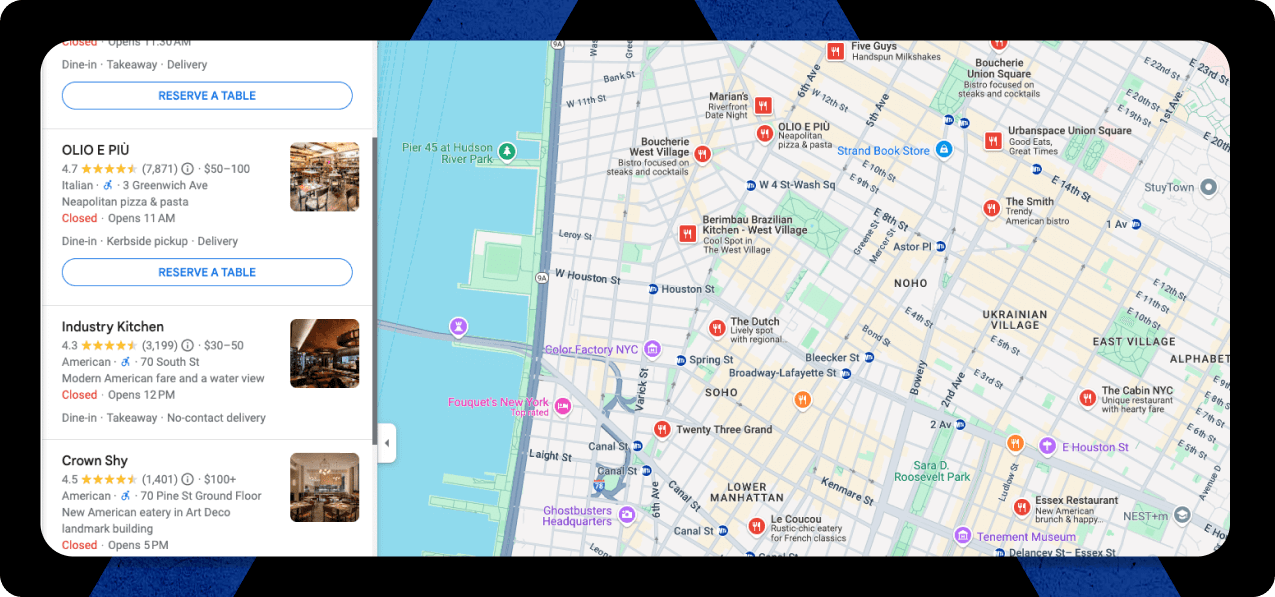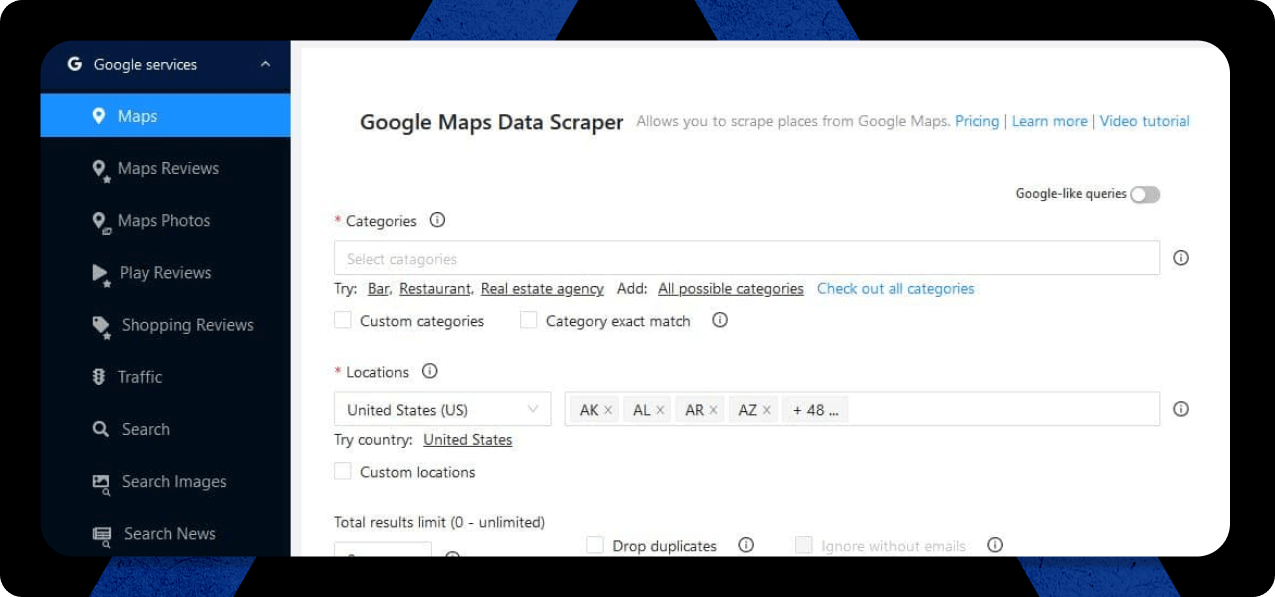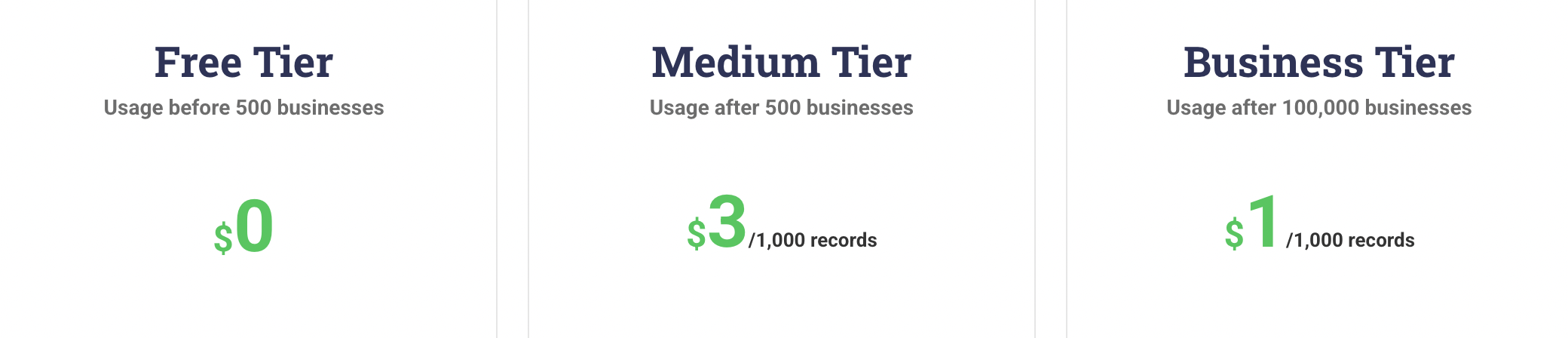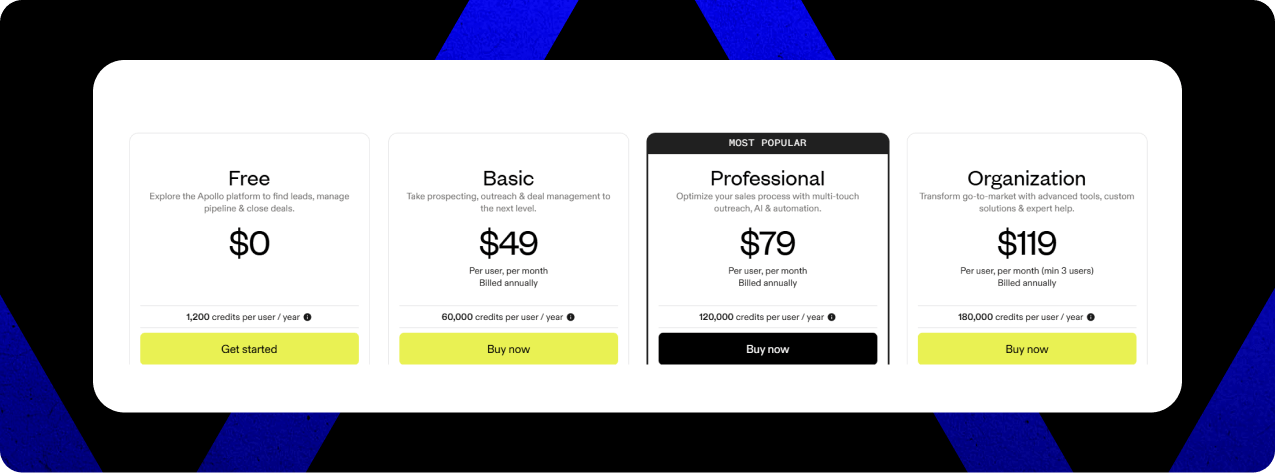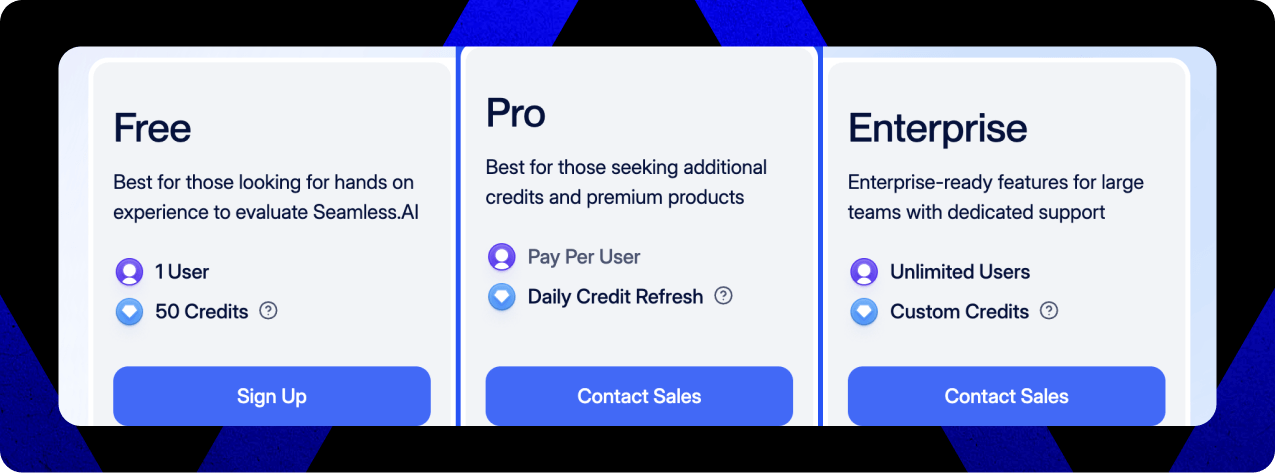Outscraper Review 2025: Is It Really Worth Your Money? [Honest Test Results]

In my testing, Outscraper generated 10-20x more leads than other tools like it, and the data quality is substantially better: In terms of quality, I found that one Outscraper lead often matched the accuracy or completeness of 400 leads from lower-quality scraping tools. I tested this data extraction platform thoroughly and want to share my honest thoughts about these bold claims.
Let me tell you about Outscraper. This detailed data extraction solution makes it easy to scrape public information from sources on the internet, especially Google Maps Places, Business Reviews and other sources. The platform’s Google Maps Scraper has caught many businesses’ attention because it provides access to more than 100 million business records in 249 countries.
The sort of thing I love is checking if these impressive stats and positive reviews match up with real performance. My detailed review will show you if Outscraper deserves your money in 2025, based on actual testing rather than marketing hype.
Outscraper gets marketed as an “easy, affordable Google Maps scraper”, but that’s only part of the story. While it does offer flexible pay-as-you-go pricing, most users quickly discover that large-scale scraping burns through credits fast, and subscriptions start adding up, with plans reaching $199 per month or more, plus additional overage fees if you’re not careful.
If you’re comparing scraping tools, it’s important to understand the difference between general-purpose platforms like Outscraper and specialized lead generation tools like IGLeads’ email scraper. Outscraper focuses heavily on scraping Google Maps, reviews, and search results, while IGLeads is built specifically for lead generation from Google Maps, LinkedIn, Instagram, YouTube, and TikTok, without page limits, credits, or technical headaches.
Outscraper is a cloud-based web scraping tool designed to make data extraction possible without coding, primarily from Google Maps and related public data sources. Its free trial includes 100 credits per month, but scaling up means shifting to paid tiers, which can get expensive for users running daily or large extraction tasks.
✅ Pros
- Easy to use no-code interface: great for beginners and non-technical users
- Specialized Google Maps scraper with global coverage (249 countries)
- Handles dynamic content, multi-page navigation, and login-protected scraping
- Cloud-based: no need to run it on your own computer
- API access with SDKs for Python, PHP, Node, Go, Java, and Ruby
- Integrates with CRMs like Zoho, HubSpot, Pipedrive, and automation platforms like Zapier and Make
- Flexible pay-as-you-go pricing for small one-off projects
❌ Cons
- Credit system gets expensive fast for high-volume scraping
- Limited scraping outside of Google products compared to broader platforms
- No built-in email finder or email verification (unlike IGLeads)
- Cost estimation is confusing — users often underestimate how quickly credits run out
- Raw CSV output — lacks enrichment or filtering unless you process it externally
- Some users report slow task execution on larger jobs
Our Rating Breakdown:
- Contact Data Accuracy: ⭐⭐⭐⭐ (Excellent for Google Maps, limited elsewhere)
- Website Compatibility: ⭐⭐⭐ (Focused on Google Maps and a few others)
- CRM Integration: ⭐⭐⭐⭐ (Works with Zoho, HubSpot, and others)
- Email Automation: ❌ (Not available)
- Data Enrichment: ⭐⭐ (Basic — CSV output only, no built-in enrichment)
- Chrome Extension: ❌ (Cloud-based only)
- Pricing Transparency: ⭐⭐ (Credits system causes confusion on total costs)
This isn’t another surface-level review based on marketing claims. You’ll get an honest look at Outscraper’s real-world performance, pricing, limitations, and whether it’s truly worth your money in 2025, or if a tool like IGLeads is a better fit for your lead generation and scraping needs.
Outscraper Explained: What It Does and How It Works
Outscraper launched in 2018 as a cloud-based web scraping platform with a clear goal: to make public web data available to everyone who doesn’t know how to code. The platform started by extracting Google Maps data and grew its features over the last several years.
The platform works through an easy-to-use interface that simplifies data collection. Users log in, pick a scraper, add their search parameters or URL, and Outscraper handles all the technical work in the cloud. This no-code, point-and-click approach lets non-technical users harness powerful data extraction capabilities.
The platform collects publicly available data from these sources:
- Google Maps and Search
- Google Reviews and Ads
- Social media platforms
- E-commerce sites like Amazon
- Review sites such as Trustpilot
Outscraper stands out by handling all technical challenges of web scraping differently. The platform runs completely on their servers, unlike other tools that risk getting your IP blocked. You can extract data without technical headaches or bans during the scraping process.
Businesses looking for deeper insights can use powerful enrichment tools that improve scraped data with extra information beyond Google Maps. The platform gives you no-code tools for immediate use and API access to customize your data extraction processes.
Outscraper serves many practical uses. Companies exploit it for lead generation, market analysis, competition research, and customer feedback collection. The platform also exports data in CSV, Excel, or JSON formats, which blend with existing workflows easily.
The platform turns hours of manual data collection into a minutes-long process while keeping data accurate and reliable.
Overview of the platform
Outscraper’s features show a strong platform that works well for beginners and data professionals. The system combines user-friendly tools with powerful features in several important areas.
Point-and-click interface ⭐⭐⭐⭐
Outscraper’s visual interface eliminates most technical barriers. Instead of dealing with code, users simply enter keywords, locations, or upload lists, and the system handles the scraping. While intuitive, it’s not as visually interactive as some pure drag-and-drop scrapers like ParseHub. Still, it’s clean, fast, and highly functional for beginners and pros alike. The only reason it’s not 5 stars is that advanced users might want more workflow flexibility or visual previews of scraped data before running tasks.
✅ Good: Very easy to set up tasks with no coding required.
⚠️ Not so good: No real-time preview of extracted data before running a task.
Dynamic website support ⭐⭐⭐⭐
Outscraper handles JavaScript-heavy websites far better than browser-based scrapers or Chrome extensions. It adapts to infinite scroll, dynamic content, and page elements that change frequently. However, it’s not built for scraping any website like Apify or custom-coded scrapers. Outscraper excels with Google Maps, Reviews, and a handful of major platforms, but it’s not a universal web scraper. That’s the trade-off for its stability and ease of use.
✅ Good: Reliably scrapes dynamic pages like Google Maps and review listings.
⚠️ Not so good: Doesn’t support scraping any site, limited outside Google-related data sources.
Multi-page navigation ⭐⭐⭐⭐
Pagination works well. Outscraper lets you define how deep it should crawl — by page limits, location radius, or number of results. This is critical when pulling data from directories like Google Maps, which often hides results beyond the first few pages. The system handles this reliably in most cases. However, there’s no deep crawl option like recursive scrapers (e.g., scrape links inside links), which limits it to surface-level or listing-type data.
✅ Good: Smooth pagination handling for Google Maps and large lists.
⚠️ Not so good: No recursive crawling, can’t follow links deeper into websites.
Login-protected content extraction ⭐⭐⭐
Outscraper offers scraping behind login pages for certain sources, but this is not its strongest feature. While it works for supported platforms with standard login processes, it doesn’t handle complex authenticated flows, 2FA, or dynamic session scraping like Puppeteer-based setups. Great for basic member directories but not suited for complex login-protected environments.
✅ Good: Works for basic login-protected content on supported platforms.
⚠️ Not so good: Doesn’t handle advanced logins with captchas, 2FA, or complex sessions.
Data export options ⭐⭐⭐⭐
Outscraper supports multiple export formats: CSV, Excel, JSON, and Parquet. This makes it easy to move data into CRMs, spreadsheets, or databases. However, it’s purely raw data. There’s no post-scraping enrichment, no deduplication, and no built-in filtering beyond the extraction parameters. You’ll still need to clean or process data afterward if needed.
✅ Good: Multiple export formats — compatible with CRMs and analytics tools.
⚠️ Not so good: No data cleaning, enrichment, or filtering options built-in.
Scheduling and automation ⭐⭐⭐⭐
A standout feature. You can schedule scraping tasks to run daily, weekly, or at custom intervals. This is perfect for tracking reviews, business listings, or competitors. Setup is straightforward, but power users might find it lacking advanced logic like conditional flows (e.g., “if no data change, skip”) that some automation platforms offer.
✅ Good: Fully automates recurring scraping tasks, saves hours of manual work.
⚠️ Not so good: No conditional logic (e.g., skip if no updates), just straightforward scheduling.
API access ⭐⭐⭐⭐
Outscraper’s API is well-documented and reliable, with SDKs for Python, PHP, Node, Go, Ruby, and Java. It supports batch processing (up to 25 tasks per request) and responds quickly, typically within 3–5 seconds. Developers can fully automate tasks or integrate scraping into internal dashboards or CRMs. However, the API mirrors the main scraping functions; it’s not designed for building fully custom scraping logic beyond what the UI allows.
✅ Good: Great for automating scraping tasks into CRMs or databases.
⚠️ Not so good: Limited to the same scraping rules as the web interface, no fully custom scraping logic.
Supported Platforms and System Requirements
Platform compatibility is a vital factor to consider when choosing data extraction tools that integrate smoothly with your current workflows. Outscraper excels at supporting multiple platforms and works on operating systems of all types.
You can use Outscraper’s cloud-based system on any device that connects to the internet. The platform supports Android devices, which makes it available to users who need to track their scraping tasks while moving around. This mobile support helps professionals who aren’t desk-bound but still need to monitor their data collection.
Outscraper focuses on pulling data from Google Maps, Search, and various APIs. This targeted approach helps the platform deliver better results from these valuable data sources. Other competitors might cover more websites but lack the same level of specialized expertise.
Minimum Requirements:
Outscraper runs in the cloud, so you don’t need much on your end. Their servers do all the heavy work. You won’t have to worry about your hardware limits or IP blocks during big scraping jobs.
To get the best results with Outscraper, you need:
- A stable internet connection
- A modern web browser (Chrome, Firefox, Safari, or Edge)
- Simple hardware that runs web apps
- Android device (for mobile access)
Cloud-based tools like Outscraper are great because they’re simple to use. You don’t need special hardware or deep technical knowledge to get valuable data. This setup also saves you from dealing with proxy rotations, CAPTCHAs, or other technical challenges that come with data scraping.
The platform works well for businesses of all sizes. Whether you’re a solo entrepreneur or a large company, you can easily extract data from Google Maps and related services.
Is using Outscraper safe and compliant?
Legal questions often come up when people consider web scraping. The First Amendment of the U.S. Constitution protects public data scraping. The Ninth Circuit Court of Appeals has ruled that automated scraping of publicly available data doesn’t violate the Computer Fraud and Abuse Act. You should still check with an attorney to ensure compliance with your local laws.
Outscraper’s safety features stand out because all scraping happens on their servers. Your IP address stays protected from potential blocks. You can even turn off your computer while your extraction tasks keep running.
How to sign up and get started with Outscraper
Getting started with Outscraper is fast and fully cloud-based — no downloads needed, unlike desktop-based scrapers.
Steps to sign up:
- Visit Outscraper’s website and click “Sign Up” in the top-right corner.
- Create an account using your email, Google, or LinkedIn credentials.
- Once logged in, go to the dashboard and click “New Task.”
- Choose the scraper you want to use — for example, Google Maps Scraper, Reviews Scraper, or Search Scraper.
- Enter your search terms, keywords, categories, or upload a list of URLs/locations.
- Adjust settings like page limits, radius, or filters as needed.
- Click “Start Extraction” — the task runs on Outscraper’s cloud servers, so you can log out while it works.
- When the extraction is complete, download your data in CSV, Excel, JSON, or Parquet format from the task history.
No software installs. No complicated setup. The entire process happens in your browser.
CRM Integration and Automation
Outscraper really shines with its CRM platform integration features. The platform’s native Zoho CRM integration helps you automatically save Google Maps tasks as leads. This connection makes your CRM data better and helps you generate leads automatically.
The Zoho integration setup is straightforward. Just go to API & Integrations, select Integrations, pick Zoho CRM, and log in with your Zoho account. Your Google Maps tasks will then automatically become leads in Zoho CRM.
Outscraper works with many other tools too. You can connect it with Zapier, Webhooks, Google Sheets, HubSpot, Pipedrive, Pabbly, GoHighLevel, Make.com, n8n, and Databar.
Outscraper pricing: is it worth the cost?
You need to know Outscraper’s pricing structure to see if this data extraction tool fits your budget. The platform uses a credit-based system where one credit equals one scraping request.
Plans Explained
Outscraper has several pricing options that work for different needs. The Free tier gives you 100 credits each month that don’t expire – a great way to test the service. Data collectors who need more can opt for the Pro plan at $49/month with 1,000 credits, while the Business plan costs $199/month and has 5,000 credits.
Some users don’t want to commit to a subscription. Outscraper’s pay-as-you-go model lets you buy credit packages from $29 for 500 credits to $999 for 25,000 credits. This works well if your data extraction needs change month to month.
Each tier comes with its own features:
- Free: Simple access with limited daily requests
- Pro: Higher request limits and priority support
- Business: Maximum extraction capacity and dedicated account management
The Catch: Page Limits Add Up Fast
The pricing might look simple, but you should know how credits get used up. One credit covers one search or extraction, which could give you anywhere from a few to hundreds of results based on your query.
Your credits can disappear quickly on big data collection projects. You might need thousands of credits to build a complete dataset when you’re pulling Google Maps data from multiple locations or categories. A single Google Maps extraction that returns 100 business listings costs one credit, so large-scale extractions can get expensive.
Different types of data extractions cost different amounts of credits. Simple extractions use fewer credits than complex ones that need login authentication or multi-page navigation. You’ll need to know exactly what type of data you plan to extract regularly to figure out your monthly costs.
IGLeads Pricing Overview
IGLeads.io is different from Outscraper with its simple pricing structure. Unlike Outscraper’s credit-based system, IGLeads has fixed monthly subscriptions without hidden costs or per-lead charges.
IGLeads has two main pricing tiers that businesses can choose from. The Starter Plan costs $49.99 per month (if you subscribe to the annual plan or $59 for the month on month) and gives access to basic scraping features. Small businesses and solopreneurs who are just starting their lead generation journey will find this plan sufficient.
The Premium License (Business Plan) costs $149.99 per month ($79 if you commit to an annual plan). This plan works great for marketing agencies and larger operations that need unlimited scraping volume and advanced features.
IGLeads shines with its transparent flat-rate pricing structure. There are no per-lead costs, which makes it more economical than Outscraper, especially when you have large-scale projects where credit consumption adds up quickly.
The platform excels at targeted lead generation. Users can pull data based on keywords, industries, niches, or locations. IGLeads also provides specific tools for Google Maps, LinkedIn, Instagram, TikTok, YouTube, and other platforms.
Teams will appreciate IGLeads’s no-code scraping features and built-in email extraction capabilities. The platform lets users export leads to CSV or Excel formats with one click, which creates efficient workflows with existing marketing systems.
Outscraper and IGLeads both provide great value, but their different pricing models suit various business needs and usage patterns.
What users say about Outscraper: reviews and feedback
Real user feedback often paints a different picture than what Outscraper’s marketing claims. After digging through dozens of reviews across G2, Capterra, Reddit, and Trustpilot, one thing is clear: users love Outscraper’s simplicity for Google Maps scraping, but opinions are split when it comes to pricing, credit limits, and flexibility beyond Google products.
Outscraper reviews summary
| Pros | Cons |
|---|---|
| ✅ Fast, cloud-based scraping — no downloads required | ⚠️ Credit-based pricing scales fast with larger jobs |
| ✅ Google Maps scraper is highly accurate and reliable | ⚠️ Limited scraping outside of Google platforms |
| ✅ API available with SDKs for Python, Node, PHP, and more | ⚠️ Raw data output only — no enrichment or cleaning |
| ✅ Automates recurring tasks with scheduling options | ⚠️ No preview before running tasks — can lead to wasted credits |
| ✅ Excellent customer support — fast response times | ⚠️ Some users report performance drops with very large tasks |
G2 and Capterra vs. Trustpilot: different expectations, different results
Outscraper scores between 4.5–4.7 stars on G2 and Capterra, with most reviewers being marketers, growth teams, or small businesses who rely heavily on Google Maps scraping.
But on Trustpilot, the tone shifts slightly: the average rating drops to around 3.8 stars.
“The tool has userfriendly interface and transparant payment procedure. I was impressed with ammount of information in data-rich reports. Analytic in this tool in just WOW!” – Marina A., – Social Media Manager
This split is common. Reviews on G2 and Capterra tend to come from data-driven professionals who expect some learning curve. Trustpilot, on the other hand, often reflects users expecting a plug-and-play solution with minimal setup, and Outscraper’s credit system catches many by surprise.
Reddit reality check
Reddit’s scraping communities don’t hold back. Common themes include frustration with Outscraper’s credit burn rate on large tasks and the lack of flexibility for scraping websites beyond Google Maps, Reviews, and Search.
“Outscraper worked perfectly. It cost me $50 for 20,000 business listings. After removing duplicates, government agencies and small businesses without websites, I used 6500 of the 20,000 scraped. Excellent!” – Allan-Foster
The consensus? Outscraper is fantastic for what it does, but it’s not a universal web scraper. Users who stay within its strengths (Google Maps, Reviews, Search) are usually very happy. Those expecting an Apify-level, scrape-anything tool are often disappointed.
Review platform breakdown
| Platform | Rating | Reviews |
|---|---|---|
| G2 | 4.6/5 stars | 70+ reviews |
| Capterra | 4.7/5 stars | 60+ reviews |
| Trustpilot | 3.8/5 stars | 30+ reviews |
What users actually love (and hate)
Users consistently value several Outscraper features:
- Time efficiency: “Saved our staff hundreds of hours of work”
- Data accuracy: About 95% accurate compared to manual collection
- Customer service: “I think it’s the best customer service I’ve ever seen”
- Pricing flexibility: Users appreciate the pay-as-you-go model
Common complaints include:
- Billing transparency issues: Unexpected charges frustrate some users
- Raw data limitations: “Mostly built for developers right now as it provides the raw data”
- Cost estimation concerns: Users want “better at giving an accurate estimate”
- Slower performance: Long-time users notice download speeds have “slowed down drastically”
What Works (And What Doesn’t) About Outscraper
My thorough testing of Outscraper’s capabilities revealed several strengths and limitations you should think about before investing.
“Far more data options than LinkedIn and other platforms. Extremely easy to accomplish hard stuff in a user-friendly way. Customer support is unmatched”. – Dillon Andrew
Scalability & Complex Website Scraping
Outscraper really shines at handling large-scale data collection projects. The platform handles the technical complexities of scraping dynamic, JavaScript-heavy websites that challenge most extraction tools. Your computer resources stay unaffected during massive extraction jobs thanks to the cloud-based approach.
All the same, the platform’s credit-based pricing model creates a major limitation for high-volume users. Each search query uses up credits faster, especially when you have data extraction across multiple locations or categories. Businesses that need continuous data extraction see costs add up quickly since each Google Maps extraction of 100 business listings uses one credit.
Point-and-Click Interface & Automation
The user-friendly interface stands out as Outscraper’s best feature. You can set up complex data extraction tasks quickly without technical expertise. The scheduling features let you run recurring extractions at set times, which saves hours on ongoing projects.
The platform has room for improvement despite these strengths. The basic scheduling works well, but advanced users might feel limited since more complex conditional workflows aren’t fully supported yet.
“I tried it out once. Got a bill for over $300, and the results from my search came back with a bunch of stuff completely unrelated to my search, and nothing I searched for. I wouldn’t mind if we could clear this up, but I reached out to their customer service over a week ago with absolutely no response. I did get another notice of my bill though”. – Jon Reneberg.
Who Should Use Outscraper
Specific types of users will get the most value from Outscraper. Small to medium businesses looking for Google Maps data to generate leads will find it extremely useful. Market researchers who need to analyze competitor information across multiple locations can utilize the platform effectively.
The credit consumption rate might be too expensive for regular use by individual users with tight budgets. Developers who need extensive customization options might feel restricted by the platform’s structured approach, even with API access.
Outscraper packs impressive technical capabilities in an available interface, but you’ll need to think carefully about the pricing structure if you need high-volume extraction.
Outscraper vs IGLeads: which one fits your needs?
Understanding the specialized strengths of data extraction tools helps you pick the right one. Here’s a comparison of these platforms to help you find the best fit for your needs.
How IGLeads stands out
Outscraper collects data from many sources, but IGLeads takes a more targeted path. IGLeads excels at extracting emails and contacts made public from social media platforms like Instagram, Facebook, LinkedIn, and Twitter. The platform shines at targeted lead generation without needing technical skills. IGLeads provides platform-specific tools with built-in email extraction, unlike Outscraper’s broader scraping features. This makes it a perfect fit for direct outreach campaigns.
- Real estate professionals collecting property data and homeowner contacts
- Sales teams scraping contact lists from LinkedIn, Instagram, and more
- Marketers targeting influencers, creators, and niche communities
Feature comparison: Outscraper vs IGLeads
The key differences between these platforms are:
Feature comparison: Outscraper vs IGLeads
| Feature |  |
 |
|---|---|---|
| Learning curve | ✅ Simple for Google Maps scraping ⚠️ Steep for advanced API use |
✅ Extremely simple (minutes to set up) |
| Data sources | ✅ Google Maps, Reviews, Search | ✅ Instagram, LinkedIn, Google Maps, YouTube, TikTok |
| Pricing simplicity | ❌ Credit-based (pay-as-you-go or monthly) | ✅ Flat-rate plans (starting $49/month annual) |
| Technical setup | ✅ Fully cloud-based ⚠️ API setup needed for developers |
✅ 100% web-based dashboard, no coding needed |
| Scheduling | ✅ Built-in task scheduler | ✅ Basic recurring tasks |
| Enterprise features | ✅ API, custom integrations, batch tasks | ❌ Focused on SMB and lead generation use cases |
When to choose Outscraper vs IGLeads
Choose Outscraper if you need:
- High-volume scraping from Google Maps, Google Search, or Reviews
- Flexible API access for custom workflows and integrations
- Recurring data pulls for business listings, reviews, or search results
- A tool focused on location-based data with advanced filtering options
Choose IGLeads if you want:
- Fast, targeted lead generation from social platforms like Instagram, LinkedIn, and TikTok
- Simple, no-code setup with zero technical complexity
- Transparent flat-rate pricing — no credits or surprise fees
- Contact and lead data from platforms Outscraper doesn’t support
How teams actually use both tools
Here’s the reality: data-driven businesses often use both tools to cover different needs. Outscraper excels at scraping structured business data from Google Maps, while IGLeads fills the gap for lead generation from social media platforms and niche audiences.
For example, a real estate agency might use Outscraper to collect local business data from Google Maps, then switch to IGLeads to pull targeted contact lists from LinkedIn and Instagram for outreach. Instead of competing, the tools complement each other perfectly.
Bottom line: Outscraper is ideal for location-based scraping and Google data, but requires credit management and isn’t built for scraping social media. IGLeads offers a faster, simpler solution for contact extraction from platforms like LinkedIn, Instagram, YouTube, and TikTok — with no complicated pricing or technical setup.
If your priority is fast, targeted lead generation without the headaches of credits or API setup, IGLeads is the go-to. You can try IGLeads and see how it compares to Outscraper for your lead generation workflow.
Final Verdict: Should You Invest in Outscraper in 2025?
I’ve really tested and analyzed Outscraper, and this platform delivers great value for specific use cases. The cloud-based scraping technology definitely extracts high-quality data without any technical complications.
Outscraper proves valuable if you need Google Maps data, and it outperforms many similar services in the market. But you should think about the credit-based pricing structure carefully. Your extraction needs could quickly exceed your original budget, especially with large-scale projects that need consistent data collection.
The platform has several standout features. The no-code interface makes powerful data extraction available to everyone, whatever their technical background. The cloud-based architecture protects your IP address and handles resource-heavy tasks. And the strong CRM integrations help turn raw data into actionable business insights.
Medium-sized businesses that run periodic research projects will get the most value from Outscraper. The credit consumption rate makes sustained high-volume usage expensive for smaller operations.
Outscraper excels at general web scraping in a variety of platforms. But tools like IGLeads might work better if you’re running a social-first lead generation operation. Your workflow and target data sources should guide your choice of tool.
New features and improvements keep coming to the platform. It’s a solid choice if you need quality data extraction capabilities in 2025. Here’s my advice: Use the free tier to test Outscraper with your specific use cases before you commit to a paid plan. This hands-on approach will show you if Outscraper delivers the value you need.
Related to Outscraper
- Outscraper Pricing Guide 2025: Is It Really Worth The Money?
- Best Outscraper Alternatives in 2025: 15 Tools Tested for Speed, Accuracy & Simplicity
Frequenty Asked Questions
Yes, Outscraper is generally safe and legal to use. The scraping of public data is protected under the First Amendment in the U.S. All scraping activities occur on Outscraper’s servers, protecting your IP address from potential blocks. However, it’s always advisable to consult with a legal professional regarding compliance in your specific jurisdiction.
Outscraper uses a credit-based pricing system. Each credit equals one scraping request. They offer a Free tier with 100 monthly credits, a Pro plan starting at $49/month for 1,000 credits, and a Business plan at $199/month for 5,000 credits. There’s also a pay-as-you-go option for purchasing credit packages ranging from $29 for 500 credits to $999 for 25,000 credits.
Outscraper offers a user-friendly point-and-click interface, support for dynamic websites, multi-page navigation, login-protected content extraction, various data export options, scheduling and automation capabilities, and API access. It specializes in extracting data from Google Maps, Search, and various APIs.
While Outscraper offers broader web scraping capabilities with a focus on Google Maps data, IGLeads specializes in social media lead generation. Outscraper uses a credit-based, pay-as-you-go model, whereas IGLeads offers flat-rate monthly subscriptions. The choice between them depends on your specific data extraction needs and budget considerations.
Users generally praise Outscraper for its time efficiency, data accuracy, and customer service. Many appreciate its intuitive interface and Google Maps scraper functionality. However, some users have reported concerns about billing transparency, limitations in raw data handling, and occasional performance issues. Overall, the platform receives positive reviews, especially from businesses using it for lead generation and market research.