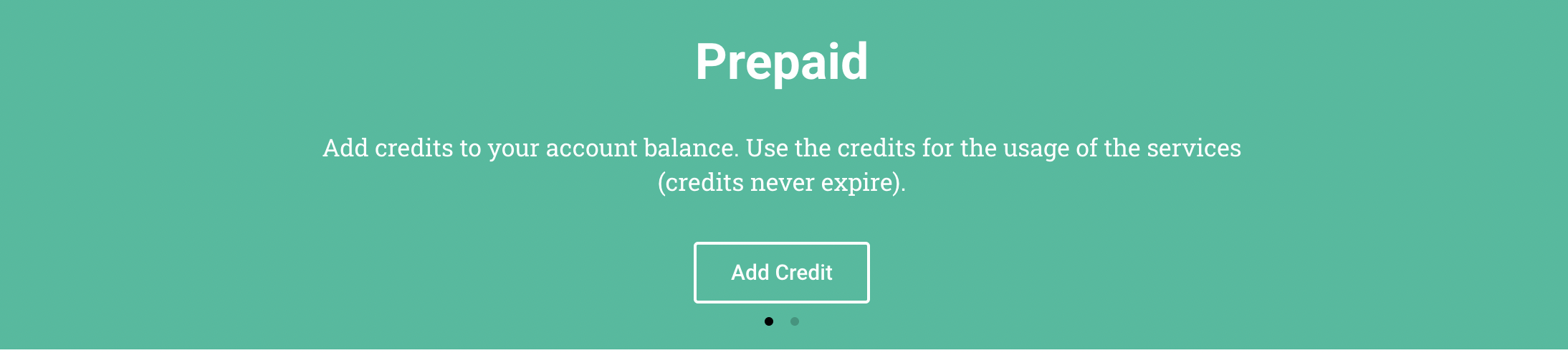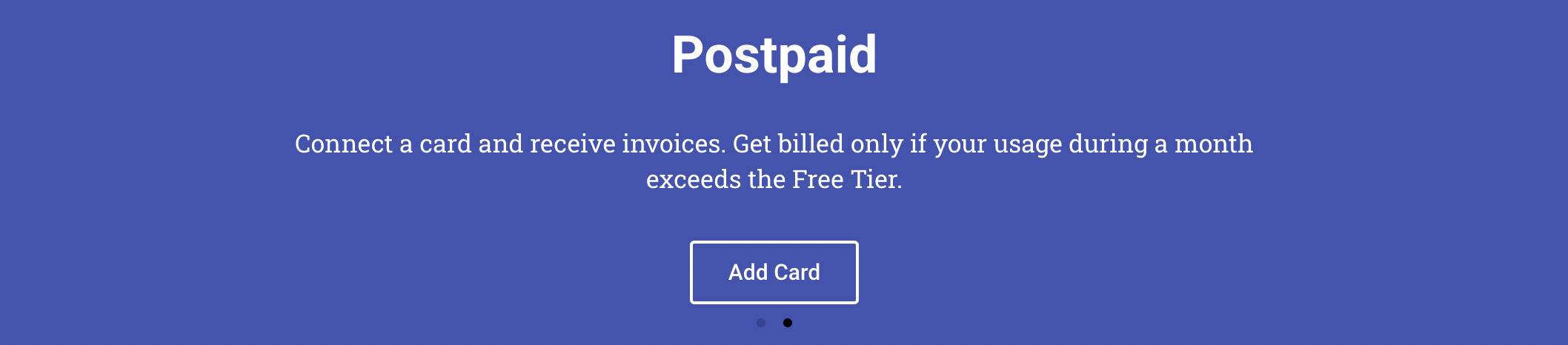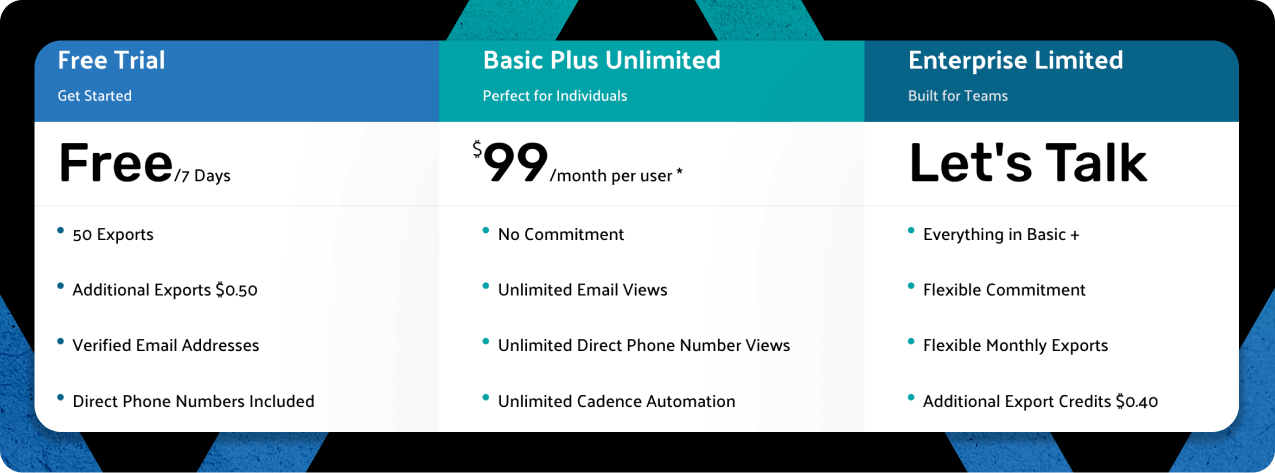Outscraper Pricing Guide 2025: Is It Really Worth The Money?
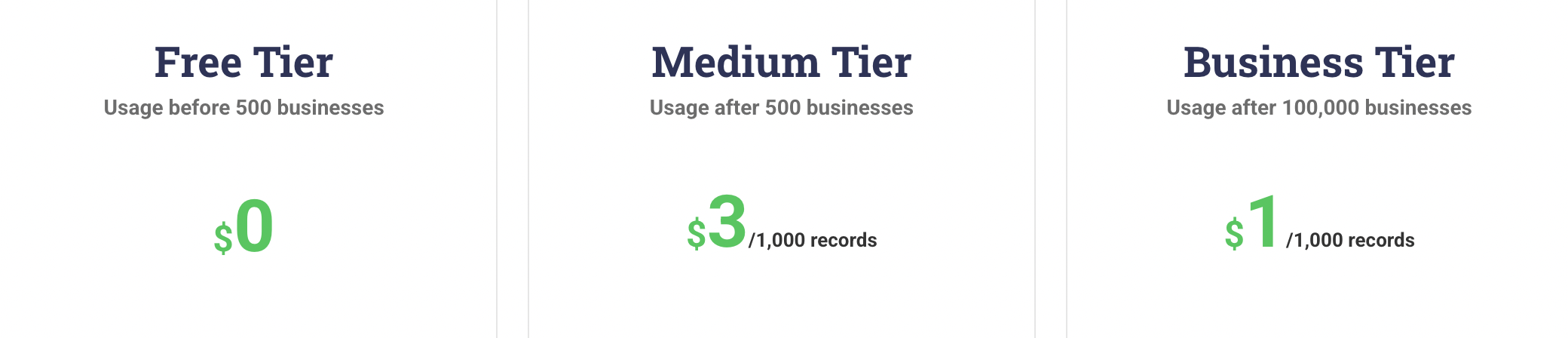
If you’ve ever tried scraping data at scale, you know how quickly pricing models turn into a maze of usage limits, credit balances, and unpredictable fees. Tools like Outscraper promise flexibility with their pay-as-you-go pricing, but once you start running jobs, the real costs aren’t always as simple as they seem. Between per-record fees, free tier limits, and surprise invoices, figuring out whether Outscraper actually fits your workflow can feel like a guessing game.
This guide breaks it all down. You’ll get a transparent look at Outscraper’s pricing structure, how the free tier works, what you actually pay at different usage levels, and where hidden friction starts to show. Whether you’re a solo freelancer, a growing agency, or a sales team running outbound campaigns, you’ll learn when Outscraper makes sense, and when it doesn’t.
If you’re tired of juggling credit limits, calculating costs mid-project, or dealing with unexpected overages, there are simpler alternatives. One of them is IGLeads’ email verifier tool, which offers unlimited list cleaning with no credits, no overage fees, and flat monthly pricing that scales with your business.
By the end of this breakdown, we’ll also show how IGLeads compares to Outscraper, and why more teams are ditching unpredictable usage-based pricing for flat-rate prospecting tools that actually support growth.
Outscraper Pricing Explained: What Each Tier Includes in 2025
Outscraper structures its pricing around one simple idea: pay only for the data you extract. There are no monthly subscriptions, but that doesn’t mean budgeting is easy. Pricing depends entirely on the type of scraper you’re using and how many records you process.
On the surface, the model looks flexible. But between free tier limits, price jumps at higher volumes, and separate fees for each service (Google Maps, Reviews, Email Verifier, etc.), figuring out what you’ll actually pay can get confusing fast.
Here’s the real breakdown of what Outscraper charges in 2025, and how that impacts your data workflows:
| Tier | Price | Volume Range | Key Features |
|---|---|---|---|
| Free | $0 | Up to 500 records (Maps) 25 searches (Google) 25 emails (Verifier) |
CSV, Excel, Parquet exports Basic filters No API access |
| Standard | $3.00 per 1,000 records | 501 – 100,000 | Full API access Advanced filters Higher processing speed |
| Business | $1.00 per 1,000 records | 100,001+ | Volume discounts Priority processing Unlimited API requests |
Free Tier: Test before you commit ⭐
Outscraper’s Free tier gives you 500 Google Maps records per month, plus 25 free uses on tools like Google Search and Email Verifier. It’s enough for testing lead quality, validating a strategy, or running small one-off tasks.
Good for: Testing, side projects, freelancers evaluating data quality.
Limits: No API, limited processing speed, and you’ll hit volume caps fast for anything serious.
Standard: $3.00 per 1,000: Entry-level for real work ⭐⭐
Once you pass free limits, you enter the Standard tier. This opens API access and increases your monthly volume up to 100,000 records. Google Maps scraping, for example, runs at $3.00 per 1,000 businesses.
Good for: Small agencies, consultants, or businesses running occasional campaigns.
Watch out for: It gets expensive fast if your monthly usage scales.
Business Tier: $1.00 per 1,000: High-volume savings ⭐⭐⭐⭐
Once you cross 100,000 records monthly, pricing drops to just $1.00 per 1,000. This applies to Google Maps, Lead Scraper, and similar tools. It’s a massive discount over the Standard tier, but you only get it with sustained, high-volume scraping.
Good for: Enterprise teams, SaaS companies, agencies with ongoing data needs.
The tradeoff: You’re still stuck with tracking usage across different services, and budgeting surprises can creep in.
Key Pricing Patterns
- Outscraper rewards high-volume usage but punishes inconsistent workflows.
- Every service bills separately: Google Maps, Reviews, Emails, etc., making total costs harder to predict.
- No monthly cap or unlimited plan: costs scale linearly based on how much you extract.
- Free credits reset monthly, but don’t roll over.
Bottom Line: Outscraper’s pricing is attractive for project-based scraping or one-off tasks. But if you’re building outbound campaigns, running prospecting workflows, or scraping consistently month after month, usage-based pricing can become an operational headache fast.
For teams focused on local businesses, creators, or YouTube lead generation, tools like IGLeads offer flat pricing with unlimited scraping (depending on your plan): no credit tracking, no hidden overages, and no surprises.
Who actually wins with Outscraper’s pricing model
We’ve analyzed exactly which teams get the most value from Outscraper’s usage-based approach. The pay-as-you-go structure creates distinct advantages depending on your business size and cash flow patterns.
Startups
They see the biggest advantage from Outscraper’s free tier allocation. You get 500 business records monthly without spending a dime, which is enough to test lead quality and validate your market before committing budget.
Early-stage companies benefit from the flexibility to scale usage with growth. No monthly subscriptions means you’re not paying for capacity you don’t need yet. The manual invoice generation feature lets you control exactly when expenses hit your books.
Bootstrapped teams
These teams particularly appreciate the absence of upfront costs or annual commitments. You can run targeted scraping campaigns during funding rounds or seasonal pushes without worrying about ongoing subscription overhead.
Enterprise organizations
They hit the sweet spot with Outscraper’s volume discounts. Once you cross 100,000 business records, pricing drops to $1.00 per 1,000 records. For large sales operations running continuous data extraction, this represents significant savings over competitors.
Fortune 500 companies value the unlimited API access and integration capabilities that come with higher usage tiers. The ability to pull data directly into existing CRM systems without additional connector fees appeals to IT departments managing complex sales stacks.
Compliance-focused enterprises benefit from Outscraper’s cloud-based extraction, which keeps scraping activities off internal networks and reduces legal risk from data collection policies.
Independent contractors
If you fit this profile, you will probably get the most value from Outscraper’s pricing philosophy. Freelancers with inconsistent project schedules avoid the subscription trap that drains budgets during slow periods.
Project-based professionals can use a single account across multiple client engagements, simplifying expense tracking and billing. The ability to ignore premium features like “Company Insight” when basic contact data suffices helps maximize ROI on tight project budgets.
Non-technical freelancers appreciate the no-code interface that turns Google Maps scraping into a point-and-click operation. You can build comprehensive business directories without hiring developers or learning complex tools.
Bottom line: Outscraper’s model works best for teams with unpredictable usage patterns or those who want to test extensively before scaling. If you need consistent, high-volume extraction, the pay-per-record approach can become expensive compared to flat-rate alternatives.
Where Outscraper’s Pricing Delivers (and Where It Falls Short)
Outscraper’s pricing model delivers real wins for some users, but also creates headaches for others. After reviewing user feedback, testing multiple workflows, and running our own cost calculations, here’s the honest breakdown of where Outscraper shines… and where it stumbles.
✅ What Outscraper Does Well
- No subscription commitments ⭐⭐⭐⭐⭐
Pay only for what you scrape. No monthly contracts, no locked-in subscriptions, and no wasting money during slow months. Ideal for freelancers or project-based teams.
- Free tier that’s actually useful ⭐⭐⭐⭐
500 free Google Maps records per month, plus 25 free searches for other tools like Google Search and Email Verifier. Enough to meaningfully test lead quality before spending.
- Volume discounts reward big users ⭐⭐⭐⭐
Cross 100,000 records in a month and your price drops to just $1.00 per 1,000. For enterprises scraping millions, the discount is significant compared to small-batch users.
- Flexible billing options ⭐⭐⭐⭐
Choose prepaid credits that never expire or postpaid billing linked to your card. Plus, the ability to manually generate invoices makes it easier to control cash flow.
❌ Where Outscraper Pricing Falls Short
- Cost estimates are often inaccurate ⭐⭐
Users frequently report that Outscraper’s job estimates don’t match the final charge. This creates anxiety when budgeting campaigns or quoting client work.
- Multi-service pricing is confusing ⭐⭐
Each service, Maps, Reviews, Emails, Search, bills separately. Tracking total monthly spend gets messy, especially if you’re using multiple tools at once.
- Payment pressure tactics ⭐⭐
If you don’t pay an invoice within 3 days, Outscraper auto-charges your card. For agencies managing multiple tools and vendors, this aggressive billing setup creates stress.
- Scaling cost curve still punishes growth ⭐⭐
Yes, volume discounts help, but the more you scale, the more time you spend monitoring usage, checking balances, and recalculating costs mid-campaign. There’s no flat-rate escape hatch.
Bottom line:
Outscraper’s pricing is perfect if you’re running one-off scrapes, testing markets, or handling occasional projects. No contracts, no subscriptions, just pay for what you pull.
But for growth teams, agencies, or anyone running continuous outbound prospecting, the usage-based model becomes a bottleneck. The stress of monitoring costs and guessing final invoices hits exactly when momentum should be building, not slowing down.
Real user feedback: the pricing divide
When you dig into actual user reviews, Outscraper’s pricing creates a sharp divide. Teams either love the flexibility or hate the unpredictability. There’s rarely middle ground.
The fans
Users who praise Outscraper consistently highlight value for money. One G2 reviewer calls it “fast, easy to use, cheap and helps to extract sufficient information”. Another describes the pricing as “almost absurdly low for the time and data entry this saves”.
Long-term users seem most satisfied with the cost structure. A customer who’s used the platform for two years notes: “You can find cheaper options but I think it’s worth a few more penny”. Someone who extracted over 1.5 million results in a year found the pricing reasonable for the scale of data received.
The pay-as-you-go model has even enabled new business approaches. One reviewer mentioned: “Because of Outscraper I started using cold emails to actually INCREASE the email authority of the domains of my clients”.
“The suite is really complete: API, never failed a task. Pricing model, free tier is high. Team – support”. – Luca P., Growth Marketer
The critics
Dissatisfied users point to billing surprises as their biggest frustration. One customer complained about receiving “an invoice of 12.44 to pay” despite having $30.00 in credits, discovering that “apparently the $30.00 credit is not used up in its entirety before billing starts”.
Multiple reviewers describe the billing system as a “bait-and-switch” that leads to paying “way more than expected”. One customer reported being billed over $235 for a list they claim they never received.
AppSumo purchasers felt particularly misled: “They hit you with extra charges that aren’t made clear when you purchase”. The monthly credit system frustrates users who discovered that new credits don’t automatically apply to previous debts, instead, they receive separate invoices.
Cost estimation remains a major pain point. One user noted: “I wish they were better at giving me an accurate estimate of how much each task is going to cost”. This uncertainty has prevented some users from running jobs they might otherwise have completed.
The pattern is clear: teams with predictable usage love the model, while those hit with unexpected charges feel burned by the experience.
“The scraping works well, but the lack of price transparency is completely unacceptable. I was only informed the first time before the scraping was carried out how much it would cost. Nothing was displayed for all the others. Instead, I was suddenly charged over 200 USD – and that for a relatively short scraping. The fact that you can increase your credit in advance by bank transfer also led me to think that you can only order a scraping up to this credit. But I was wrong. Outscraper simply continues even if the credit is 0 and then issues an outrageously high invoice. Clearly a case for the regulators.” – Andreas, Germany
Outscraper’s Value Problem: How the Pricing Slows Teams Down
Outscraper’s pricing in 2025 creates a deceptively simple value equation. On paper, the pay-as-you-go model looks flexible (no subscriptions, no contracts). But as soon as your scraping needs scale beyond small batches, the cracks start to show. Separate pricing for each service, unpredictable job costs, and the constant need to track usage all add operational friction.
The jump from the free tier to paid usage feels sharp. Scraping just 5,000 Google Maps businesses costs $15.00. Run a few more jobs for email verification, reviews, or Google Search, and suddenly, you’re juggling multiple charges across tools with no clear monthly ceiling.
Once you cross 100,000 records, you unlock discounted pricing at $1.00 per 1,000. But hitting that threshold means you’re already running serious volume, and at that point, the mental load of tracking usage across projects starts to outweigh the flexibility benefit.
Beyond pricing, Outscraper’s operational limitations add friction:
- Separate billing for every scraper: Maps, Reviews, Emails, and others all have different usage counters and costs.
- Cost estimates aren’t always accurate: users frequently report mismatches between projected and final charges.
- Job interruptions from CAPTCHA or site errors: requiring manual retries or adjustments mid-process.
- Limited automation features: no native workflow tools or sequencing; users rely on API or manual exports.
- Support wait times hurt uptime: when jobs fail, waiting hours for resolution costs real money with per-job billing.
Why Teams Are Moving Away From Outscraper
Despite Outscraper’s solid G2 reviews and flexible pay-as-you-go approach, more teams are seeking alternatives. The key frustrations include:
- Budget unpredictability: Teams struggle to predict total costs across different scrapers and projects.
- Overage fatigue: Scaling means constantly monitoring credits, usage, and limits instead of focusing on outreach or analysis.
- Workflow disruption: Failed tasks due to CAPTCHAs, platform errors, or API rate limits slow teams down.
- Better options with fixed pricing: Platforms like IGLeads offer flat-rate pricing with unlimited scraping: no job costs, no usage math.
Bottom Line: Outscraper is a solid choice for freelancers, agencies with occasional projects, or teams testing small datasets. The flexibility is real, you pay for what you use.
But if you’re running consistent outbound campaigns, ongoing lead generation, or multiple scraping tasks each month, Outscraper’s per-record pricing becomes a bottleneck. The mental tax of monitoring costs, estimating job fees, and recovering from job failures hits exactly when you need scale, not friction.
If you’re ready to ditch usage limits, mid-campaign job fees, and billing surprises, IGLeads offers flat-rate, unlimited lead generation with no per-record costs and no usage tracking stress.
Outscraper vs IGLeads: Which Tool Makes Sense for Your Workflow
Outscraper and IGLeads solve very different problems, which makes the comparison less about features and more about workflow fit and pricing philosophy. Outscraper is a general-purpose web scraper offering pay-as-you-go access to data from Google Maps, Google Search, Reviews, and more. IGLeads focuses on real-time scraping of social media and local business data, with a simple, flat-rate model that removes usage limits, credit tracking, and billing surprises.
Your choice depends on how often you scrape, how predictable you need your costs to be, and whether you want raw data extraction or campaign-ready lead generation.
| Feature |  |
 |
|---|---|---|
| Pricing Transparency | ⚠️ Pay-per-record with complex pricing across tools. Costs can spike mid-project. | ✅ Flat monthly pricing. No hidden fees, no usage caps, no overages. |
| Credit/Usage Model | ⚠️ Usage-based: pay for each record, each tool separately. | ✅ Unlimited scraping (depending on plan) and exports. No credit system. |
| Ease of Use | ⚠️ Requires setup, API skills for scale. Manual management of tasks. | ✅ No-code platform. Instant scrapers. Fully cloud-based. Zero setup. |
| Platform Coverage | ⚠️ Focused on Google Maps, Search, Reviews, Play Store, etc. | ✅ Scrapers for LinkedIn, Instagram, TikTok, Google Maps, YouTube, Twitter, Facebook, and more. |
| Data Type | ⚠️ Raw data extraction. Limited built-in filters or enrichment. | ✅ Lead generation focus: targeted filters by location, job title, keywords, niche, and more. |
| Free Tier or Trial | ✅ 500 free Maps records + 25 uses on other tools monthly. | ✅ Free dashboard access + sample CSV download. No credit card needed. |
| Contract Commitments | ✅ No contracts. Pay-per-use only. But no fixed-cost option. | ✅ Cancel anytime. Monthly flat pricing. No contracts. No penalties. |
Outscraper works best for:
- Developers, technical users, and data analysts who need raw data from Maps, Reviews, or Search for custom use cases.
- Freelancers or small teams running one-off scraping projects.
- Agencies testing new markets without needing ongoing lead generation.
- Users who prefer pay-per-job pricing rather than monthly subscriptions.
Outscraper’s flexible, pay-as-you-go model suits project-based work, but the lack of predictable costs can become a pain point when running consistent campaigns or multiple tasks simultaneously.
If you are still unsure, we suggest you read our Outscraper review.
IGLeads takes a different approach:
Instead of metered usage and per-record pricing, IGLeads offers flat-rate plans with unlimited scraping across major platforms. Whether you’re pulling 500 leads or 50,000, the price stays the same: no credit tracking, no surprise bills.
IGLeads shines for:
- Social media lead generation: Instagram, TikTok, LinkedIn, YouTube, and more.
- Local business prospecting: fast Google Maps scraping without record limits.
- Agencies managing multiple clients: unlimited scraping means predictable budgets.
- Outbound sales teams that value speed, simplicity, and unlimited usage.
The pricing difference is huge:
Outscraper’s costs climb as you scrape more, often forcing teams to choose between staying under budget or scaling outreach. There’s no unlimited plan.
IGLeads eliminates that stress with simple, flat-rate pricing. Whether you scrape 100 or 100,000 records, the price doesn’t change. No contracts. No overage fees. No billing surprises.
For LinkedIn prospecting, social media lead generation, or Google Maps scraping, IGLeads delivers specialized tools that Outscraper simply doesn’t offer: with built-in targeting by industry, job title, location, keywords, and niche.
Bottom line: Outscraper fits technical users and small teams running occasional projects who are comfortable managing job costs and manual exports. IGLeads fits modern agencies, growth teams, and sales operations that need real-time data, campaign-ready leads, and predictable pricing without limits.
For most scaling teams, the unlimited usage model of IGLeads isn’t just convenient, it’s a competitive advantage.
IGLeads: Simple, Unlimited Pricing (No Usage Tracking, No Surprises)
Outscraper’s pricing forces you into a constant game of usage tracking, per-record fees, job estimates, and separate charges for each tool. IGLeads eliminates all of that complexity. You get unlimited data scraping with no usage limits, no surprise invoices, and no per-task costs.
Transparent Pricing Built for Prospecting
IGLeads ditches confusing pay-per-record pricing entirely. Every plan is designed for simplicity and growth:
- Starter: $49/mo annually or $59 month-to-month: Up to 10,000 contacts
- Business: $79/mo annually or $149 month-to-month: Up to 50,000 contacts
- Unlimited: $239/mo annually or $299 month-to-month: No limits. Scrape as much as you want.
No usage tracking. No juggling job estimates. One flat price. Zero surprises.
Designed for Lead Generation, Not Managing Costs
IGLeads isn’t built like a generic web scraper. It’s designed for real-time prospecting from the platforms your customers actually use, including LinkedIn, Google Maps, Instagram, TikTok, YouTube, and more.
- Scrape emails, phone numbers, and public profiles instantly. No coding, no manual scraping headaches.
- Built-in email verification at no extra cost.
- No setup time, no proxies, no technical barriers.
- Live, real-time data: not outdated static databases.
Users leave Outscraper for IGLeads because they’re tired of monitoring credit balances, tracking task usage, and getting surprise invoices when a job runs larger than expected.
Test it yourself! Download a sample CSV and check the data quality before committing.
No Budget Guesswork: Just Transparent Pricing
With Outscraper, your costs grow as your tasks grow. Run more jobs or scrape more data, and your bill spikes, exactly when your campaigns are gaining traction.
IGLeads flips that model. Your price stays fixed. Whether you scrape 500 records or 50,000, you always know exactly what your monthly bill will be.
- No per-record costs
- No usage tracking or scraping limits (on Unlimited)
- No annual contracts required
- Just simple, predictable lead generation
Bottom Line:
Outscraper charges more the moment your scraping increases. IGLeads does the opposite: scale your lead generation without scaling your costs.
Related to Outscraper
- Outscraper Review 2025: Is It Really Worth Your Money? [Honest Test Results]
- Best Outscraper Alternatives in 2025: 15 Tools Tested for Speed, Accuracy & Simplicity
Frequently Asked Questions
Outscraper offers four main pricing tiers: Free, Medium, Business, and Specialized. The Free tier provides a limited number of free records monthly, while the Medium and Business tiers offer progressively better rates for higher volumes. Specialized pricing is available for specific tools like Lead Scraper.
Outscraper’s pay-as-you-go model charges users only for the data they extract, without monthly fees. Users can choose between prepaid credits or postpaid billing, and tiers reset every 30 days. Invoices can be generated manually or automatically after 30 days.
Outscraper’s pricing structure is particularly beneficial for startups, enterprises, and freelancers. Startups appreciate the free tier and scalability, enterprises benefit from volume discounts and API access, while freelancers value the flexibility of paying only for what they use.
Advantages include transparency, flexibility, and a useful free tier. Disadvantages include potential complexity when using multiple services, occasional inaccurate cost estimates, and the challenge of budgeting for fluctuating costs.
Unlike Outscraper’s pay-as-you-go model, IGLeads offers a subscription-based pricing structure with clearly defined plans. IGLeads provides predictable monthly costs, unlimited extraction capabilities, and focuses on prospecting results rather than usage monitoring, making it easier for businesses to budget and forecast expenses.