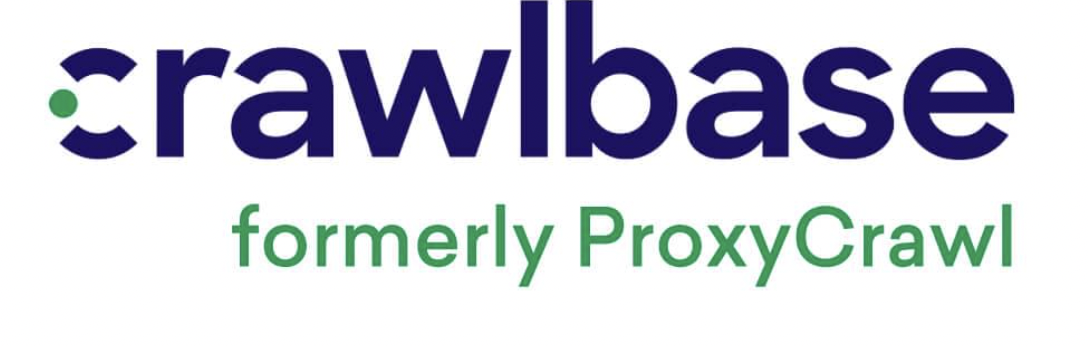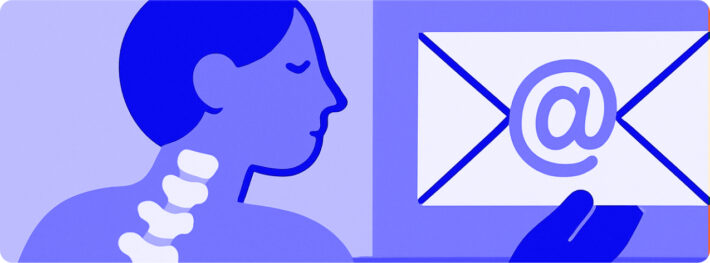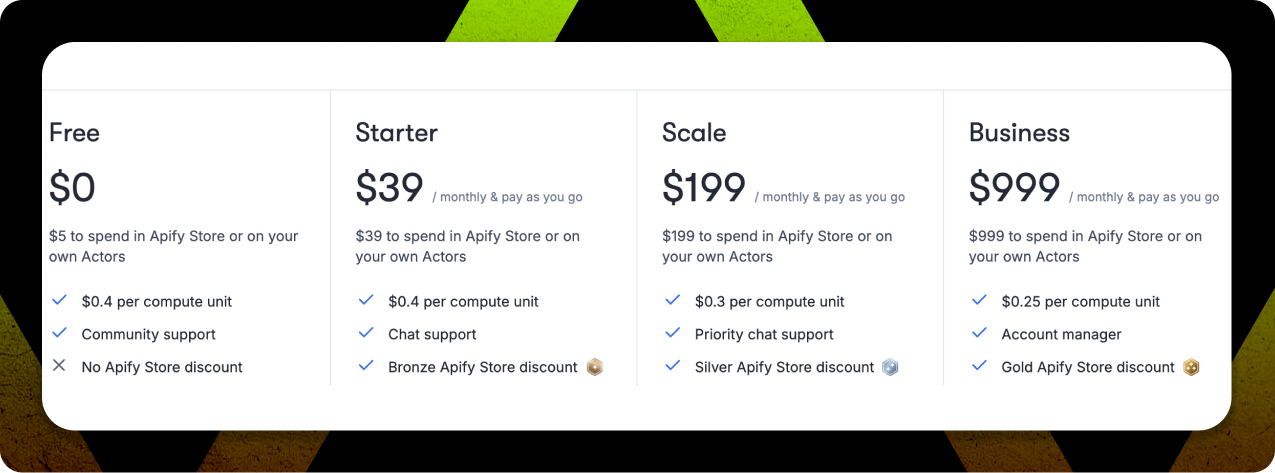Best Outscraper Alternatives in 2025: 15 Tools Tested for Speed, Accuracy & Simplicity
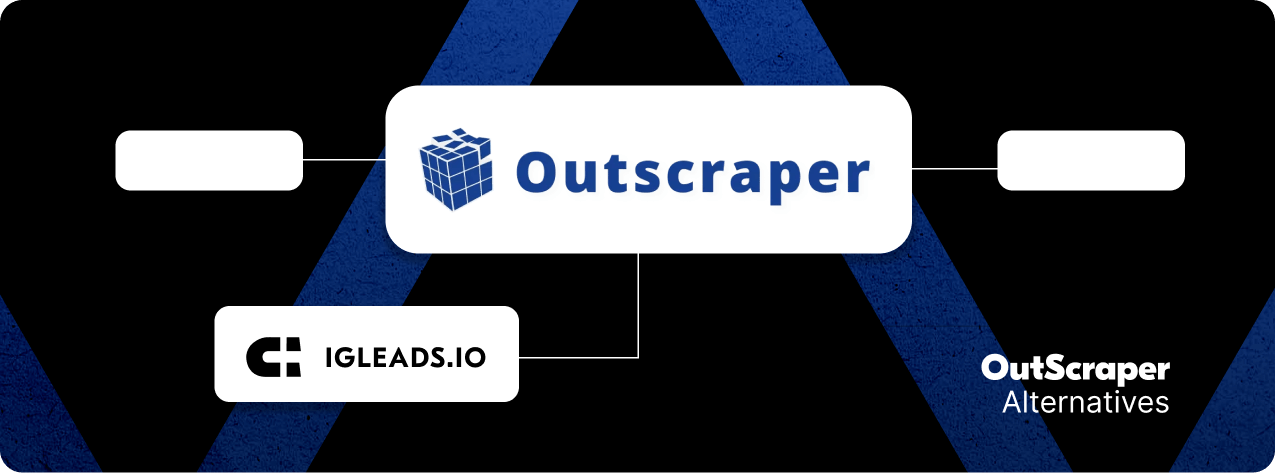
Outscraper has been a go-to choice for Google Maps scraping and LinkedIn data extraction, but plenty of teams are hitting the same walls. Rigid pricing, limited platform coverage, and feature gaps that slow down real prospecting work.
Here’s the truth: we tested 15 different scraping tools to see which ones actually deliver when you need clean data fast. Not another listicle filled with feature comparisons and marketing fluff. We’re talking real performance data, pricing breakdowns, and honest feedback from teams who’ve used these tools to hit their numbers.
The competition is fierce. Tools like Scrapy, Apify, ParseHub, and IGLeads are all fighting for market share, each with different strengths depending on your workflow. Some focus on technical flexibility, others prioritize simplicity. A few nail the pricing model while others leave you guessing about monthly costs.
We spent weeks running scrapes, testing data quality, and comparing what these platforms actually deliver versus what they promise. The results? One tool consistently outperformed the rest across key metrics that matter for real business use: data accuracy, ease of setup, and transparent pricing.
Whether you’re a solo founder looking for something simple or running a sales team that needs enterprise-grade extraction, we’ll break down exactly which Outscraper alternative fits your needs and budget. No fluff, just the tools that work.
- IGLeads
- Outscraper
- Scrapy
- Apify
- ParseHub
- Octoparse
- Crawlbase
- WebScraper
- ScrapeHero
- PhantomBuster
- LeadIQ
- Clay
- Evaboot
- Captain Data
- TexAu
Quick comparison between competitors
Here’s where the rubber meets the road. After weeks of testing, the differences between these Outscraper alternatives become crystal clear when you see them side by side.
| Feature |  |
 |
 |
 |
|---|---|---|---|---|
| Best For | Social & local lead scraping | Custom-coded data extraction | Visual, no-code scraping | Workflow-based automation |
| Starting Price | $60/month | Credit-based | $89/month | Page-based pricing |
| Key Features | – Scrapes from Instagram, LinkedIn, GMaps & more – CSV & Excel exports – Built-in email verifier |
– Developer-friendly API – JavaScript rendering – Proxy rotation |
– Point-and-click UI – Cloud & local runs – Schedule tasks |
– Workflow editor – Selector-based logic – Cloud support |
| Notable Pros | – Easy to use – Accurate contact data – Focused on sales leads |
– Scales well for developers – Supports custom logic – Headless browser support |
– Beginner-friendly – Visual task flow – Pre-built templates |
– Good for complex websites – Cross-platform use – Cloud & desktop combo |
| Notable Cons | – No outreach tool – Focused only on lead gen |
– Requires coding – No GUI interface |
– Windows-only desktop app – Occasional crashes reported |
– Learning curve – Selector config can break easily |
Bottom line: Most tools force you to choose between simplicity and power. IGLeads breaks that trade-off by delivering enterprise-grade lead generation without the technical headaches that plague its competitors.
IGLeads.io: Best for social media & local lead scraping
If your pipeline depends on high-intent leads, but you’re stuck manually searching Instagram, LinkedIn, or Google Maps, IGLeads solves that at scale. It pulls contact data directly from Instagram, LinkedIn, Google Maps, TikTok, YouTube, Facebook, and Twitter, no technical setup, no browser plugins, no code.
Why sales teams use IGLeads
Instead of paying for stale lists or waiting on traditional databases to refresh, IGLeads lets you generate fresh, real-time leads from the exact platforms your audience uses every day. It’s fully cloud-based, so you can set up a scrape, walk away, and come back to a clean CSV.
- 7-in-1 lead extraction: pull emails, phones, and business info from major social networks and local listings
- Keyword-based targeting: search by hashtags, industries, job roles, or local categories
- Zero technical barrier: no extensions, coding, or proxies; just search, scrape, and export
- Scheduled scraping: automate recurring jobs to get new leads daily or weekly
- Fast turnaround: most jobs complete within 1–8 hours with no interruptions
Whereas tools like Outscraper extract raw business data, IGLeads focuses on sales-ready contact data, with social signals and emails you can actually use.
Highlights and drawbacks
✅ What stands out:
- Built specifically for lead generation, not just data collection
- Flat-rate pricing — no credits, no surprises
- Hits social networks most tools ignore (Instagram, TikTok, YouTube)
- Beginner-friendly — built for marketers and sales teams, not engineers
❌ Where it’s limited:
- Not ideal for scraping complex multi-page websites or e-commerce product data
- Email verification is external — use tools like ZeroBounce or NeverBounce for final cleanup
IGLeads pricing breakdown
- Starter Plan: $59/month for 10,000 emails (or $49/month annually)
- Business Plan: $149/month for 50,000 emails (or $79/month annually)
- Unlimited Plan: $299/month for full scraping access (or $239/month with annual plan)
If Outscraper gives you structured location data, IGLeads gives you targeted, verified contact data, ready to plug into any cold email or CRM system without technical work.
Pair it with your outreach stack, and finally ditch the browser plugins, page caps, and outdated lead lists.
Outscraper: Best for Google Maps scraping and data at scale
Outscraper has earned a name as one of the go-to scraping platforms for Google Maps and local business extraction. It’s fast, powerful, and highly customizable, ideal for teams that want large-scale location data without building scrapers from scratch.
But for all its strengths, it’s not without limitations. Users regularly hit friction with page-based pricing, usage complexity, and the lack of true lead verification or outbound readiness.
Outscraper Features:
Outscraper specializes in map-based scraping with a focus on local business intelligence and public data:
- Google Maps scraper: extract name, address, website, phone, rating, and more
- Search engine scraper: pull search results from Google, Bing, and Yahoo
- Yelp & Trustpilot scrapers: collect reviews, ratings, and business profiles
- App Store/Play Store data: analyze apps, ratings, downloads, and developers
- Bulk operation mode: input large lists of queries or locations for mass scraping
- Cloud-based operation: no local setup required
It also supports APIs, scheduling, and CSV/Excel exports, making it a capable engine for data gathering at scale.
Outscraper Assessment:
✅ Pros:
- Excellent for local business targeting and niche location scraping
- Powerful filters for categories, keywords, radius, and review count
- Works fast even at scale — 10,000+ records in under an hour
- Transparent docs and responsive support team
❌ Cons:
- Not purpose-built for lead generation or outbound workflows
- No built-in email verification — contact info often incomplete
- Credit-based pricing leads to unpredictable monthly costs
- Scraping setup can be confusing for non-technical users
Outscraper Pricing:
Outscraper uses pay-per-record pricing. The cost varies by scraper type, usage volume, and number of records.
- Google Maps Scraper: from $0.0025 per record, with some bulk discounts
- Search Engine Scraper: from $0.002 per result
- Free Tier: 500 records/month for Maps, with limited features
- Custom Plan: available for enterprise-level usage
💡 Important: A “record” is usually defined as one business entry. Scraping large cities or broad categories (like “restaurants in NYC”) can add up quickly.
✅ Use Outscraper if:
- You need bulk Google Maps data
- You have engineers or ops staff to structure the output
- You don’t mind handling email enrichment separately
❌ Skip it if:
- You need a full outbound solution
- You want predictable, flat-rate pricing
- You’re scraping for sales outreach, not research
Scrapy: Best for custom web scraping if you have developers on staff
If your team has engineering resources and wants complete control over the scraping process, Scrapy is a powerful open-source framework that lets you build exactly what you need. Used by data scientists and developers worldwide, Scrapy is ideal for extracting structured data from any website, if you can code it.
Why technical teams use Scrapy
Scrapy isn’t a SaaS tool, it’s a Python-based scraping framework. That means you can build fully customized crawlers to extract specific data, navigate complex site structures, and even integrate your own logic for deduplication, scheduling, or enrichment.
- Full customization: define your own selectors, pipelines, and logic
- Supports large-scale crawling: works across hundreds of thousands of pages
- Headless browser integration: use with Selenium or Playwright for JavaScript-heavy sites
- Built-in throttling, retries, and error handling
- Open source: 100% free, extensible, and community-supported
Unlike tools like IGLeads or Outscraper, Scrapy doesn’t give you a dashboard. You build your scraper from scratch, which means total control, but full responsibility.
Highlights and drawbacks
✅ What stands out:
- Extremely powerful for complex or large scraping projects
- Fully customizable with Python
- Ideal for use cases beyond lead gen: e-commerce, research, SEO
- No subscription fees — just run it on your infrastructure
❌ Where it’s limited:
- Steep learning curve for non-technical users
- No visual interface — 100% code-based
- Doesn’t include email verification, enrichment, or CRM-ready exports
- Maintenance overhead when sites change structure
Scrapy pricing breakdown
- Free & open-source
- No monthly fees or credits
- Requires Python developers and your own hosting/server environment
💡 Optional add-ons: You can integrate Scrapy with Scrapy Cloud (from Zyte) or deploy it to your own serverless functions or Docker containers.
If tools like IGLeads offer a done-for-you scraping engine, Scrapy gives you the raw power to build your own, but you’ll need the technical muscle to get results.
✅ Use Scrapy if:
- You have Python developers on staff
- You want total control over scraping logic and output
- You’re scraping non-standard websites or data types
❌ Skip it if:
- You’re looking for a no-code or ready-to-use lead gen tool
- You want plug-and-play outreach workflows
- You need results today, not weeks from now
Apify: Best for developers who want flexibility and scalable scraping infrastructure
If your scraping needs go beyond Google Maps or LinkedIn, Apify is one of the most flexible platforms out there. It gives developers the tools to build, deploy, and manage powerful scraping and automation workflows, perfect for teams who need control, scale, and extensibility.
Why developers use Apify
Apify isn’t just a scraper, it’s a serverless platform for automating web tasks. You can write your own “Actors” (custom scrapers), use prebuilt templates, or integrate with Playwright, Puppeteer, and Cheerio for JavaScript-heavy scraping jobs.
- Run any code: JavaScript, Python, or custom browser automation
- Prebuilt Actors: use community scrapers for Amazon, LinkedIn, Google Maps, and more
- Headless browser support: scrape even the most complex, JS-rendered pages
- Scalable infrastructure: schedule, queue, and parallelize scraping jobs in the cloud
- API-first design: easy integration with your app or CRM stack
Apify is what you get when you mix a web scraping platform with AWS-style cloud control, but it assumes you know your way around code.
Highlights and drawbacks
✅ What stands out:
- Full control over scraping logic and automation workflows
- Marketplace of ready-made scrapers for fast testing
- Scalable for large jobs—parallel queues and browser orchestration
- Great for non-lead use cases (e.g. pricing, listings, e-commerce data)
❌ Where it’s limited:
- Not beginner-friendly, requires developer setup and Actor configuration
- No lead verification or email enrichment built in
- Credit-based pricing can lead to surprises if usage spikes
- Interface is complex compared to tools like IGLeads or ScrapeHero
Apify pricing breakdown
Apify uses usage-based pricing, measured in “compute units” (CUs) based on time, memory, and resources used per Actor.
- Free: 30 CUs/month, 512MB memory (limited usage/testing)
- Personal: $49/month for 100 CUs
- Team: $499/month for 1,500 CUs + priority support
- Enterprise: custom pricing, SLAs, private cloud deployment
💡 Warning: Running heavy jobs (e.g. browser-based scraping with Playwright) consumes more credits quickly. Pricing can spike without clear alerts.
If Outscraper gives you predefined scraping templates, Apify gives you a blank canvas with enterprise-grade firepower, if you know how to use it.
✅ Use Apify if:
- You need complex, custom scraping workflows
- You want to scale scraping across hundreds of sites
- Your dev team can build or modify Actors
❌ Skip it if:
- You’re non-technical or need fast, out-of-the-box lead generation
- You want fixed, transparent monthly pricing
- You’re focused only on extracting B2B contact data
ParseHub: Best for visual, workflow-based scraping without writing code
If you want to extract structured data from websites but don’t have developers on hand, ParseHub offers a no-code solution with visual point-and-click selectors. It’s a popular choice for researchers, marketers, and scrapers who need more control than typical browser extensions, but without touching Python.
Why some teams use ParseHub
ParseHub lets you visually train a scraper by clicking on elements in a browser-like interface. It supports dynamic content, login-required scraping, dropdowns, pagination, and conditional logic, all without writing code.
- Visual workflow editor: build scrapers by clicking elements on-page
- Supports JavaScript and dynamic content
- Handles dropdowns, infinite scroll, and pop-ups
- Local + cloud scraping options
- JSON/CSV exports and API access for automation
Unlike Outscraper or IGLeads, ParseHub isn’t focused on lead generation, it’s a general-purpose scraper for semi-technical users who need to pull structured data from specific sites.
Highlights and drawbacks
✅ What stands out:
- Fully no-code, but powerful enough for complex scraping
- Desktop + cloud flexibility
- Handles interactive elements most visual scrapers can’t
- API access available on higher tiers
❌ Where it’s limited:
- Steep learning curve for a “no-code” tool
- Not optimized for speed — jobs can take hours
- No built-in email or contact enrichment
- Page-based pricing means larger scrapes get expensive
- Requires ongoing maintenance when site structures change
ParseHub pricing breakdown
ParseHub offers both free and paid plans, with limitations based on pages scraped per month, number of projects, and cloud vs local scraping.
- Free Plan: 200 pages/month, 5 projects, local scraping only
- Standard: $189/month — 20,000 pages/month + cloud runs
- Professional: $499/month — 50,000 pages/month + priority cloud speed
- Enterprise: Custom pricing with more concurrency and support
💡 Important: A “page” = one full webpage scraped. Scraping listings or directories with pagination can burn through quotas quickly.
If Outscraper gives you an API-ready platform for Google Maps scraping, ParseHub gives you click-based control over almost any website, but at the cost of speed and simplicity.
✅ Use ParseHub if:
- You want to scrape structured data from custom sites
- You prefer visual workflows over writing code
- You’re targeting websites with complex page structures or dynamic content
❌ Skip it if:
- You need fast, scalable lead generation
- You don’t want to maintain scraping logic regularly
- You want email/contact data enriched and ready for outreach
Octoparse: Best for desktop-based visual scraping with cloud scheduling
If you’re looking for a point-and-click scraping tool that runs on your machine and offers some cloud functionality, Octoparse is one of the most popular choices. It’s ideal for semi-technical users who want to scrape websites without code and prefer to see the process unfold visually.
Why some teams use Octoparse
Octoparse blends a visual workflow builder with local and cloud scraping options. It’s especially useful for scraping product listings, search results, directories, and review sites where pagination, scroll, and login are involved.
- Drag-and-drop scraping interface for beginners
- Handles dynamic content like infinite scroll and AJAX
- Login-based scraping with captcha handling support
- Schedule tasks to run daily or hourly
- Export formats include Excel, CSV, JSON, and API
It offers more hand-holding than ParseHub and more visibility than Outscraper, but it’s not built for outbound prospecting.
Highlights and drawbacks
✅ What stands out:
- Great for scraping complex websites with no coding
- Offers both local and cloud scraping modes
- Built-in scheduler and batch task management
- Pre-set templates for Amazon, eBay, Yelp, and more
❌ Where it’s limited:
- Desktop software required — must install on Windows (no Mac version without workaround)
- Not built for lead generation — no email verification, enrichment, or sales targeting
- Credit system can be confusing and pricing spikes with volume
- Some stability issues and UI bugs reported on larger scrapes
Octoparse pricing breakdown
Octoparse has both a free plan and several paid options, with restrictions on cloud speed, concurrent tasks, and data volume.
- Free: Local scraping only, 10 tasks, limited export
- Standard: $89/month — cloud-based scraping, 100K data rows
- Professional: $249/month — faster cloud, 250K rows, advanced task scheduler
- Enterprise: Custom — white-glove support and dedicated resources
💡 Note: Cloud-based scraping requires a paid plan. Most lead gen users outgrow the Free tier quickly.
If Outscraper is ideal for clean, scalable Google Maps scraping, Octoparse is better for one-off, template-based data extraction with a visual approach—especially if you don’t mind running a desktop app.
✅ Use Octoparse if:
- You need to scrape complex web pages visually
- You want some cloud automation but still work locally
- You’re doing e-commerce, listings, or review scraping
❌ Skip it if:
- You need lead-ready contact info
- You’re looking for Mac support or a web-based UI
- You want a scalable, outreach-ready data solution
Crawlbase: Best for large-scale web scraping with built-in proxies and anti-bot handling
If your scraping needs go beyond structured sites and you need to extract data from JavaScript-heavy, protected, or high-volume sources, Crawlbase (formerly CrawlingAPI) is a strong pick. It offers a full scraping infrastructure-as-a-service solution, with smart proxy management, CAPTCHA bypass, and browser rendering built-in.
Why technical teams use Crawlbase
Crawlbase is designed for developers and technical teams who need high success rates scraping challenging websites at scale. It acts as a middle layer that handles all the heavy lifting—rotating proxies, spoofing headers, bypassing rate limits—so you can focus on your scraping logic.
- Smart proxy rotation and automatic retries
- CAPTCHA handling and headless browser support
- Real browser rendering for JavaScript-heavy sites
- Geolocation targeting for localized data
- API-first platform with extensive documentation and SDKs
Unlike IGLeads or Octoparse, Crawlbase isn’t for beginners. But it’s a powerful backend for any custom scraper needing maximum reliability.
Highlights and drawbacks
✅ What stands out:
- Exceptionally high success rate on protected sites
- Built-in infrastructure for scaling complex scrapes
- Detailed analytics and request debugging tools
- Excellent developer support and documentation
❌ Where it’s limited:
- Not a no-code platform — you must bring your own scraper or crawler
- No visual UI for scraping — API only
- No native email enrichment or CRM-ready exports
- Credit system can feel opaque to non-technical users
Crawlbase pricing breakdown
Crawlbase uses a pay-per-request pricing model based on your scraping method (API or browser rendering) and volume.
- Free plan: 1,000 requests/month
- Premium: Starts at $99/month for 100,000 requests
- Scale: $249/month for 500,000 requests
- Enterprise: Custom pricing for over 1M requests/month
💡 Requests using full browser rendering cost more credits per scrape than standard HTTP requests.
If Outscraper gives you templates and UI simplicity, Crawlbase gives you a powerful, developer-grade backend, but only if you’re ready to build on top of it.
✅ Use Crawlbase if:
- You need to scrape protected, dynamic, or location-targeted sites
- You have developers building scrapers in Python, Node, or Go
- You’re scraping at volume and need reliability + infrastructure
❌ Skip it if:
- You want visual tools or a point-and-click interface
- You’re doing lead generation and need verified contacts
- You’re non-technical or want fast results without coding
WebScraper: Best for browser-based scraping with simple setup and Chrome extension
If you’re looking for a lightweight scraping tool that lives right inside your browser, WebScraper.io is one of the most beginner-friendly options available. It runs as a Chrome extension, allowing you to click through a website and build scrapers directly in the browser.
Why some users choose WebScraper
WebScraper is designed for those who want a simple, low-footprint tool for scraping structured websites without code. It’s especially popular with beginners, researchers, and SEOs scraping listings, directories, and product data.
- Point-and-click element selection inside your browser
- Scrape nested links, pagination, and product listings
- Supports sitemaps and recursive scraping
- Export to CSV, XLSX, or JSON
- No software install required beyond the extension
Unlike tools like IGLeads or Crawlbase, WebScraper focuses entirely on manual browser-based scraping, with no automation, enrichment, or cloud execution baked in.
Highlights and drawbacks
✅ What stands out:
- Very easy to install and start using
- Clean UI for sitemap-based scraping
- Great for one-off jobs or scraping specific page types
- No monthly fee to start — free to use with limits
❌ Where it’s limited:
- Browser must stay open during scraping
- No support for JavaScript rendering or headless operation
- No cloud scraping, automation, or scheduling
- Not built for lead generation — no contact data or enrichment
- Can’t handle login-protected or bot-protected sites
WebScraper pricing breakdown
WebScraper offers both free and premium tiers, mostly focused on cloud scraping and task automation:
- Free Chrome extension: local scraping only, limited export
- Starter Cloud: $50/month — 20,000 pages/month, 5 sitemaps
- Plus Cloud: $100/month — 100,000 pages, 20 sitemaps
- Professional: $200/month — 250,000 pages, 50 sitemaps
💡 Note: The free extension has no automation. You must keep your browser open and active during scrapes.
If Outscraper gives you fully automated data collection, WebScraper offers a hands-on, manual scraping tool inside your browser. Great for small jobs, but not built for teams or scale.
✅ Use WebScraper if:
- You’re scraping one website manually
- You’re a researcher, student, or SEO needing basic data
- You want something free and quick to test
❌ Skip it if:
- You need email/contact data or lead gen
- You want automation, scheduling, or cloud scraping
- You’re scraping more than a few hundred pages at a time
ScrapeHero: Best for done-for-you scraping with prebuilt crawlers and enterprise services
If you’re tired of managing your own scraping infrastructure or learning new tools, ScrapeHero offers a hands-off approach. It provides a library of prebuilt scrapers and managed data services, making it a strong alternative for businesses that want data delivered, not scraped manually.
Why teams choose ScrapeHero
ScrapeHero focuses on Data-as-a-Service (DaaS). You select what site or data you want, and the platform delivers the results via API, CSV, or on a recurring schedule. No coding, no UI configuration, and no scraping headaches.
- Prebuilt scrapers for Amazon, Google Maps, LinkedIn, and others
- Managed scraping services for custom websites
- Cloud execution — no local setup needed
- Scheduled deliveries and webhooks for automation
- Data pipeline integrations (S3, BigQuery, FTP, etc.)
Unlike Outscraper, ScrapeHero doesn’t offer a self-service scraping UI, it’s all about delivering clean data without DIY setup.
Highlights and drawbacks
✅ What stands out:
- Fully managed scraping — just specify the site and fields you need
- Dozens of ready-made scrapers for common platforms
- Offers API and flat-file delivery options
- Useful for non-technical teams needing structured data at scale
❌ Where it’s limited:
- Not interactive — no dashboard for custom scraping
- Slower turnaround than self-service tools
- Prebuilt scrapers often cost extra per use
- No outreach-ready contact data or enrichment included
- Pricing can escalate quickly with scale or custom requests
ScrapeHero pricing breakdown
ScrapeHero’s pricing varies by scraper, volume, and whether you use prebuilt tools or request a custom job.
- Google Maps Scraper: from $5/month for 1 location
- Prebuilt APIs: Pay-as-you-go, typically $0.002–$0.005 per record
- Managed Services: Starts around $75–$200/month for small custom jobs
- Enterprise DaaS: Custom quotes based on frequency, data depth, and SLA
💡 Expect to pay more for premium features like login-based scraping, anti-bot circumvention, or proprietary formats.
If Outscraper gives you scraping tools, ScrapeHero gives you scraped data, already cleaned, formatted, and delivered, no technical involvement required.
✅ Use ScrapeHero if:
- You want to skip technical setup and just receive data
- You need frequent data from major platforms like Amazon or Maps
- You’re managing multiple projects or clients needing structured datasets
❌ Skip it if:
- You want a self-service scraping UI
- You need lead generation and contact enrichment
- You prefer fixed monthly pricing and predictable usage costs
PhantomBuster: Best for no-code social scraping and workflow automation
If you want to go beyond scraping websites and start automating prospecting across LinkedIn, Instagram, Google Maps, Twitter, and more, PhantomBuster is built for that. It’s a no-code platform offering 100+ plug-and-play automations (“Phantoms”) to extract data, enrich profiles, and build lead generation workflows.
Why growth teams use PhantomBuster
PhantomBuster gives you prebuilt scraping and automation bots you can run without writing code. Whether it’s pulling leads from LinkedIn search, scraping followers from Instagram, or sending personalized connection requests, it’s all configurable with a few inputs.
- 100+ Phantoms for platforms like LinkedIn, Instagram, Maps, Twitter, and YouTube
- Cloud execution — runs even when your browser is closed
- Workflow chaining to combine multiple automations into one flow
- Enrichment Phantoms for email, phone, and company data
- Scheduling and auto-restarts for fully automated pipelines
Compared to Outscraper’s fixed scrapers, PhantomBuster gives you flexible modular automation that extends well beyond simple data extraction.
Highlights and drawbacks
✅ What stands out:
- No-code automation of scraping + outreach steps
- Supports multi-step flows across platforms
- Useful for social selling, outreach prep, and contact list building
- Fully cloud-based — no need to keep your machine running
❌ Where it’s limited:
- Can trigger platform detection or rate limits if misconfigured
- Requires cookie/session setup for many Phantoms
- Some Phantoms require technical tinkering to chain together properly
- Not ideal for scraping large datasets (>10K) at once
PhantomBuster pricing breakdown
PhantomBuster uses a slot-and-usage pricing model based on how many Phantoms you want running at once and how long they run.
- Trial: Free 14-day trial with 2 hours/day + 5 Phantoms
- Starter: $69/month for 20 hours/month and 5 slots
- Pro: $159/month for 80 hours and 15 slots
- Team: $439/month for 300 hours and 50 slots
💡 All paid plans come with unlimited exports, scheduling, and access to all Phantoms.
If Outscraper is built for one-off, map-based data pulls, PhantomBuster is built for ongoing, automated prospecting from social and business platforms. It’s especially useful if you want to combine scraping with enrichment or outreach steps.
✅ Use PhantomBuster if:
- You need to scrape and automate LinkedIn or Instagram workflows
- You want to enrich leads and move them into your outreach stack
- You prefer cloud-based automation without coding
❌ Skip it if:
- You’re scraping very large datasets
- You want clean contact data without session setup
- You’re not comfortable configuring cookies or workflow steps
LeadIQ: Best for instant LinkedIn prospecting with AI-powered outreach
If you spend most of your prospecting time on LinkedIn and want to capture leads, enrich them, and launch outreach — all without juggling multiple tools, LeadIQ is purpose-built for that. It’s not a scraper in the traditional sense, but a streamlined LinkedIn lead capture + email generation platform designed for modern outbound teams.
Why sales teams use LeadIQ
LeadIQ lives inside LinkedIn, letting you capture verified contact data in one click, enrich it with company info, and write personalized emails with AI. It’s perfect for SDRs, sales teams, and reps looking to build pipeline fast without technical tools or scraping scripts.
- One-click lead capture from LinkedIn search or profiles
- Verified email and mobile enrichment
- AI email writer with 5 language options
- Job change and buying signal alerts
- CRM syncing with HubSpot, Salesforce, Outreach, and more
While Outscraper pulls public data from the web, LeadIQ focuses on workflow acceleration inside LinkedIn, skipping setup and going straight to pipeline.
Highlights and drawbacks
✅ What stands out:
- Seamlessly captures leads from LinkedIn in real time
- Built-in enrichment + outreach tools
- Chrome extension + dashboard combo
- Great email deliverability and phone number coverage (US-focused)
❌ Where it’s limited:
- Limited scraping control — works only with LinkedIn data
- Email credits are capped per user/month
- Less effective for non-LinkedIn workflows
- Not suitable for scraping large datasets or building lead databases at scale
LeadIQ pricing breakdown
LeadIQ is priced per user, with plan tiers based on credits, mobile enrichment, and CRM features.
- Free Plan: 50 emails/month, 5 mobile numbers
- Essential: $45/user/month — 1,000 emails, 50 mobiles
- Pro: $89/user/month — 2,000 emails, 100 mobiles, job tracking
- Enterprise: Custom pricing for volume and admin control
💡 No long-term contracts required. All plans include AI writing and CRM integrations.
If Outscraper gives you raw data, LeadIQ gives you ready-to-engage prospects, complete with verified emails, job insights, and outreach messaging.
✅ Use LeadIQ if:
- You prospect inside LinkedIn and want fast, enriched leads
- You need AI-written emails and CRM-ready exports
- You’re building pipeline, not scraping databases
❌ Skip it if:
- You need contact data beyond LinkedIn
- You want to scrape other platforms like Instagram or Google Maps
- You need more than 2,000 contacts/month per rep
Clay: Best for multi-source lead enrichment and AI-powered workflow automation
If you’re tired of static exports and want to build dynamic, enriched, and personalized lead lists from multiple sources at once, Clay is your go-to. It’s not a scraper in the traditional sense, it’s a no-code sales OS that combines data from 90+ sources into custom, outbound-ready workflows.
Why revenue teams use Clay
Clay allows you to import raw lead lists or start with LinkedIn search URLs, then enrich them using Clearbit, Apollo, Dropcontact, People Data Labs, Hunter, and more, all inside a spreadsheet-style interface. You can also use GPT-4 to write personalized emails, summarize websites, or generate campaign tags.
- Waterfall enrichment: automatically runs through multiple data providers
- AI assistant: personalized first lines, job summaries, and outreach text
- 90+ data integrations: use your own API keys or Clay’s built-ins
- Spreadsheet UI: filter, dedupe, and trigger automations visually
- Trigger-based workflows: build prospecting flows like Airtable meets Zapier
Unlike Outscraper, which focuses on collecting external data, Clay shines in enriching, validating, and activating data you already have, or combining multiple enrichment layers in real time.
Highlights and drawbacks
✅ What stands out:
- Powerful enrichment with fallback logic (if Clearbit fails, try Apollo, etc.)
- Combines AI, automation, and data into one workflow
- Ideal for RevOps, growth, and sales teams with nuanced targeting
- Fully customizable, integrates directly with CRMs and outbound tools
❌ Where it’s limited:
- No native scraping — you’ll need tools like IGLeads, PhantomBuster, or SalesNav exports as input
- Can get complex fast — especially for non-ops users
- Credit-based pricing makes it hard to predict monthly cost
- No built-in outreach sequences (requires integration with Lemlist, Instantly, etc.)
Clay pricing breakdown
Clay charges based on credits, which are consumed for enrichment actions, AI usage, and API calls.
- Free: $0/month — 100 monthly credits
- Starter: $149/month — 2,000 credits
- Explorer: $349/month — 10,000 credits
- Pro: $800/month — 50,000 credits
- Enterprise: Custom pricing with SLAs and advanced features
💡 AI features and enrichment API costs can stack fast. Bring-your-own-key support helps manage costs if you already use Clearbit, Dropcontact, etc.
If Outscraper gives you raw business listings, Clay gives you dynamic, enriched profiles ready for outreach, with all the flexibility of a no-code automation hub.
✅ Use Clay if:
- You want to enrich and personalize lead data at scale
- You already have inputs from LinkedIn, IGLeads, SalesNav, or CSVs
- You need a single workspace to combine AI, enrichment, and filtering
❌ Skip it if:
- You’re looking for a traditional scraper
- You don’t have existing lead sources to enrich
- You want a simpler, plug-and-play tool for basic prospecting
Evaboot: Best for cleaning and verifying LinkedIn Sales Navigator exports
If your lead gen process already involves LinkedIn Sales Navigator, but your exported lists are messy, unverified, and full of junk data, Evaboot solves that. It’s a post-processing tool that takes your Sales Nav CSVs and turns them into verified, outreach-ready contact lists in minutes.
Why SDRs and lead researchers use Evaboot
Evaboot connects directly with your Sales Navigator account and removes the manual cleanup step. It scans the exported data, cleans up job titles and company names, finds verified emails, and even tags leads based on keywords or ICP fit.
- 1-click LinkedIn Sales Navigator cleaning
- Verified email finding and validation
- Duplicate and irrelevant job removal
- Custom tagging and smart filtering
- Built-in integration with Lemlist and other outreach tools
While Outscraper scrapes external platforms like Maps or websites, Evaboot is exclusively focused on refining LinkedIn Sales Nav exports, not scraping new platforms.
Highlights and drawbacks
✅ What stands out:
- Extremely simple setup and fast cleanup
- High email accuracy (Evaboot uses proprietary enrichment)
- Pairs perfectly with LinkedIn Sales Nav + Lemlist workflow
- Great for agencies, SDRs, and founders doing outbound at scale
❌ Where it’s limited:
- Only works with Sales Navigator exports (no Maps, Instagram, or websites)
- Doesn’t scrape leads itself — depends on you having a LinkedIn strategy
- Email volume limits apply based on plan
- No AI writing or deep enrichment like Clay or Apollo
Evaboot pricing breakdown
Evaboot pricing is credit-based, depending on how many contacts you want to clean and verify per month.
- Starter: $49/month — 2,000 credits
- Growth: $99/month — 5,000 credits
- Pro: $199/month — 12,000 credits
- Enterprise: Custom plans for teams needing API access and integrations
💡 1 credit = 1 contact cleaned and verified. Unused credits roll over each month.
If Outscraper helps you find businesses on Maps, Evaboot helps you turn raw LinkedIn data into gold; cleaner, leaner, and ready for outreach.
✅ Use Evaboot if:
- You already use Sales Navigator and want clean, accurate exports
- You want a fast way to get verified emails from LinkedIn searches
- You’re focused on outbound campaigns, not data scraping
❌ Skip it if:
- You need to scrape leads from platforms beyond LinkedIn
- You don’t use Sales Navigator
- You’re looking for all-in-one enrichment or automation
Captain Data: Best for complex, multi-step lead workflows across sales tools
If your outbound process involves juggling LinkedIn, Sales Navigator, CRMs, enrichment tools, and email platforms, Captain Data helps automate all of it. It’s a powerful workflow automation engine built for revenue teams who want full control of their B2B data pipeline.
Why ops teams and GTM leaders use Captain Data
Captain Data doesn’t just scrape, it connects, extracts, enriches, and syncs data across tools like LinkedIn, HubSpot, Apollo, Lemlist, and Google Sheets. You can combine scraping with enrichment, deduplication, routing, and exporting in one multi-step flow.
- Prebuilt workflows for LinkedIn, Google Maps, Apollo, Dropcontact, and more
- Workflow builder with conditional logic, delays, retries, and fallbacks
- Multi-source enrichment from tools like Dropcontact and Clearbit
- Native integrations with CRMs, cold outreach, and spreadsheets
- Fully cloud-based with scheduling and auto-restart
Compared to Outscraper’s simpler scraping templates, Captain Data is built for teams who need complete data operations orchestration.
Highlights and drawbacks
✅ What stands out:
- Automates entire lead generation flows, not just scraping
- Supports complex integrations and fallback enrichments
- Great for teams working across tools with many moving parts
- Highly customizable, scalable, and reliable
❌ Where it’s limited:
- Steep learning curve — not beginner-friendly
- Some workflows require API keys and ops experience
- Credit-based pricing can be difficult to estimate
- Not ideal for fast, one-off scrapes
Captain Data pricing breakdown
Captain Data uses credit-based pricing and workflow slots depending on plan size and complexity.
- Starter: $399/month — for small teams, 3 workflows
- Growth: $899/month — more slots, API access, team accounts
- Enterprise: Custom plans with SSO, priority support, and SLAs
- Additional credits are used for each data action, from scraping to enrichment
💡 Some workflows consume multiple credits depending on complexity and third-party enrichments.
If Outscraper offers scraping, Captain Data offers orchestration, turning your tools, APIs, and enrichment providers into a unified, automated machine.
✅ Use Captain Data if:
- You need multi-step scraping + enrichment + CRM syncing
- You work across LinkedIn, Apollo, Maps, and outreach tools
- You have ops talent that can manage and optimize flows
❌ Skip it if:
- You just need to extract business data quickly
- You’re not comfortable with complex workflows or API keys
- You want something simpler and more affordable
TexAu: Best for growth hackers automating social scraping and outreach
If you’re part of a scrappy team that wants to automate lead generation across LinkedIn, Twitter, Instagram, Google Maps, and more, TexAu is a Swiss army knife of scrapers and automations. It offers 180+ plug-and-play automations and a visual workflow builder designed for growth hackers and solo founders.
Why scrapers and solopreneurs use TexAu
TexAu works as a no-code scraping + automation platform, letting you extract data from social platforms, enrich it with emails, and trigger outreach flows, all from one dashboard. It also supports LinkedIn automation, cold email enrichment, and scheduled scraping.
- 180+ data extraction automations across major platforms
- Google Maps, LinkedIn, Instagram, Twitter, Quora scraping
- Visual workflow builder (Flows) to link steps together
- Cloud or local execution options
- Email finding and CSV exports built in
Compared to Outscraper’s structured and map-based scraping tools, TexAu emphasizes flexibility, social platforms, and automation logic.
Highlights and drawbacks
✅ What stands out:
- Great for social scraping beyond LinkedIn
- No-code visual workflow builder is intuitive
- Supports cookies and session-based scraping
- Cloud execution lets you run automations 24/7
❌ Where it’s limited:
- Can trigger detection if rate limits aren’t handled
- Requires cookie setup for most platforms
- Not designed for large-scale scraping (>50K records/month)
- Email enrichment is limited unless paired with external tools
TexAu pricing breakdown
TexAu plans are based on number of executions per day, plus features like cloud runs and Flows access.
- Cloud Starter: $29/month — 150 executions/day, 10 automations
- Cloud Growth: $79/month — 1,000 executions/day, Flows access
- Cloud Agency: $199/month — 3,000 executions/day, multiple users
- Free plan available for testing 5 automations with limited usage
💡 Cookie/session setup is required for most automations involving LinkedIn, Instagram, and Twitter.
If Outscraper is built for structured web data, TexAu is built for agile social scraping and prospecting automation, ideal for indie hackers, early-stage sales teams, and outbound-focused marketers.
✅ Use TexAu if:
- You want to scrape and outreach across LinkedIn, Maps, and Instagram
- You’re comfortable with cookie/session configuration
- You prefer no-code automation with scheduling and chaining
❌ Skip it if:
- You want hands-off scraping with no platform setup
- You need high-scale data extraction
- You’re focused on structured websites or product scraping
IGLeads vs Outscraper: Which Tool Gives You Faster, Smarter Lead Access?
If you’re deciding between IGLeads and Outscraper, the real question is: do you want generic business listings, or do you want real-time leads from the platforms your buyers actually use?
Both tools offer scraping, but they serve very different goals. Outscraper scrapes structured directories like Google Maps and Trustpilot using custom parameters. IGLeads, on the other hand, is built for extracting verified contact data from social platforms like Instagram, LinkedIn, YouTube, TikTok, and Google Maps, no coding or proxies needed.
Here’s how they compare on the metrics that actually matter for modern prospecting:
| Feature |  |
 |
|---|---|---|
| Social scraping support | ✅ Instagram, TikTok, YouTube, Facebook, Twitter | ❌ Social scraping not supported |
| Google Maps scraping | ✅ Included across all plans | ✅ Core scraping feature |
| LinkedIn data extraction | ✅ Keyword-based lead scraping | ❌ No LinkedIn capabilities |
| Pricing model | ✅ Flat monthly plans from $49 | ⚠️ Pay-as-you-go with per-record fees |
| Email & phone access | ✅ Scrapes verified emails & phones | ⚠️ Business listings only (contact info varies) |
| Ease of use | ✅ Fully cloud-based, no setup required | ⚠️ Technical users preferred; setup required |
| Built for outbound | ✅ Export-ready CSVs, automation filters | ⚠️ Requires manual filtering and cleanup |
IGLeads gives you platform-native leads. Outscraper gives you business listings.
Outscraper is a great tool for scraping structured directories like Google Maps, Trustpilot, Yelp, and App Stores. If you want to pull a list of restaurants in Barcelona or HVAC services in Austin, it does the job. But if you need actual people to reach out to, verified emails, phones, social profiles, you’ll need additional enrichment tools layered on top.
That’s where IGLeads flips the script.
Rather than pulling from third-party listings, IGLeads scrapes directly from public-facing social profiles on Instagram, LinkedIn, and YouTube. That means you’re getting:
- Active business accounts that are promoting themselves
- Up-to-date contact details from real profiles, not outdated directories
- Keyword-based targeting by hashtags, job roles, industries, or locations
It’s the difference between scraping a business address and scraping someone who’s actively hiring or posting content in your niche right now.
And unlike Outscraper, IGLeads doesn’t charge per search, per page, or per row. You get:
- Flat-rate pricing
- No per-record billing
- Unlimited scraping on higher tiers
This matters if you’re running daily or weekly prospecting campaigns. Outscraper’s credit system can easily become unpredictable. You’ll often find yourself spending more than expected when scraping large cities or highly rated businesses with multiple pages.
Real-time, not static
Lead generation is a timing game. The fresher the data, the better your chances of converting.
Outscraper pulls from cached directories that may not reflect recent changes, business closures, rebrands, or staff changes aren’t updated in real time. That’s fine for SEO audits or competitor analysis, but less ideal for outbound prospecting.
IGLeads pulls directly from active, public profiles, meaning you get:
- The most up-to-date descriptions, bios, and content
- Real-world social signals (followers, recent posts, reviews)
- Contact info that’s current and tied to recent activity
There’s no lag between source and export, just real-time scraping, sorted into ready-to-use CSVs.
What to look for when comparing Outscraper and IGLeads.io
When evaluating Outscraper and IGLeads.io, three capabilities separate tools that actually drive revenue from those that just collect data. These factors determine whether your workflow becomes more efficient, or gets stuck juggling CSVs, credits, and cleanup.
Data quality that actually matters
The first thing to check? Whether the tool gives you contact data you can trust. Outscraper is designed to extract structured business listings, like those on Google Maps; including names, categories, locations, and websites. But when it comes to verified emails, phone numbers, or decision-maker profiles, you’ll need a second tool for enrichment.
IGLeads removes that middle step. It pulls real contact data straight from public profiles on platforms like LinkedIn, Instagram, YouTube, Google Maps, and TikTok. Each lead includes names, emails, phones, profile links, and more, with no enrichment tool or plugin required.
This matters because scraped data is only valuable if it’s usable. With IGLeads, you get outreach-ready leads, not just raw listings that need cleanup and guessing games.
If your current tool still leaves you chasing missing emails or bouncing messages, it’s time to reconsider what “quality” actually means in your stack.
Automation that actually saves time
Outscraper offers flexible scraping jobs, but you need to set parameters, manage credits, adjust fields, and handle results manually. For tech-savvy teams, that might be fine, but for founders, marketers, or SDRs, it’s a time sink.
IGLeads simplifies this entirely. You enter a keyword (like “event planners in Austin”), choose a source (LinkedIn, Instagram, Maps), and press go. The job runs in the cloud. In a few hours, you get a clean CSV delivered to your inbox.
Even better, IGLeads supports recurring jobs. That means you can set up automated scraping flows that generate new leads daily, weekly, or monthly, without ever logging back in.
If you’re still copying URLs, adjusting proxies, or watching scrape jobs run, IGLeads frees up that time so you can focus on closing, not configuring.
Pricing that scales with your business
Outscraper runs on a pay-as-you-go model based on rows, data fields, and volume. It’s flexible at low volumes but becomes unpredictable fast, especially when you’re scaling multiple campaigns across niches or clients. Even simple jobs can burn through credits before you realize it.
IGLeads offers flat monthly pricing with unlimited scraping available at the higher tiers. There are no per-record fees, no hidden overage charges, and no surprise invoices based on “extra usage.” You know exactly what you’ll pay, whether you’re scraping 1,000 profiles or 100,000.
This kind of pricing predictability is essential for teams running high-volume outbound, especially when you’re balancing multiple projects or clients.
Final checklist: What to look for in a modern scraping tool
Look for platforms that offer:
- Built-in contact extraction: including emails and phone numbers
- Platform variety: beyond Google Maps — like Instagram, LinkedIn, and TikTok
- Recurring automation: to generate leads continuously without redoing jobs
- Transparent pricing: flat monthly plans without surprise fees or credit juggling
Bottom line: A great scraping tool doesn’t just collect data, it gives you the exact leads you need, ready to plug into your outreach system, with zero technical friction.
Related to Outscraper
- Outscraper Pricing Guide 2025: Is It Really Worth The Money?
- Outscraper Review 2025: Is It Really Worth Your Money? [Honest Test Results]
Frequently Asked Questions
IGLeads.io claims to offer real-time email verification with a 95% accuracy guarantee. The platform also enriches contact data with names, titles, phone numbers, and social links, providing comprehensive prospect profiles for more effective outreach campaigns.
Absolutely. IGLeads.io is designed specifically for non-technical users, eliminating the need for coding knowledge or complex configurations. Its user-friendly interface makes it accessible to sales teams, marketers, and small business owners without dedicated technical resources.
Yes, IGLeads.io can simultaneously extract leads from various platforms including Google Maps, LinkedIn, Instagram, Facebook, Twitter, TikTok, and YouTube. This multi-platform capability allows users to build diverse lead lists through a single dashboard.
IGLeads.io offers transparent, flat-rate pricing starting at $60/month for 10,000 emails, with unlimited scraping on higher tiers. This contrasts with some competitors’ complex credit-based or page-based pricing models, providing more predictable costs for businesses.
IGLeads.io stands out with its no-code interface, specialized focus on lead generation, and built-in email verification. Unlike many competitors, it offers a user-friendly dashboard for extracting verified contact information from multiple platforms without technical setup.
ScrapeHero and Outscraper offer similar pricing and features. Both services offer a range of pricing plans that are based on the amount of data extracted, with prices ranging from a few cents per record to several hundred dollars per month. Both services also offer a range of features, including support for multiple data sources, data cleaning and formatting, and customer support. However, ScrapeHero offers a more robust API and supports a wider range of data sources, while Outscraper offers more flexible pricing options.