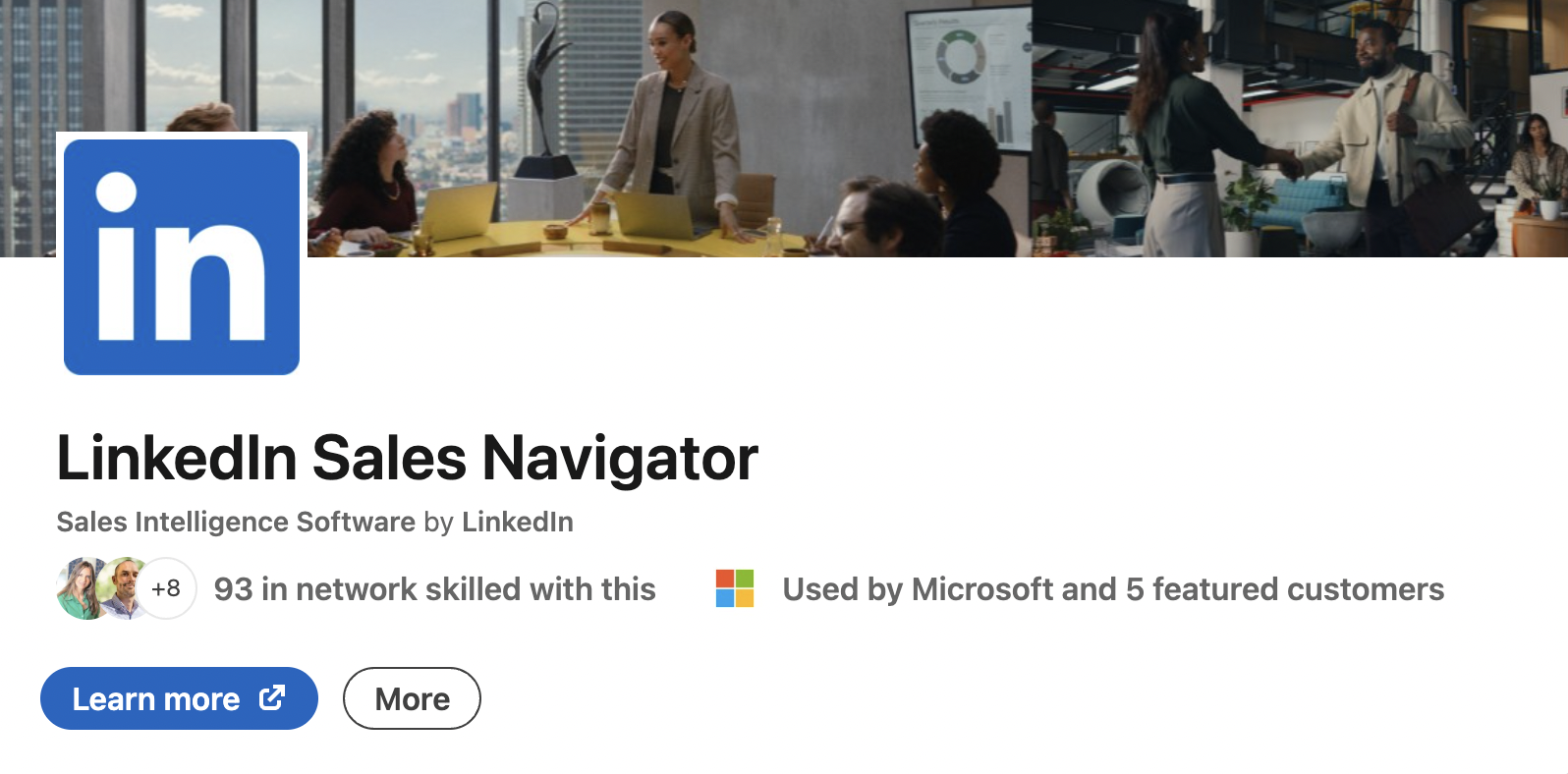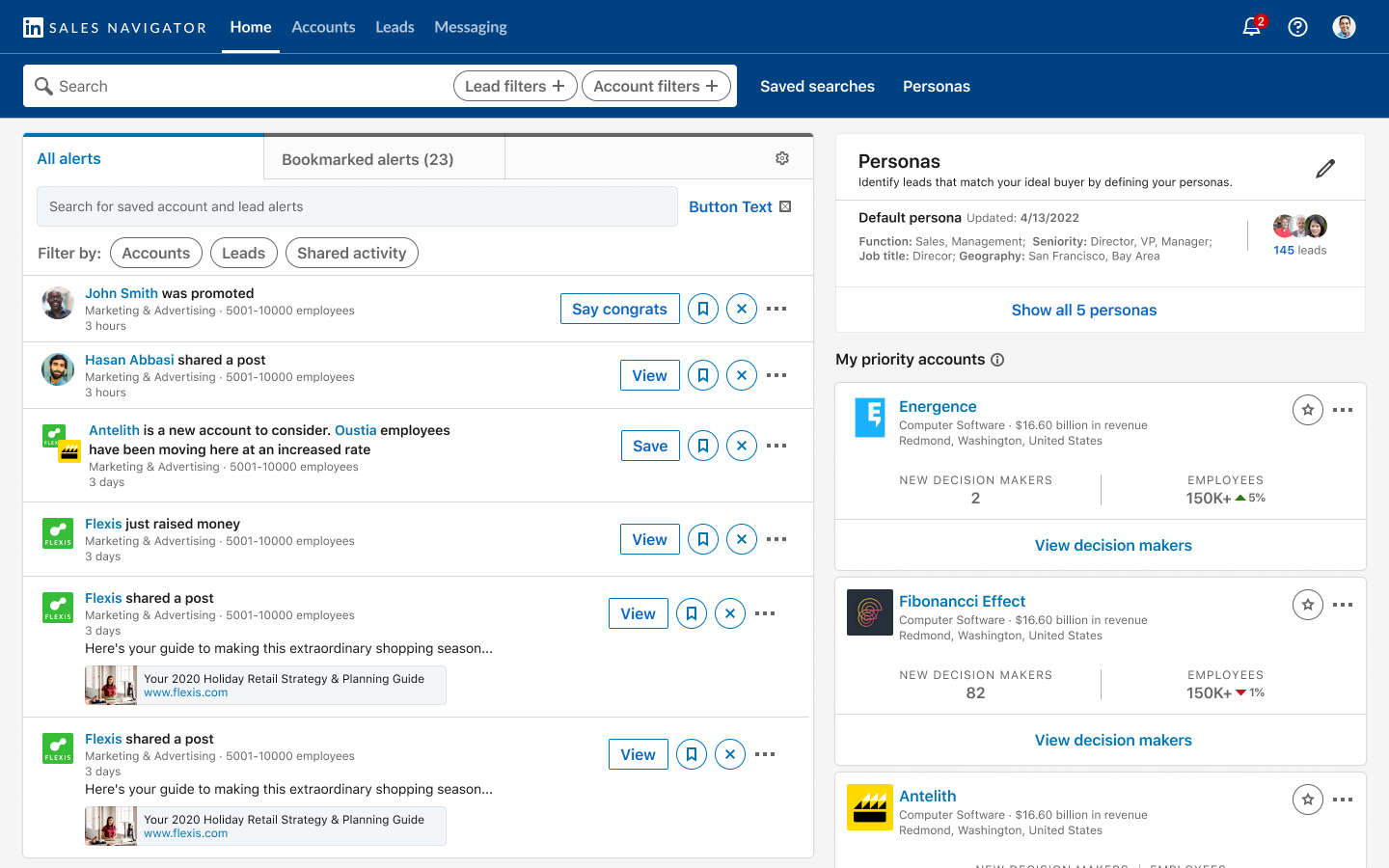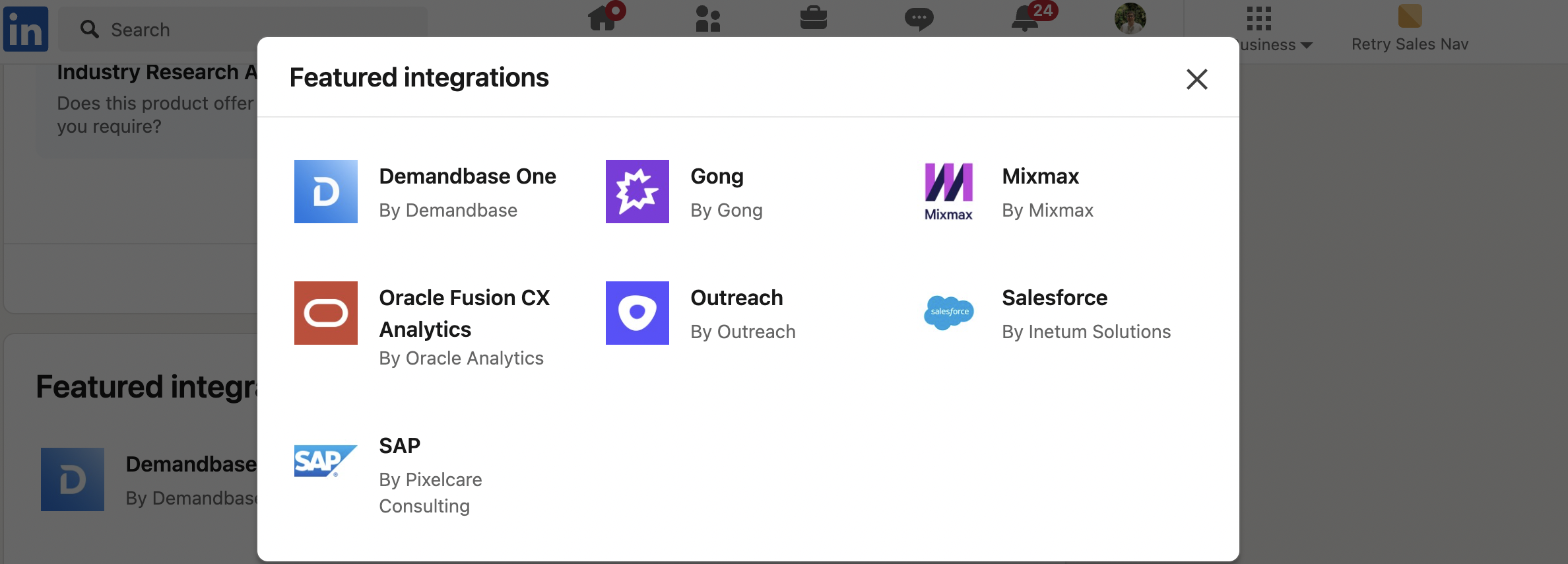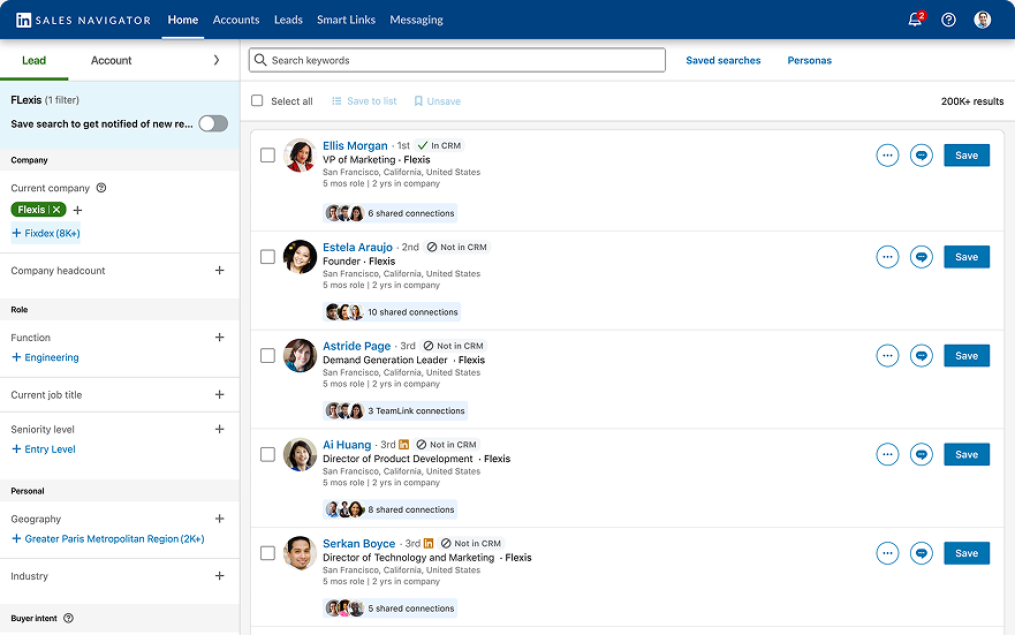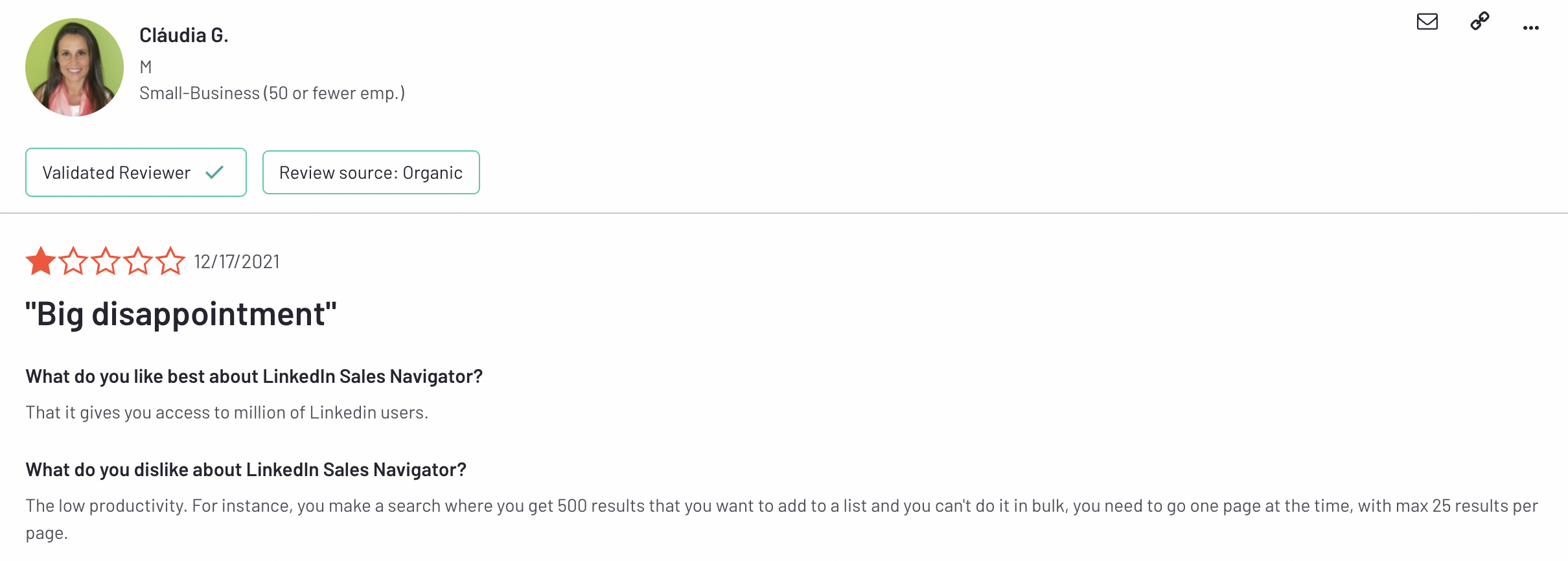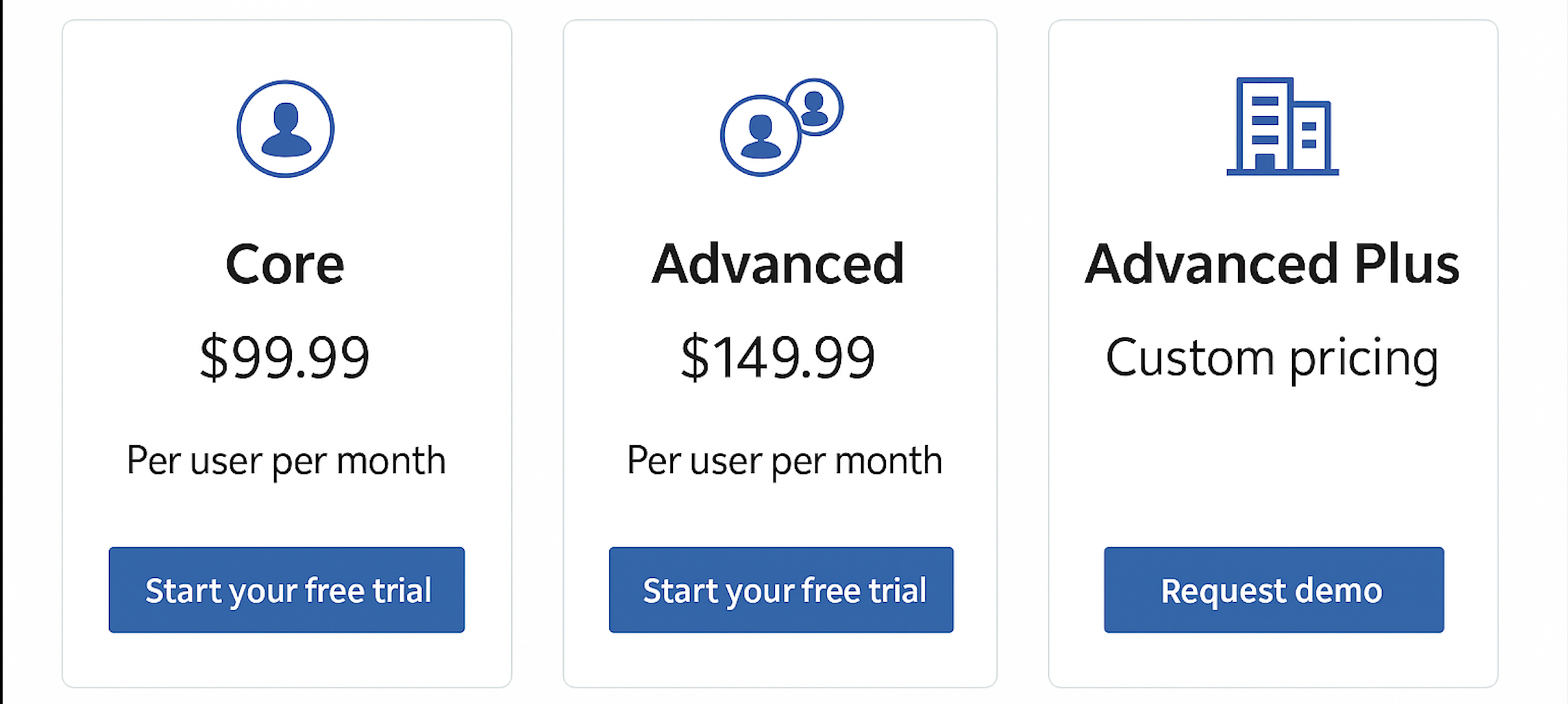LinkedIn Sales Navigator extension features, limitations, and alternatives

The LinkedIn Sales Navigator extension is a browser-based prospecting tool that allows sales reps, recruiters, and business teams to save leads, view limited insights, and sync some data with CRMs while browsing LinkedIn profiles. All without leaving the page. If you’re looking for a more automated solution that scrapes public LinkedIn data automatically, you can also check out our LinkedIn Scraper.
If you’re looking for a complete breakdown of how the LinkedIn Sales Navigator extension works, its features, pricing, limitations, and better alternatives, you’re in the right place. In this article, we’ll also compare this tool to IGLeads, which is a faster and more scalable alternative to LinkedIn Sales Navigator.
LinkedIn Sales Navigator Extension Breakdown: Lead Insights While You Browse
The LinkedIn Sales Navigator Extension adds basic lead insights directly into your browser as you work inside LinkedIn. As you browse profiles, you can save leads, view company highlights, access shared connections, and sync limited data to connected CRMs, all without leaving the LinkedIn interface.
Instead of switching tabs or copying lead names manually, you can save prospects into your Sales Navigator lead lists or CRM directly from profile pages. For many sales teams doing day-to-day prospecting, it offers small time savings, but very limited contact enrichment.
At a glance, here’s what the LinkedIn Sales Navigator Extension delivers:
- Save leads directly into Sales Navigator lists while browsing LinkedIn
- View limited company and lead insights like mutual connections and recent activity
- Surface account-level highlights such as company size, location, and industry
- Sync leads to supported CRMs (Salesforce, Microsoft Dynamics) if integrated
- Stay fully inside LinkedIn with no separate tab or platform switching required
While helpful for basic CRM syncing and lead list building, the extension has serious limitations for users needing verified contact data, bulk prospecting, or automation at scale.
Where LinkedIn Sales Navigator Extension Fits Into Your Prospecting Process
The LinkedIn Sales Navigator Extension fits directly into your existing LinkedIn workflow, offering some shortcuts as you research leads and accounts. Here’s where it fits inside your sales or recruiting process:
LinkedIn Profile Integration
At the same moment you are browsing profiles on LinkedIn, you can save contacts directly into your Sales Navigator lead lists, view mutual connections, and see limited company information. The extension helps you organize leads, but does not provide email addresses or phone numbers.
Account Insights
When visiting company pages, you’ll see high-level account data such as company size, location, industry, and recent LinkedIn updates. This helps give quick context but lacks deep firmographic or financial details.
Prospecting Directly Inside LinkedIn
The extension keeps you inside LinkedIn while saving leads, avoiding platform switching. However, all enrichment is limited to LinkedIn’s native data, no external enrichment, no verified emails, no automation.
CRM Sync and Export Options
If you’re connected to Salesforce or Microsoft Dynamics, the extension can sync saved leads directly into your CRM. For other platforms, you’ll still need to export lists manually or use third-party tools to build email lists.
What You Actually Get From LinkedIn Sales Navigator Extension
The LinkedIn Sales Navigator Extension helps you save leads faster while browsing, but it’s not built for full lead enrichment. You won’t get verified emails or phone numbers. Instead, you get extra insights inside LinkedIn to help organize your prospecting lists and track potential buyers across LinkedIn accounts.
Here’s a full breakdown of what the LinkedIn Sales Navigator Extension delivers:
| Feature | What It Does |
|---|---|
| Lead Saving | Save LinkedIn profiles directly into your Sales Navigator lead lists while browsing. |
| Mutual Connections Insights | Shows who you know in common to help with warm introductions. |
| Account Highlights | Displays company size, location, and basic industry information while viewing company pages. |
| CRM Sync | Pushes saved leads into Salesforce or Microsoft Dynamics if properly integrated. |
| Profile Activity Visibility | Surfaces recent LinkedIn activity to help personalize outreach. |
| Browser-Based Shortcuts | Keep all research inside LinkedIn without switching platforms constantly. |
| Sales Navigator Subscription Required | Requires an active LinkedIn Sales Navigator plan to unlock these features. |
Bottom line: The LinkedIn Sales Navigator Extension helps with list management and organizing leads inside LinkedIn, but it does not enrich contact data, provide verified emails, or handle lead generation at scale.
Where LinkedIn Sales Navigator Extension Falls Short
While the LinkedIn Sales Navigator Extension gives you some helpful shortcuts inside LinkedIn, it has several clear limitations you need to keep in mind:
- No verified contact data: The extension does not provide emails, phone numbers, or verified B2B contact details:
- Manual process: You’re still browsing profiles one by one to save leads, with no bulk export or automated scraping features built-in.
- Limited CRM integrations: Sync options only work natively with Salesforce and Microsoft Dynamics. Other CRMs require workarounds or manual exports.
- Only works inside LinkedIn: You can’t use the extension for multichannel prospecting across platforms like Google Maps, Instagram, or YouTube.
- Requires full Sales Navigator subscription: You’ll need an active Sales Navigator license, which starts at $99/month, just to access the extension.
Click here if you are wondering how to cancel your Sales Navigator subscription.
IGLeads.io completely bypasses these limitations: it scrapes verified public data across LinkedIn, Google Maps, Instagram, Twitter, YouTube, and more automatically. No extensions. No profile browsing. No usage limits. Just export clean lists and start your outreach immediately.
How Much Does LinkedIn Sales Navigator Extension Cost?
The LinkedIn Sales Navigator Extension itself is technically free to add to your browser, but you can’t use it unless you have an active LinkedIn Sales Navigator subscription. All core features inside the extension depend on your Sales Navigator plan level.
Sales Navigator operates on a subscription model, not credits. Here’s a quick look at current pricing:
- Core Plan: Starts at ~$99/month per user, includes basic lead search, list saving, CRM sync, and limited insights inside the extension.
- Advanced Plan: ~$149/month per user, adds TeamLink collaboration features, additional account mapping, and some CRM integrations.
- Advanced Plus: Custom enterprise pricing for larger teams needing deeper CRM sync, admin controls, and enterprise-level support.
While there’s no credit system like some enrichment tools, the main issue here is that even on higher plans, you still don’t get verified emails or phone numbers. You’ll still need external tools for actual contact data.
Bottom line? If you’re serious about building verified contact lists for outreach, you’ll likely end up stacking extra tools on top of your Sales Navigator subscription. With IGLeads.io, you skip all the extra steps, unlimited lead scraping, full contact data, and flat monthly pricing with no add-ons or usage caps.
Is LinkedIn Sales Navigator Extension The Right Fit For You?
The LinkedIn Sales Navigator Extension offers some convenience, but how useful it really is depends on your lead generation needs, scale, and workflow. Let’s break it down:
When LinkedIn Sales Navigator Extension Works Best
- Sales reps managing small lead lists directly inside LinkedIn
- Recruiters who mainly need profile data and mutual connection insights
- Teams already fully invested in Salesforce or Microsoft Dynamics integrations
- Account managers organizing accounts but not needing full contact info
- Companies focused purely on LinkedIn-based prospecting
When LinkedIn Sales Navigator Extension Might Not Be Enough
- Teams needing verified email addresses, phone numbers, or enriched B2B data
- Users who want to automate lead generation across multiple platforms
- Companies frustrated with LinkedIn’s pricing scaling per seat
- Teams running large prospecting operations needing full list exports
- Agencies looking for more flexibility and no platform restrictions
IGLeads.io was built specifically for those teams. Instead of browsing profiles manually, IGLeads scrapes public data across LinkedIn, Google Maps, Instagram, YouTube, and more, delivering emails, phones, and company data automatically. No licenses. No browsing. No credit limits.
A Better, Simpler Alternative to LinkedIn Sales Navigator Extension
If you’re running serious prospecting campaigns, the LinkedIn Sales Navigator Extension quickly shows its limits. It requires manual browsing, expensive licenses, and still leaves you without verified contact details.
That’s why we built IGLeads.io: a lead generation tool that actually automates the work, pulling full lead lists across multiple platforms with real emails, phones, and exportable data.
Simple, Transparent Pricing
No complicated licenses. No hidden fees. No confusing usage caps. With IGLeads, you know exactly what you’re paying for from day one. Pricing starts at just $49/month, with full access to LinkedIn scraping right away. For users who need to scale even further, unlimited scraping plans are available: no credit packs, no upsells, no surprises. Whether you’re doing light prospecting or pulling thousands of leads per week, your price stays predictable. Check out IGLeads prices here.
Fresh, Live Data
Unlike tools that recycle outdated databases, IGLeads pulls public web data live at the moment you scrape. Every search queries LinkedIn, Google Maps, Instagram, TikTok, YouTube, and more, delivering the most up-to-date contact info possible. You’re not buying stale data lists, you’re generating fresh leads every time.
Fast Setup
Forget complex onboarding or weeks of setup. IGLeads is fully SaaS: you sign up, start scraping, and export your leads into CSVs within hours. The files are fully compatible with your favorite CRMs like HubSpot, Pipedrive, Outreach, Salesforce, and others. No need for developers, custom APIs, or technical integrations.
Built for Serious Prospectors
IGLeads was designed for people who build lists every single day: founders, sales teams, SDRs, agencies, recruiters, and marketers. If your business depends on a steady flow of targeted leads, IGLeads gives you the automation and flexibility to control your entire pipeline without SaaS bloat or sales restrictions.
Full Control, No Contracts
With IGLeads, you’re fully in control. Start today, generate leads instantly, and scale your prospecting whenever you want. There are no contracts, no long-term commitments, and no credit systems limiting your growth. You decide how much you scrape and when: there are no sales calls or pricing negotiations required.
IGLeads vs. LinkedIn Sales Navigator Extension
| Feature | LinkedIn Sales Navigator Extension | IGLeads.io Alternative |
| Pricing Model | ⚠️ Per-user subscription starting at $99/month | ✅ Flat monthly pricing, no per-user fees |
| Contact Data | ⚠️ No verified emails or phone numbers provided | ✅ Emails, location, phones, job titles, companies |
| Automation | ⚠️ Manual browsing and saving required | ✅ Fully automated scraping: no browsing needed |
| Export Options | ⚠️ Limited CRM sync (Salesforce, MS Dynamics only) | ✅ Direct CSV export for any CRM |
| Platform Coverage | ⚠️ Works only inside LinkedIn | ✅ LinkedIn, Google Maps, Instagram, YouTube & more |
| Speed & Scale | ⚠️ One profile at a time | ✅ Bulk scraping at scale |
| Usage Limits | ⚠️ Pay per user, no bulk scraping | ✅ “All You Can Scrape”, on Unlimited Plan |
| Customer Support | ⚠️ Limited support outside core platforms | ✅ Fast, personal support |
This comparison says it all: LinkedIn Sales Navigator Extension works for light manual users. But if you’re serious about scaling your lead generation, IGLeads.io gives you the automation, speed, and data access you actually need.
Related to Linkedin Sales Navigator
- The Best LinkedIn Sales Navigator Alternatives for 2025
- How to cancel Sales Navigator and switch to a simpler lead tool
- LinkedIn Sales Navigator Plans And Pricing Breakdown (2025)
Frequently Asked Questions
The extension itself is free to install, but it requires an active LinkedIn Sales Navigator subscription to unlock its full features, there’s no true free plan with usable functionality.
Data accuracy depends on the LinkedIn profiles themselves. Since the extension pulls public profile info, details can be outdated or incomplete, especially if the user hasn’t recently updated their page.
Some users report performance issues, especially when using multiple tabs or switching between LinkedIn and CRM platforms. The sidebar can occasionally lag or cause loading delays.
The extension integrates with popular CRMs like Salesforce and HubSpot, but full syncing features are limited to higher-tier Sales Navigator plans.
Yes. IGLeads.io offers a simpler, more intuitive experience without the need for multiple tools or paid LinkedIn tiers. You can scrape leads in bulk, access real-time data, and export directly—no profile clicking or browser slowdowns.