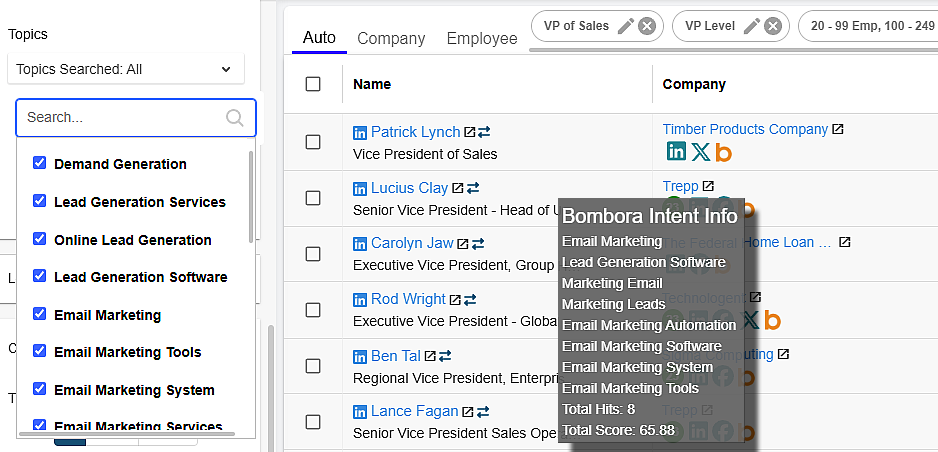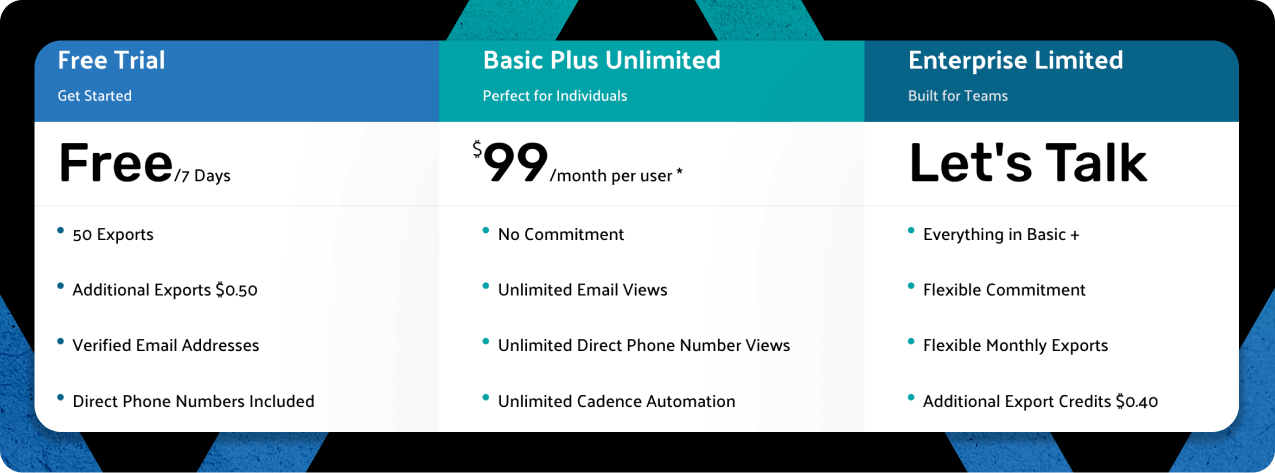Lead411 Review 2025: Is It Really Worth Your Money?

Lead411 has carved out its own space in the sales intelligence market, boasting a 9.1 out of 10 rating from 69 reviews on TrustRadius. For sales teams hunting reliable contact data without the bloat of enterprise-heavy platforms, Lead411 positions itself as the “unlimited B2B data provider” that doesn’t cap your exports.
But here’s where it gets interesting. With pricing starting at $900 per year and a composite score of 7.1/10 according to InfoTech, Lead411 sits in that tricky middle ground. User reviews consistently praise the data quality, yet 90% recommendation rates don’t tell the whole story when budget-conscious teams are wondering if those dollars could work harder elsewhere.
The real question isn’t whether Lead411 works. It’s whether it works for your specific situation. Small teams with tight budgets face a different calculation than established sales organizations with predictable lead volumes.
We’re not here to recycle feature lists or regurgitate marketing claims. By the end of this review, you’ll know exactly where Lead411 excels, where it falls short, and whether tools like IGLeads offer better value for teams that need reliable prospecting without the enterprise overhead.
If you’re evaluating sales intelligence tools and need straight answers about where your prospecting budget should go, this breakdown covers what actually matters for your 2025 sales strategy.
✅ Pros
- Large verified B2B database with over 450M contacts and 96% claimed accuracy
- Growth intent scoring via Bombora to target companies in buying mode
- Trigger-based alerts for funding, hiring, and executive changes
- Chrome extension for extracting contact data from LinkedIn and websites
- CRM integrations with Salesforce, HubSpot, Zoho, and more
- Unlimited lookups on basic plan (limited by export caps)
❌ Cons
- 200 monthly export limit on $99/month plan makes “unlimited” misleading
- Data accuracy often below claimed rates, especially for SMBs
- Higher tiers require a sales call: no transparent pricing
- Limited international coverage outside North America
- No email platform integrations (only CRMs — not suited for outreach)
- Steep learning curve for some users despite tutorials
Our Rating Breakdown:
- Contact Data Accuracy: ⭐⭐⭐ (Good, but misses for smaller companies)
- Intent Data / Triggers: ⭐⭐⭐⭐ (Smart system, works best for funded orgs)
- CRM Integration: ⭐⭐⭐⭐ (Well-supported but no email outreach)
- Email Automation: ❌ (Not built-in — must use separate tools)
- Data Enrichment: ⭐⭐⭐ (Decent firmographics, but no deep personalization)
- Chrome Extension: ⭐⭐⭐⭐ (Useful, but requires updates often)
- Pricing Transparency: ⭐⭐ (Clear entry plan, hidden upper tiers)
This isn’t a fluff piece based on marketing decks. It’s a real-world breakdown of where Lead411 delivers, where it falls short, and whether a faster, simpler alternative like IGLeads gives your sales team more bang for your budget in 2025.
What is Lead411 and who is it for?
Lead411 positions itself as an unlimited B2B data provider that combines contact databases with sales intelligence tools. Unlike platforms that cap your exports or charge per contact, Lead411’s core promise is unrestricted access to verified emails, phone numbers, and company insights.
What Lead411 actually does
The platform tackles a specific problem: finding leads that are actually ready to buy, not just any contact with a business email. Lead411’s “Growth Intent” tracking monitors companies actively expanding, hiring, and investing money.
Their database spans over 450 million contacts across 20 million companies worldwide. The platform refreshes contacts every 90 days and uses a triple verification process for direct-dial numbers, claiming 96% accuracy.
Here’s what you get:
- Verified email addresses and direct-dial phone numbers
- Company intelligence and firmographics
- Real-time sales triggers (funding rounds, executive changes)
- Technology tracking for over 30,000 technologies
- Intent data through Bombora integration
That’s comprehensive, but the real question is whether you’ll actually use all these features or if you’re paying for bells and whistles your team doesn’t need.
Who gets the most value from Lead411
Sales teams, marketers, and business developers across various industries make up Lead411’s core user base. The platform works best for:
- Sales prospecting and lead generation: teams needing reliable contact data at scale
- Account research and market intelligence: researchers seeking comprehensive company insights
- Data enrichment and cleansing: operations teams maintaining CRM data quality
- Sales automation specialists: professionals optimizing sales workflows
Small to mid-sized businesses struggling with traditional advertising or word-of-mouth referrals often find Lead411’s targeted approach more effective. Teams without dedicated lead generation resources save significant time since manual prospect research typically involves tracking down contacts, verifying information, and analyzing conversion probability, all automated by Lead411.
Getting results from Lead411
Lead411’s value comes from understanding its trigger-based approach. The platform monitors business activities like funding rounds, executive changes, new locations, IPOs, and hiring trends.
The Chrome extension integrates directly into your workflow, pulling verified emails and phone numbers from LinkedIn and company websites. You can filter searches by industry, location, company size, and job titles.
For teams serious about maximizing Lead411:
- Integrate with your CRM (Salesforce, HubSpot, Zoho) for seamless data flow
- Use the AI dashboard to track leads showing growth signals
- Prioritize companies based on funding activity and hiring trends
- Leverage sales engagement features for email tracking and replies
Bottom line: Lead411 eliminates manual research while improving targeting precision, letting sales teams focus on closing deals rather than finding prospects. Whether that’s worth the investment depends on your team’s specific prospecting volume and budget constraints.
Lead411 features: what you get
Lead411’s feature set is built for serious B2B prospecting, but the execution doesn’t always match the marketing claims. Here’s what actually works, what falls short, and how it stacks up when you’re trying to hit your numbers.
Contact and company data access ⭐⭐⭐⭐
Lead411 maintains over 100 million contacts across its database, with company data that’s refreshed every 90 days. The platform claims 95% accuracy for company data, 85% for contact data, and 80% for email data (data claimed by Lead411). Numbers that look impressive on paper.
The Chrome extension works well for pulling contact info directly from LinkedIn and company websites, saving you from manual copy-paste work. You get the basics: name, title, email, phone, plus deeper company intelligence like revenue, employee count, and tech stack data.
However, the email accuracy rates tell a different story than the 80% claim. User reviews consistently mention bounced emails and outdated contact information, especially for smaller companies or rapidly changing organizations.
✅ Good: Easy access to verified emails, direct dials, and company firmographics via Chrome extension.
⚠️ Not so good: Email bounce rates are higher than claimed, especially for SMB contacts.
Lead scoring and filtering tools ⭐⭐⭐
Lead411’s “Growth Intent” scoring attempts to identify companies ready to buy by analyzing funding rounds, hiring trends, and expansion signals. The concept is smart. Target companies that are actively spending money rather than those cutting costs.
The filtering system covers standard criteria like location, industry, company size, and job function. You can drill down into specific scenarios, like companies that just received funding or are hiring for particular roles.
The reality? Growth intent signals work better for larger companies with public funding announcements. For SMBs or private companies, the triggers are hit-or-miss. You’ll spend time chasing leads that don’t pan out.
✅ Good: Bombora-powered growth intent scoring helps prioritize prospects showing buying signals.
⚠️ Not so good: Triggers often miss for smaller or private companies—leading to wasted outreach.
CRM and API integrations ⭐⭐⭐⭐
Lead411 syncs with the major CRMs: Salesforce, HubSpot, and Marketo. The integration is fairly smooth, letting you push prospect data directly into your existing workflow without manual data entry.
Custom API access is available for teams with specific integration needs. Data export works in standard formats (CSV, Excel), so you can pull lists for other tools or analysis.
The catch? Lead411 doesn’t integrate with email platforms, which means you’re jumping between systems for outreach campaigns. For teams running multichannel sequences, this creates workflow friction.
✅ Good: Smooth integration with Salesforce, HubSpot, and other major CRMs; supports CSV/Excel exports.
⚠️ Not so good: No native integration with email tools—limits multichannel automation workflows.
Real-time alerts and notifications ⭐⭐⭐
Sales triggers notify you about funding rounds, executive changes, hiring sprees, and new locations. The idea is solid, hit prospects when they’re most likely to have budget and attention for new solutions.
You can customize which alerts matter for your sales strategy, so you’re not drowning in irrelevant notifications. When it works, the timing advantage is real.
But the alert quality depends heavily on public data availability. Private companies or those outside major markets generate fewer useful triggers. You’ll get plenty of alerts, but not all of them represent genuine opportunities.
Bottom line: Lead411’s features work best for teams targeting mid-to-large companies in North American markets. If you’re prospecting internationally or focusing on smaller businesses, the data quality and trigger accuracy drop off significantly.
✅ Good: Customizable alerts for executive changes, funding rounds, and hiring trends help time your outreach.
⚠️ Not so good: Quality and usefulness of alerts drop sharply for companies outside the U.S. or without public activity.
Email cadence and automation tools ⭐⭐
Lead411 includes basic sales outreach tools that let you build and send simple email sequences. You can track opens, clicks, and replies, allowing for basic follow-ups within the platform.
That said, the cadence toolset is quite limited compared to dedicated cold email platforms. There’s no multichannel outreach, inbox rotation, or deliverability optimization. For larger teams or high-volume outreach, you’ll still need to plug into platforms like Instantly, Smartlead, or Lemlist.
✅ Good: Includes simple email sequences and reply tracking for outreach follow-up.
⚠️ Not so good: Lacks advanced automation features, inbox warm-up, or multichannel support.
Email verification accuracy ⭐⭐⭐
Lead411 uses a triple-verification process to validate emails, claiming around 80%+ deliverability across its contact database. The system cross-references contact details through third-party providers and SMTP checks before exporting.
This helps reduce bounce rates compared to tools without verification. Still, it’s not perfect. User reviews frequently mention deliverability issues when targeting startups, freelancers, or smaller companies where contact info changes often.
✅ Good: Built-in validation helps reduce bounces without using a separate tool.
⚠️ Not so good: Deliverability still suffers on niche or fast-changing contact segments.
Data refresh and hygiene ⭐⭐⭐
Lead411 refreshes its database every 90 days, meaning contacts are re-verified or removed based on activity and reliability. This helps keep most firmographic and contact info up to date—especially for mid- to large-sized companies in North America.
However, 90-day refreshes can’t match the real-time accuracy of scraping-based platforms like IGLeads. If you’re targeting influencers, small businesses, or fast-moving industries, you may still encounter outdated or stale records.
✅ Good: Contacts are cleaned and verified on a quarterly basis to maintain overall quality.
⚠️ Not so good: Slower refresh cycle means stale data is more common in dynamic industries.
Supported Platforms and System Requirements
Platform compatibility matters when you’re choosing a sales intelligence tool that fits seamlessly into your existing stack. Lead411 is a cloud-based platform that works entirely through your browser and integrates with major CRMs like Salesforce, HubSpot, and Zoho.
The platform offers a Chrome extension for prospecting directly from LinkedIn or company websites, making it easy to capture verified contact details without switching tabs. However, Lead411 doesn’t offer a mobile app or native support for Android or iOS, which limits on-the-go usage for sales reps or field agents.
Lead411 also lacks native integrations with email platforms like Gmail or Outlook, meaning multichannel workflows require outside tools. While it handles CRM data syncs well, you’ll need to combine it with an outreach tool if you plan to run campaigns from the same environment.
Minimum Requirements:
Since Lead411 is browser-based, setup is simple and hardware demands are minimal. You don’t need to install anything locally.
- A modern web browser (Chrome is recommended for extension support)
- Stable internet connection
- CRM access if you’re syncing contact data (e.g., HubSpot, Salesforce)
- Email outreach tool (if you want to run campaigns)
Bottom line: Lead411 is ideal for desktop users and CRM-driven workflows, but less suited for mobile-first teams or users who want everything, from scraping to outreach, in one platform. If mobile access or full outreach automation is critical to your workflow, you may need additional tools or consider an alternative like IGLeads.
Is Lead411 legally compliant and safe to use?
Compliance and data legality are valid concerns when using any platform that handles contact information. Lead411 only provides data on publicly available business contacts, such as company emails, phone numbers, and titles, typically sourced through legal and permission-based channels.
The platform maintains GDPR and CCPA alignment by avoiding personal data that isn’t business-related. Contacts are gathered through licensed third-party providers and proprietary data enrichment, not scraped directly from personal social accounts.
However, while Lead411 is built with compliance in mind, users are still responsible for how they use the data. You should consult your legal counsel before launching outreach campaigns, especially across international borders or under strict local privacy laws.
Is it safe to use Lead411 for outreach?
Yes, from a technical standpoint, Lead411 does not expose your IP address or require you to run local scripts. All lookups and exports happen in the cloud, and there’s no scraping involved on your end. If you follow best practices around opt-outs and consent, it’s a legally safe prospecting tool.
How to sign up and start using Lead411
Lead411 is web-based, and the onboarding process is relatively simple. You can get started without installing anything locally, but some functionality (like the Chrome extension or CRM sync) may require extra setup.
Steps to sign up:
- Go to Lead411’s official site and click “Start Free Trial.”
- Create an account using your work email address.
- Select your use case (e.g. Sales, Recruiting, Marketing) and company size.
- Choose a plan — you’ll start on a 7-day free trial with up to 50 exports.
- Use the dashboard or Chrome extension to search by company, contact, or trigger event.
- Export contact details into your CRM or download via CSV/Excel.
No coding is required, and you can begin building lead lists immediately after signup.
CRM integration and automation
Lead411 integrates with major CRMs like Salesforce, HubSpot, and Zoho, making it easy to push contact data directly into your sales workflows. Setup typically involves API key copy-paste or OAuth login, with field mapping options to match your CRM structure.
Automation is limited to CRM sync and basic cadence tools. Unlike tools like Apollo or IGLeads, there’s no built-in email warm-up or multichannel workflow support. You’ll need to connect Lead411 to a separate email platform (e.g. Instantly, Lemlist, or Smartlead) if you want to build full cold outreach sequences.
Still, if you’re running a CRM-centric operation with a structured pipeline, Lead411’s integration features are smooth and usable out of the box.
Lead411 pricing breakdown
You need to understand Lead411’s pricing structure before committing, especially because its “unlimited data” positioning comes with strict export limits that many users miss at first glance.
Plans Explained
Lead411’s entry-level plan starts at $99/month (or $75/month when billed annually), and includes unlimited lookups but only 200 monthly exports. This means you can search freely, but once you export those contacts, you hit a cap, after which extra contacts cost $0.50 each.
Higher tiers like Pro with Bombora Intent and Enterprise/Unlimited increase export limits and unlock intent data, API access, and account-based targeting. But there’s a catch: these plans don’t list pricing publicly. You’ll need to jump on a sales call to find out.
- Basic Plus ($99/month): 200 exports/month, Chrome extension, CRM integrations
- Pro with Bombora: ~10,000 exports/year, intent data, account targeting (custom pricing)
- Enterprise/Unlimited: API access, bulk tracking, unlimited exports (custom pricing)
The Catch: “Unlimited” Isn’t Unlimited
Here’s where things get tricky. While lookups are technically unlimited, you can only export a set number of leads per month based on your plan. Most solo founders and small teams hit the 200-export ceiling quickly, especially if running daily prospecting campaigns.
The fact that extra exports cost $0.50 each can add up fast. Run just two campaigns a week and you’ll likely burn through your limit in days, turning a $99/month plan into something much more expensive if you’re not careful.
To make things more complex, you won’t see pricing for advanced features unless you contact sales. This lack of transparency makes it harder to calculate long-term cost or ROI, especially if you’re scaling lead generation aggressively.
We used the tools and wrote this detailed Lead411 pricing article.
How IGLeads pricing compares to Lead411
If you’re looking for a simpler and more scalable pricing model than Lead411’s export-capped tiers, IGLeads takes a completely different approach. Instead of charging per lead or hiding features behind sales calls, IGLeads offers flat-rate subscriptions with unlimited access.
There are two main plans:
- Starter Plan: $59/month (or $49.99/month annually): perfect for freelancers, local agencies, or small businesses getting started with lead scraping.
- Business License: $149.99/month (or $79/month billed annually): built for teams that need unlimited scraping and access to all platforms.
No per-contact fees. No export limits. No overage surprises. This makes IGLeads especially attractive for teams who scale outreach regularly and don’t want to worry about running out of credits or paying $0.50 per extra lead like with Lead411.
The platform supports targeted scraping from platforms that Lead411 doesn’t cover — including Google Maps, Instagram, LinkedIn, YouTube, and TikTok. Users can filter leads by keyword, niche, geography, and export results in CSV or Excel format.
Unlike Lead411, IGLeads is completely no-code. You don’t need sales support, onboarding calls, or custom quotes. Just sign up, choose your filters, and start extracting leads immediately.
Bottom line: If you need flexible lead generation without the contract overhead or export caps, IGLeads offers far more value at a predictable monthly price.
Lead411 customer reviews: what real users think
Marketing pages can only tell you so much. To get the full picture, we analyzed verified user feedback from platforms like G2, TrustRadius, and Capterra, along with SaaS and B2B forums. The consensus? Lead411 is a helpful B2B data tool with a few caveats—especially around pricing structure and international accuracy.
User review highlights: strengths and drawbacks
| What users like | Where users struggle |
|---|---|
| ✅ High-quality B2B company and contact database | ⚠️ Entry plan limits you to 200 exports/month |
| ✅ Access to direct-dial phone numbers and firmographics | ⚠️ Premium plans hidden behind sales calls |
| ✅ Handy Chrome extension for LinkedIn prospecting | ⚠️ Email bounce issues for smaller or niche contacts |
| ✅ Works well with major CRMs like HubSpot and Salesforce | ⚠️ No built-in support for email outreach or warm-up |
| ✅ Clean interface with powerful filtering tools | ⚠️ Weak data coverage outside of North America |
TrustRadius vs. G2: usage shapes expectations
Lead411 scores a strong 9.1/10 on TrustRadius, where most reviewers are B2B sales professionals. They praise the tool’s ease of use, mobile number availability, and time savings during prospecting.
On G2, the rating averages around 4.3/5. While still positive overall, G2 reviews more frequently mention pricing frustrations, limited export caps, and missing data in international segments.
“We carefully reviewed several competing platforms before we chose Lead411. We found that Lead411 took the “lead” (pun intended) in terms of data quality and pricing. The tool has been easy to use and set up for our prospecting needs.” – Christopher F., Founder of a Small Business
Forum feedback: what power users are saying
In Reddit threads and sales tech forums, you’ll find a different tone. More advanced users consistently point out export friction, the need for third-party email tools, and a lack of transparency in Lead411’s upgrade path.
“The alignment to the American market, missing many functions available only to US users. The 6 monthly sign up” – Daryl K., Company Owner
Platform review comparison
| Review Site | Avg Rating | Review Volume |
|---|---|---|
| TrustRadius | 9.1 / 10 | 65+ reviews |
| G2 | 4.3 / 5 | 100+ reviews |
| Capterra | 4.5 / 5 | 40+ reviews |
Key takeaways from customer feedback
What users love:
- Time-saving search tools: “Filters and targeting cut hours off our weekly prospecting.”
- Direct dials included: “We finally get the mobile numbers we actually need.”
- CRM sync is smooth: “It pushes clean data into our HubSpot workflow.”
- Solid interface: “Easy enough that junior reps can use it right away.”
Where complaints add up:
- Monthly export ceilings: “We hit the 200 limit in just a few days.”
- Hidden pricing: “Why do I need a call to know how much the real plan costs?”
- International gaps: “It’s fine in the US, but weak in Europe and LATAM.”
- No email capability: “Feels incomplete without a built-in outreach system.”
Where Lead411 Delivers (and Where It Doesn’t)
After extensive analysis of Lead411’s features, pricing model, and user reviews, it’s clear the platform brings value to the table, but not without trade-offs depending on your use case and scale.
“I started using Lead 411 for B2B contacts and somehow I see the results. Its yet too early to decide anything but yes I got a better offer than anywhere else with Lead411. I will verify the data and will update my comments after cold calling and will share my success story soon.” – Arjun R., Lead for a Small Business
Data scale and prospecting efficiency
Lead411 performs well for account-based prospecting at scale, especially if you’re targeting decision-makers across industries in the U.S. The filtering options are strong, and intent signals help you prioritize companies likely to convert. The Chrome extension and CRM sync streamline list building and reduce manual research time.
However, the platform’s biggest bottleneck is its monthly export limit. Even on the $99/month plan, users are capped at 200 exports. If you run regular outbound campaigns or need to supply lead lists to a sales team, you’ll hit that cap fast—and additional exports cost $0.50 each. This makes Lead411 less attractive for high-volume prospecting workflows.
Interface usability and automation limitations
Lead411’s user interface is clean and intuitive, with little training needed for sales reps or marketers to start building lead lists. The integration with Salesforce and HubSpot makes syncing contact records a breeze.
Where it falls short is automation. There’s no multichannel outreach automation built in. You can view, filter, and export contacts, but you’ll need to connect Lead411 to an outside tool to manage cold email sequences, inbox warm-up, or follow-ups. The cadence tool included is basic and won’t replace a dedicated email outreach platform.
“40% of email addresses they provide bounced. For me that equals a giant waste of my time and money. Not one of their contacts has a direct number, all phone numbers are the business main line. A linkedin account and a free data.com account would provide pretty much as good of results as Lead411.com. It’s also quite slow with searching and navigating pages.” – Verified User in Computer Hardware
Who benefits most from Lead411?
Lead411 is best suited for small to mid-sized B2B teams who already use Salesforce or HubSpot and want direct access to phone numbers, job titles, and company insights. If your team does focused prospecting on specific industries or company sizes, Lead411’s filtering system and intent data are extremely helpful.
But if you rely on large-scale data extraction or scraping from niche platforms, Lead411 isn’t designed for that. And if you want a fully automated system that handles scraping, verification, and cold outreach in one place, you’ll need to stitch together multiple tools or consider an alternative like IGLeads.
Bottom line: Lead411 works well if you stay within its designed limits. But the moment you need volume, global coverage, or integrated outreach, those limits can quickly become friction points.
Lead411 vs IGLeads: which one fits your workflow best?
Both Lead411 and IGLeads are built to help you find verified contact data, but they serve very different needs. If you’re comparing the two, this section breaks down where each tool excels so you can choose the right fit for your lead generation strategy.
How IGLeads stands out
While Lead411 focuses on traditional B2B data for account-based outreach, IGLeads takes a more modern, platform-specific approach. It lets users extract leads directly from social platforms like Instagram, LinkedIn, YouTube, TikTok, and Google Maps, where B2B databases often fall short.
IGLeads doesn’t rely on outdated databases. Instead, it scrapes fresh, public-facing contact info based on real activity and profiles. This makes it ideal for users who want fast access to verified emails, names, niches, and social links without monthly caps or credit-based pricing.
- Social media marketers targeting influencers, creators, and local businesses
- Sales teams extracting hyper-targeted contacts from LinkedIn or Instagram
- Agencies building outreach lists for niche campaigns in real estate, e-commerce, or content creation
Feature comparison: Lead411 vs IGLeads
| Feature |  |
 |
|---|---|---|
| Ease of Use | ✅ Intuitive dashboard ⚠️ Learning curve for CRM integration |
✅ Fully no-code, point-and-click interface |
| Data Sources | ✅ Traditional B2B contact database (email, phone, firmographics) | ✅ Instagram, LinkedIn, YouTube, TikTok, Google Maps |
| Export Limits | ❌ 200/month on basic plan ⚠️ $0.50 per extra export |
✅ Unlimited on Premium Plan |
| Pricing Model | ❌ Custom quotes for advanced plans | ✅ Transparent flat-rate pricing from $49/month |
| Outreach Automation | ⚠️ Basic cadence tools only (no multichannel support) | ❌ Requires 3rd-party tools like Instantly or Smartlead |
| Ideal User | ✅ Mid-size sales teams using Salesforce/HubSpot | ✅ Marketers, freelancers, or agencies doing social-led prospecting |
When to choose Lead411 vs IGLeads
Lead411 is a better fit if you need:
- Intent-driven B2B data for U.S. companies
- CRM-based prospecting and firmographic filters
- Direct dials and company-level data for sales teams
- Sales triggers like funding, hiring, and executive changes
IGLeads is the better choice if you want:
- Unlimited lead scraping (depending on your plan) from platforms like Instagram, LinkedIn, or YouTube
- A simpler, self-serve workflow without pricing ambiguity
- Targeted contact data from creators, businesses, or niche audiences
- No export caps or overage charges, just one flat fee
Why many teams use both
In reality, many sales and marketing teams don’t choose between Lead411 and IGLeads. They use both for different parts of the funnel.
You might use Lead411 for traditional sales prospecting within the U.S., then switch to IGLeads when targeting influencers, creators, or local businesses on Instagram or TikTok. Each platform solves a different problem, and when combined, they cover more of the modern outreach spectrum.
Final word: Lead411 excels in CRM-based sales workflows but limits you with export caps and missing social data. IGLeads removes those limits, gives you fresh leads from high-intent public profiles, and simplifies the pricing entirely.
Final Verdict: Is Lead411 worth it in 2025?
After reviewing Lead411’s features, pricing, and real-world performance, it’s clear that this platform can offer strong value—especially for B2B sales teams focused on account-based prospecting.
Lead411 stands out with its verified contact data, intent scoring, and CRM integrations that fit smoothly into structured sales workflows. If you’re targeting decision-makers within U.S.-based companies and already using tools like Salesforce or HubSpot, Lead411’s firmographic filters and direct-dial coverage can streamline your outbound efforts.
That said, the platform has clear limitations. The export caps on lower-tier plans can become a bottleneck for fast-moving teams, and the lack of native outreach tools means you’ll need to combine it with a separate email platform. The pricing also lacks transparency at the upper tiers, which may cause friction as your prospecting needs grow.
Who gets the most out of Lead411? Sales teams with predictable prospecting volumes, clear target segments, and an established CRM process will benefit the most. But if you’re just starting out, running outreach at high volume, or working with global or niche audiences, the limitations around export volume and data scope can hold you back.
Not happy with Lead411? Check out our Lead411 alternatives article.
That’s where tools like IGLeads come in, offering unlimited lead scraping, transparent flat-rate pricing, and access to social platforms that Lead411 doesn’t cover.
Bottom line: Lead411 is a solid, well-built solution for structured B2B sales. But for modern, social-first lead generation at scale, IGLeads may be the smarter long-term investment. If you’re unsure, try Lead411’s free trial to evaluate the fit—then explore IGLeads to see which platform best supports your workflow in 2025.
Related to Lead411
- 15 Best Lead411 Alternatives That Actually Work in 2025
- Lead411 Pricing 2025: Complete Breakdown of Plans & Costs
Frequently Asked Questions
Lead411 offers access to a vast B2B contact database, lead scoring tools, real-time alerts for sales triggers, and integrations with popular CRM systems. It also provides a Chrome extension for easy data extraction from websites and LinkedIn profiles.
Lead411 claims to have high accuracy rates, with 95% accuracy for company data, 85% for contact data, and 80% for email data. They use a triple verification process and refresh contacts every 90 days to maintain data quality.
While Lead411 can be beneficial for small businesses needing reliable contact data, its pricing structure may be challenging for teams with limited budgets. The platform’s value depends on your specific prospecting needs and export requirements.
Lead411’s pricing starts at $99 per month when billed monthly, or $75 per month when billed annually. Higher-tier packages require contacting sales for custom pricing. Some users find it more expensive compared to competitors, especially considering the export limitations.
Common criticisms include concerns about pricing, data accuracy in some cases, geographical limitations for certain countries, and a potentially steep learning curve for some users despite available tutorials and guides.