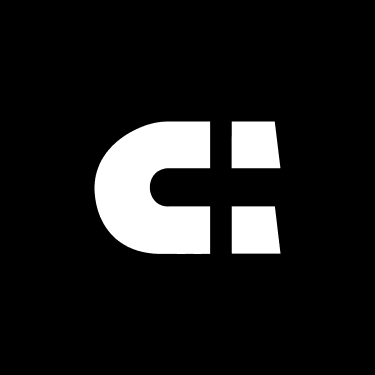Get Fresh IT Decision Makers Email List 2025

Looking to connect with IT decision makers? You can buy a list or build one yourself. This guide covers both. We’ll show you how to find IT contacts through directories, LinkedIn, and trusted vendors, then walk through building your own with an email scraper. Using IGLeads, you can filter by role, industry, and region, export to CSV, verify addresses, and stay compliant. Expect step-by-step methods, practical tips, and a quick checklist to make sure your outreach lands with the right people.
Top ways to get a fresh IT decision makers email list
There’s no shortage of companies selling prebuilt email lists, but most come with serious limitations. Outdated records, irrelevant roles, and high bounce rates are all too common. Instead, the best approach is to build or extract your own data from reliable public sources. Below are the most effective methods to get a fresh and usable email list of IT decision makers in 2025.
Use professional directories and business platforms
Websites like Crunchbase, ZoomInfo, and Apollo aggregate business data including employee roles, job titles, and company information. These platforms allow you to filter by department, seniority, company size, and geography. While many of them require paid subscriptions, they offer massive reach and targeted filters that are useful for identifying IT leaders at scale.
What to look for:
- C-level or senior technical roles such as CIO, CTO, VP of IT, Head of Infrastructure, Director of Information Security
- Filters that support industry or region-specific searches
- Export options or integrations with CRMs
Search LinkedIn with filters and advanced search
LinkedIn remains the most accurate and up-to-date source for identifying IT professionals by title, location, and company size. A standard account gives you limited search capabilities, but tools like LinkedIn Sales Navigator allow much deeper filtering. You can segment by current role, years in position, industry, and even hiring trends.
To use LinkedIn effectively:
- Search by titles like Chief Information Officer, IT Director, VP of Technology, or Head of IT
- Filter by company headcount to match your product’s target customer size
- Connect and build rapport before collecting emails or using enrichment tools
Use scraping tools like IGLeads to extract emails from public sources
A faster, scalable way to build a niche IT email list is with scraping tools. IGLeads.io lets users generate lead lists by extracting job title, location, and email data from public platforms including LinkedIn, Google Maps, and company websites. You just choose your targeting preferences, run the scrape, and receive a clean CSV of contacts you can plug into your outreach system.
IGLeads works well for:
- Locating IT professionals in specific cities, states, or countries
- Segmenting by industry type or company category
- Collecting contact data from both corporate domains and public listings
You don’t need any coding experience. IGLeads lets you run scrapers using a simple interface. That means no need for manual copy-pasting or expensive lead databases. You keep full control over who you target, how you filter, and how fresh your list is.
Search company websites and staff pages
For niche targeting, visit company websites directly and explore team pages or leadership bios. Many companies list their technical leadership teams along with role descriptions and sometimes even contact details. You can use this method to hand-pick high-value prospects from specific industries or regions.
This approach works best for:
- Targeting enterprise-level companies or strategic accounts
- Verifying job titles and organizational roles
- Cross-referencing with other data sources for more accuracy
While slower than automation, this method ensures quality over quantity and gives you greater context about the person and their role.
Buy from reputable data providers (with caution)
If time is tight, you can buy IT decision maker contact lists from trusted data vendors. Look for companies that offer segmentation options by job role, department, region, and company size. Avoid marketplaces with unclear data sources or bulk offers that lack quality guarantees.
What to check before buying:
- How often is the list updated
- What deliverability rate is claimed
- Can you filter by title and location
- Does the provider follow data compliance laws
Even when buying, it’s smart to use the list as a starting point and enrich or validate contacts before outreach. A low-quality purchased list can harm your sender reputation if not cleaned properly.
How to use your IT decision makers list effectively for outbound campaigns
Having a quality list is just the start. The way you use that list will determine whether your outreach turns into demos, deals, or dead ends. IT decision makers receive dozens of cold emails per week, and most of them get ignored. To stand out, you need the right message, timing, and strategy.
Below are key ways to turn a fresh IT contact list into qualified conversations.
Start with highly targeted segments
One-size-fits-all outreach no longer works. Segment your list by criteria like job title, company size, and industry. This allows you to write messages that speak directly to the recipient’s pain points and responsibilities.
Examples:
- CTOs at fast-growing startups may care more about scaling infrastructure
- CIOs at large healthcare firms may focus on compliance and cybersecurity
- IT directors in manufacturing companies may need automation or supply chain tools
Smaller segments mean fewer messages, but better engagement.
Use short, personalized emails
The most effective cold emails are clear, conversational, and relevant. Avoid fluff, avoid attachments, and get to the point in under 100 words. Personalization should go beyond just first name and job title. Reference the company’s recent news, tech stack, or role-specific challenges.
Structure for first outreach:
- Line 1: Something relevant to their role or company
- Line 2: Why you’re reaching out (value prop, not a pitch)
- Line 3: One-sentence benefit or outcome
- Line 4: Call-to-action (calendar link, quick reply, intro request)
Avoid long product descriptions. Instead, focus on outcomes like saved time, reduced risk, or increased speed.
Use a 3 to 5 step email sequence
IT professionals are busy. Most won’t reply to the first message, and that’s normal. Set up a simple sequence that follows up every few days with a new angle, resource, or question.
Example sequence:
- Day 1: Initial outreach (personalized, brief, value-driven)
- Day 3: Soft reminder with a success story or stat
- Day 6: A helpful article or resource
- Day 9: Ask if someone else is the right contact
- Day 12: Final follow-up with a low-pressure close
Spacing your messages this way avoids spamming while showing persistence.
Offer something of value
Not every email has to be a pitch. Sharing something genuinely helpful can build trust and get responses. This could be a guide, report, checklist, or even a link to a relevant industry webinar.
Examples of value content for IT professionals:
- Security frameworks or readiness checklists
- ROI calculators or budget planning templates
- Industry benchmarks or research stats
- Case studies with real outcomes
You’re building a relationship, not just asking for a sale.
Track performance and adjust
Even the best campaigns can fall flat if left unchecked. Use tools that monitor opens, clicks, replies, and bounce rates. Low opens may signal weak subject lines. Low replies may mean your offer isn’t resonating. High bounce rates suggest your list needs cleaning.
Aim for:
- 40 to 50 percent open rate
- 10 to 20 percent reply rate (for highly targeted segments)
- Less than 2 percent bounce rate
Use A/B testing to improve performance over time. Test different subject lines, send times, and CTAs.
Best industries and use cases for IT decision maker outreach
Not all IT buyers operate in the same environment. Reaching out to a CTO at a fintech startup requires a very different approach than emailing a VP of IT at a healthcare network. Understanding which industries are best suited for your offer will help you focus your outreach and improve results.
Here are some of the top industries where IT decision makers play a key role and respond well to targeted outreach.
Software and SaaS companies
These companies are always looking for tools that improve development cycles, optimize infrastructure, or help with user analytics. IT leaders in SaaS environments are generally open to trying new technology if it integrates easily and shows a strong return on investment.
What they respond to:
- Developer enablement tools
- Security automation
- Cloud infrastructure platforms
- API-first products
Use case examples:
- Reaching DevOps leaders with automated deployment tools
- Offering observability solutions to Heads of Engineering
- Pitching SOC2 compliance automation to startup CTOs
Healthcare and medical systems
Hospitals, clinics, and telehealth companies rely heavily on IT to manage patient data, ensure HIPAA compliance, and support growing digital infrastructure. Security, uptime, and integrations are top priorities in this vertical.
What they respond to:
- Cybersecurity tools with healthcare-specific protections
- HIPAA-compliant cloud storage and communication systems
- Secure patient data analytics and dashboards
Use case examples:
- Outreach to IT managers at regional clinics with backup automation software
- Targeting CIOs at hospital networks for secure internal messaging systems
Finance and insurance
These organizations have strict regulatory requirements and often manage large volumes of sensitive data. Their IT teams are constantly looking for secure, auditable, and scalable solutions.
What they respond to:
- Compliance-driven platforms
- Identity and access management systems
- Risk analysis or fraud detection tools
Use case examples:
- Connecting with CISOs at insurance companies about data loss prevention
- Reaching fintech CTOs with regulatory reporting APIs
Manufacturing and logistics
Companies in this space depend on IT for operations, IoT integration, supply chain visibility, and equipment monitoring. IT directors here are looking for tools that improve uptime and streamline workflows.
What they respond to:
- Industrial IoT platforms
- Workflow automation software
- Real-time data visualization tools
Use case examples:
- Outreach to infrastructure heads at manufacturing plants about maintenance tracking systems
- Targeting technology leads in logistics with fleet optimization platforms
Tips for Keeping Your IT Decision Makers’ Email List Clean and Updated
Even the best list loses value fast. IT professionals change jobs, titles, and companies all the time. A list that worked three months ago can quickly go stale if it’s not refreshed. The good news: if you’re building lists with an email scraper like IGLeads, you can update your data at any time.
Schedule Regular Re-Scrapes
Because IGLeads pulls data from public sources in real time, you can re-run your scrapes monthly or quarterly to keep titles, emails, and company info fresh. That’s the advantage over static, vendor-sold lists, you don’t have to pay again for outdated data.
Monitor Deliverability Honestly
Vendor lists often boast higher deliverability because they filter and validate heavily. IGLeads won’t match that one-to-one, but what you trade in filtering you gain back in volume and freshness. Combine IGLeads scrapes with a verification tool to maintain deliverability and keep bounce rates low.
Trim Unengaged Contacts
Even a valid email can go cold. Use your campaign data (opens, clicks, replies) to remove contacts who aren’t engaging. This keeps your metrics clean and improves performance over time.
Track Job Changes
When IT leaders switch companies, IGLeads makes it easy to refresh your data by simply re-running the same scrape. That way, you’re not stuck with outdated roles, you can catch their updated company and role info right away.
Stay Compliant
Always respect unsubscribe requests, avoid private data, and document your sources. IGLeads only pulls from public information, which gives you a transparent starting point, but compliance is still on you during outreach.
Real-world examples of companies succeeding with IT email outreach
Many successful companies rely on email as their primary channel to reach IT decision makers. Whether it’s startups breaking into enterprise markets or B2B platforms launching new products, well-executed email campaigns have driven real pipeline growth across a range of industries.
Below are a few anonymized case examples that show how clean lists and smart outreach strategies translate into results.
SaaS company landing enterprise demos in cybersecurity
A mid-stage cybersecurity startup used a custom email list of 5,000 IT directors and CISOs from healthcare and fintech companies. They segmented the list by industry and location, then ran a five-touch cold email sequence focused on compliance automation and breach response times.
Results:
- 18 percent reply rate across the campaign
- 300 qualified leads booked for demos
- $900,000 in pipeline created within 60 days
Key to success:
- A clean, filtered list of decision makers by role and company size
- Value-focused messaging centered on ROI and risk reduction
- Minimal pitch language and no attachments in first emails
- IT services firm expanding into new markets
A managed IT services provider based in Texas wanted to expand into new metro areas. Instead of buying a broad list, they used an email scraper to extract contact data for Heads of IT and Infrastructure at companies with 50 to 500 employees in Dallas, Austin, and Houston.
Results:
- 1,200 contacts scraped and cleaned in under 48 hours
- 75 replies and 22 phone calls booked from cold outreach
- 5 long-term contracts signed in the first quarter
Key to success:
- Geographic filtering to target cities where local support was available
- Email copy written to highlight localized services and case studies
- Fast list turnaround using automated scraping and CSV output
- B2B software platform targeting CTOs in manufacturing
A SaaS platform offering predictive maintenance tools used LinkedIn filters to find CTOs and Directors of Technology in manufacturing companies across the Midwest. Instead of pitching software, they shared a short guide on reducing unplanned equipment downtime.
Results:
- 42 percent open rate across the campaign
- 160 downloads of the guide
- 40 meetings booked for product walkthroughs
Key to success:
- Value-led outreach using helpful educational content
- Job title and industry-specific messaging
- A clean, segmented list pulled using targeting filters
Cloud storage startup generating leads through newsletter invites
A cloud storage startup offered free technical briefings and reports on data migration and hybrid infrastructure. They sent email invites to IT managers and VP-level contacts across 15 industries using a list pulled from company websites and public tech directories.
Results:
- 2,000 subscribers to the monthly newsletter within 90 days
- 35 percent of subscribers opted into sales outreach
- 10 enterprise deals closed over six months
Key to success:
- Soft conversion strategy using valuable technical content
- Clean list built manually from public data sources
- Follow-up workflows to qualify and nurture new contacts
What to do next with your IT decision makers email list
Once you’ve built or sourced a reliable list of IT decision makers, the next step is execution. Your outreach should be consistent, relevant, and focused on the real problems your audience is facing. Whether you’re selling software, services, or consulting, the way you use your list will determine the quality of conversations it creates.
Here’s a quick checklist to help you turn that list into action:
- Segment by job title, company size, and industry before sending any emails
- Write short, clear emails that speak to business outcomes, not product features
- Use sequences instead of one-off messages to improve reply rates
- Monitor performance metrics and refine based on open and response data
- Update your list regularly with fresh data from scraping tools or re-verification
- Respect privacy laws and unsubscribe requests to stay compliant and credible
If you’re not getting the results you want from paid databases or low-quality list providers, building your own list with the help of tools like IGLeads gives you more flexibility, better targeting, and higher-quality leads.
The bottom line is simple: IT decision makers are among the most powerful and budget-aware buyers in today’s digital economy. Reaching them with the right message at the right time can lead to long-term partnerships and significant growth, but only if your list is accurate, relevant, and well-managed.
Whether you’re launching a campaign next week or just planning your next growth push, now is the time to start building a better foundation for your outreach. Focus on quality over quantity, stay consistent, and make every email count. The right IT contact today could be your best customer tomorrow.
Build Your IT Decision Makers Email List the Smart Way
Ready to start reaching IT leaders directly? With IGLeads, you don’t need coding skills or complex setups. Just set your filters, run the email scraper, and export clean, accurate contacts in minutes.
Find email lists by job position
- Get Fresh Chief Revenue Officers Email List 2025
- Get Fresh VP Email List 2025
- Get Fresh Chief Sales Officer Email List 2025
- Get Fresh COO Email List 2025
- Get Fresh Chief Information Officers Email List 2025
- Get Fresh HR Email List 2025
- Chief Marketing Officer Email List 2025
- Email Extractor Ultimate Guide 2025
- CFO Email List – Get Targeted CFO Contacts in 2025
- Get Fresh CEO Email List 2025
- Marketing Directors Email List: How to Build and Use One for Your Business
Explore more lead generation strategies and tools
- B2B Lead Generation Solutions – Guide for 2025
- How to Build a High-Quality B2B Email List for Outbound Marketing
- Buy Email Lists for Marketing in 2025: Complete Guide to Business Leads
- Why Scrape Google Maps? Use Cases for Sales, Marketing & SEO
- B2C Lead Generation: The 2025 Playbook
- 15 Best Lead Generation Companies for 2025
- Best B2B email list providers in 2025
- Top Lead Generation Agencies Compared (2025)
- 18 Best B2B Lead Generation softwares in 2025
- Lead Generation Guide: Strategies & Tools for 2025
Frequently Asked Questions
An IT decision makers email list is a collection of contacts for professionals responsible for tech purchasing decisions, such as CIOs, CTOs, and IT Directors.
You can use tools like IGLeads to scrape publicly available data from platforms like LinkedIn, Google Maps, and company websites, then export clean CSV files.
Yes, if you follow business-to-business (B2B) marketing laws like CAN-SPAM, include an unsubscribe option, and only use publicly available business emails.
Update your list at least every 60 to 90 days to account for job changes, promotions, and company switches. Regular scraping ensures up-to-date accuracy.
Email scrapers like IGLeads, plus outreach tools like Instantly, Smartlead, and QuickMail, help automate both list building and cold email follow-ups.