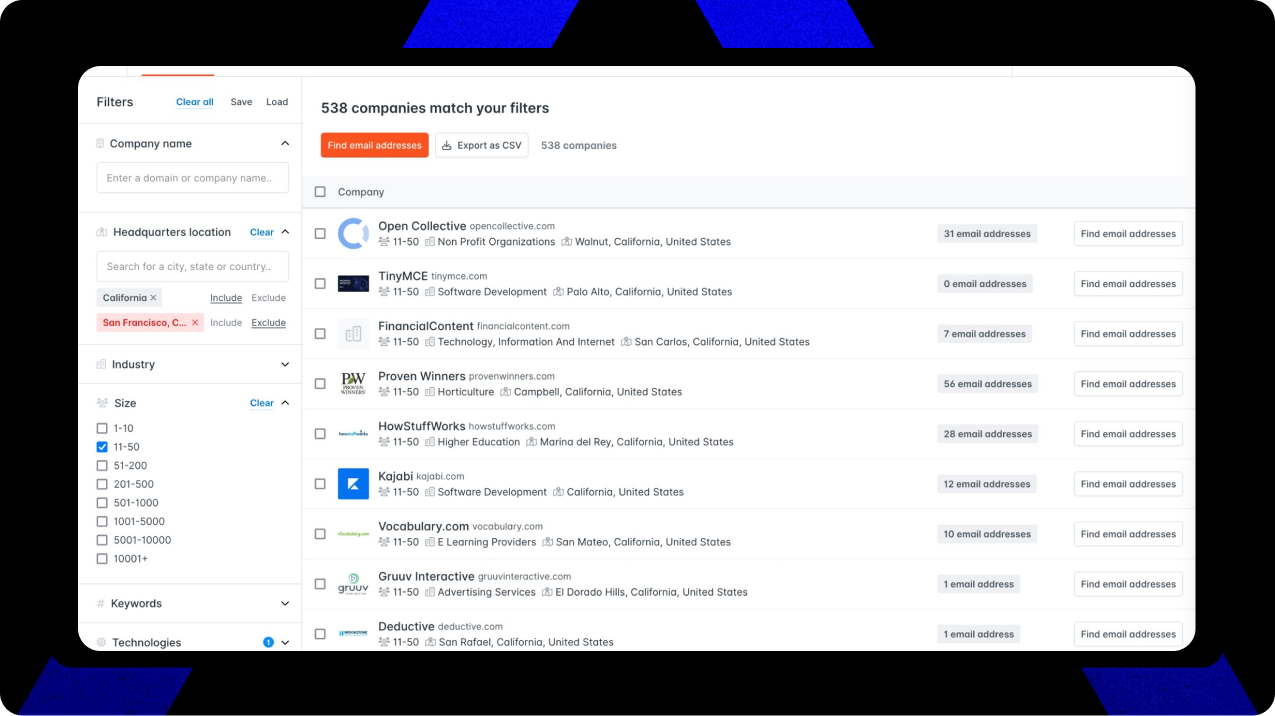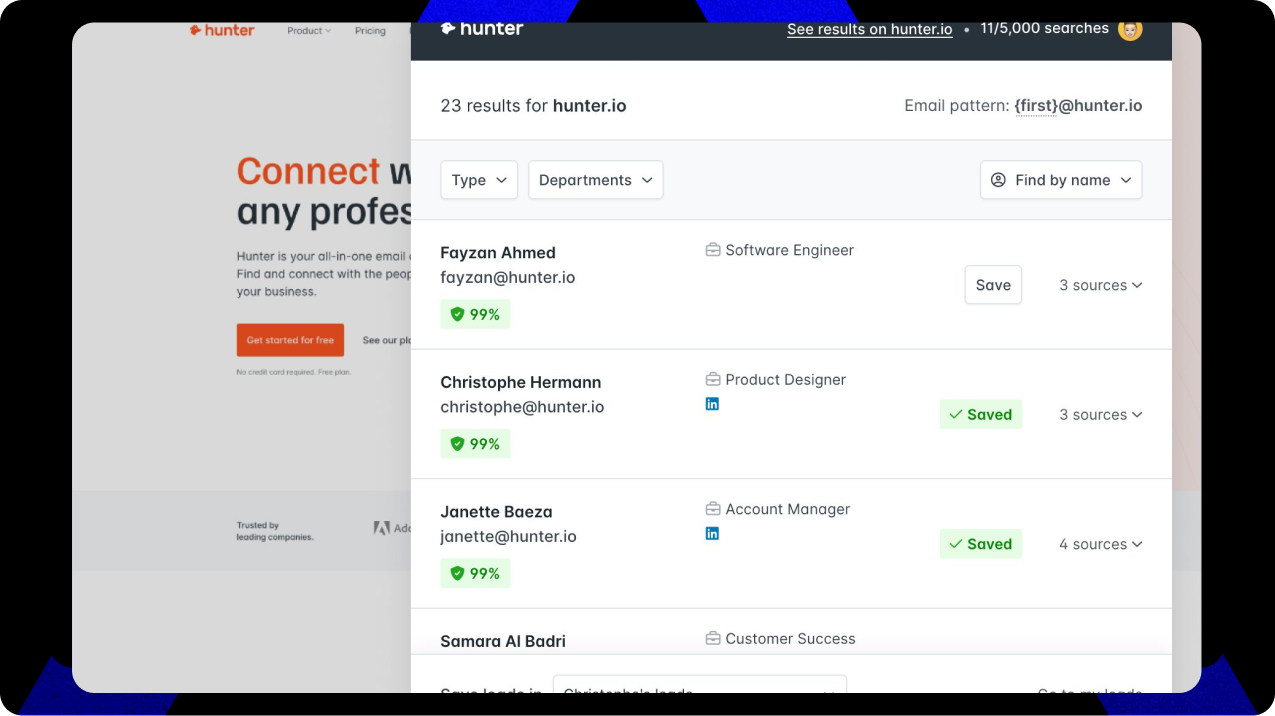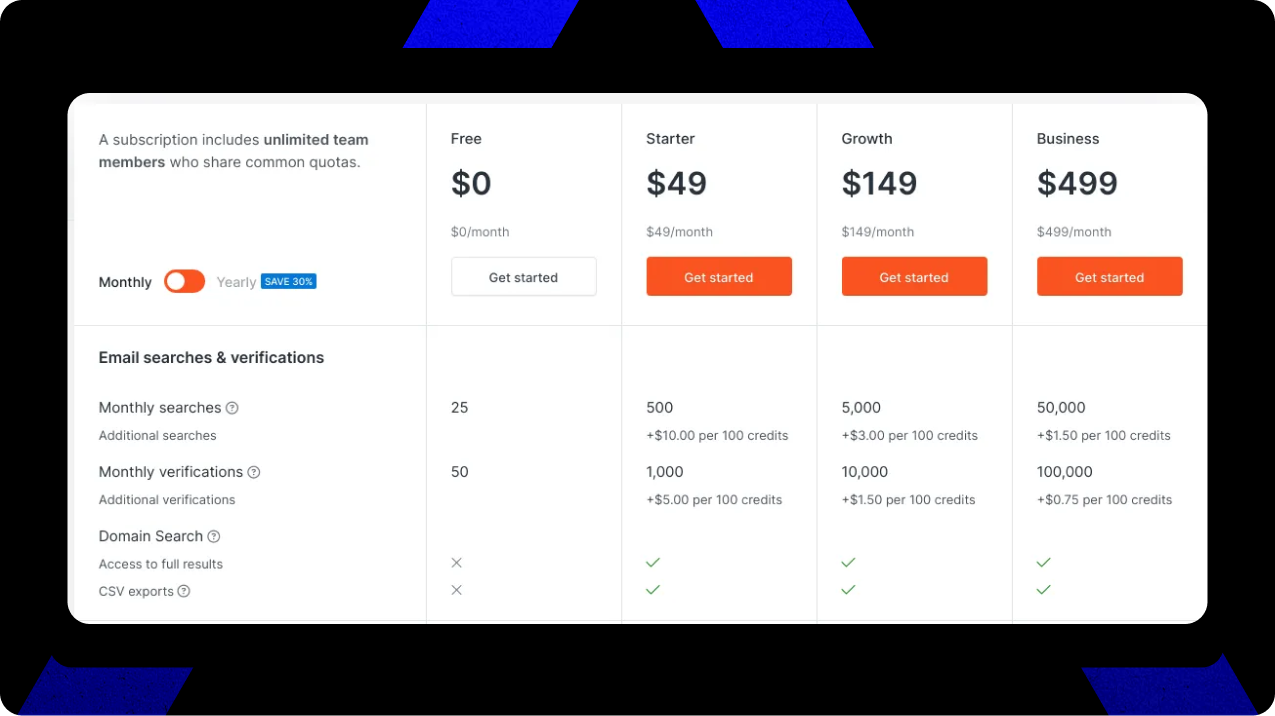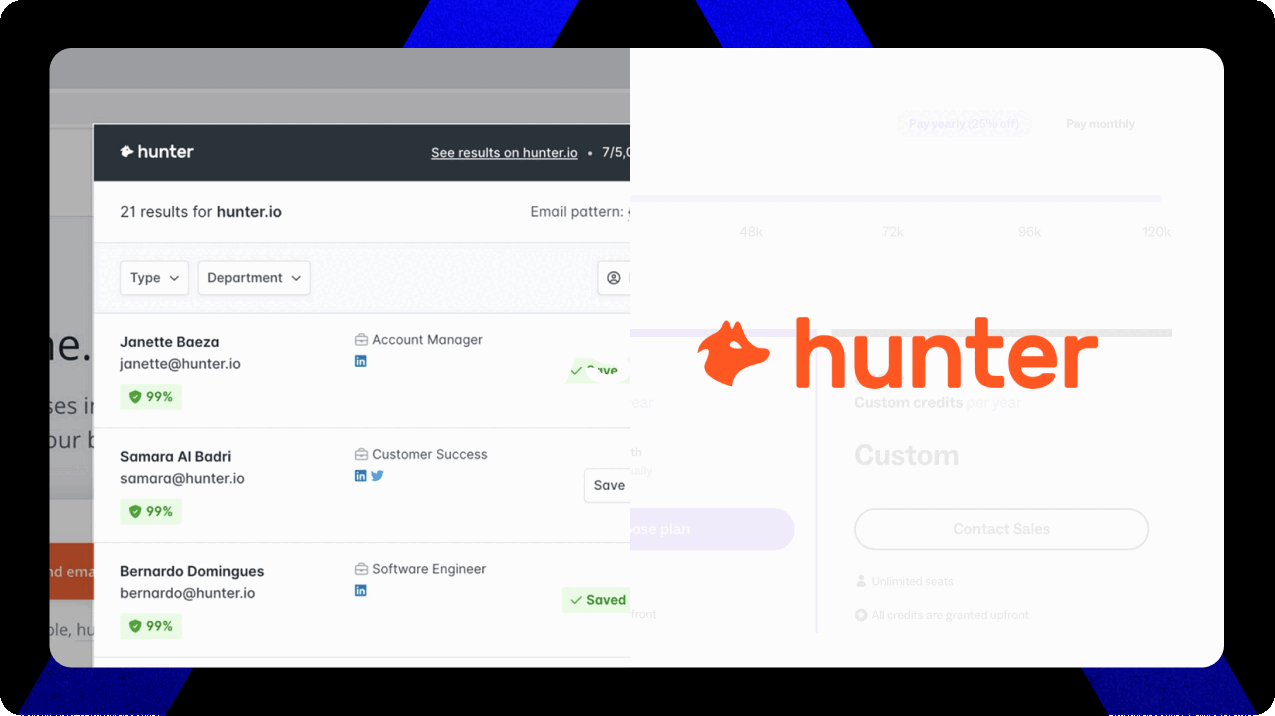Hunter.io review 2025: Is it still the best email finder or too basic?

Hunter.io has built a loyal following in the email outreach space, helping thousands of sales teams, freelancers, and marketers find verified emails fast. But with so many newer tools like IGLeads’ email scraper offering more advanced lead generation options, many are now wondering: is Hunter.io still worth it in 2025? Or has it become too basic compared to full-blown sales platforms?
Pros:
- Simple, clean interface
- Accurate email finder and verifier
- Affordable for small teams
Cons:
- Limited contact database
- No real prospecting features
- Minimal CRM or workflow automation
Our Rating:
- Email Finder Accuracy ⭐⭐⭐⭐
- Email Verifier ⭐⭐⭐⭐⭐
- Database Size ⭐⭐
- CRM Integrations ⭐⭐
- Automation & Sequencing ⭐
- Ease of Use ⭐⭐⭐⭐⭐
- Chrome Extension ⭐⭐⭐⭐
This isn’t one of those generic Hunter.io reviews listing every feature. We tested it ourselves, compared it with alternatives, and looked at real user feedback to help you figure out if Hunter.io is legit and if it still fits your sales strategy in 2025.
By the end, you’ll know exactly whether Hunter deserves a spot in your tech stack, or if you should skip it.
Inside Hunter.io: What does it actually do?
At its core, Hunter.io is a simple email finder and verifier. It helps you find email addresses based on domain names, company names, or individual names. Unlike big platforms like Apollo.io or ZoomInfo, Hunter doesn’t give you a full contact database. It focuses entirely on helping you verify email addresses you already have or find them on-demand.
The platform is designed for freelancers, small agencies, recruiters, and SDRs who need quick, accurate email data without the bulk or complexity of enterprise sales tools.
You can:
- Enter a domain and get a list of emails related to that company
- Use the Email Finder to search for specific people
- Verify email addresses to reduce bounce rates
- Use the Chrome extension while browsing LinkedIn or websites
That’s pretty much it. Hunter.io keeps it light and fast. But if you’re looking for deeper sales intelligence, intent data, or automated multichannel outreach, it’s not built for that.
Core features of Hunter.io
Email finder accuracy ⭐⭐⭐⭐
Hunter’s email finding engine is actually pretty slick. You drop in a name + domain, and it does the rest, scanning public sources, WHOIS data, patterns, company pages, even random corners of the web to suggest email addresses. In most cases, it hits around 80% to 90% accuracy, which is solid for this kind of tool.
What makes it nice is how smart it gets with email patterns. Like, if a company tends to use firstname.lastname@company.com, Hunter will pick up on that fast and predict emails for you even if they’re not published anywhere. You also get a confidence score on every result, which is super helpful before adding people into your cold email list.
But let’s be real: Hunter’s not a full-blown database where you search for random industries or job titles. You’ve gotta know who you’re after. Think of it like a sniper: you point it at the person, and it finds you their email. If you need to build giant lists from scratch, this probably isn’t your standalone tool.
Email verifier ⭐⭐⭐⭐⭐
The email verifier? This is where Hunter really crushes it. You can run any email list through their verifier and it’ll check everything behind the scenes: MX records, SMTP servers, catch-all domains, all the geeky stuff that keeps your emails from bouncing.
You can verify one email at a time or upload huge lists through CSV. Either way, Hunter filters out bad addresses so you’re not torching your sender reputation. If you’re doing cold email, this is basically your insurance policy.
Honestly, a ton of people use Hunter purely for the verifier even if they’re pulling data from other tools. It works, it’s fast, and it saves you from getting blacklisted.
The only thing to know is that some corporate servers block verification pings, which means Hunter.io might return “unknown” for a few emails, but that’s the case with pretty much every verifier on the market.
Database size ⭐⭐
Here’s where Hunter runs out of gas compared to bigger players like Apollo or ZoomInfo: there’s no giant database you can search. No filters for industry, title, or revenue. You’re not pulling massive B2B lists here.
Hunter’s “database” is basically the open web. When you drop in a domain, it finds emails that it’s picked up from company websites, press pages, LinkedIn, and public sources. That keeps it pretty clean and up-to-date, but also pretty limited.
If you’re trying to build full lists for an entire niche, like SaaS founders in London, Hunter.io can’t do that for you. You’ll need to build the list somewhere else (hint: tools like IGLeads) and then run those leads through Hunter to clean and verify them.
CRM integrations ⭐⭐
Hunter does plug into CRMs like HubSpot, Salesforce, and a few others. You can push verified emails straight into your CRM, which is cool, but that’s kind of where the magic stops.
There’s no deep syncing, no activity tracking, no full pipeline management. If you want something fully automated where your CRM and prospecting tools talk to each other perfectly, Hunter will feel a bit… basic.
That said, if you’re just looking to dump verified contacts into your CRM quickly, it works. And with Zapier or Make, you can build some DIY automations to connect it to almost anything else, but you’ll need to do a bit of setup.
If you want real-time two-way syncing with advanced CRM features, Hunter’s not built for that level of automation.
Automation & sequencing ⭐
The tool isn’t made for serious automation. Inside the platform, you won’t find:
- Multistep campaigns
- Sequences that adapt based on replies
- Smart deliverability tools
Hunter.io has a very simple “Campaigns” feature where you can send basic cold emails through Gmail or Outlook. You can schedule emails, do some light personalization, and add simple follow-ups, but that’s about it.
Most serious cold emailers export their verified lists from Hunter and run campaigns through tools like Instantly, Smartlead, or Mailshake, where you get full sequencing, warm-up features, inbox rotation, and better deliverability controls.
Basically: Hunter cleans your data. Then you send with something else.
Ease of use ⭐⭐⭐⭐⭐
Now this is where Hunter shines. It’s dead simple. Even if you’ve never done lead gen before, you can figure it out in 10 minutes.
The dashboard is clean. The Chrome extension works like a charm. You paste a domain, it finds emails. You upload a CSV, it verifies your list. No complicated setups, no messy integrations, no steep learning curve.
This is why tons of freelancers, solopreneurs, VAs, and small teams use Hunter. You don’t need to be technical. It just works right out of the box.
Chrome extension ⭐⭐⭐⭐
The Chrome extension is perfect for quick, 1:1 research. If you’re visiting a company website or scrolling LinkedIn, you can click the extension and have Hunter pull any available emails tied to that domain.
It works great for pulling decision-makers when you’re researching accounts manually. But, and this is important, you won’t be able to scrape entire LinkedIn search pages or auto-pull hundreds of profiles like scraping tools can.
For high-volume scraping, you’ll want something like IGLeads. But for simple, targeted research while you browse? The Hunter extension is super handy.
How to sign up for Hunter.io
Getting started with Hunter.io is super easy, and you’ll be up and running in just a few minutes.
- Go to Hunter.io and click “Get Started for Free”.
- Create your account using your email address (any email works — no business domain required).
- Pick a plan — the free version gives you limited searches and verifications to test things out.
- Optionally connect your Gmail or Outlook if you want to use their simple Campaigns tool.
- Start using the Domain Search, Email Finder, and Verifier to build and clean your email lists.
Hunter.io pricing explained
Hunter.io keeps pricing simple, one of the reasons it’s still popular in 2025.
- Free Plan: 25 searches + 50 verifications per month
- Starter Plan: $49/month — 500 searches, 1,000 verifications
- Growth Plan: $99/month — 2,500 searches, 5,000 verifications
- Business Plan: $199/month — 10,000 searches, 20,000 verifications
There’s no credit system, no add-ons, no hidden fees. You pay for how many searches/verifications you need, and that’s it.
Need more details? Check out our Hunter.io pricing article.
IGLeads pricing overview
Straight to the point: IGLeads is cheaper, faster, and way easier to scale than Hunter.io, especially if you need full lead lists instead of just email finding.
- Monthly Plans: Start at $49/month for access to all scrapers and limited exports
- Unlimited Plan: $249/month for unlimited scrapes and downloads
- Annual Plans: As low as $39/month when billed yearly
Hunter.io reviews: What users say
When you dive into real hunter io reviews across G2, Capterra, Reddit, and Trustpilot, one thing becomes obvious: people generally know exactly what they’re signing up for. If you need a simple, accurate email finder and verifier, Hunter delivers. If you expect a full-blown lead generation suite, you’re gonna hit walls pretty fast.
| Hunter.io | Reviews Summary |
| Pros | Cons |
| ✅ Excellent for simple prospecting | ⚠️ Not a full lead database |
| ✅ Extremely easy to use | ⚠️ No real outreach automation |
| ✅ Very few false positives on verifications | ⚠️ Too limited for scaling larger outbound teams |
| ✅ Solid email verification accuracy | ⚠️ CRM integrations are very basic |
| ✅ Great Chrome extension for 1:1 research | ⚠️ No bulk scraping or full list building |
On Trustpilot, Hunter holds a very respectable 4.6/5 score. Most positive reviews come from freelancers, consultants, recruiters, and early-stage sales teams who just want verified emails without any complexity. The complaints usually come from teams that try to scale larger outbound operations, where Hunter’s lack of data depth, CRM sync, or automation starts to show.
Gabrielle Goldklank, from the US, summarizes her experience:
“Absolute game changer! I started using this when I started my old business years ago and now I use it as a freelancer. This allows you to make your own prospect lists – yes it takes longer than buying those lists but at least you know they’re as accurate as possible because you were able to find the right contact info! Buying lists doesn’t guarantee good information unfortunately.”
Another American, Bill Power, wrote this:
“Very helpful for finding e-mail addresses!”
Patrick Carstens, from Norway, suggests alternatives:
“The other program I am using, makes it possible to search with just a name, and that works so much better after my opinion. At leas I find the leads I cant find in Hunter there. I like that Hunter gives you a confidence score on that returned email address, but that is about what I can highlight.”
The good news? If you know what you need, Hunter’s super reliable inside that very specific lane. It won’t try to upsell you 20 add-ons or trap you in complex pricing tiers like some enterprise tools.
How hunter.io compares to IGLeads
This is where things get interesting. If Hunter is your sniper rifle for finding individual emails, IGLeads is your high-volume lead machine, especially when you’re trying to build full lead lists instead of just one contact at a time.
IGLeads is a data scraping tool built for modern times’ outbound workflows.
IGLeads features and benefits
It gives you targeted, real-time lead data from platforms that Hunter doesn’t touch natively, including:
- Instagram (scrape by keyword, hashtag, or location)
- LinkedIn (profiles, search pages, Sales Navigator)
- Google Maps (local businesses, verified contact data)
- YouTube (creators by niche or video topics)
You don’t need to mess around with APIs or pay extra for enrichment. Just pick your target, run a scrape, and download verified leads instantly. It’s as straightforward as it sounds. No seat licenses, no usage credits, no complicated dashboards.
IGLeads also includes:
- Built-in email extractor (grabs emails directly from profiles and listings)
- Unlimited scrapes (depending on your plan, which is great for agencies and power users)
- Automatic filters (bio keywords, follower counts, locations, business categories, niche tags, etc.)
- CSV exports (easily upload leads into your outreach tool or CRM)
This makes IGLeads perfect for:
- Local lead generation (pulling full lists of dentists, realtors, gyms, etc. by city)
- E-commerce and influencer outreach (finding creators or niche brands by keyword)
- B2B prospecting (pulling hyper-targeted business owners from LinkedIn and Google Maps)
- Agencies and freelancers who need a constant stream of fresh, verified contacts
Where Hunter focuses on finding one email at a time once you already know your target, IGLeads helps you actually build those target lists to begin with, even if you’re starting from zero.
How IGLeads complements Hunter.io
Many teams actually use both tools.
Hunter.io is great for quickly finding and verifying emails, but only once you already know who you’re targeting. Where it struggles is exactly where IGLeads shines:
- Building full lead lists from scratch
- Scraping non-traditional platforms like Instagram and Google Maps
- Pulling niche audiences, local businesses, or influencers
- Skipping the credit system and running unlimited searches
IGLeads helps you fill in the gap that Hunter can’t cover. Think about it like this: if Hunter is the tool you use once you have a name and domain, IGLeads is the tool you use to actually discover those names and build the list first.
For example:
- Real estate agents in Miami pulled directly from Instagram
- Local dentists or chiropractors pulled from Google Maps
- Influencers in niche verticals pulled from YouTube or TikTok
Combined, they give you both coverage and accuracy. IGLeads handles the volume and targeting; Hunter cleans and verifies the emails before you launch your outreach campaigns.
Compared to Hunter’s credit-based pricing, IGLeads keeps things simple with flat monthly plans, unlimited scrapes (on Unlimited Plan), and no seat-based pricing, making it a favorite for freelancers, small agencies, and scrappy growth teams who don’t want extra overhead.
| Feature | Hunter.io | IGLeads |
| Scraping LinkedIn | ❌ (Email finding only) | ✅ |
| Scraping Instagram | ❌ | ✅ |
| Scraping Google Maps | ❌ | ✅ |
| Pricing Simplicity | ⚠️ (Credit-based) | ✅ (Flat-rate) |
| Lead Export Limits | ⚠️ (Limited by credits) | ✅ (Unlimited on Unlimited Plan) |
| Built for Niche Segments | ⚠️ (Manual) | ✅ |
| Real-Time Filtering | ⚠️ (Only on domain searches) | ✅ |
| Chrome Extensions | ✅ | ❌ |
Many users actually combine both tools: they use IGLeads to scrape large, highly-targeted lists, and then run those lists through Hunter’s email verifier before launching cold email campaigns. The two platforms complement each other perfectly. IGLeads gives you the volume, Hunter helps you polish the data.
Is Hunter.io enough for your lead gen stack?
If you’re a freelancer, solopreneur, or small sales team who just needs to find emails quickly and verify lists for better deliverability, Hunter.io is hard to beat. It’s simple, accurate, and affordable.
But if you need:
- Full lead generation
- Massive databases
- CRM enrichment
- Multichannel outreach automation
…Hunter will feel too limited.
In that case, you’ll likely need tools like IGLeads, Apollo.io, or ZoomInfo depending on your scale.
Bottom line: Hunter.io stays in its lane and does it well. But it’s not built to replace full sales intelligence platforms.
Related to Hunter io
- Best Hunter.io Alternatives for 2025 – Top Tools for Accurate Email Finding & Lead Generation
- Hunter.io Pricing (2025) – Costs, Plans, and a Better Alternative
Frequently Asked Questions
Yes, Hunter.io is 100% legit. It pulls data only from publicly available sources, follows GDPR guidelines, and does not scrape private databases. It’s widely used by sales teams, recruiters, and marketers worldwide.
Not really. Hunter helps you find email addresses once you know the person or domain you’re targeting. It doesn’t provide large prospecting databases or filters like industry, job title, or company size.
Yes. Hunter.io includes a built-in email verifier that checks deliverability using multiple verification layers (SMTP, domain, MX records, and catch-all detection). It’s one of the most accurate verifiers available.
Hunter.io offers basic integrations with platforms like HubSpot, Salesforce, and Zapier. However, its CRM sync is very limited compared to full sales platforms, and larger teams may find it a bit manual.
Hunter.io offers a free plan with limited searches, and paid plans start at $49/month. Higher tiers give you more search and verification credits depending on your prospecting needs.