How to Scrape YouTube Emails in 2025: Tools & Guide
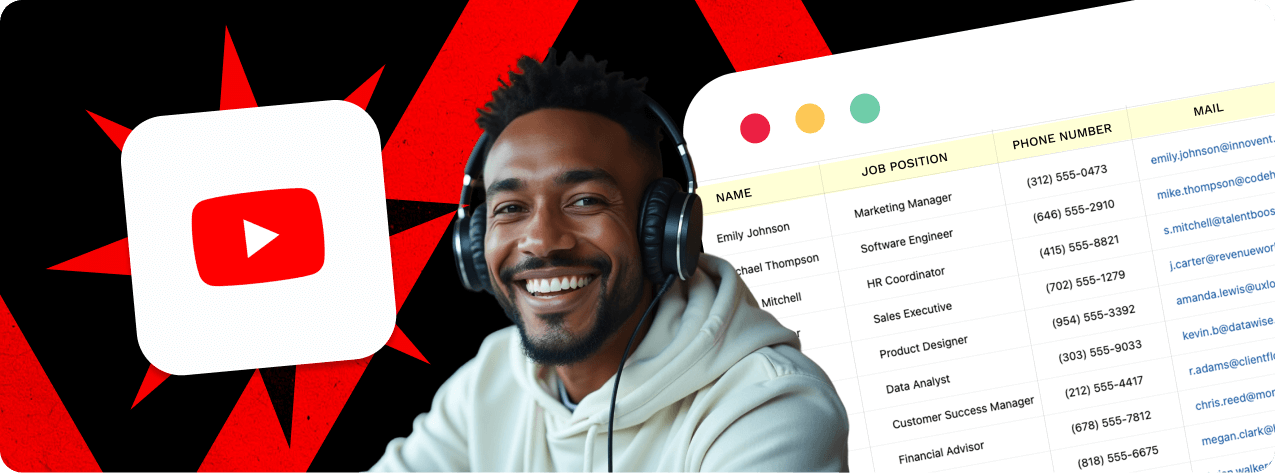
Trying to contact YouTubers directly? Whether you’re a brand, creator, or agency, you’ve probably noticed how hard it is to find accurate contact info at scale. Sure, some emails are visible on channel “About” pages, but finding, opening, and copying them one-by-one? That gets old fast.
This is where a YouTube email scraper can completely change the game.
In 2025, top scraping tools can pull hundreds of creator emails per day, whether you’re targeting fitness vloggers, gaming streamers, or local food reviewers. Platforms like Apollo.io help with verified B2B data, but purpose-built tools like IGLeads are made for fast, compliant YouTube lead generation, no logins, proxies, or Chrome extensions needed.
This guide covers both routes: manual email scraping for small outreach lists, and automated tools for scalable contact collection. You’ll learn what’s legal, what actually works, and which are the best YouTube scraper tools around Let’s dive right into this.
Understanding YouTube email scraping
YouTube is packed with potential outreach targets, but finding their contact information at scale can be slow without automation. That’s where YouTube email scraping comes in.
What is YouTube email scraping?
YouTube email scraping refers to extracting publicly available email addresses from YouTube channels, especially from the “About” tab where many creators share business contact info. Instead of opening hundreds of profiles one-by-one, a YouTube email scraper automates this process, collecting emails and organizing them into a usable format like a spreadsheet.
Depending on the tool, scrapers may also capture:
- Channel name and handle
- Subscriber count
- Niche/topic keywords
- Linked websites and social media profiles
- View counts or recent video metrics
Some tools go further by connecting YouTube usernames to external databases, enriching the contact record with additional data like company name, job title, or associated email domains.
How tools access YouTube email data
- Manual scrapers rely on visiting each channel’s About page and clicking “View Email Address” (if available)
- Browser-based tools use Chrome extensions to automate this action across dozens of channels
- Cloud-based scrapers (like IGLeads) skip login methods entirely by scanning for keywords or links across public data
- B2B enrichment tools (like Apollo or ZoomInfo) use external databases to identify and connect channel owners to business emails
Just like Instagram and Twitter, scraping must respect YouTube’s platform rules. Collecting emails that are hidden behind logins or using bots to simulate user behavior can violate YouTube’s Terms of Service.
In 2025, the best scrapers stick to public data only and avoid risky automation techniques.
| Feature |  |
 |
 |
 |
 |
|---|---|---|---|---|---|
| Key features | – No login or proxy needed – Keyword search for channel types – Multi-platform scraping – AI keyword assistant |
– Chrome extension scraper – Domain and YouTube profile matching – Email verifier – CSV export |
– B2B enrichment via YouTube URL – Connects YouTube with business contacts – CRM-ready exports |
– Extracts emails from About pages – Real-time scraping engine – Filters by category/sub count |
– AI targeting by niche – Campaign-ready CSVs – Works with TikTok & Instagram too |
| Pros | – Fast setup – Fully cloud-based – Clean export formatting |
– Easy browser use – Verifies scraped emails |
– Strong enrichment – Built for outbound teams |
– Real-time scraping – Niche filters included |
– Smart segmentation – Built-in campaign tools |
| Cons | – Basic filters only – Doesn’t pull video metrics |
– Less scalable for large lists – Requires browser session |
– High cost – Requires setup and integrations |
– Slower export times – Limited integrations |
– Not ideal for deep B2B enrichment |
| Starting price | $59.99/month | Free, then $49/month | $59/month and up | $79/month | $39/month |
1. IGLeads – No-login YouTube email scraping, built for speed
IGLeads.io lets you extract email addresses from YouTube channel “About” pages without using a Chrome extension, bot, or login session. It’s fully cloud-based and doesn’t touch your browser or IP, making it safer, faster, and easier to run consistently.
You just enter a niche keyword (like “finance YouTuber” or “cooking channel”) and the tool automatically finds matching creators, extracts any public emails, deduplicates the list, and formats it into a clean CSV.
- No proxy, login, or session cookie required
- Works across YouTube, Instagram, LinkedIn, TikTok, Twitter
- Includes AI assistant to suggest niche search terms
- Built for cold outreach, ready-to-import CSVs
Pricing:
- Starter – $59.99/month (10,000 emails)
- Business – $149.99/month (unlimited)
If you’re running multi-platform lead gen or need a simple way to scale outreach without scraping headaches, IGLeads is one of the most practical tools for 2025.ç
2. FindThatLead – Lightweight Chrome scraper for creators and domains
FindThatLead is a simple, browser-based tool that works by matching domains to social profiles, including YouTube. You can either enter a channel URL or use the Chrome extension to scan a creator’s linked website and look for matching emails.
It also includes a basic email verifier and lets you export leads to CSV with just one click. It’s fast for small campaigns, but less ideal for scraping hundreds of contacts in one go.
Best for:
- Creators or small teams who want a browser-native tool that verifies and exports data quickly.
Pricing:
- Free plan available
- Paid plans start at $49/month for 1,500 monthly credits
3. Apollo.io – B2B enrichment platform with YouTube matching
Apollo.io isn’t a YouTube scraper in the traditional sense, it doesn’t extract emails from YouTube itself. Instead, it allows you to input known data (like a domain, brand, or person’s name) and enriches it with verified business contact info.
If a creator lists their company website or uses their full name on YouTube, Apollo can often match them to a company record and give you their verified business email.
Best for:
- B2B users, sales teams, or agencies needing enriched and CRM-ready contact data from creator leads.
Pricing:
- Free plan available
- Paid plans start at $59/month and scale to enterprise contracts
4. Scrap.io – Real-time About page scraper with niche filtering
Scrap.io is built specifically for YouTube. It extracts emails directly from creator About pages and can filter by niche, subscriber count, and more. While it does require browser access, it runs real-time scraping at speed and supports batch processing of multiple URLs.
Some exports may take a little longer depending on your filters, but the output is clean and campaign-ready.
Best for:
- Influencer marketing, partnerships, and niche-specific targeting at volume.
Pricing:
- Starts at $79/month
5. Leadzai – Multi-platform lead scraper with YouTube targeting
Leadzai is a newer entrant that uses AI to find and group creators by niche. It supports scraping across YouTube, TikTok, and Instagram, and includes basic campaign tools like tagging and segmenting contacts.
While it’s not a deep enrichment engine, it’s efficient and affordable for marketers who want more than just emails, including category labels and platform cross-checks.
Best for:
- Marketers are running lead generation across multiple social platforms.
Pricing:
- Starts at $39/month
Manual vs automated methods
When it comes to extracting email addresses from YouTube, your approach will depend on how many contacts you need, and how much time you’re willing to spend.
How to manually find emails on YouTube
YouTube creators often share business contact info on their About pages. But to access it, you need to:
- Go to the creator’s channel
- Click the About tab
- Scroll down to “For business inquiries”
- Complete a CAPTCHA (if prompted)
- Click “View Email Address”
That’s one email at a time, and if you’re doing outreach at scale, this becomes exhausting quickly. Still, for small, targeted lists, manual collection is reliable and ensures you’re only gathering the emails you’ve personally verified.
You can also use Google search operators to surface creators likely to share contact info:
If a creator links to a personal website or portfolio, tools like Hunter.io or VoilaNorbert can help uncover associated email formats.
When to use a YouTube email scraper
Scrapers become essential the moment you want more than a dozen leads. If you’re prospecting across a niche, or building a list of creators by keyword, region, or subscriber count, automation saves hours of manual labor.
Use a YouTube email scraper when:
- You need 50+ emails in one go
- You’re targeting creators across a niche (e.g., “travel vlogs”)
- You want to format and export contacts for CRM or cold outreach tools
- You don’t want to deal with CAPTCHAs or account logins
- You need to repeat the process weekly or monthly at scale
With tools like IGLeads or Scrap.io, you can collect hundreds of public email addresses in a few clicks, formatted and cleaned for you automatically.
Pros and cons of each method
| Method | Pros | Cons |
|---|---|---|
| Manual | – Precise targeting – Zero cost – CAPTCHA bypass possible |
– Slow and tedious – Can’t scale easily – Easy to miss leads |
| Automated | – Fast and scalable – Format-ready output – Multi-platform options |
– Requires a tool subscription – Potential for invalid emails if not verified |
Manual methods work for personal outreach or micro-campaigns. But if you’re building outbound pipelines, automation isn’t just better, it’s required.
Setting up your YouTube scraping workflow with IGLeads
Scraping emails from YouTube doesn’t have to involve browser extensions, proxies, or captchas. With IGLeads, you can collect public business contact data from YouTube channels in minutes, completely cloud-based and beginner-friendly.
No logins. No risk of bans. No technical setup.
Here’s how it works:
Step-by-step: How to use IGLeads to scrape YouTube emails
- Log in to your IGLeads dashboard
Once inside, select YouTube Scraper from the list of available tools. - Choose your keyword or niche
Enter a target keyword like “food vlogger,” “real estate YouTube,” or “crypto reviews.”
Need inspiration? Use IGLeads’ built-in AI assistant to generate smart, niche-specific keyword ideas in one click. - Set the number of leads you want
Choose how many emails you want to collect — from 50 to 5,000+ depending on your campaign size. - Click “Start Scraping”
Our system runs in the cloud, so there’s no browser extension required. You don’t have to stay logged in or worry about session timeouts. - Download your formatted CSV
Once the scrape completes, IGLeads automatically removes duplicates, formats the output, and delivers a clean, export-ready CSV file.
This CSV can be uploaded directly to tools like Mailshake, Smartlead, Apollo, or your CRM.
Best practices and common pitfalls
Scraping YouTube emails is only effective if you do it the right way, and avoid the common traps that ruin deliverability, break compliance rules, or waste hours on messy data.
Avoiding detection and platform issues
While IGLeads avoids most of the risks by running everything cloud-side, other tools (especially Chrome-based scrapers) can run into issues like:
- Triggering CAPTCHAs from repeated scraping
- Slowing down your browser session or crashing tabs
- Getting blocked from accessing “About” sections
To stay safe:
- Avoid scraping while logged into your YouTube account
- Never send too many requests in a short time
- Use tools that don’t simulate user activity or browser behavior
IGLeads skips all of this by never touching your browser, scraping only from public data sources in the background.
We Staying compliant with privacy laws
YouTube scraping is legal only when collecting public data for legitimate outreach. Here’s what you need to watch out for in 2025:
- GDPR: If you’re targeting EU-based creators, your outreach must be relevant, non-spammy, and include an opt-out
- CCPA: California-based users can request data deletion, keep records and honor those requests
- CAN-SPAM: Always include your business info, a real subject line, and a clear unsubscribe link in any email
Scraping private emails or selling lists without consent violates both platform rules and global privacy laws. Stick to public emails visible on YouTube, and always use them responsibly.
Organizing your data the right way
Don’t just grab emails and hope for the best. A good scraping workflow also includes:
- Running email verification (with tools like NeverBounce or Bouncer)
- Removing role-based emails like info@ or admin@
- Segmenting your list by topic, channel size, or region
- Backing up your data securely and using a GDPR-compliant CRM
IGLeads takes care of the formatting, deduplication, and export, so your list is cleaner from the start.
YouTube isn’t just for views — it’s a lead source hiding in plain sight
Behind every YouTube channel is a person open to business, partnerships, or collaboration, but most marketers still waste time guessing how to reach them.
The truth? You don’t need to scroll through hundreds of About pages or solve endless CAPTCHAs.
A clean, structured YouTube email scraping workflow saves hours, cuts friction, and opens the door to better outreach, faster. Whether you’re targeting creators, agencies, or niche experts, the data is already there, you just need the right tool to unlock it.
IGLeads was built for exactly that.
More step-by-step scraping guides
- How to Scrape Twitter Emails in 2025: Tools & Guide
- How to Scrape TikTok Emails in 2025: Tools & Guide
- How to Scrape Google Maps Emails in 2025: Tools & Guide
- How to Scrape Google Emails in 2025: Tools & Guide
- How to Scrape LinkedIn Emails in 2025: Tools & Guide
- How to scrape Facebook emails in 2025: tools & guide
- How to Scrape Instagram Emails in 2025: Tools & Guide
- How to cancel Sales Navigator and switch to a simpler lead tool
- How To Find Someone with Just a First Name and Age
Frequently Asked Questions
Yes, scraping publicly visible email addresses from YouTube “About” pages is generally legal, as long as the data is used responsibly and for legitimate outreach. However, it’s crucial to follow privacy laws like GDPR in the EU, CCPA in California, and CAN-SPAM in the U.S. That means you must offer opt-out options, only reach out to relevant contacts, and avoid collecting hidden or private emails. Always stick to scraping public information and never use bots that simulate user activity. We
Absolutely. IGLeads operates entirely in the cloud, so you don’t need to log into YouTube, install a browser extension, or run a proxy. This makes the process faster, safer, and less likely to trigger platform limits like CAPTCHAs. You just enter a niche keyword (like “fitness creator”) and IGLeads handles the rest — finding matching channels, extracting public emails, and delivering a clean CSV for outreach. It’s especially useful for high-volume lead gen or non-technical users.
Manual scraping involves visiting individual YouTube channels, solving CAPTCHAs, and clicking “View Email Address” on each About page. It’s accurate and low-risk but time-consuming — best for small campaigns. Automated scraping, on the other hand, uses specialized tools to pull hundreds (or thousands) of emails in minutes. These tools also organize and format your data, often with filters by niche, subscriber count, or location, making them ideal for larger campaigns or cold outreach at scale.
Besides public email addresses, most YouTube email scrapers can also extract valuable metadata like channel names, usernames, subscriber count, niche tags, recent video activity, and links to websites or social profiles. Some advanced tools, like Apollo.io, can even enrich this data by linking YouTube profiles to business records — showing company names, job titles, and verified work emails. This enriched data helps personalize outreach and boost conversion rates.
Deliverability issues usually come from sending cold emails to invalid or generic addresses, like info@ or contact@. To avoid this, use an email verifier tool such as NeverBounce or Bouncer to clean your list before sending. Also, avoid scraping too quickly to prevent detection, and always segment your list by niche or location for more targeted messaging. Lastly, follow best practices like including your business details and a clear opt-out link in every email to stay compliant and maximize open rates.










