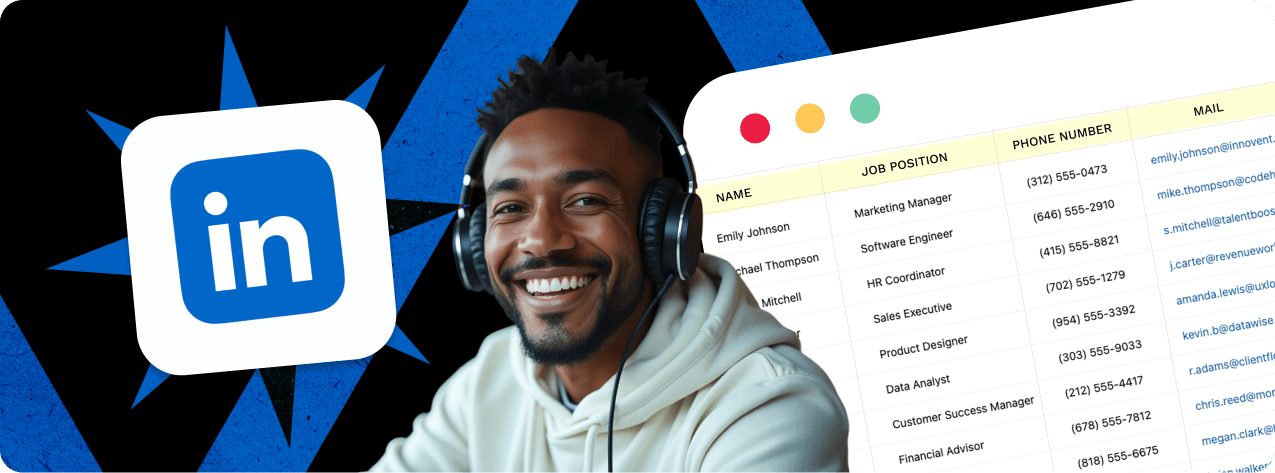How to Scrape TikTok Emails in 2025: Tools & Guide

Looking to pull emails from TikTok accounts in 2025? You’ve got two options: dig through bios one by one, or let a TikTok email scraper do the heavy lifting.
Today’s scraping tools can collect thousands of emails, names, bios, and profile links from TikTok, perfect for influencer outreach, brand collaborations, or creator research. Whether you’re building lead lists or launching a creator campaign, automation saves hours of manual work.
This guide covers both methods: how to extract emails manually and how to do it at scale with tools. You’ll also get our curated list of the best TikTok scraping tools in 2025, along with tips for staying compliant.
Let’s dive in.
What is TikTok email scraping?
TikTok email scraping is the process of extracting public email addresses (and other contact info) from TikTok profiles, bios, and associated links, either manually or through automation tools.
A scraper scans creator accounts for business emails shared in bios or linked pages like Linktree, Koji, or personal websites. Many creators list contact emails directly for business inquiries, collabs, and press, especially those using TikTok for monetization.
More advanced scrapers:
- Extract other profile data (username, follower count, bio)
- Follow hashtags, keywords, or account lists
- Structure data into spreadsheets for outreach campaigns
The key: it only applies to public data. Scraping private messages, gated content, or login-protected info breaks TikTok’s terms and may violate privacy laws like GDPR and CCPA.
Simple vs advanced TikTok email scrapers
Not all TikTok scraping tools are built the same. Some grab basic bio info, while others can pull thousands of creator profiles, emails, follower counts, and more, filtered by niche, keyword, or location.
Here’s a breakdown of the different types:
1. Basic scrapers
These tools scan bios for publicly listed emails. They’re easy to use, often browser-based, and good for small-scale prospecting.
- Pros: Quick setup, budget-friendly
- Cons: Limited filtering, can’t handle scale
2. Cloud-based scrapers
Cloud tools run scraping jobs in the background, no browser or proxy management needed. You input a keyword, hashtag, or account, and get clean, downloadable contact data.
- Pros: Scalable, no technical setup
- Cons: Depends on the platform’s data reach
3. Enterprise-grade tools
These are built for data teams and agencies. They use rotating IPs, scraping APIs, and enrichment engines to gather, clean, and verify contact data from TikTok and beyond.
- Pros: Powerful and automated
- Cons: Expensive and overkill for basic needs
Top 5 TikTok email scraping tools in 2025
These are the top tools for collecting emails and contact data from TikTok profiles. Each one offers different strengths, from AI-enhanced scraping to no-login automation and cross-platform outreach.
| Feature |  |
 |
 |
 |
 |
|---|---|---|---|---|---|
| Key features | • No login or proxies • Search by keyword/hashtag • CSV export with emails • Scrapes TikTok + 4 platforms |
• AI prompt scraping (Claygent) • Data enrichment via 50+ sources • ChatGPT-style task automation • Multi-platform, including TikTok |
• Fast CSV cleanup • Built-in deduplication • Email validation ready • Works with scraped TikTok lists |
• TikTok profile scraper • URL-based data pulling • Chrome extension + API • CSV/JSON export |
• Scrapes TikTok profiles • Sends auto outreach • Built-in warmup & follow-up • CRM and email integrations |
| Pros | • Beginner-friendly • Affordable plans • Multi-platform scraping • No extensions or cookies |
• Highly flexible • AI-powered enrichment • Easy to use at scale |
• Great for cleaning scraped data • Fast deduplication • Syncs well with CRMs |
• API and Chrome support • Easy for dev teams • Modular scrapers |
• Outreach-ready • Scraper + sender in one • Warmup included |
| Cons | • Basic targeting • No follower count filtering |
• Steep price for individuals • Requires setup |
• Not a scraper itself • Must pair with other tools |
• Needs session cookie • More dev-heavy setup |
• Works best with CSVs • Scraping accuracy varies |
| Starting price | $59.99/month | $149/month | $49/month | $69/month | $59/month |
1. IGLeads – Keyword-based TikTok scraping without login
Best for: Simple, scalable creator outreach
IGLeads makes TikTok email scraping fast and non-technical. You don’t need to log in, install a browser extension, or manage proxies, just type a keyword or hashtag (like “makeup artist”, “tattoo studio”, or “fitness creator”), select how many leads you want, and IGLeads does the rest.
You’ll get:
- Creator usernames
- Publicly listed emails (bios, Linktree, Koji, etc.)
- Follower count
- Profile links
- Bios and locations (if available)
Everything is formatted into a clean CSV that’s ready for outreach.
How it works:
- Head to your IGLeads dashboard and select the TikTok Scraper
- Enter a keyword or hashtag (e.g. “personal trainer” or “digital artist”)
- Choose the number of leads you want to scrape
- Click Start Scraping, it all runs in the cloud
- Download your export: deduplicated, formatted, and ready to go
Key perks:
- No TikTok login or session cookies required
- Cloud-based (scrapes even while you sleep)
- Filters out duplicates and formats contacts cleanly
- Built-in AI keyword assistant if you’re not sure what to search
If you work in influencer marketing, digital outreach, or creator lead gen, this is the fastest way to pull niche-targeted contact data from TikTok in 2025.
Pricing:
- Starter – $59.99/month for 10,000 emails
- Business – $149.99/month for unlimited usage
2. Clay – AI-powered TikTok contact finder
Best for: Enriched creator data with minimal setup
Clay turns AI prompts into actionable contact scraping. It connects to 50+ data providers to find, verify, and enrich TikTok emails based on hashtags, bios, or even just a name.
You can run natural-language commands like:
“Find the public emails of creators using #wellness with over 10k followers.”
It’s perfect for teams building lead lists across multiple platforms.
Pricing:
- Starter – $149/month
- Pro – $800/month
- Enterprise plans available
Powerful and flexible, but best suited for teams with repeat use cases.
3. Evaboot – Clean and verify scraped TikTok leads
Best for: Cleaning up CSVs before sending cold emails
Evaboot is a post-scraping tool that transforms messy lead lists into outreach-ready files. It helps you remove duplicates, identify bad emails, and structure your data for maximum deliverability.
After scraping TikTok with tools like IGLeads, just upload your CSV and Evaboot will:
- Flag role-based or risky emails
- Format fields for mail merges
- Help reduce bounce rates and spam complaints
Pricing:
- $49/month
- Free trial available
Simple, fast, and ideal for teams running email campaigns at scale.
4. PhantomBuster – TikTok profile scraper + automation flows
Best for: Dev-friendly scraping with API and extensions
PhantomBuster offers one of the most modular TikTok scrapers available. It works by connecting to your TikTok session (via Chrome) and extracting profile data like emails, bios, and follower counts.
Their TikTok Profile Scraper phantom lets you:
- Pull usernames, public emails, bios, and URLs
- Schedule recurring scraping tasks
- Export data in JSON or CSV formats
Pricing:
- Starter – $69/month
- Pro – $159/month
- Team – $439/month
Requires a bit of setup but great for technical users and growth teams.
5. Lemlist – Turn scraped TikTok emails into outreach
Best for: Sending cold emails after scraping
Lemlist isn’t a scraper, but it’s your best friend once you’ve pulled TikTok contact data. You can upload lists from IGLeads, PhantomBuster, or Clay and instantly launch cold email campaigns.
The platform helps you:
- Warm up your domain
- Personalize your emails at scale
- Track opens, clicks, and replies
Pricing:
- Standard – $59/month
- Pro – $99/month
- SalesOS bundle available
Perfect for turning your scraped data into actual conversations that convert.
Manual vs automated methods
The choice between manual collection and a TikTok email scraper comes down to one thing: scale. If you’re just reaching out to a handful of creators, you can get by doing it manually, but once you need 50, 100, or 1,000 contacts, automation becomes essential.
How to manually find emails on TikTok
Manual scraping works surprisingly well in 2025, if you know where to look. While TikTok doesn’t always display emails directly on profiles, many creators include them in their bio or link out to them using Linktree, Koji, or personal websites.
Here’s how to do it:
- Search your target niche or hashtag on TikTok
- Tap through profiles individually
- Look for email addresses in their bio (e.g. 📧 brand@xyz.com)
- If not there, follow any bio links (Linktree, etc.)
- Check for contact forms or direct email listings
- Copy and paste the data into your spreadsheet
You can also run Google searches like:site:tiktok.com “makeup artist” gmail.com
to surface creators with public Gmail addresses.
This method works well for small, curated outreach, but on average, you’ll only collect 10–20 solid contacts per hour.
When to use a TikTok email extractor like IGLeads
Scraping tools are built for exactly what manual efforts struggle with, volume, consistency, and speed. If your campaign needs more than 20–30 contacts, automation becomes the obvious choice.
Use a scraper when:
- You’re launching outreach campaigns to influencers or creators
- You need formatted emails for cold email software
- You’re targeting multiple hashtags, niches, or cities
- You don’t want to waste time clicking through bios
- You want contact data plus profile context in one place
IGLeads, for example, can collect hundreds of filtered leads in minutes, all without logging in or using browser extensions.
Pros and cons of each method
Both manual and automated scraping have their use cases. If you’re building a tight list of handpicked creators, manual works. But if you need hundreds of leads, speed and structure matter more than precision.
Manual scraping:
Pros:
- Free to do
- Great for targeting high-value creators
- You verify each email yourself
- Works well for micro-campaigns or partnerships
Cons:
- Very slow — max 10–20 emails/hour
- High risk of missing hidden emails
- Bio links often lead to dead ends or extra steps
- No formatting or structure in your list
Automated scraping with tools like IGLeads:
Pros:
- Scales to thousands of emails per day
- CSV-ready formatting for CRM or email platforms
- Captures multiple data points (bio, handle, links, followers)
- Saves hours of manual research
Cons:
- Public emails only, not every creator shares one
- Some tools require setup or subscriptions
- Still requires compliance checks before sending emails
- Niche targeting may need refining post-export
Bottom line: Manual methods are better for handcrafted lists. Automated tools win when your strategy requires scale, consistency, or campaign-ready data.
Setting up your TikTok scraping workflow with IGLeads
Scraping TikTok emails doesn’t need to be technical or risky. With IGLeads, everything runs in the cloud, no Chrome extensions, session cookies, or TikTok logins required.
Whether you’re building a creator outreach list, running influencer discovery, or just researching niche profiles, IGLeads makes it simple.
Step-by-step: How to use IGLeads to extract TikTok emails
- Log into IGLeads
Head to your dashboard and select the TikTok Scraper tool. - Enter a keyword or hashtag
Use something like “cosmetic dentist”, “vegan chef”, or “personal trainer”.
Need help? Use the built-in AI assistant to get smart keyword suggestions based on your niche. - Choose the number of leads
You can start small or scale up to thousands depending on your plan. - Click “Start Scraping”
Everything runs server-side, no extensions, no manual steps, and no risk of TikTok bans. - Download your formatted CSV
IGLeads automatically deduplicates, cleans, and organizes your results so they’re ready to use in your CRM or cold email tool.
Want to see it in action?
Watch our demo video or check out a live walkthrough on YouTube.
Best practices and common pitfalls
TikTok scraping can deliver massive results, if you follow the right workflow. Rushing the process or using poorly configured tools often leads to bad data, wasted time, or compliance issues.
Here’s how to get it right from day one.
Avoiding errors and blocked scrapes
Most scraping issues come down to how and where you’re running the job. If you’re scraping through your browser or with outdated tools, you risk being rate-limited or served partial data.
With IGLeads, that’s not an issue.
We handle scraping server-side, no proxies, no throttling, and no risk to your TikTok account.
Still, general best practices include:
- Start with small batches if you’re new to the platform
- Avoid re-scraping the same keyword repeatedly, it leads to duplicates
- Monitor your data for relevance and accuracy before running full campaigns
Staying compliant with data use
TikTok profiles often contain business emails posted voluntarily, usually for brand deals or creator partnerships. But just because it’s public doesn’t mean you can spam it.
Follow these key principles:
- Use scraped data for direct, relevant outreach, not bulk marketing
- Always include opt-out options in your emails
- If you’re targeting EU, CA, or CA (California), double-check local privacy laws
- Never attempt to access private or login-gated info
IGLeads only collects publicly available contact info, no scraping of DMs, private accounts, or hidden metadata.
Organizing and storing your data safely
Once your leads are scraped, keeping them secure is your responsibility. Especially if you’re handling data across multiple clients or markets.
Best practices include:
- Store lead files in a secure cloud environment
- Use naming conventions and tagging for segmenting niches
- Clean out outdated exports every 30–60 days
- Avoid mixing scraped lists with personal or sensitive data
IGLeads exports are already formatted and deduplicated, so you can plug them directly into your CRM or outreach system without cleanup.
Improving your email deliverability
Even the best contact list won’t perform if your emails bounce or get flagged. Scraped data always needs to go through one last check before hitting “send.”
To keep deliverability high:
- Run your list through an email validation tool (like NeverBounce or Bouncer)
- Remove catch-all, invalid, or role-based addresses (info@, support@)
- Personalize outreach messages with creator names or niches
- Avoid cold blasts, use small, segmented sends to build trust
Tip: IGLeads formats fields for easy merging with Lemlist, Instantly, Smartlead, and other cold email tools.
The final word on TikTok scraping tools
Scraping emails from TikTok can be incredibly effective, especially if you’re targeting creators, influencers, or niche professionals who list public contact info in their bios or bio links.
Manually collecting that data is doable at a small scale. But for campaigns that need structure, speed, or reach, using a TikTok email scraper is the smarter move.
IGLeads was built for exactly that, fast, no-login scraping with CSV-ready results. Whether you’re working in influencer marketing, creator campaigns, or vertical-specific outreach, having the ability to pull targeted TikTok leads in minutes gives you a major edge.
And if you’re combining it with tools like Evaboot (for cleanup) or Lemlist (for follow-up), your outbound workflow becomes even more efficient.
Scraping isn’t about collecting data for the sake of it, it’s about putting the right contact in front of the right message at the right time. TikTok just happens to be one of the most untapped sources of those contacts in 2025.
More step-by-step scraping guides
- How to Scrape Twitter Emails in 2025: Tools & Guide
- How to Scrape Google Maps Emails in 2025: Tools & Guide
- How to Scrape Google Emails in 2025: Tools & Guide
- How to Scrape LinkedIn Emails in 2025: Tools & Guide
- How to scrape Facebook emails in 2025: tools & guide
- How to Scrape Instagram Emails in 2025: Tools & Guide
- How to cancel Sales Navigator and switch to a simpler lead tool
- How To Find Someone with Just a First Name and Age
Frequently Asked Questions
Scraping publicly available business contact information from TikTok — such as emails listed in bios or on Linktree pages — is generally considered legal. However, how you use that data matters. It’s important to follow data privacy laws like GDPR, CAN-SPAM, or CCPA depending on where you’re operating, and to avoid misleading, spammy, or non-compliant outreach.
If you’re looking for a no-fuss option, IGLeads is one of the most accessible tools for beginners and marketers alike. You don’t need a TikTok account, browser extension, or any technical setup. Just enter a keyword or hashtag, select the number of leads you want, and download your ready-to-use CSV file in minutes.
Yes — most TikTok email scrapers allow you to search by hashtag or keyword (e.g., #realtor, #makeupartists). Tools like IGLeads or Clay then scan profiles associated with those hashtags and extract emails found in bios or connected pages like Koji or Linktree. This makes it easy to build niche creator lists fast, especially in verticals like fitness, fashion, food, or digital services.
Not all creators share an email on their profile, but many who use TikTok for business do — especially influencers, small business owners, and creators looking for brand partnerships. These emails are usually listed directly in the bio or found via a linked site. Scrapers will only return results where an email is available, so volume depends on the niche you’re targeting.
After you’ve scraped your contact list, the next step is to verify and clean the data. Run it through an email validator to filter out invalid, role-based, or catch-all addresses. Then, upload the clean list into a cold outreach tool like Lemlist, Instantly, or Smartlead. Be sure to personalize your messaging and follow up responsibly — that’s where the real results happen.