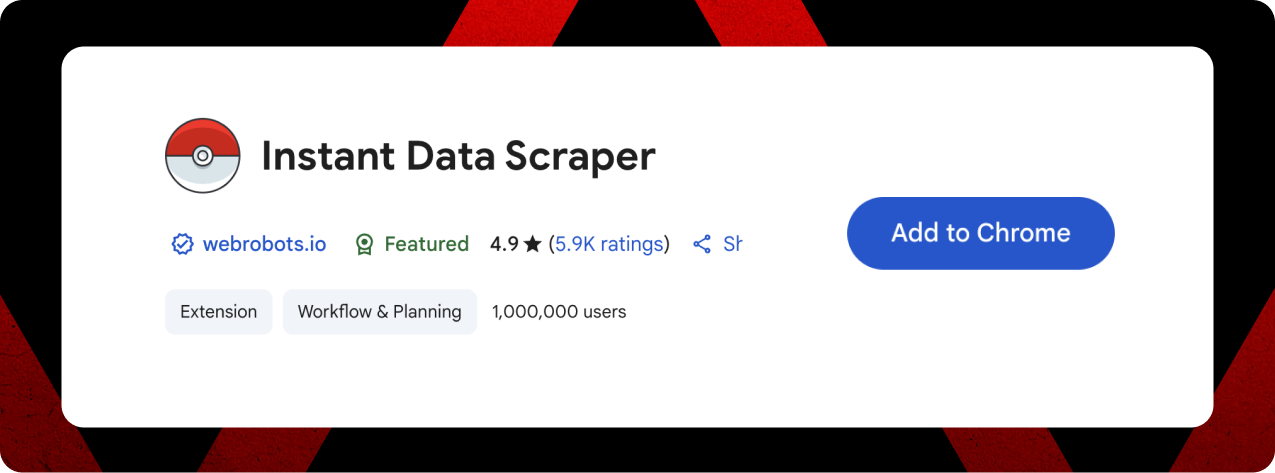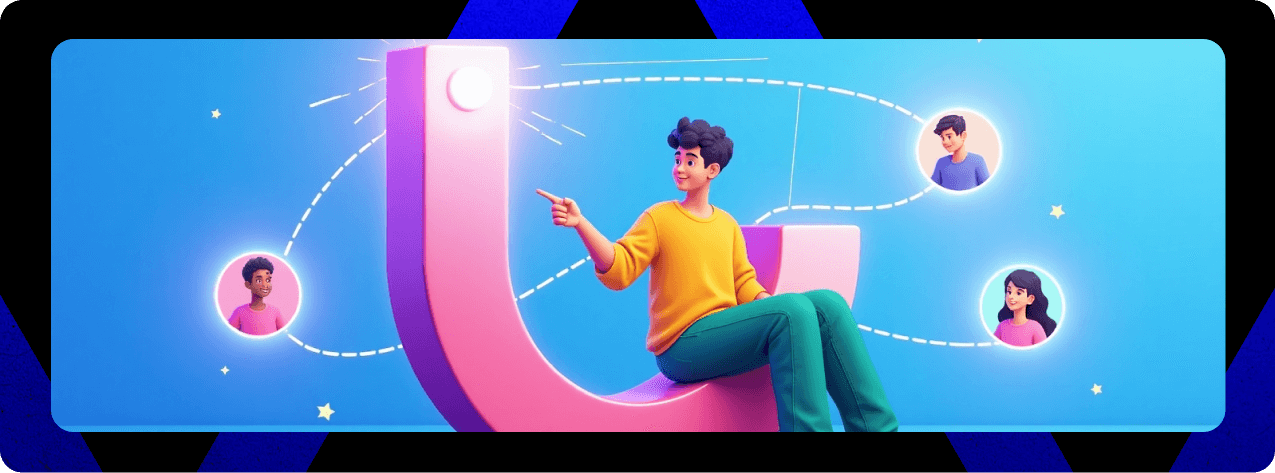How to Scrape Google Emails in 2025: Tools & Guide
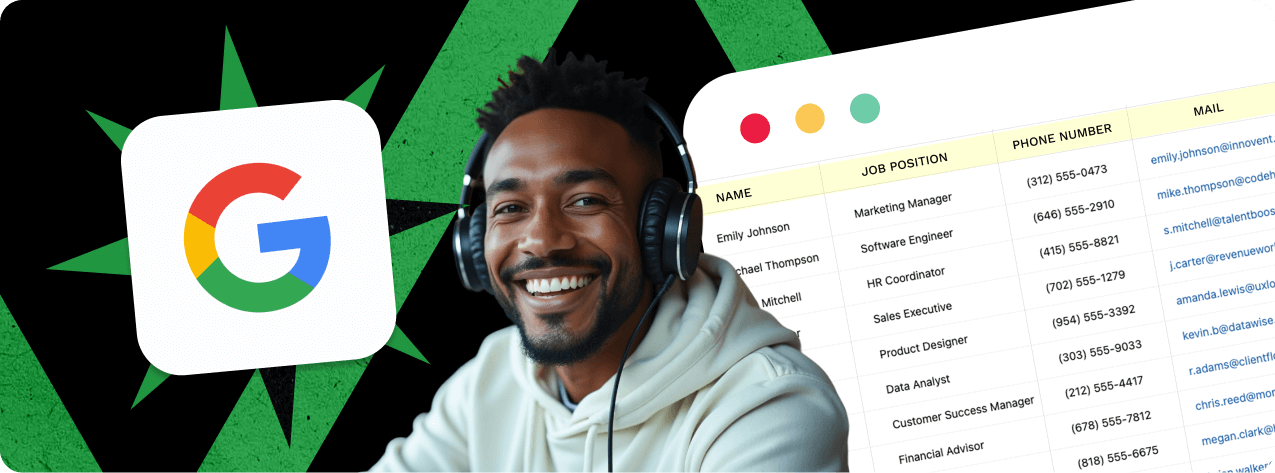
Looking to collect email addresses directly from Google search results in 2025? You’ve got two options: manually use advanced search operators, or automate the process with a Google email scraper.
Scraping emails from Google is one of the oldest but still most effective tactics for building cold outreach lists, especially for local businesses, freelancers, and agencies. Whether you’re targeting service providers, event organizers, Shopify stores, or real estate agents, a simple query can reveal dozens of contact emails in minutes.
The real power comes when you automate it. With the right tools, you can extract hundreds or thousands of emails per day without touching a spreadsheet.
In this guide, we’ll walk through both manual and automated methods. You’ll learn which tools are best for scraping Google emails, how to structure your searches, what to avoid, and how to stay compliant.
Let’s get started.
Understanding Google email scraping
Before diving into the tools, let’s break down what Google email scraping actually means, and why it still works so well for finding leads across nearly any industry.
What is Google email scraping?
Google email scraping is the process of extracting publicly available email addresses from web pages indexed in Google search results. This includes emails found on personal websites, business directories, blog contact pages, portfolio sites, PDFs, and other open web content.
Scrapers automate the process by performing a search, scanning each result, and collecting any email addresses they detect, typically those ending in @gmail.com, @company.com, or similar formats.
You can also run these searches manually using Google operators. For example:
site:dribbble.com "@gmail.com"intext:"real estate agent" + "email"site:shopify.com/contact “@”"photographer barcelona" contact gmail.com
The beauty of scraping Google is that you’re tapping into data already indexed and available to the public, no need to log in, access private networks, or bypass platform rules.
What types of data can you extract?
Most tools will pull:
- Email addresses (including Gmail and business domains)
- Page URLs where the email was found
- Page titles and meta descriptions
- Location, phone numbers, or social handles (if available)
- Context around the email (business name, category, etc.)
Advanced scrapers can even categorize leads by niche or location using keyword analysis, which helps clean and segment your list automatically.
Just remember, collecting public data is different from using it. Scraping must be paired with responsible outreach practices to stay compliant.
Top 5 Google email scraping tools in 2025
Google email scraping doesn’t require complex setups, but using the right tool can dramatically increase how fast and cleanly you extract data. Below are five standout tools that help you collect emails from Google in 2025, with different strengths depending on your workflow and budget.
| Feature |  |
 |
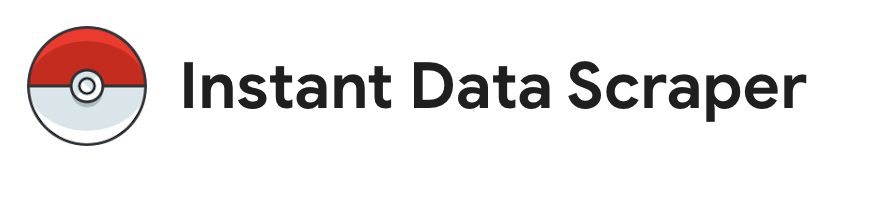 |
 |
|
|---|---|---|---|---|---|
| Key features | • No coding needed • Keyword-based search • Multi-platform scraping • Clean CSV output |
• Domain search + email finder • Chrome extension for scraping • Email format patterns |
• Browser extension • Auto-scroll & scrape on Google SERPs • No setup required |
• Google search harvester • Bulk scraping • Proxy & keyword control |
• Custom web scraping flows • Supports Google Maps, PDFs, HTML • Run at scale via API |
| Pros | • Cloud-based • Fast results • Beginner-friendly |
• Great for finding emails by domain • Built-in verifier |
• Free and fast • Works directly from browser |
• Highly customizable • Supports proxies and batch processing |
• Flexible • API support for devs • Works beyond search results |
| Cons | • Focused on contact scraping only • Less control over targeting |
• Limited without a domain or name • Not ideal for broad scraping |
• Can return mixed or noisy data • Not built for scale |
• Learning curve • Requires software install |
• Requires setup • Not for non-technical users |
| Starting price | $59.99/month | Free plan, paid from $49/month | Free | $97 one-time | Free plan, paid from $49/month |
1. IGLeads – Keyword-based Google email scraping
IGLeads offers a simple, fast way to pull email addresses from Google search results without needing code, proxies, or complicated tools. You just enter a keyword, like “photographer in Madrid” or “fitness coach + Gmail”, and the system scans Google-indexed pages to extract public email addresses.
The platform doesn’t require browser extensions or scraping from your local machine. Instead, everything runs cloud-side, which saves time and avoids IP block issues. You’ll get export-ready CSVs with clean formatting, including the source URL, email address, and any detected context.
Key highlights:
- Scrape Google for emails using keyword or niche-based searches
- No browser setup or login required
- Emails organized and deduplicated automatically
- Multi-platform support (Google, LinkedIn, Instagram, and more)
Pricing:
- Starter – $59.99/month for 10,000 leads
- Business – $149.99/month for unlimited leads across platforms
IGLeads works well for local prospecting, niche lead generation, and agencies that want to skip the browser extensions and go straight to clean lists.
2. Hunter.io – Domain-based email discovery and verification
Hunter isn’t a traditional scraper, but it’s one of the most trusted tools for finding emails linked to specific websites, many of which you’ll discover through Google searches. Once you’ve identified relevant domains from search results, you can use Hunter to find likely email addresses associated with each one.
Just enter a domain, and Hunter searches public sources for matching email patterns. It also suggests email formats (like first.last@domain.com) and assigns a confidence score to each result. You can verify emails, group them into lists, and export clean datasets for outreach.
For users working with Google operators or niche site lists, Hunter adds powerful enrichment and verification in one place.
Key highlights:
- Find email addresses tied to any domain
- Chrome extension for scraping emails from visited sites
- Bulk domain uploads and list building
- Built-in email verifier
- Scoring system for deliverability confidence
Pricing:
- Free – 25 searches and 50 verifications per month
- Starter – $49/month for 500 searches
- Growth – $99/month for 2,500 searches
- Business – $199/month with higher limits and team features
Hunter is best used alongside a scraping tool, once you collect sites from Google, drop them into Hunter to fill in contact gaps and confirm accuracy.
3. Instant Data Scraper – Free browser extension for scraping Google results
Instant Data Scraper is a lightweight Chrome extension that lets you extract emails (and other text) directly from Google search results and any webpage you visit. It works by auto-detecting table-like content on the page and scraping it into a downloadable format, no setup or login required.
For Google email scraping, you can run advanced queries like:site:shopify.com "@gmail.com"
Then let the tool auto-scroll through the results and pull emails as it finds them.
It’s not purpose-built for email collection, but it’s incredibly fast and works well for small to mid-sized scraping jobs. You’ll need to clean the data afterward, but the tool gives you full control over what’s captured.
Key highlights:
- Free Chrome extension
- Auto-scrolls and scrapes Google SERPs in real time
- Works on any webpage or directory
- No coding or account required
- Exports to CSV instantly
Pricing:
- 100% free with no usage limits
Instant Data Scraper is perfect for freelancers, SEOs, or anyone needing quick data from Google without committing to a paid plan or complex setup.
4. ScrapeBox – Advanced desktop tool for bulk Google email scraping
ScrapeBox is a powerful desktop application designed for high-volume scraping, including harvesting emails directly from Google. Originally built for SEO purposes, it’s since become a favorite among advanced users who need full control over keywords, proxies, search depth, and scraping rules.
You can feed ScrapeBox a list of search queries (like site:wordpress.com "@gmail.com" or "marketing consultant" + email) and let it run through Google, Yahoo, Bing, or other engines. It then parses the content of those pages to find and extract email addresses.
ScrapeBox is not for beginners, it requires software installation and manual proxy setup, but the results are fast, extensive, and fully customizable.
Key highlights:
- Search engine harvester built for Google-scale queries
- Fully customizable scraping settings
- Supports private proxies and search footprints
- Bulk URL scanning and email extraction
- One-time purchase, no recurring cost
Pricing:
-
$97 one-time license
-
Optional plugins and proxy costs may apply
ScrapeBox is ideal for experienced scrapers, digital marketers, and researchers who need high-volume scraping across hundreds or thousands of queries, with full control over every step.
5. Apify – API-powered Google scraping for devs and data teams
Apify is a cloud-based platform for building and running custom web scrapers, and it includes powerful templates for scraping Google search results at scale. Unlike browser extensions or desktop tools, Apify runs everything in the cloud, letting you schedule tasks, integrate with APIs, and store results automatically.
You can use prebuilt “actors” (scraping scripts) to extract Google search result pages, then filter for contact pages, email formats, or any HTML content. It’s highly customizable, which makes it perfect for tech-savvy users or teams who want to pipe scraped emails directly into CRMs or enrichment workflows.
While not an out-of-the-box email scraper, Apify’s flexibility makes it a favorite for developers working with large data pipelines or niche scraping tasks.
Key highlights:
- Prebuilt Google search scraper templates
- Full browser rendering with Puppeteer
- API access for automation and integrations
- Cloud-based execution with scheduling
- Works across websites, PDFs, and document types
Pricing:
- Free plan – 10 actor compute units/month
- Personal – $49/month
- Team – $499/month
- Custom – Enterprise-level data flows and support
Apify is best suited for technical teams that need flexible, scalable scraping without browser limitations, and who want full control over data flow from Google to output.
Manual vs. automated methods
Scraping emails from Google can be done with nothing more than your browser and a few smart search tricks, but if you’re looking to scale or streamline your process, automation quickly becomes essential.
How to manually find emails using Google
Manual scraping works surprisingly well when your target audience is niche or local. With the right search queries, you can uncover public emails buried in blog posts, about pages, and contact sections.
Here are some reliable methods:
-
Use Google search operators
Example:-
site:clutch.co "@gmail.com" -
"yoga instructor" + "email" -
site:angieslist.com "contact@*"
-
- Check Google Maps results
Visit business websites from the map listings and look for emails in the contact section. - Dig into PDF files or resumes
Use:filetype:pdf "event planner" emailto pull email addresses from publicly available documents. - Use Gmail-specific filters
Try:"consultant" + gmail.comor"booking@*"for commonly listed formats.
You’ll get accurate emails with full context, but the process is slow, expect to collect 10–20 usable emails per hour with lots of tab switching.
When to use automated scraping tools
Automated tools make sense when:
- You need more than a few dozen emails
- You want to target multiple niches or locations at once
- You plan to reuse the process regularly
- You need structured output ready for outreach or upload
Scrapers like IGLeads or ScrapeBox can pull hundreds or thousands of emails per day when configured correctly. They also export in bulk, deduplicate results, and reduce time spent on formatting or filtering.
Pros and cons of Manual
Pros:
- Free
- High accuracy
- Full context
Cons:
- Very time-consuming
- Hard to scale
- Risk of missing data
Pros and cons of Automated
Pros:
- Fast and scalable
- Structured output
- Supports filtering
Cons:
- Tool costs
- May need cleanup
- Requires setup or proxies (for some tools)
If you only need 10–30 leads for a highly targeted campaign, manual methods are fine. But if you’re building an outreach engine, automation is the clear winner.
Setting up your Google scraping workflow with IGLeads
Scraping emails from Google doesn’t need to be technical or risky. With IGLeads, you can extract contact data using simple keyword prompts, no scraping experience, browser extensions, or proxy juggling required.
Here’s how to get started in under five minutes:
1. Log in to your IGLeads dashboard
Once inside, choose Google Scraper from the list of platforms.
2. Type your search keyword
Think in terms of how your ideal lead describes themselves. Try phrases like:
- “wedding photographer new york”
- “web designer site:behance.net”
- “bookstore owner + gmail.com”
If you’re unsure what to search, the built-in AI assistant can suggest keyword combinations based on your niche.
3. Choose your lead volume
Whether you need a tight list of 50 contacts or a large batch of 10,000, set your target count.
4. Click “Start Scraping”
The tool runs in the cloud, so there’s no need to leave your browser open or worry about IP bans. IGLeads will search and extract matching emails directly from indexed Google pages.
5. Download your clean .CSV file
When it’s done, you’ll receive a structured export with names (when available), emails, source URLs, and extra context if detected.
This makes it easy to sort by niche or city, plug into your CRM, or launch a campaign immediately. The best part? You skip the usual scraping headaches and get straight to outreach.
Best practices and common pitfalls
Scraping emails from Google seems simple, and in many ways, it is, but there are a few things that can trip you up if you’re not careful. Following best practices helps you avoid wasted time, bad data, or worse, blacklisted domains.
Know your source quality
Not every page on Google is worth scraping. Avoid outdated directories, spammy websites, or pages stuffed with random contact forms. Stick to business sites, blogs, community pages, and directories with real owners behind the content.
If the page looks untrustworthy to a human, chances are the email will bounce or go ignored.
Clean your data before using it
Even if a tool says it exports “clean” data, it’s good practice to:
- Deduplicate emails across multiple runs
- Remove role-based addresses like info@ or admin@ (unless highly relevant)
- Spot-check domains to confirm they’re legit
- Trim out any scraped junk text or broken formatting
A little cleanup before importing your list can save hours in bounced messages or poor response rates.
Don’t over-scrape
Too many requests from your IP or tool can cause rate-limiting or temporary bans, even if you’re not doing anything shady. Use reasonable limits, pause between runs, and avoid scraping the same keywords over and over in a short window.
If you’re using browser-based tools like Instant Data Scraper, slow down your scroll speed. For desktop or API-based scrapers, set smart delays and rotate keywords frequently.
Always stay compliant
Google doesn’t host emails directly, it just indexes content. But you’re still responsible for how you use that data. Make sure you’re scraping public-facing business emails and using them in a legal, ethical way. More on that next.
Legal and ethical considerations
Scraping emails from Google feels less risky than scraping from social platforms, after all, it’s just public websites, right? But just because an email appears in search results doesn’t mean you’re free to use it however you want.
What’s generally allowed
Google doesn’t prohibit scraping its results for research or lead generation, especially if you’re accessing publicly available pages without bypassing restrictions. If an email is listed openly on a business website or directory, scraping it typically doesn’t violate laws on its own.
The key is how you use the data:
- You can store and process public business emails
- You can reach out via cold email (with proper opt-out links)
- You can enrich the data (company info, location) for targeting
What to avoid
- Don’t collect emails from gated content or behind login walls
- Don’t scrape personal contact info that wasn’t intended for outreach
- Avoid buying or selling scraped email lists, especially at volume
- Never email scraped contacts without a clear value exchange
Scraping school websites, resumes, or job applications? Tread carefully, these are often governed by stricter data privacy rules.
Understand the laws that apply
- GDPR (EU): You need a lawful reason to store and use someone’s personal data. Cold B2B outreach is allowed in some contexts, but always provide a clear opt-out and identify yourself.
- CCPA (California): Gives individuals the right to know what data you’ve collected and to request removal.
- CAN-SPAM (US): Requires a valid physical address, a working unsubscribe link, and honest subject lines in any marketing email.
Ethical tip: scrape small, target smart
Instead of building massive lists from every city and keyword combo, focus on tighter segments. Scraping 250 relevant business owners with a tailored offer will always get better results, and fewer complaints, than spamming 5,000 strangers.
How to improve email deliverability
Scraping is just the first step. If your emails end up in spam or bounce too often, even the best list won’t help you. Deliverability is what makes scraped data usable, and what separates successful outreach from digital noise.
Run every list through a verifier
Scraped lists often include:
- Typos or malformed addresses
- Catch-all domains that accept all mail but never respond
- Spam traps or honey pots
- Emails that were public once but are no longer monitored
Before sending anything, upload your list to a verification tool like:
- NeverBounce
- ZeroBounce
- Bouncer
- Emailable
These tools help you identify which contacts are safe to email, which are risky, and which you should delete entirely.
Don’t send from your main domain
If you’re scraping emails for cold outreach, never use your primary business domain. Set up a new domain (like get.yourcompany.com) and warm it up gradually using a tool like Instantly or Mailwarm.
That way, if something goes wrong, like a spike in bounces or spam complaints, your main domain reputation stays intact.
Start slow and personalize
Google-sourced emails tend to vary in quality. Avoid bulk sends right away. Instead:
- Send in batches of 20–50 per day for new domains
- Use custom fields like name, company, or page title for relevance
- Test different subject lines and intros to find what gets replies
You’ll protect your sender reputation and get better results at the same time.
Clean your data beyond just email format
Before uploading, remove:
- Duplicates
- Generic roles like info@, contact@, or webmaster@
- Entries without a clear context or business connection
This helps both deliverability and reply rate, no one wants to get a cold pitch to their “admin@” inbox.
Why Google scraping still works for lead generation
Despite all the new tools and platforms out there, scraping emails from Google remains one of the most practical ways to build lead lists, especially if you’re targeting local businesses, niche industries, or service providers who aren’t active on platforms like LinkedIn.
Search engines are still where people go to be found. And when someone lists an email on their website, directory profile, or blog, that’s usually an open invitation to connect, especially if your outreach is helpful and relevant.
Google scraping gives you:
- Access to fresh, public-facing contact data
- Flexibility to target by keyword, location, or platform
- An edge when other platforms get more locked down
- A low-cost way to build lists without paying for databases
You don’t need technical skills, and you don’t need to spend hours hunting through pages manually. With the right keywords and tools, you can generate your next lead list in minutes, and turn search intent into real conversations.
Frequently Asked Questions
Generally yes, if you’re collecting publicly listed emails from accessible websites and not bypassing any login walls or protections. However, how you use the data matters. Always follow GDPR, CCPA, and CAN-SPAM regulations if you’re storing or contacting leads.
Yes, many individuals and small businesses use Gmail publicly. With the right keyword searches like "photographer nyc" + gmail.com, you can find them on websites, forums, and business listings. Just be careful not to collect personal emails without a clear business use case.
Not necessarily. Tools like IGLeads and Instant Data Scraper handle scraping without needing proxies or coding. But if you’re running large-scale scraping with tools like ScrapeBox, proxies help avoid rate limits and bans.
After scraping, sort your list by context, look at the source URL, page title, and industry keyword. Remove contacts without clear business relevance, or addresses that look generic or outdated.
Yes, but you must include an opt-out option, clearly identify yourself, and avoid misleading subject lines. Your emails should offer real value and comply with data privacy laws, especially when targeting users in the EU or California.