How to scrape Facebook emails in 2025: tools & guide
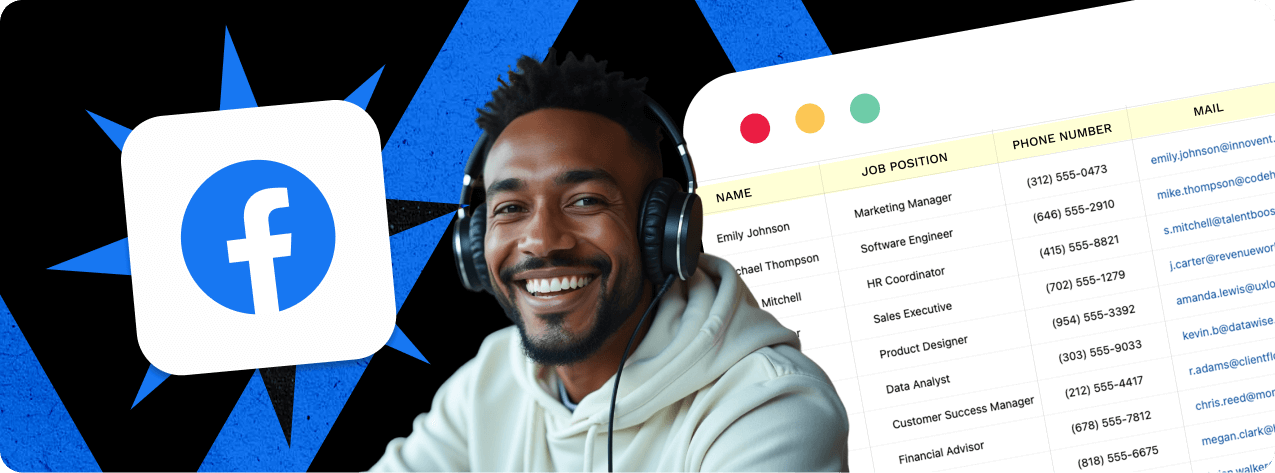
Looking for a Facebook email scraper that actually works in 2025? You’re not alone.
Manual prospecting on Facebook is slow, messy, and gets you nowhere fast. You’re either copying emails by hand (if you can find them) or juggling risky Chrome extensions and outdated scrapers that constantly break.
That’s why thousands of marketers and agencies now turn to automated tools like IGLeads’ Facebook Email Scraper, built to pull emails from Facebook pages, groups, and posts in just a few clicks.
In this guide, we’ll walk you through:
- The manual vs automated approaches to Facebook email extraction
- How IGLeads scrapes Facebook emails without logins, proxies, or bans
- Legal considerations and best practices
- A step-by-step workflow you can use right now
Want to skip straight to the tools? Check our best Facebook email scraper tools list.
Let’s dive in.
Understanding Facebook email scraping
Before we dive into the tools, let’s take a moment to explain what Facebook email scraping actually is, and why it matters if you’re trying to reach niche communities, local businesses, or highly engaged groups.
What is Facebook email scraping?
Facebook email scraping refers to the process of automatically collecting email addresses from public pages, group posts, comments, and profile sections across the platform. A Facebook email scraper is a specialized tool that scans this public data and pulls out contact details in a structured format.
These tools typically extract:
- Emails listed on Facebook business pages or posts
- Contact details shared in group discussions or events
- Public website URLs, phone numbers, and social links
- Other available fields that help identify or segment leads
Advanced tools go even further, cross-referencing Facebook data with external databases to validate contact info, append business details, or filter by geography and niche.
Just like with any platform, scraping private data or hidden contact info violates Facebook’s Terms of Service and may breach laws like GDPR, CCPA, or CAN-SPAM. A compliant scraper only collects what’s publicly visible and accessible without logging in or impersonating an account.
Here’s what industry experts typically see across scraping tools:
- Basic scrapers collect emails from public page “About” sections
- Smarter tools extract emails from group post signatures and linked websites
- Enterprise-grade scrapers combine scraping with enrichment APIs for deeper targeting
Top 5 Facebook email scrapers in 2025
Several tools claim to extract emails from Facebook, but most fall short — either they rely on unstable browser extensions, require logins, or scrape in ways that trigger bans.
I’ve tested dozens of options, and these five tools consistently deliver usable results for lead generation, outreach, and niche targeting. Let’s start with a quick comparison:
| Feature |  |
 |
|
 |
 |
|---|---|---|---|---|---|
| Key features | • No login needed • Keyword-based scraping • Facebook group & page data • Multi-platform access • AI keyword assistant |
• Chrome automation • Pre-built workflows (“recipes”) • Group & comment scraping • Page data extraction • Requires session cookies |
• Not a scraper • Lead cleanup & enrichment • Duplicate removal • Fills missing data • Works with exported lead lists |
• Multi-step scraping workflows • Facebook post & comment scraping • Cross-platform automations • API/CRM integrations • Team features |
• Facebook Lead Ads integration • Pulls submitted contact data • Syncs with CRM • Real-time form sync • Lead follow-up automation |
| Pros | • No proxies or browser setup • Multi-platform coverage • Clean, formatted CSV output |
• Flexible and powerful • Cost-effective • Customizable automations |
• Easy to use • Ideal for SDRs and marketers • Fast enrichment workflow |
• Advanced customization • Built for scale • Ideal for teams and agencies |
• Simple UI • Designed for ad leads • Seamless CRM sync |
| Cons | • No deep behavioral filters • Focused on public data only |
• Needs Facebook session • Can break with UI updates |
• Doesn’t scrape Facebook • Requires pre-existing data |
• Steep learning curve • Higher pricing tiers |
• Only works with lead forms • Doesn’t scrape organic content |
| Starting price | $59.99/month | $29/month | $49/month | $399/month | $25/month |
1. IGLeads – Facebook email scraping without login
We built IGLeads to take the complexity out of scraping. Our Facebook Email Scraper pulls emails from public pages, group posts, and comments, without needing logins, browser plugins, or risky proxies.
Just enter a few keywords (like yoga studio NYC or wedding planner Madrid), select your volume, and hit go. The tool scans Facebook sources in the background and delivers formatted, deduplicated email lists straight to your dashboard.
Not sure what keywords to use? Our AI assistant generates niche-specific ideas based on your target market.
Pricing:
- Starter: $59.99/month for 10,000 emails
- Business: $149.99/month for unlimited usage
See IGLeads in action on Facebook scraping.
And remember, IGLeads isn’t just for Facebook. It also scrapes email leads from Instagram, Twitter, LinkedIn, and TikTok, all in one platform.
2. TexAu – Chrome automation for Facebook
TexAu is a flexible browser-based automation platform that offers dozens of pre-built workflows (called “recipes”) for scraping Facebook data. You can extract emails from group member comments, collect contact info from public pages, pull website links, and even combine multiple steps into one automated process.
It operates through a Chrome extension and requires you to connect your personal Facebook account using session cookies. While that adds a bit of setup complexity, experienced users love the fine-tuned control it offers over scraping behavior and pacing.
Best for: Solo operators, freelancers, and VAs who want hands-on, customizable scraping without breaking the bank.
Pricing: Starts at $29/month for up to 100 automations.
3. Evaboot – Lead cleanup and enrichment
Evaboot isn’t a Facebook email scraper in the traditional sense — but it’s incredibly useful once you’ve already gathered contact data. It shines in post-processing: cleaning up messy lead lists, enriching missing fields, and filtering out bad or duplicate entries.
If you’ve collected names, emails, or company data from Facebook pages or group posts (manually or via another tool), Evaboot helps validate and prepare that data for outbound campaigns. It’s particularly effective when paired with tools like Sales Navigator, Apollo, or LinkedIn scrapers.
Best for: SDR teams and marketers who already have scraped lists and want to clean, enrich, or verify them before outreach.
Pricing: $49/month, with pay-as-you-go enrichment options available.
4. Captain Data – Enterprise Facebook scraping workflows
Captain Data offers one of the most powerful and customizable scraping automation platforms on the market. It’s built for scale and team use, with advanced workflows designed for Facebook, LinkedIn, Google Maps, CRMs, and more.
Their Facebook modules include post-level scraping, comment thread monitoring, and even multi-step journeys like “find users in this group, then find their business pages, then scrape emails.” The platform also supports API integration, team access controls, and complex conditional logic.
It’s not plug-and-play — but for companies needing custom scraping logic and cross-platform workflows, it’s incredibly effective.
Best for: Agencies, B2B teams, or growth ops leaders who need advanced scraping systems with automation depth.
Pricing: From $399/month, with enterprise-tier customization available.
5. Wiza – Extract emails from Facebook lead forms
Wiza focuses on one specific Facebook use case: extracting contact data from Facebook Lead Ads. If you’re running ad campaigns with lead capture forms, Wiza connects directly to your ad account and pulls submitted emails, phone numbers, and form responses — syncing them into your outreach workflow.
Unlike traditional scrapers, Wiza doesn’t mine Facebook groups, posts, or page content. But if you’re spending on Facebook ads, this tool helps you automate lead follow-up without juggling CSV downloads or manual syncing.
Best for: Facebook advertisers who want a streamlined, automated way to sync lead form submissions into their CRM or cold email platform.
Pricing: Starts at $25/month, with usage-based tiers available.
Manual vs. automated Facebook email extraction
When it comes to collecting emails from Facebook, you’ve got two options: go the manual route or use an automated tool like a Facebook email scraper. The right approach depends on how many contacts you need, how fast you want results, and how much risk or time you’re willing to take on.
The manual method
Manual extraction works, but it’s painfully slow.
If you’re looking for a handful of highly specific leads, you can try:
- Searching public Facebook pages for email addresses in the “About” section
- Browsing Facebook groups and scanning post signatures or comments for visible contact info
- Clicking on linked websites and collecting emails from those pages instead
- Organizing everything in a spreadsheet manually
This approach is free, and you’re in full control. But realistically, you’ll only collect 5–15 usable contacts per hour. You’ll also need to verify and format everything yourself, which gets messy fast.
The automated method
A Facebook email scraper like IGLeads does the hard work for you.
Instead of opening dozens of tabs and copy-pasting emails, you just enter a few keywords (like “event planner Chicago” or “crypto group UK”), set how many contacts you want, and let the tool pull emails from public posts, pages, and comments.
IGLeads runs entirely in the cloud, no logins, no proxies, and no risk of account bans. It handles deduplication and exports a clean, ready-to-use CSV file.
For campaigns that need more than a few dozen contacts, or need results quickly, automation isn’t just faster, it’s essential.
How to scrape Facebook emails with IGLeads (step-by-step)
Scraping emails from Facebook with IGLeads is fast, reliable, and doesn’t require risky workarounds. You don’t need to log into Facebook, install extensions, or manage proxies, everything runs in the cloud, securely and efficiently.
Here’s how to collect leads in just a few minutes:
Step-by-step guide:
- Log into IGLeads
Head to your IGLeads dashboard and select the Facebook Scraper from the tool menu. - Choose your target keywords
Enter niche or industry-specific search terms likepersonal trainer,wedding photographer, orecommerce agency.
Not sure what to use? IGLeads includes a built-in AI assistant that suggests relevant keywords for your audience. - Set your lead volume
Choose how many emails you want to extract, from a small list to thousands of contacts. IGLeads will adjust the search depth automatically. - Click “Start Scraping”
The tool scans public Facebook pages and group posts based on your keyword. No browser tabs or IP rotation required. - Download your formatted CSV file
When the process is complete, your leads are automatically deduplicated, organized, and exported into a clean spreadsheet, ready to upload into your CRM or outreach tool.
Best practices and common pitfalls
Scraping Facebook emails can be incredibly effective, but only if you follow a few best practices to avoid errors, blocked processes, or legal issues. Here’s what you need to know to keep your workflow smooth, compliant, and productive.
Avoiding rate limits and bans
One of the biggest headaches with traditional scrapers is hitting Facebook’s anti-bot protections. Many tools rely on browser automation, which gets flagged quickly if not managed with proxies and user-agent rotation.
With IGLeads, this isn’t an issue. The scraping happens entirely server-side, so you don’t need to manage IPs, rotate sessions, or worry about your account getting flagged.
If you’re using other tools, remember to:
- Space out requests with variable delays
- Rotate user agents and headers regularly
- Avoid logging into Facebook while scraping
- Use residential proxies (not data center ones) for better resilience
Staying compliant with data laws
Scraping public data is legal in many cases, but you still need to respect regional privacy laws like GDPR, CCPA, and CAN-SPAM.
IGLeads is designed with compliance in mind. The tool only collects publicly available data, avoids logins and cookies, and doesn’t extract anything hidden behind permissions or passwords.
If you’re operating in or targeting users in sensitive regions (like the EU or California), make sure you:
- Collect only publicly accessible information
- Keep records of what was scraped and when
- Include clear opt-out options in any outreach
- Never attempt to scrape private accounts or messages
Organizing and storing your data securely
Scraped data has real value, and needs to be handled with care.
IGLeads automatically formats, deduplicates, and exports your results in a clean CSV, saving you hours of spreadsheet cleanup. That said, once downloaded, you’re responsible for storing and protecting that data.
Best practices include:
- Encrypting local or cloud-stored files
- Backing up your data regularly
- Using secured platforms for outreach and CRM upload
- Never mixing personal and scraped datasets without clear consent
Improving email deliverability
The goal isn’t just to collect emails, it’s to use them effectively.
IGLeads gives you a clean base to work with, but it’s still smart to run lists through its unique tool before sending. This prevents bouncebacks, protects your sender reputation, and ensures better inbox placement.
Things to avoid:
- Sending to catch-all or disposable email domains
- Messaging role-based emails (info@, contact@) without context
- Using scraped lists without warming up your sending domain
- Forgetting to personalize or segment your outreach
The final word on Facebook email scraping
Manual Facebook scraping is tedious, unreliable, and hard to scale. Between copying emails one by one, dealing with constantly changing group layouts, and risking account blocks, it’s just not a sustainable way to build real lead lists.
That’s exactly why we built IGLeads.
Our Facebook Email Scraper runs in the cloud, no proxies, no logins, no extensions — and pulls high-quality public contact data from Facebook pages, group posts, and comments based on your chosen keywords.
It handles everything behind the scenes:
- Smart keyword targeting
- Clean data formatting and deduplication
- Export-ready .CSV files for instant outreach
Whether you’re running cold email campaigns, growing a client list, or targeting niche communities, IGLeads gives you the speed and scale you need, without the usual scraping headaches.
More tools and guides for Facebook
See all Facebook Resources
More step-by-step scraping guides
- How to Scrape Twitter Emails in 2025: Tools & Guide
- How to Scrape TikTok Emails in 2025: Tools & Guide
- How to Scrape Google Maps Emails in 2025: Tools & Guide
- How to Scrape Google Emails in 2025: Tools & Guide
- How to Scrape LinkedIn Emails in 2025: Tools & Guide
- How to Scrape Instagram Emails in 2025: Tools & Guide
- How to cancel Sales Navigator and switch to a simpler lead tool
- How To Find Someone with Just a First Name and Age
Frequently Asked Questions
A Facebook email scraper is a tool that automatically extracts public email addresses from Facebook pages, posts, and groups. It helps marketers, freelancers, and sales teams build targeted lead lists faster than manual research.
Yes, scraping public data is legal in many regions when done responsibly. IGLeads only collects publicly accessible emails and avoids private data or logins, helping you stay within Facebook’s terms and data privacy laws like GDPR and CCPA.
Yes. IGLeads allows you to scrape Facebook emails without needing to log in, use cookies, or rely on browser extensions. The tool operates entirely in the cloud, which reduces risk and saves time compared to traditional scraping methods.
Manual scraping involves visiting pages one-by-one and copying visible emails — which is slow and hard to scale. Automated tools like IGLeads streamline the process by collecting hundreds of contacts at once, formatting them, and exporting a ready-to-use list.
IGLeads is one of the best Facebook email scrapers available in 2025, offering fast, reliable, and login-free scraping. Other solid options include TexAu for automation, Evaboot for data cleanup, Captain Data for teams, and Wiza for ad lead syncing.





