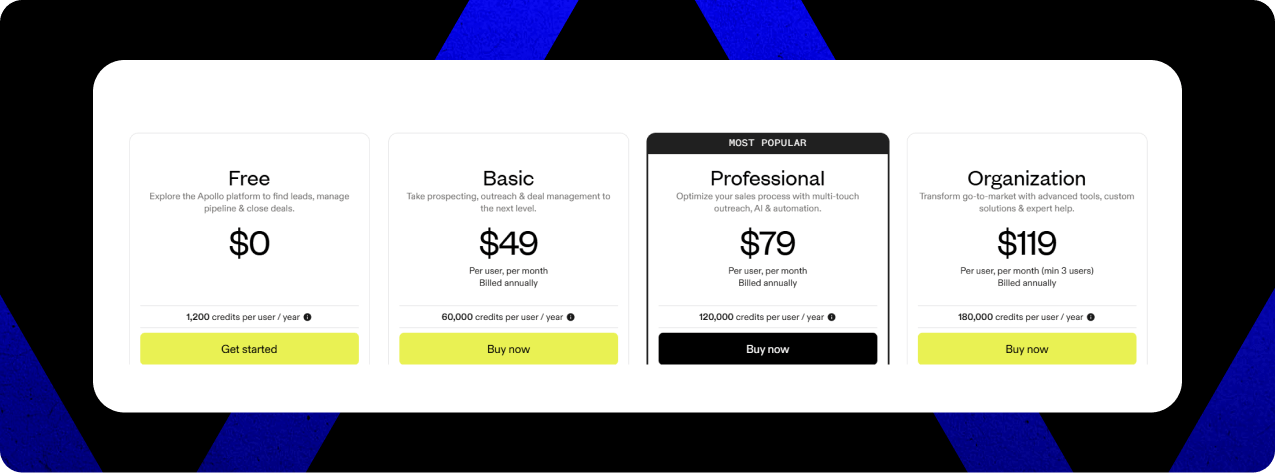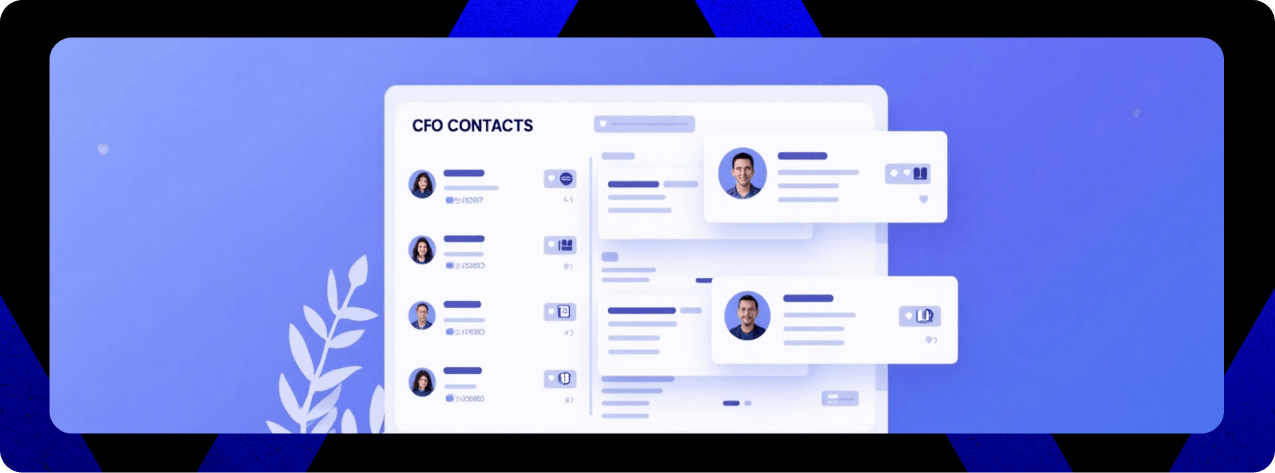How to Find Email Connected with Facebook Account
Facebook sits on over 3 billion user profiles, each potentially containing the contact information you need for outreach, networking, or reconnecting with people. With 200 million businesses actively using Meta’s platforms to reach customers, the platform has become a primary source for finding email addresses that simply aren’t available elsewhere.
The numbers tell the story: this guide has been read by 486,539 people who needed exactly what you’re looking for right now. Facebook ads convert at 8.25% on average, but only if you can reach the right people with the right contact details.
We’ve tested multiple approaches for extracting emails from Facebook profiles, from manual profile checking to automated scraping tools. Some methods work better than others, and a few don’t work at all despite what you might read elsewhere.
Here are the proven techniques that actually deliver results in 2025: direct profile searches, Facebook’s built-in request features, specialized email finder tools, and contact import methods. We’ll also cover what doesn’t work and why, so you don’t waste time on dead-end approaches.
Bottom line: Facebook email extraction requires the right method for your specific situation. Whether you need one contact or hundreds, we’ll show you exactly which approach fits your needs and budget.
Check the Facebook Profile First
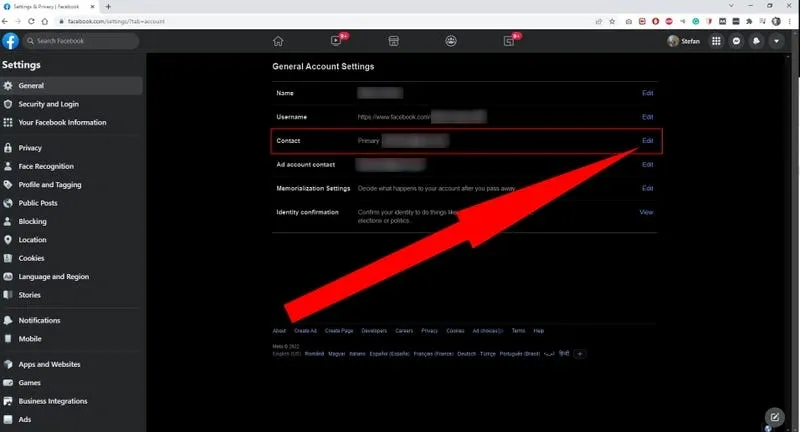
Image Source: Business Insider
Start here before trying anything else. Most email address on Facebook searches can be solved by checking the person’s profile directly. It’s free, takes under a minute, and works surprisingly well when people haven’t locked down their contact info.
How to see email on Facebook profile
Here’s the exact process:
- Log into your Facebook account using your credentials
- Navigate to the person’s profile by typing their name in the search bar
- Once on their profile, click on the About tab near the top of the page
- In the left sidebar, select Contact and basic info
- Look for their email address in this section, which appears alongside other contact information
This works best with people who maintain public profiles or those already in your network. Facebook lets users control who sees their email through privacy settings—they can share it with everyone, friends only, or hide it completely.
What to do if email is hidden
When the email doesn’t show up, try these alternatives:
If you see “You have one email address hidden from your timeline” on your own profile, click that text to reveal the address. For other people’s profiles:
- Look for the “Ask for Email” button. Facebook sometimes displays this instead of the actual address when someone has made their email private.
- Send a direct message explaining who you are and why you need their email. Keep it short and professional.
- Check other sections in their About page—some users include contact details in website or social link fields.
Reality check: If someone hid their email, they did it on purpose. Respect that decision while exploring these options.
Performance of this method
| ✅ Pros | ❌ Cons |
| Fastest method when it works | Success depends on their privacy settings |
| No tools or costs required | Many users restrict email visibility |
| Verified info straight from the source | Must be logged into Facebook to access |
| Often shows extra contact details | Contact info isn’t always updated |
| Helps personalize your outreach | Lower success rate for cold prospecting |
The verdict: This method shines for connecting with existing contacts or people with public profiles. For business prospecting, most professionals intentionally restrict their contact details, making this approach hit-or-miss.
If this doesn’t work, we’ve got several other methods that can fill the gaps.
Ask for the Email Directly
When profile searching hits a wall, direct requests often work better than you’d expect. The key is making your ask feel genuine rather than automated.
Facebook’s ‘Ask for Email’ feature
Facebook includes a built-in request system that most people overlook:
- Navigate to the person’s profile and click on “About”
- Go to “Contact and basic info” section
- If their email is hidden, look for an “Ask for Email” button
- Click this button to send an automated request
The downside? Facebook’s automated message lacks context. Recipients get a generic notification without understanding who you are or why you need their contact information. This approach works, but response rates tend to be low.
Sending a personalized message
Direct messaging delivers better results when you take time to craft a proper introduction.
Your message should cover three basics: who you are, why you’re reaching out, and what you need their email for. Keep it short and skip the sales pitch.
Here’s what works: “Hi Sarah, I came across your photography work through the local artists group. I’m organizing a gallery showcase next month and think your style would be perfect for it. Could you share your email so I can send over the details?”
This approach works because it:
- Establishes your connection or mutual interest
- Explains the specific reason you need their contact
- Makes them feel valued rather than targeted
When direct requests make sense
This method shines in specific situations.
First, when you’re building genuine relationships rather than collecting contacts for mass outreach. People respond better when they sense authentic interest.
Second, it’s ideal for people you’ve already connected with somehow—through mutual friends, Facebook groups, or shared interests.
Third, business prospecting works when there’s clear mutual value. Professionals often share contact details when approached about relevant opportunities.
Facebook groups also provide natural opportunities to request emails, especially if you’re organizing group events or activities. Just be transparent about how you’ll use their information.
The reality: Not everyone will respond, and that’s fine. This method works best for quality connections where genuine interest exists on both sides.
Use a Facebook Email Finder Tool
Manual profile searching hits a wall fast. When you need dozens or hundreds of emails from Facebook, email finder tools become necessary. These platforms automate what would take hours of manual clicking, but they’re not all created equal.
Top tools: IGLeads, UpLead, Snov.io
IGLeads focuses on multi-platform scraping without the credit restrictions that slow down most competitors. You can pull emails from Facebook, Instagram, LinkedIn, and Google Maps simultaneously. Their keyword-based targeting works across industries and locations, making it particularly useful when you need specific audience segments rather than broad contact lists.
UpLead markets a 95% data accuracy guarantee with real-time email verification. Their database covers 160 million profiles, with stronger coverage for B2B professionals who keep their contact details private on Facebook. The platform works well for finding decision-makers who aren’t easily discoverable through manual searches.
Snov.io offers domain-wide email discovery alongside individual contact finding. Their Chrome extension enables quick email collection while browsing, and their bulk search functions help process entire contact lists. The platform includes email verification and basic enrichment features for cleaning up extracted data.
Feature and pricing comparison
| Tool | Monthly Cost | Email Limits | Best For |
| IGLeads | $59-$299 | 10K to unlimited | Multi-platform scraping |
| UpLead | $99+ (after 7-day trial) | Credit-based | B2B verification |
| Snov.io | $39+ (50 free searches) | Tiered limits | Domain-wide discovery |
What these tools actually deliver
Speed and scale: Process hundreds of profiles in minutes instead of hours. Most tools include bulk processing and CSV export for easy list management.
Integration capabilities: Connect directly to CRMs, email platforms, and marketing automation tools. This eliminates manual data entry and keeps your workflow streamlined.
Built-in verification: Email validation features reduce bounce rates by filtering out inactive addresses. This saves time and protects sender reputation for outbound campaigns.
The real costs and limitations
Subscription expenses add up quickly, especially for teams running regular campaigns. Most platforms charge per seat or per credit, making them expensive for high-volume operations.
Privacy and compliance concerns remain significant. Extracting contact information raises questions about consent and data protection, particularly in regions with strict privacy laws.
Data accuracy varies despite verification claims. Some tools return outdated or incorrect information, requiring additional cleaning before use.
Best option for Facebook email extraction
IGLeads stands out for teams focused on scale. Unlike UpLead and Snov.io’s credit systems, IGLeads offers truly unlimited extraction on their top plan. Their multi-platform approach means you’re not limited to Facebook data—you can simultaneously gather contacts from LinkedIn, Instagram, and local business directories.
For businesses tired of hitting extraction limits, Sign up to IGLeads and start collecting targeted leads without the typical restrictions.
Import Emails from Facebook to Your Email Account
Image Source: VaultMe
Facebook contact importing sounds efficient, but the reality is messier than most guides suggest. While you can technically pull your Facebook contacts into email accounts, the results are often incomplete and raise privacy concerns worth considering.
Using Yahoo to import Facebook contacts
Yahoo Mail offers the most direct path:
- Log into your Yahoo Mail account
- Click the Contacts icon in your Yahoo Mail
- Select the More options icon and click Import
- Find Facebook in the list of available services and click Import
- Follow the prompts to sign in to Facebook and grant Yahoo permission to access your contacts
The import typically completes within minutes, but expect gaps. Many of your Facebook connections won’t have email addresses included because they’ve restricted this information.
How to convert Facebook data to CSV for Gmail
Gmail requires more steps since there’s no direct Facebook import:
- Download your Facebook information:
- Click the account button (down arrow) in the upper-right corner
- Select Settings & Privacy > Settings
- Click Your Facebook Information > Download Your Information
- Deselect all options except Friends
- Choose HTML or JSON format and click Create File
- Convert the downloaded file:
- For HTML files: Use online converters like Convertio
- For JSON files: Use JSON-to-CSV converters available online
- Download the converted CSV file
- Import into Gmail through Google Contacts
Steps to import into Outlook
Outlook follows a similar process:
- Export Facebook contacts to CSV using either Yahoo Mail or the Facebook download method
- In Outlook, go to File > Open & Export > Import/Export
- Select Import from another program or file and choose CSV
- Browse to your CSV file and set up field mapping to ensure contacts import correctly
Privacy concerns and why this often fails
Here’s what most tutorials won’t tell you: Facebook contact importing rarely delivers what you expect.
Facebook admitted in 2019 to “unintentionally” uploading the address books of 1.5 million users without consent. Privacy concerns around contact data sharing persist, and for good reason.
More practically, most Facebook users hide their email addresses intentionally. Your imported contact lists will likely be missing email addresses for the majority of contacts. Facebook’s privacy settings mean you’re often importing names without the contact information that makes them useful.
These methods work best for staying organized with people who’ve already shared their information with you. For cold outreach or building new prospect lists, you’ll need different approaches.
Find the Email Linked to Your Own Facebook Account
Sometimes you need to check which email address Facebook has on file for your account. Whether you’re troubleshooting login issues or updating your contact details, the process is straightforward once you know where to look.
Steps via Facebook app and browser
Mobile app users:
- Tap the menu icon (three lines) in the bottom right (iPhone) or top right (Android)
- Select Settings & Privacy > Settings
- Tap Accounts Center > Personal details
- Select Contact info to view your registered email
Desktop browser:
- Click your profile picture in the top right
- Go to Settings & Privacy > Settings
- Click Personal details under Accounts Center
- Find your email under Contact info
Where to find contact info in settings
The Contact info section displays all email addresses and phone numbers tied to your account. Facebook shows your primary email first—the one used for login and notifications. Any backup email addresses appear below.
This centralized location makes managing multiple contact methods simple. Most users have just one email, but if you’ve added extras for account recovery, they’ll all show up here.
What to do if email is outdated
Adding a new email: Click Add new contact > Add Email. Facebook sends a verification code before activating the new address.
Removing old emails: Click the email you want to delete > Delete email address > Delete.
Important: Facebook requires at least one valid contact method at all times. You can’t remove your last email address without adding a replacement first.
Keeping your email current prevents lockouts and ensures you receive important account notifications. Many users forget to update this after switching email providers, then struggle to recover their accounts later.
Scale up with IGLeads for bulk Facebook email extraction
Manual profile checking works for a few contacts. Direct messaging works for building relationships. But when you need hundreds of Facebook emails fast, neither approach scales.
IGLeads’ Facebook scraper pulls emails directly from public Facebook profiles, groups, and pages without the tedious one-by-one process. You enter your target keywords, hit start, and the platform handles the rest.
The workflow is simple:
- Create an IGLeads account
- Enter keywords targeting your specific audience
- Click to begin automatic email collection
- Export results as a clean CSV file
What makes IGLeads different from other email finders is the unlimited extraction model. No credit caps, no per-contact fees, no surprise charges. You pay a flat monthly rate and extract as many emails as your campaigns need.
The targeting works across industries, locations, and niches using keyword, hashtag, or geographic filters. Real estate agents scrape local property hashtags. Agencies target specific business categories. Consultants pull leads from professional groups. Results typically arrive within hours, ready for immediate outreach.
| ✅ Pros | ❌ Cons |
| Unlimited email extraction | No built-in email validation |
| Multi-platform scraping (Facebook, LinkedIn, Instagram) | Requires manual list cleaning |
| Fast turnaround (2-4 hours) | Not ideal for single-contact searches |
| Keyword-based targeting | Learning curve for advanced filters |
IGLeads works best for: bulk prospecting, social media lead generation, local business outreach, and agencies managing multiple client campaigns.
Not ideal for: individual relationship building, highly personalized outreach, or teams needing enriched contact data beyond emails.
Sign up to IGLeads [link_11] and start extracting targeted Facebook emails at scale. The platform only accesses publicly available data, keeping your lead generation compliant while maximizing results.
Short summary
Here are the most effective strategies for finding email addresses associated with Facebook accounts:
• Start with the profile’s About section – Check “Contact and basic info” for publicly visible email addresses before trying complex methods.
• Use Facebook’s “Ask for Email” feature – Send direct, personalized messages explaining why you need their contact information for better response rates.
• Leverage specialized email finder tools – IGLeads, UpLead, and Snov.io can extract emails at scale with 95% accuracy rates and built-in verification.
• Import Facebook contacts to email accounts – Yahoo Mail offers direct Facebook contact importing, while Gmail requires CSV conversion for bulk collection.
• Respect privacy settings and legal boundaries – Only access publicly available information and understand that many users intentionally hide their email addresses.
For businesses needing to scale their outreach efforts, automated tools like IGLeads provide unlimited email extraction capabilities, transforming hours of manual searching into minutes of automated data collection. Remember that successful email discovery often requires combining multiple methods rather than relying on a single approach.