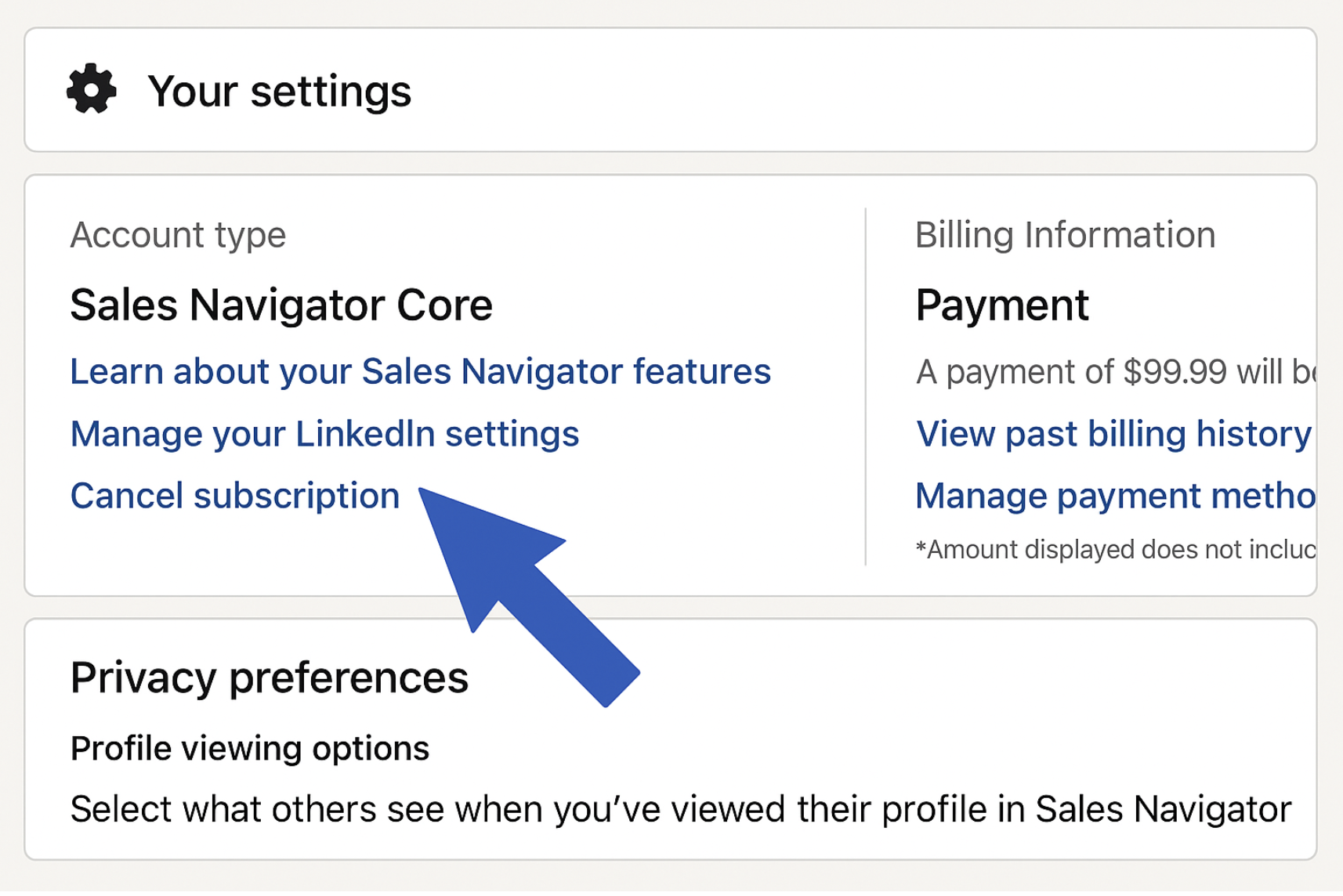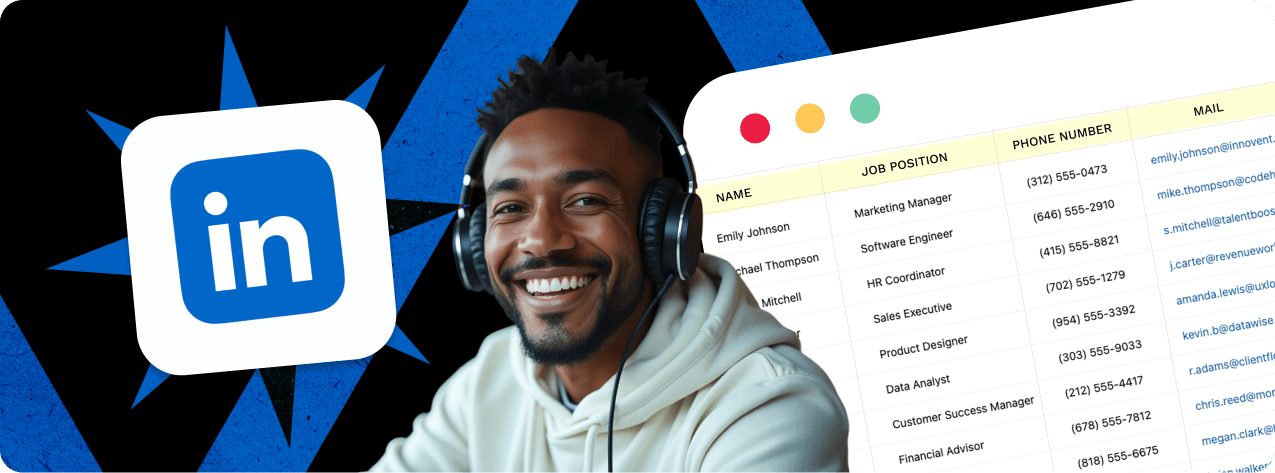How to cancel Sales Navigator and switch to a simpler lead tool

LinkedIn Sales Navigator can feel clunky: export limits, confusing credit rules, and constant upsells. If you’re trying to scale lead generation, it often slows you down. The good news? You can cancel LinkedIn Sales Navigator in minutes and switch to a faster tool like IGLeads’ LinkedIn Scraper that delivers verified email leads without subscriptions or manual browsing. In this guide, we’ll show you exactly how to cancel Sales Navigator and introduce a simpler alternative.
Easy step-by-step guide: how to cancel LinkedIn Sales Navigator
If you’re ready to cancel LinkedIn Sales Navigator, the process only takes a few minutes once you know where to click. Follow these simple steps:
Step-by-step instructions
- Log in to your LinkedIn account: Go to linkedin.com and log in with the account linked to Sales Navigator.
- Open Sales Navigator: In the top menu, click the “Work” grid icon and select Sales Navigator.
- Click your profile picture: Inside Sales Navigator, go to the top-right corner and click your profile image.
- Go to Settings: From the dropdown, select Settings.
- Click Account Preferences: On the left sidebar, select Account Preferences.
- Select Cancel Subscription: Under Subscription, click Cancel Subscription or Manage Subscription.
- Confirm your cancellation: Follow LinkedIn’s on-screen prompts to complete the process.
After canceling, you’ll still have full access until your billing period ends, but you won’t be charged again.
Why users cancel LinkedIn Sales Navigator (and look for Alternatives)
LinkedIn Sales Navigator sounds great at first, but many users quickly realize the experience doesn’t match the price tag. After a few billing cycles, a lot of professionals start asking: “Am I really getting what I paid for?”
Here’s why more and more users are choosing to cancel:
High subscription cost
Sales Navigator starts at over $99/month for individual plans and can climb much higher for teams. That might be worth it if it delivered rich contact data, but for most users, it doesn’t. You’re paying premium pricing without premium performance.
No direct emails
One of the biggest letdowns is that Sales Navigator doesn’t give you verified email addresses. If you want to actually contact someone, you’ll likely need to purchase another tool, add an email finder, or switch to manual research. For most users, this is frustrating and inefficient.
Too much manual work
You still need to click through profiles, send connection requests, and wait. There’s no easy way to export leads or build volume without spending hours each week navigating the LinkedIn interface.
Hard to scale
If you’re running outreach at scale, whether you’re a founder, SDR, or small team, Sales Navigator becomes more of a bottleneck than a solution. Without bulk scraping, list building, or automation, you’re stuck prospecting one profile at a time.
| Issue with Sales Navigator | Impact on Users |
|---|---|
When you add it all up, it’s clear why so many teams are looking for simpler, more efficient alternatives to Sales Navigator.
Remember that when you cancel your subscription, you won’t have access to the Sales Navigator’s Chrome extension anymore.
Introducing IGLeads: a simpler, more effective alternative
If you’re ready to cancel LinkedIn Sales Navigator, the next step is finding a solution that actually fits your workflow, without the heavy costs, manual effort, or rigid subscriptions. That’s exactly where IGLeads comes in.
IGLeads was designed for professionals who need fast, accurate, and scalable lead generation, without getting locked into a complex sales platform. Whether you’re a founder, SDR, marketer, or agency, IGLeads gives you everything you hoped Sales Navigator would, and more.
Real leads’ emails from day one
Unlike Sales Navigator, which hides behind InMail and connections, IGLeads collects real contact data, including email addresses and phone numbers, scraped directly from LinkedIn, Instagram, Google Maps, YouTube, and more. No guesswork, no add-ons.
Zero manual browsing
You don’t need to click through profiles or open tabs. With IGLeads, you enter a keyword, select a location or hashtag, and the platform does the rest, automatically generating a clean, exportable list of leads. It’s prospecting without the pain.
Transparent, flexible pricing
Forget recurring fees or surprise upgrades. IGLeads uses a flat fee model. You choose the number of leads or scrape types you need, and that’s it. Flat fee subscriptions. No contracts. No hidden charges.
Built for scale
Whether you want 100 leads in your local market or 10,000 contacts across multiple industries, IGLeads scales effortlessly. You can refine your scrape using job titles, hashtags, business categories, or geographic filters, making it perfect for both hyper-niche campaigns and national outreach.
Plug-and-play simplicity
There’s no steep learning curve or clunky dashboard. IGLeads is built for speed and usability. You log in, run your search, and download the data, all within minutes.
Visual suggestion: comparison table
| Feature | LinkedIn Sales Navigator | IGLeads |
| Direct email addresses provided | ❌ No | ✅ Yes |
| Predictable costs (no surprises) | ❌ No | ✅ Yes |
| Contract or subscription required | ✅ Yes | ❌ No |
| Manual effort required | ✅ High | ❌ None—fully automated |
| Scalable via keywords/location | ❌ Limited | ✅ Zero Limits (on Unlimited Plan) |
With IGLeads, you’re not just switching tools, you’re reclaiming your time, budget, and the ability to scale without technical barriers. Whether you need 10 leads today or 1,000 tomorrow, the platform works on your terms, no limits, no contracts, and no stress.
Ready to simplify your prospecting process? Try IGLeads today and experience lead generation that actually works.
How IGLeads simplifies lead generation
One of the biggest frustrations with tools like LinkedIn Sales Navigator is how much work is still left on your plate after subscribing. You’re expected to find your own leads, manually view profiles, and then piece together contact information from separate tools. With IGLeads, the process is entirely different, and far simpler.
From the moment you log in, you’ll notice how lightweight and intuitive the platform is. No overwhelming dashboard. No complicated setup. You select the type of scrape you want, LinkedIn, Instagram, Google Maps, YouTube, or even a combination, and enter your search filters. This could be a keyword, a job title, a hashtag, or a specific city or region. Then click “Scrape.” That’s it.
IGLeads automatically crawls the public data and compiles a clean, downloadable list of leads, complete with email addresses, phone numbers (if available), usernames, and URLs, all exportable in a single click.
Real-world use cases
- A real estate agency targets buyer’s agents in specific zip codes using Google Maps and LinkedIn filters.
- A social media manager builds an outreach list from creators using hashtags like #fitnesscoach or #skincarebrand.
A local HVAC company scrapes service-based businesses in its region and offers partnership deals via cold email. - A B2B consultant scrapes founders or marketing managers in a niche like SaaS or health tech.
No matter your niche, IGLeads lets you move fast. There’s no need to hire a VA or stack multiple tools to get clean data. IGLeads gives you exactly what you’re looking for, social media contacts, instantly accessible.
Core benefits you’ll notice right away
- Ultra-targeted lead lists: Find exactly who you want to reach by industry, role, location, or keyword.
- Instant access to emails and contact data: Skip the second guessing and manual lookups.
- Pay-as-you-go pricing: Only pay when you need to scrape, no contracts, no subscriptions, no hidden upgrades.
- Fast delivery: Scrapes are completed a few hours depending on the source.
- Zero learning curve: You can go from sign-up to your first 500 leads in just a few hours.
For anyone who’s felt bogged down by the limitations of Sales Navigator, IGLeads offers a refreshing change: real leads, real fast, with real control.
Switching from LinkedIn Sales Navigator to iGleads: User Guide
If you’ve decided to cancel LinkedIn Sales Navigator and move forward with a faster, leaner system, IGLeads makes the transition easy. Here’s how to switch smoothly:
First, wrap up your Sales Navigator account
- Log into LinkedIn
- Navigate to Sales Navigator settings
- Click Cancel Subscription (see Section 1)
- Finish out any existing billing cycle or set a reminder if you’re on annual billing
Once that’s done, you’re free to explore alternatives without the stress of being locked into recurring charges.
Next, get started with IGLeads
- Sign up to IGLeads.io here
- Choose the platform you want to scrape from
- Use filters like job title, industry, hashtag, or location
- Run your scrape
- Download your results instantly, email, phone, profile links, and more
IGLeads doesn’t require long onboarding or integrations. It’s built for users who want clean results quickly.
Importing your existing info
Already have lead lists from LinkedIn or another tool? You can easily upload those into your CRM or combine them with IGLeads exports to create a master contact database. Many users start by running an IGLeads scrape on similar filters to refresh and expand their old lists with up-to-date info and verified emails.
Related to Linkedin Sales Navigator
- The Best LinkedIn Sales Navigator Alternatives for 2025
- LinkedIn Sales Navigator extension features, limitations, and alternatives
- LinkedIn Sales Navigator Plans And Pricing Breakdown (2025)
Frequently Asked Questions
Yes, LinkedIn allows you to cancel Sales Navigator at any time. Your access will continue until the end of your billing period.
Generally, LinkedIn does not provide prorated refunds. Cancellation simply stops the next billing cycle.
No, you retain full access to your standard LinkedIn profile and free features.
Most cancellations happen due to cost, limited email access, manual outreach effort, or difficulty scaling lead generation.
If you want verified email data, pay-as-you-go pricing, and no manual browsing — IGLeads is a faster, easier alternative.