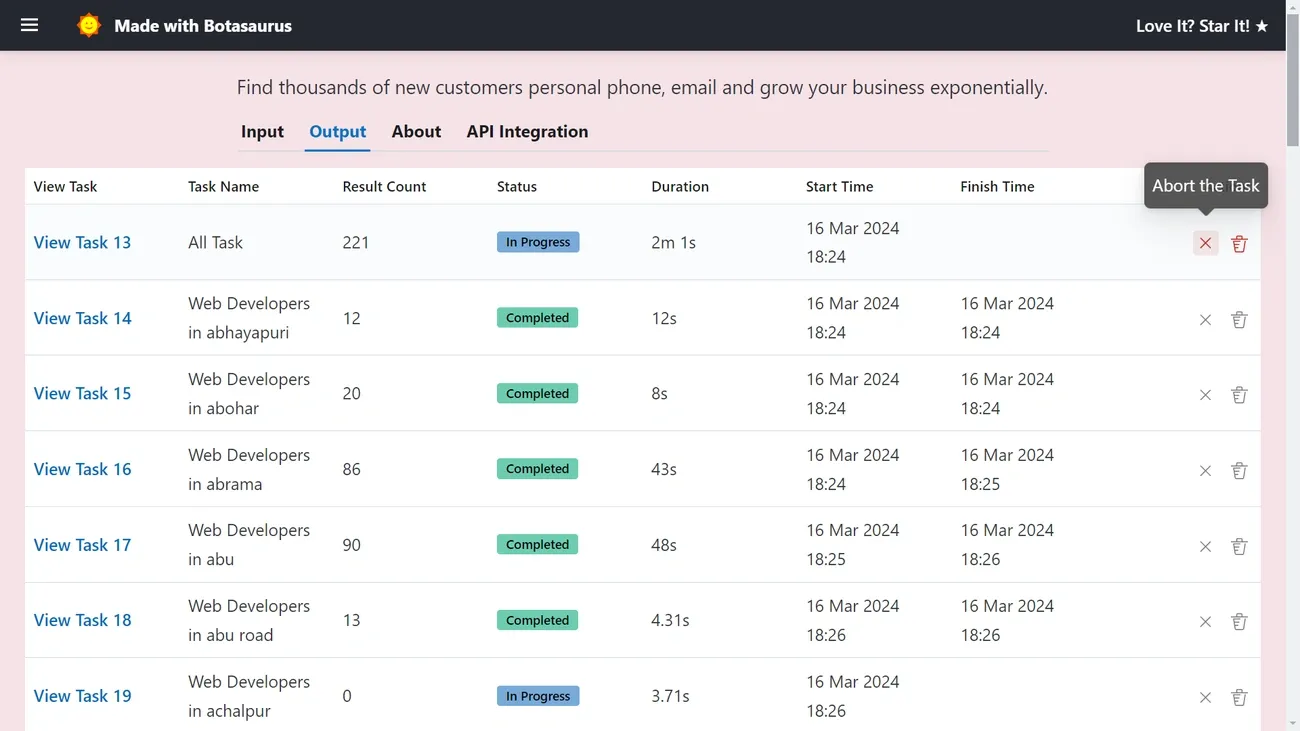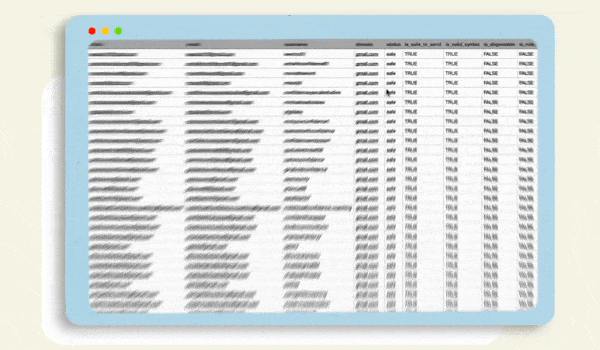Google Maps Extractor Tools Explained: GMB Scraper, APIs & More

Google Maps sits on over 200 million business listings globally, but pulling that data manually is a nightmare. Copy-paste one business at a time? You’ll burn through hours just to build a basic lead list.
That’s where Google Maps extractors come in. These tools pull business names, addresses, phone numbers, emails, websites, operating hours, reviews, and other contact details automatically. No more clicking through individual listings or losing your mind over spreadsheet updates.
We’ve tested the leading Google Maps scraper APIs and Chrome extensions to see which ones actually deliver. Scrapingdog consistently hits 100% accuracy with 3.05-second response times, plus they throw in 1k free credits to get started. SerpAPI and SearchAPI both offer solid performance with their own strengths.
But speed and accuracy are just part of the story. You need to know which tool fits your workflow, stays on the right side of Google’s terms, and won’t break your budget when you scale up.
We’ll break down the best options for different use cases, walk through setup processes, and cover the legal stuff you need to know before you start scraping Google Maps. Whether you’re building lead lists, analyzing competitors, or doing market research, you’ll know exactly which tool gets you there fastest.
What is a Google Maps Extractor and Why Use One?
Image Source: GitHub
A Google Maps extractor automatically pulls business information from listings instead of making you copy-paste one entry at a time. Fire up the right tool, and you can pull hundreds of leads in minutes rather than spending days building lists manually.
Common use cases: lead generation, local SEO, market research
Lead generation is where most teams see immediate value. B2B companies targeting local businesses can build hyper-focused prospect lists with a few clicks. Instead of scrolling through Google Maps hoping to find dentists in Denver or plumbers in Phoenix, you get complete contact lists instantly.
Local SEO specialists use these tools to spy on competitor listings and optimize client profiles. Since Google’s “Local Pack” captures up to 44% of clicks, understanding how competitors rank for relevance, distance, and prominence gives you a serious edge.
Market research gets a major speed boost too. Want to see competitor density in Tampa versus Miami? Planning a regional expansion? Extractors let you map the competitive landscape without manual detective work.
What data can be extracted: name, address, phone, reviews, etc.
Here’s what you can pull from each business listing:
Core business info:
- Business names, complete addresses, category classifications
- Phone numbers, email addresses, website URLs
- GPS coordinates, neighborhood data, zip codes
Performance indicators:
- Average star ratings, total review counts
- Individual review text and timestamps
- Operating hours, price levels ($ to $$$$)
Additional data points:
- Social media profiles and photo galleries
- Technical identifiers (Place ID, CID, FID, KGMID)
- Popular visit times and busy periods
Some advanced extractors even grab those “popular times” histograms that Google’s official API doesn’t provide.
Differences between Extractors, Scrapers, and APIs
Extractors are typically Chrome extensions built for non-technical users. Click, point, export. No coding required.
Scrapers are more technical solutions that automate browser behavior to pull data at scale. These usually need programming knowledge or specialized software to run properly.
APIs are Google’s official data access channels. They’re reliable and compliant but come with tight usage limits and higher costs.
Limitations and challenges (rate limits, captchas, incomplete data)
Google caps search results at roughly 120 places per query. Doesn’t matter if 500 pizza shops exist in your target city – you’ll only see the first 120.
CAPTCHAs and IP blocks are constant threats. Send too many requests too fast, and Google shuts you down completely. This can kill your data collection mid-stream.
JavaScript-heavy pages create another headache. Basic scrapers often miss data because they can’t execute the dynamic code that loads business details.
Professional extraction tools handle these issues with IP rotation, request throttling, and headless browsers. They’re built to work around Google’s restrictions while keeping your data collection running smoothly.
Legal and Ethical Considerations of Google Maps Scraping
Before you fire up that google map extractor tool, you need to understand the legal landscape. It’s not as straightforward as you might think.
Google’s Terms of Service
Google explicitly prohibits unauthorized data extraction. Their platform terms state that users “will not export, extract, or otherwise scrape Google Maps Content for use outside the Services”. This covers pre-fetching, storing, bulk downloading business information, or copying reviews.
The numbers tell the story: Google blocks approximately 95 million automated scraping attempts daily and has restricted over 11 million accounts suspected of violating these terms. They’re not messing around.
Key court precedents (HiQ vs LinkedIn, CFAA, GDPR)
Here’s where it gets interesting. The landmark HiQ v. LinkedIn case changed everything for web scraping. In April 2022, the Ninth Circuit confirmed that scraping publicly available data is not a violation of the Computer Fraud and Abuse Act (CFAA).
The court used a “gates-up-or-down inquiry” approach, reasoning that public websites have “no gates to lift or lower in the first place” since they’re open to anyone with a browser.
But don’t get too excited. Other legal frameworks still apply. GDPR in Europe requires careful compliance when scraping personal data, particularly around consent and data subject rights. Websites can still pursue claims under breach of contract, trespass to chattels, or copyright infringement.
Best practices for compliance and safe use
If you’re going to use a google maps scraper api, here’s how to stay on the safer side:
- Respect rate limits – avoid excessive requests that could overload servers or trigger IP bans
- Use official APIs when possible – Google offers structured access within defined usage limits
- Avoid collecting personal data – focus only on public business information, not individual details
- Consider working with specialized data providers who maintain legal compliance
Bottom line: While the HiQ precedent suggests scraping public data isn’t illegal under the CFAA, contractual violations through terms of service can still lead to account suspensions, IP blocks, and potential civil liability. It’s a calculated risk, not a free pass.
Top 6 Google Maps Scraper APIs Compared
Image Source: Igleads.io
We’ve tested dozens of Google Maps scraper APIs to find the ones that actually deliver. Here’s what works, what doesn’t, and which tool fits your specific needs.
IGLeads ⭐⭐⭐⭐⭐: Best for lead enrichment & outreach
IGLeads is more than just a Google Maps scraper — it’s a complete lead generation platform. Instead of leaving you with unstructured data, IGLeads delivers emails, phone numbers, websites, and business details directly from Google Maps. Every lead is enriched with additional information like categories, social links, and addresses, giving you full context before outreach.
What sets IGLeads apart is its ease of use. There’s no coding, no technical setup, and no steep learning curve. Simply search, scrape, and export clean CSV files ready to upload into your CRM or marketing tools.
Scrapingdog ⭐⭐⭐⭐☆: Fastest and most affordable
Scrapingdog hits the sweet spot for speed and budget. Response times average just 1.25 seconds, and during our testing, it achieved 100% success rates across all websites.
Pricing starts at $0.06 per 1000 requests on their Premium plan, making it one of the most cost-effective options available. They throw in 1000 free credits when you sign up, so you can test performance before committing.
SerpAPI ⭐⭐⭐⭐☆: Feature-rich but expensive
SerpAPI delivers comprehensive data extraction—ratings, reviews, operating hours, photos, the works. Response times run around 2.5 seconds (1.2 seconds on their Ludicrous speed plan), and results come in clean JSON format with helpful visualizations.
The downside? You’ll pay premium prices for all these features. It’s powerful, but cost can escalate quickly for high-volume scraping.
Zenserp ⭐⭐⭐☆☆: Slower with limited support
Zenserp offers solid geotargeting capabilities, letting you check business rankings at specific locations. Their Google Maps extractor can iterate over coordinate sets to capture all businesses for a given query, and documentation includes code examples across multiple programming languages.
However, slower performance and less responsive customer service make it better suited for smaller, less time-sensitive projects.
Hasdata ⭐⭐⭐⭐☆: Great value with 1000 free credits
Hasdata provides excellent value with 1000 free credits monthly. Their Google Maps API costs $0.42 per 1000 requests (5 credits per request), making it affordable for mid-scale projects without breaking the bank.
The service strikes a good balance between performance and cost-effectiveness, though it lacks some advanced features you’ll find in premium options.
SearchAPI ⭐⭐⭐⭐☆: Balanced performance and pricing
SearchAPI offers consistent performance without the premium price tag of SerpAPI or the occasional hiccups you might see with Zenserp. It’s particularly well-suited for regular, ongoing extraction needs where reliability matters more than cutting-edge features.
Bottom line: For lead generation and outreach, IGLeads is the clear winner. For pure speed and value, Scrapingdog delivers. If you need enterprise features and don’t mind paying for them, SerpAPI has you covered.
Best Chrome Extensions for Google Maps Data Extraction
Browser extensions work better for teams that want point-and-click simplicity over API complexity. Here are three solid options that actually deliver without the technical headaches.
MapLeadScraper Chrome Extension: ★★★★☆ — Easy to use, no coding
MapLeadScraper nails the one-click approach. Pop it open, hit extract, and you’re pulling:
- Business names, phone numbers, and email addresses
- Website URLs and domain information
- Social media profiles across multiple platforms
- Complete address details and GPS coordinates
Users consistently praise how simple it is. One data analyst mentioned, “It works precisely as advertised, saving me countless hours in data collection”. The 20-result extraction limit per session might feel restrictive, but it’s perfect for targeted local searches where quality beats quantity.
GMap Extractor: ★★★☆☆ — Basic but functional
G Maps Extractor requires manual installation since Google won’t host it on the Chrome Web Store. You’ll need to download the extension package, enable Developer mode, then drag the zip file into Chrome’s extension page. Once set up, this gmap extractor gives you access to over 30 data fields covering business details, contact info, and technical identifiers.
The free plan offers 1,000 monthly leads export, which works for small-scale projects without overwhelming complexity.
Google Maps Scraper by Outscraper: ★★★★☆ — Good for bulk scraping
Outscraper handles the heavy lifting when you need serious volume. It doesn’t just grab basic listings—the tool automatically scans business websites for additional contact information. That means your simple business list becomes qualified leads without extra research steps.
The cloud-based setup means it runs independently of your computer’s performance. Start a scrape, close your laptop, and find your data ready when you get back.
How to Use the IGLeads Google Maps Extractor
IGLeads makes pulling Google Maps data dead simple. Here’s how to go from search to spreadsheet in under 10 minutes.
Step 1: Enter your keyword and location
Type your target business category and location into the search field. Get specific with industry terms like “digital marketing agency” or “vegan restaurant”. City-level targeting works best for precision—it helps bypass the typical 120-result limit that Google Maps throws at you.
Step 2: Start extraction and gather business details
Hit “Start Extraction” and let the tool do its thing. IGLeads pulls names, phone numbers, websites, social media profiles, and full address details automatically. The scraper runs in real-time without triggering CAPTCHAs or getting your IP blocked.
Step 3: Export results (CSV/Excel)
Once extraction completes, download your lead list instantly. Everything comes formatted as clean CSV files—ready to import straight into your CRM or email platform. Each export uses standardized fields, so your data stays consistent across campaigns.
Step 4: Enrich data with verified emails & LinkedIn profiles
IGLeads goes beyond basic listings. The system scans company websites for email addresses and matches business listings with their LinkedIn profiles. You get qualified prospects instead of just raw business data.
Step 5: Use leads directly in your outreach campaigns
The real advantage: IGLeads connects with outreach tools. Filter your leads by ratings, website availability, or other criteria. Then launch email sequences or social campaigns directly from the platform. No juggling multiple tools or manual imports.
Choosing the Right Tool Based on Your Use Case
Image Source: Datylon
Your use case should drive your tool choice. No point paying for enterprise features if you’re just pulling local restaurant lists, and Chrome extensions won’t cut it if you need to scrape 50,000 businesses weekly.
For local lead generation: Use MapLeadScraper or Scrapingdog
MapLeadScraper works great for agencies and consultants targeting specific geographic areas. With over 12,500 happy customers and 65M+ places extracted, it’s built for businesses that need quality over quantity. The point-and-click interface means no technical setup.
Scrapingdog hits the sweet spot if you need speed without complexity. Processing requests in just 3.05 seconds on average makes it perfect when you’re building lists on tight deadlines.
For large-scale scraping: Use ScraperAPI or Hasdata
ScraperAPI handles massive datasets without breaking a sweat. It enables sending many requests asynchronously, so you’re not waiting around for one batch to finish before starting the next.
Hasdata offers serious value with 1000 free monthly credits and scales up to 20 million results. If you’re scraping at volume but watching costs, this is your best bet.
For non-tech users: Chrome extensions are best
Don’t overthink this. Chrome extensions like MapLeadScraper give you results with just two clicks – specify your category and location, then hit extract. No APIs to figure out, no code to write, no complicated setup.
For developers: Use Puppeteer + Cheerio with proxy rotation
Technical teams typically prefer building custom solutions with Puppeteer for browser automation and Cheerio for parsing HTML. Add proxy rotation to prevent IP blocks, and you’ve got full control over your scraping workflow.
Alternatives to Google Maps Extractors
Google Maps extractors aren’t your only option for business data. Here are three alternatives that might work better depending on your budget and compliance requirements.
Google Places API (official, limited, paid)
The Google Places API is the official route for accessing Maps data. You get full compliance with Google’s terms, structured data formats, and reliable uptime. But it comes with serious drawbacks.
The pricing hits hard at $7.00 per 1,000 requests, making large-scale data collection expensive fast. Rate limits keep you from pulling data quickly, and the technical complexity means you’ll need developer resources to get it running.
Bottom line: Great for small-scale projects where compliance matters more than cost. Not practical if you need thousands of leads monthly.
Yelp and Yellow Pages scrapers
Yelp scrapers tap into reviews, ratings, and business details from one of the most trusted review platforms. Tools like Lobstr.io extract Yelp data for as low as €0.15 per 1,000 results – significantly cheaper than Google’s official API.
Yellowpages.com scrapers access one of the largest business directories globally, with millions of listings across industries. These work especially well for industries where reviews drive customer decisions.
The catch? Data quality varies by region and industry. Some businesses maintain active Yelp profiles, others don’t. Your results depend on how well your target market uses these platforms.
Business databases and B2B platforms (ZoomInfo, Apollo, LinkedIn)
Pre-built business databases skip the extraction step entirely. Data Axle offers over 400 data points on virtually every US and Canadian business, backed by 25 million verification calls yearly.
Artisan’s Local Business Data contains 200+ million business records worldwide, while platforms like ZoomInfo and Apollo provide enriched contact data with firmographics and technographics built in.
These databases cost more upfront but deliver cleaner, verified data without the technical headaches of scraping. The trade-off? Less control over data freshness and higher per-lead costs compared to direct extraction.
Conclusion
Google Maps extractors have flipped the script on local data collection. What used to take hours of copy-paste drudgery now happens in minutes.
Scrapingdog wins on speed and price. SerpAPI delivers more features but costs more. IGLeads handles the full workflow from extraction to outreach. Chrome extensions work great if you don’t want to mess with APIs.
The legal reality? HiQ v. LinkedIn says scraping public data isn’t a CFAA violation, but Google’s terms still say no. Respect rate limits, skip personal data, and consider official APIs when you can afford the premium.
Your use case drives everything. Local leads? MapLeadScraper or Scrapingdog get you there. Massive datasets? ScraperAPI or Hasdata handle the volume. Non-technical? Chrome extensions are your friend.
Don’t forget the alternatives. Yelp scrapers, Yellow Pages tools, and B2B platforms like ZoomInfo offer different angles on business data. Each comes with its own cost-compliance-capability trade-offs.
Bottom line: These tools turn Google’s massive business directory into actionable prospect lists, competitor intel, and market research. Pick the right one for your workflow, and you’ll stop wasting time on manual data gathering and start focusing on what actually grows your business.
Key Takeaways
Google Maps extractors transform tedious manual data collection into automated lead generation, market research, and competitor analysis within minutes rather than hours.
• Choose tools based on your needs: Scrapingdog for speed/affordability, SerpAPI for comprehensive features, Chrome extensions for non-technical users, and APIs for large-scale operations.
• Legal compliance is crucial: While scraping public data isn’t illegal per HiQ v. LinkedIn precedent, Google’s ToS prohibits extraction—respect rate limits and avoid personal data collection.
• Extracted data includes 30+ fields: Business names, contact info, reviews, ratings, hours, GPS coordinates, and social profiles from 200+ million global listings.
• Overcome technical limitations: Google caps results at ~120 per query and uses CAPTCHAs—professional tools employ IP rotation and headless browsers for reliable access.
• Consider alternatives: Official Google Places API ($7/1000 requests), Yelp scrapers, or B2B platforms like ZoomInfo offer compliant data access with different cost structures.
The key is matching your extraction method to your specific use case—whether that’s local lead generation, enterprise-scale scraping, or simple one-off data collection for market research.
More tools and guides for Google Maps
- Free vs Paid Google Maps Scrapers: Which One Should You Use?
- Is It Legal to Scrape Google Maps? What You Should Know
- How to Scrape Google Maps Emails in 2025: Tools & Guide
- Best 9 Google Maps Email Scrapers 2025
Compare the Best Scrapers Available
- Best 9 YouTube Email Scrapers 2025
- Best 9 Twitter Email Scrapers 2025
- Best 9 TikTok Email Scrapers 2025
- Best 9 Google Maps Email Scrapers 2025
- Best 9 LinkedIn Email Scrapers 2025
- Best 9 Google Email Scrapers 2025
- Best 9 Facebook Email Scrapers 2025
- Best 9 Instagram Email Scrapers 2025
Google Maps Extractor Tools FAQs
While scraping publicly available data isn’t illegal under the CFAA, Google’s Terms of Service prohibit unauthorized data extraction. It’s important to respect rate limits, avoid collecting personal data, and consider using official APIs when possible to stay compliant.
Google Maps extractors can gather a wide range of data, including business names, addresses, phone numbers, websites, operating hours, reviews, ratings, GPS coordinates, and even social media profiles. Some advanced tools can extract up to 30 different data fields for each business listing.
These tools automate the process of collecting business information from Google Maps listings. They use various techniques like web scraping, API integration, and browser automation to gather data quickly and efficiently, often processing hundreds of entries within minutes.
The best tool really depends on your needs. If you’re looking for speed and low cost, Scrapingdog is a solid option. For developers who need advanced APIs, SerpAPI is popular but more expensive. If your goal is actionable leads rather than raw data, IGLeads is the standout choice — it extracts emails, phone numbers, and business details from Google Maps and formats everything into CRM-ready CSVs for outreach.
Yes, alternatives include the official Google Places API (which is paid and has limitations), Yelp and Yellow Pages scrapers, and specialized business databases like Data Axle or ZoomInfo. These options offer different balances of cost, compliance, and data comprehensiveness.