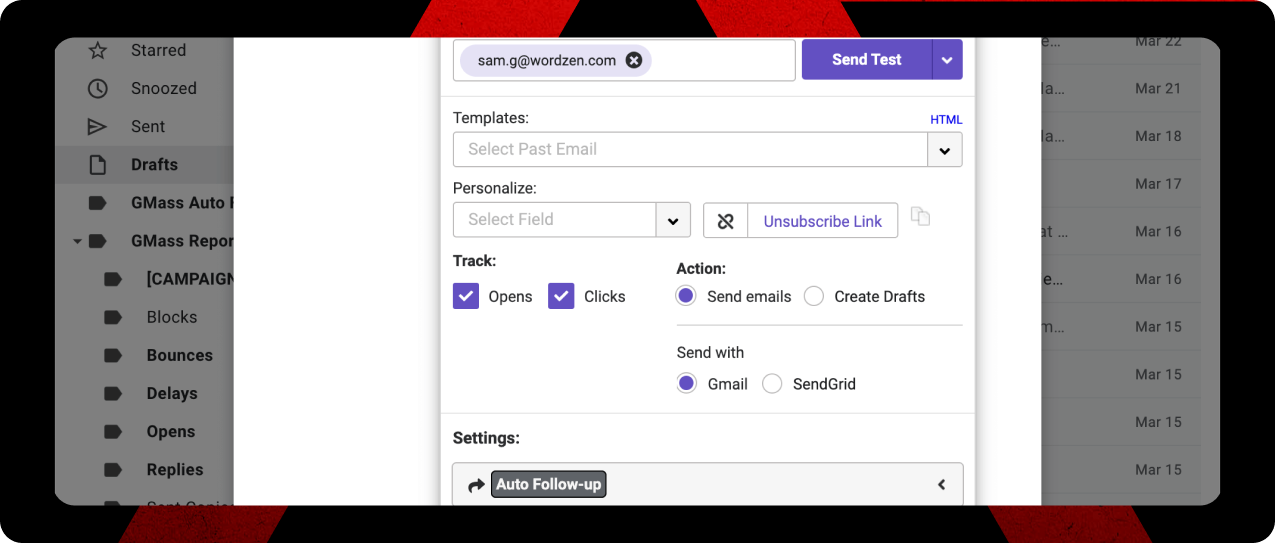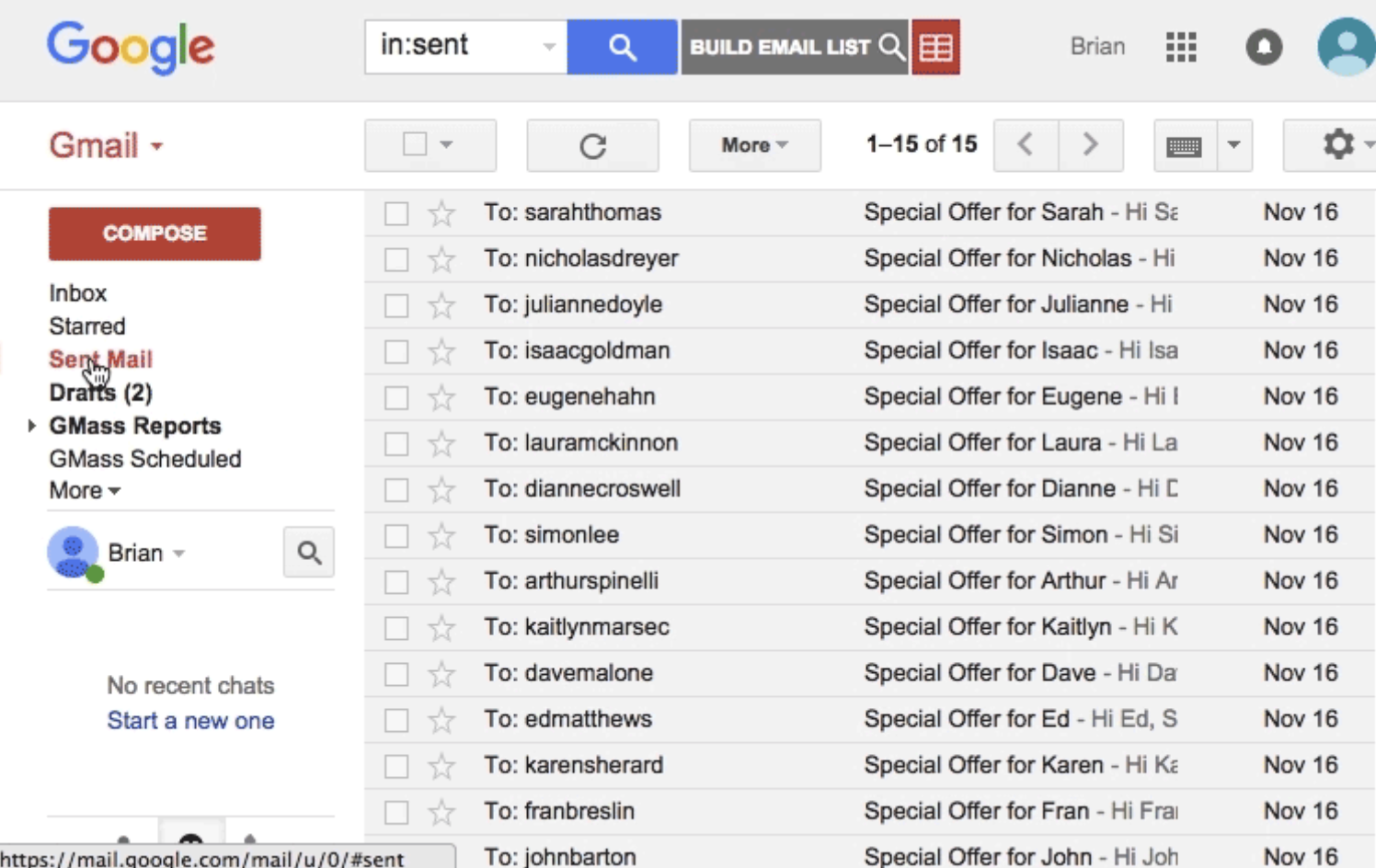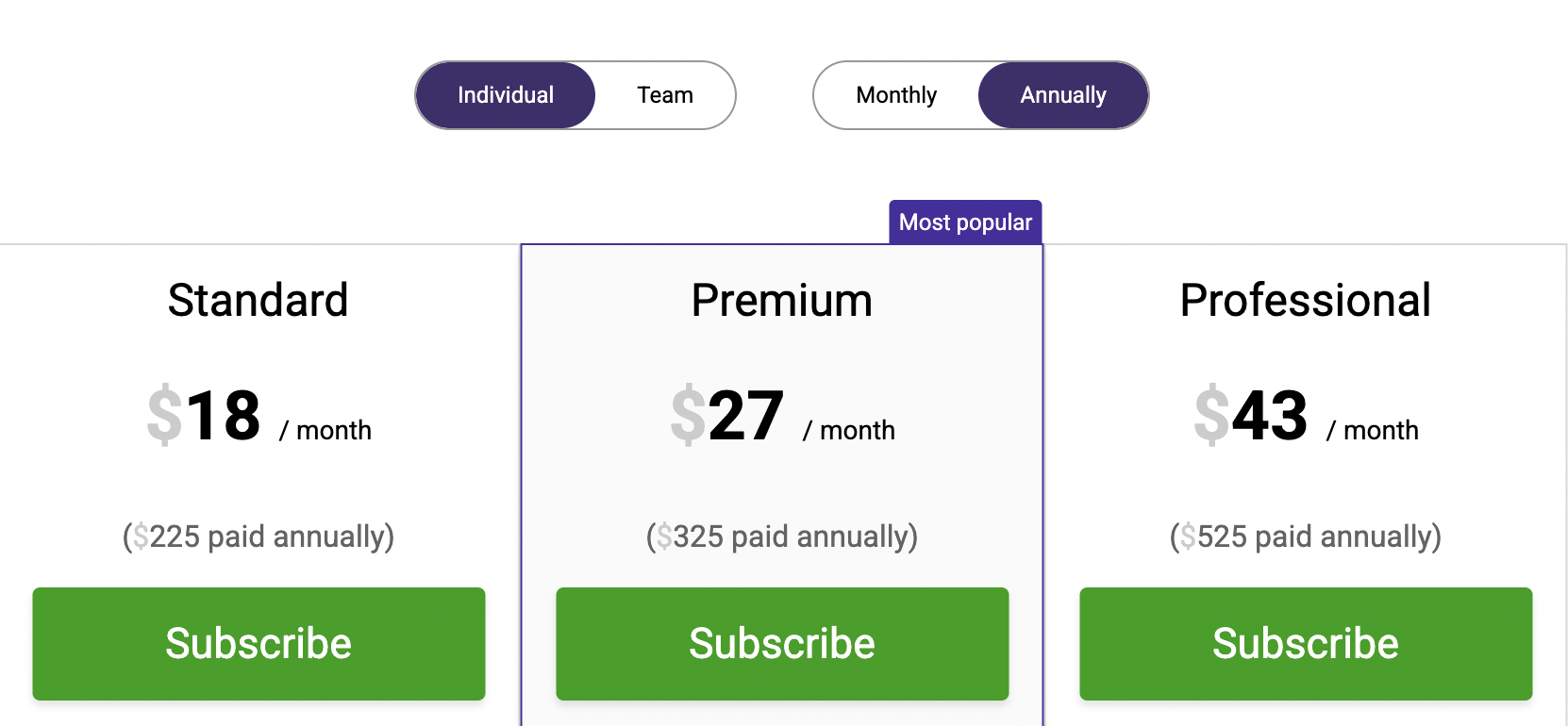GMass Review 2025: The Good, Bad & Ugly After Sending 10,000 Emails

GMass is a Chrome extension that turns your Gmail into an email marketing platform without forcing you to learn another dashboard. It’s designed for teams who want to run personalized outreach campaigns directly from their existing Gmail interface, making it appealing for users who prefer familiar workflows over feature-heavy platforms.
This isn’t another surface-level review filled with screenshots and marketing claims. We’ve run thousands of campaigns through GMass, tested its limits, and dealt with the frustrations that most reviews won’t mention. By the end of this guide, you’ll know exactly whether GMass fits your outreach strategy or if you should look elsewhere.
GMass has gained traction with nearly 400,000 users and a 4.8-star rating, including teams at companies like Uber, Twitter, and LinkedIn. The appeal is simple: hit compose, add your list, write your message, and click the GMass button instead of send. Each email goes out individually, so recipients never see who else received your message.
What makes GMass different is its Google Sheets integration. Instead of wrestling with CSV imports, you connect directly to your spreadsheet. Click the Google Sheets button, select your sheet, and GMass automatically pulls your contacts and personalization fields. No manual uploads, no formatting headaches.
The personalization goes beyond basic name insertion. You can customize subject lines, message content, images, links, and attachments for each recipient. If your spreadsheet has columns for Name, Company, and Role, GMass inserts these details uniquely for every contact. This level of customization is where GMass actually delivers value.
✅ Pros
- Runs entirely inside Gmail: no new dashboard to learn
- Google Sheets integration for easy mail merge
- Strong personalization capabilities (even for subject lines, links, and attachments)
- Automated follow-ups based on recipient behavior
- Simple setup with no-code configuration
- Uses Gmail’s sending reputation (better inbox placement vs. traditional email platforms)
❌ Cons
- Hard sending limits: 500/day (Gmail) or 2,000/day (Workspace)
- “Unlimited” campaigns are limited by Gmail, not GMass itself
- Chrome browser required: no Firefox, Edge, or mobile
- Clunky interface for setting up sequences and follow-ups
- Reporting and analytics are very basic
- Prices jumped 25% in 2024: expensive for what it offers
Our Rating Breakdown:
- Deliverability: ⭐⭐⭐⭐
- Ease of Use: ⭐⭐⭐⭐
- CRM/Workflow Integration: ⭐⭐
- Email Automation: ⭐⭐⭐
- Personalization: ⭐⭐⭐⭐
- Pricing Transparency: ⭐⭐
- Platform Flexibility: ⭐
Here’s the catch: GMass requires desktop access and you’re still bound by Gmail’s sending limits. While it handles personalization and automation well, those “unlimited” campaigns crash into Gmail’s hard daily caps. We’ll break down exactly what that means for your outreach strategy and whether the recent price increases justify the investment.
This isn’t another surface-level review full of feature screenshots and marketing claims. We’ve sent over 10,000 emails using GMass, pushed it to its limits, dealt with Gmail restrictions, and handled the frustrations most reviews won’t mention.
By the end of this guide, you’ll know whether GMass fits your outreach strategy, or if a combination of tools like IGLeads + Instantly or Smartlead gives you better scale, value, and reliability.
Do you know what GMass is?
GMass is a Chrome extension that turns your Gmail account into a full email marketing platform. Instead of switching between tools, you write your message in Gmail, click the GMass button, and it sends personalized, individual emails to each contact on your list.
At its core, GMass is a mail merge tool built for cold outreach. You can connect a Google Sheet of leads, personalize messages using columns like {FirstName} or {Company}, and automate follow-ups based on opens, clicks, or replies. Everything happens directly in your Gmail interface. There is no need to learn a new dashboard.
What makes GMass different is that it sends emails through Gmail’s own servers, which can improve deliverability compared to traditional cold email platforms. It also syncs your campaign results back to your spreadsheet and shows open/click data right inside your inbox.
Unlike traditional bulk email tools, GMass doesn’t require advanced setups or technical know-how. It’s built for speed and simplicity, but with powerful personalization and automation under the hood, it can handle more than just basic blasts. As long as you stay within Gmail’s sending limits, it’s one of the fastest ways to launch a personalized campaign.
Core features of GMass
Here are the standout features GMass offers in 2025, and how they work (or don’t) depending on your email strategy:
Mass personalization ⭐⭐⭐⭐⭐
GMass’s personalization engine is where the tool actually shines. You can customize entire paragraphs, images, links, and attachments for each recipient based on your spreadsheet columns. If your sheet has Name, Company, Role, and Pain Point columns, GMass inserts these details uniquely for every contact.
This goes beyond basic mail merge. You can create branching content where different paragraphs appear based on recipient data. For breaking through inbox noise, this level of customization makes emails feel individually crafted rather than mass-sent.
✅ Works great for: Sales campaigns, cold outreach, job applications, and PR pitches where context matters.
⚠️ Requires tweaking for: Static newsletters or transactional emails where personalization isn’t needed.
Automated follow-ups ⭐⭐⭐⭐
GMass lets you set up to 8 follow-up stages that automatically pause when someone responds. The sequences can be based on behavior: different follow-ups for people who opened versus those who didn’t engage at all.
This hands-off approach works well for maintaining conversation momentum. However, the interface for setting up complex sequences can feel clunky, especially compared to dedicated sales engagement platforms.
✅ Works great for: Nurturing cold leads, proposal follow-ups, or booking appointments.
⚠️ Requires tweaking for: Multi-branch logic or A/B-tested campaigns, UI gets cluttered fast.
Google Sheets integration ⭐⭐⭐⭐⭐
This is GMass’s killer feature. Connect your spreadsheet with one click, and GMass automatically pulls contacts and personalization fields. No CSV exports, no manual uploads, no formatting headaches.
The integration works both ways: campaign results sync back to your sheet, creating a real-time dashboard of engagement data. For teams already living in Google Sheets, this seamless data flow eliminates most of the friction around list management.
✅ Works great for: Dynamic lead lists that change daily or are managed by multiple team members.
⚠️ Requires tweaking for: Teams using external CRMs or lists stored outside of Google Sheets.
Campaign analytics ⭐⭐⭐
GMass tracks opens, clicks, and replies directly in your Gmail interface. The data appears in your inbox without switching platforms, which keeps everything centralized.
Where it falls short: The reporting lacks the depth you’d find in dedicated email platforms. You get basic metrics, but advanced analytics like engagement over time or detailed demographic breakdowns aren’t available.
✅ Works great for: Simple tracking of campaign performance across small audiences.
⚠️ Requires tweaking for: Teams needing custom reports, exportable metrics, or team-based analytics.
Email verification ⭐⭐⭐
GMass includes built-in email verification to identify invalid addresses before sending. This helps protect your sender reputation and improves deliverability rates.
The verification works, but it’s not as robust as standalone tools. You’ll still see some bounces, especially with older or scraped lists.
✅ Works great for: Small, well-sourced lists where basic validation is enough.
⚠️ Requires tweaking for: High-risk or scraped lists: consider pairing with a dedicated email verifier.
Scheduling and automation ⭐⭐⭐⭐
You can schedule campaigns for optimal send times and set up recurring campaigns that automatically update with fresh spreadsheet data. This works well for newsletters or periodic outreach where you’re regularly adding new contacts.
The limitation: Everything runs through Gmail’s infrastructure, so you’re still bound by their daily sending limits regardless of your scheduling ambitions.
✅ Works great for: Weekly newsletters, rolling outreach, or timed event reminders.
⚠️ Requires tweaking for: High-volume campaigns or multiple time zone optimizations.
Desktop-only functionality ⭐⭐
GMass requires desktop access, no mobile campaigns. If you’re frequently away from your computer, this becomes a real constraint. The Chrome extension approach means you need a full browser environment to manage campaigns.
Bottom line: GMass delivers solid personalization and automation features, but the Gmail dependency creates bottlenecks that become obvious once you start scaling beyond basic campaigns.
✅ Works great for: Gmail power users who live in Chrome and manage outreach from one machine.
⚠️ Requires tweaking for: Mobile-first workflows or team members who rely on multiple devices.
Platform Compatibility & System Requirements
GMass runs exclusively as a Chrome extension that integrates directly into Gmail. Unlike standalone email platforms, this creates both simplicity and rigid constraints that can make or break your workflow depending on your current setup.
Once installed, GMass adds four buttons to your Gmail interface: three small square buttons beside the search field (Build Email List, Google Sheets Connect, and Follow-up Campaigns) plus the main GMass button in your compose window. The integration feels lightweight, but the technical requirements aren’t negotiable.
What you absolutely need:
- Chrome browser only: GMass doesn’t work with Firefox, Edge, Safari, or Outlook
- Gmail or Google Workspace account: compatible with all Gmail versions
- Desktop access: mobile functionality is extremely limited
The sending limit reality
Here’s where GMass’s requirements get restrictive. Standard Gmail accounts cap you at 500 emails per day, though new accounts often face much lower limits. Google Workspace users get up to 2,000 emails daily, making Workspace almost mandatory for serious outreach.
The trade-off isn’t entirely negative. GMass sends through Gmail’s servers, which can deliver better open rates than standalone email platforms. All sent messages appear in your regular “Sent Mail” folder, creating a unified experience without platform jumping.
| ✅ Pros | ❌ Cons |
|---|---|
| Uses Gmail’s trusted sending reputation | Locked into Chrome browser only |
| Unified inbox experience | Hard daily sending limits |
| Simple technical setup | No mobile campaign management |
| Works with existing Gmail workflow | Can’t use with other email providers |
Bottom line: GMass’s platform requirements are minimal but inflexible. You can’t use this tool without Chrome and Gmail, period. For teams already locked into Google’s ecosystem, this works seamlessly. For everyone else, it’s a potential roadblock that forces you to change browsers and email providers just to run campaigns.
Is GMass safe to use?
GMass is generally safe, but the real question is whether you’ll run into the operational headaches that most reviews skip over.
From a security standpoint, GMass handles data privacy well. The platform transfers data through Gmail’s API using numeric identifiers rather than exposing your actual email content. All data transfers happen through SSL encryption, which protects against basic security threats.
But here’s what matters more for day-to-day usage: GMass requires extensive Gmail permissions that some users find concerning. Once connected, it can view and manage your mail, access your Google Sheets, and know your Google identity. That’s the trade-off for the tight integration.
How to Sign Up and Get Started with GMass
Getting started with GMass is simple, but there’s a common point of confusion. It’s not a traditional SaaS platform. It runs as a Chrome extension embedded directly inside your Gmail interface. If you skip the account linking step, nothing will work.
Steps to Sign Up:
- Visit GMass’s official website or the Chrome Web Store.
- Click “Add to Chrome” to install the GMass extension.
- Open your Gmail inbox. You’ll now see several GMass buttons inside your Gmail interface.
- Click any GMass button to launch the signup flow and connect your Gmail account.
- Authorize GMass to access your account (this is required for it to send and track emails).
- To send your first campaign, click “Compose,” write your email, link a Google Sheet of leads, and hit the GMass button instead of Send.
Once connected, GMass lives inside Gmail and adds four new buttons to your interface: a red “GMass” button in your compose window, plus three smaller utility buttons near the search bar for building lists, linking Google Sheets, and setting up follow-ups. All your outreach happens right from your inbox, no extra platform to learn.
CRM integration and automation
GMass’s automation features work well when configured properly. The platform connects with CRMs through their API or Zapier, and Salesforce users get automatic email logging to their account.
The recurring campaign feature is where GMass actually delivers value. Connect a Google Sheets spreadsheet, set your interval (weekly, hourly, or instantly), and GMass automatically sends emails to new rows added to your sheet. Add prospects to your spreadsheet and they automatically enter your email sequence, including follow-ups.
This set-and-forget approach works smoothl, until you hit Gmail’s sending limits. That’s when the automation becomes less helpful and more frustrating, especially for teams running consistent outreach campaigns.
The security and automation work as advertised, but the Gmail dependency creates bottlenecks that affect reliability at scale.
GMass pricing: is it worth the cost?
GMass pricing changed dramatically in January 2024 when they removed their free plan and raised prices by up to 25%. Understanding what you’re actually paying for becomes crucial before deciding if it justifies the investment.
Standard Plan: $25/month ($18 annually)
The Standard Plan costs $25.00 per month ($18.00 monthly if paid annually). You get unlimited emails, contacts, and campaigns, plus basic personalization and email verification. But here’s what’s missing: no follow-ups, no API access.
For simple mass emails, it works. For serious outreach campaigns requiring automation? It falls short fast.
Premium Plan: $35/month ($27 annually)
The Premium Plan at $35.00 monthly ($27.00 monthly if paid annually) unlocks the features that make GMass actually useful. You get sequences and follow-ups, API access with Zapier integration, and A/B testing.
Since automated follow-ups often drive the majority of responses, this is realistically where most teams need to start for meaningful outreach.
Professional Plan: $55/month ($43 annually)
The Professional Plan costs $55.00 per month ($43.00 monthly with annual billing) and adds MultiSend (Inbox Rotation) plus high-priority support. This is the only tier where you get urgent help when something breaks.
Team pricing starts at $145.00 monthly for 5 users, scaling up to $1,800 monthly for 100 users. Annual payments provide 17-20% savings across all plans.
Bottom line: expensive for what you get
The 2024 price hike makes GMass one of the most expensive mail merge solutions for Gmail. The Standard plan now costs $100 more annually than before.
Here’s the kicker: while GMass advertises “unlimited emails,” you’re still bound by Gmail’s daily sending limits (500-2,000 emails). You’re paying premium prices for a tool that crashes into Gmail’s hard caps.
At these prices, GMass positions itself as a premium solution. Whether it delivers enough value depends on how much you’ll actually use its advanced features and whether email automation is critical to your workflow. For many teams hitting Gmail’s limits regularly, the investment becomes questionable fast.
The Catch: Gmail’s Hard Limits Kill “Unlimited” Claims
Here’s what GMass reviews won’t tell you: those “unlimited emails” crash straight into Gmail’s brick wall.
GMass markets unlimited campaigns, but Gmail restricts standard accounts to 500 emails per day and Google Workspace accounts to 2,000 emails per day. These published limits aren’t even guaranteed. Through testing thousands of campaigns, we’ve seen actual limits swing wildly based on:
- Account age (older accounts get higher limits)
- Conversation history (more is better)
- Previous mass email activity (sending history helps)
- Content quality (non-spammy content performs better)
- Bounce rates (lower is always better)
Brand new Gmail accounts can be limited to as few as 10 emails when first created. New Google Workspace accounts face similar restrictions.
Hit these limits and Gmail serves up the dreaded error: “You have reached a limit for sending mail. Your message was not sent”. These limits operate on a rolling 24-hour basis, making manual tracking nearly impossible.
GMass offers workarounds, but they come with strings attached. They’ll distribute large campaigns over multiple days, automatically pause campaigns when limits are reached, or let you use external SMTP servers for an additional $4 per 10,000 emails.
Their premium “MultiSend” feature distributes campaigns across multiple connected Gmail accounts, multiplying your sending capacity. But this means managing multiple accounts simultaneously.
Bottom line: GMass’s “unlimited” claim needs a giant asterisk. What seems like a straightforward email tool suddenly requires technical workarounds or extra budget to achieve real scale. The workarounds work, but they add complexity that defeats the original simplicity promise.
Click here if you are looking for an alternative to GMass.
What users say about GMass
User reviews tell a story that GMass’s marketing materials won’t. The experience varies dramatically depending on where you look and what you’re actually trying to accomplish.
GMass Reviews Summary
| Pros | Cons |
|---|---|
| ✅ Seamless integration with Gmail and Google Sheets | ⚠️ Gmail sending limits make “unlimited” claims misleading |
| ✅ Powerful personalization with support for custom fields, links, and attachments | ⚠️ Chrome-only: no support for other browsers or mobile |
| ✅ Automated follow-ups based on opens, clicks, or replies | ⚠️ Interface feels clunky compared to modern outreach tools |
| ✅ Campaign results sync back to your Google Sheet in real time | ⚠️ Limited analytics: no visual reports, cohort data, or team dashboards |
| ✅ Simple setup, no-code, and fast time-to-launch | ⚠️ Gmail account suspensions are possible if you hit limits too fast |
G2 and Capterra vs. Trustpilot: Different Expectations, Different Results
On business software platforms, GMass maintains an impressive 4.8/5 star rating across 1,200+ reviews on both G2 and Capterra. Users frequently praise its intuitive design, calling it “amazing” and noting it “worked like a charm”. But the story changes completely on Trustpilot, where billing practice complaints dominate the conversation. Multiple users report unexpected charges continuing after cancellation and difficulties getting refunds.
“Easy to use! I was able to set up and send off an email campaign very quickly with no issues”, Anne G. – Small Business Owner.
“A lot of email bounces – unhappy with the experience”! – Liza D., Lead Generation
This split tells you something important: GMass works well for basic use cases, but the problems emerge when you scale up or try to cancel.
Reddit Reality Check
Reddit discussions reveal concerns that polished review sites miss. Several users report having their Gmail accounts temporarily disabled after using GMass for bulk sending. One user shared: “I used it to send xmas cards to my contacts and my Gmail got disabled. Luckily I was able to recover it but it took like two weeks of hard work”.
This reflects the inherent risk when pushing Gmail past its intended limits. GMass can’t protect you from Google’s algorithms, and when things go wrong, you’re dealing with Google support, not GMass support.
Review Platform Breakdown
Positive reviews typically focus on GMass’s technical capabilities, while negative reviews center around three consistent issues:
- Confusing setup process and interface
- Limited reporting capabilities described as “very time consuming”
- Customer support responsiveness (though some note support answers within 48 hours)
Even enthusiastic users acknowledge the “steep learning curve” and “somewhat confusing interface” that new users face. For a tool that’s supposed to simplify email outreach, that’s telling.
GMass Ratings by Platform
| Platform | Rating | Reviews |
|---|---|---|
| G2 | 4.8/5 stars | 1,000+ reviews |
| Capterra | 4.8/5 stars | 1,200+ reviews |
| Trustpilot | 2.9/5 stars | 40+ reviews |
Why Users Stick Around (and What Drives Them Crazy)
What users love:
- Simple Gmail integration — no new tools or dashboards to learn
- Powerful personalization engine — even handles dynamic content like images, links, and attachments
- Follow-up automation saves time — behavior-based sequences that stop when users reply
- Google Sheets sync — campaign results auto-update your spreadsheet without manual work
“It worked like a charm. The ability to personalize emails and automate follow-ups straight from Gmail saved my team hours every week.” – Jason R., Sales Ops Manager
Common complaints:
- “Unlimited” claims don’t reflect Gmail caps — users hit limits quickly and are surprised by failed sends
- Support can be slow — “Took days to get a reply when I ran into billing issues”
- Account suspensions after bulk sending — especially with new or untrusted Gmail accounts
- Clunky sequence builder — interface feels dated compared to newer platforms like Instantly or Smartlead
“I used it to send holiday emails to my contacts and got my Gmail account disabled. It took two weeks to recover access.” – Reddit user
Bottom line: Most GMass complaints come from users who don’t fully understand Gmail’s sending limits or expect more advanced features for the price. GMass is best for teams staying within Gmail’s native limits and looking for simplicity, not for those scaling into the thousands per day.
Where GMass Delivers (And Where It Falls Short)
After sending over 10,000 emails through GMass across multiple campaigns, here’s a clear look at what the platform nails, and where it can frustrate users who try to scale too far.
“GMass is great if you stick within Gmail’s limits. It’s fast, familiar, and just works. But once I tried to scale, I hit walls, sending errors, delays, even account warnings from Google.” – Devin M., Growth Marketer
Email Personalization & Campaign Setup ⭐⭐⭐⭐
What I like: GMass makes it easy to launch personalized email campaigns directly from Gmail. You can insert custom variables like {FirstName}, {Company}, or even entire paragraphs and links, all based on Google Sheets data. It’s clean, powerful, and doesn’t require a new dashboard or software learning curve.
For many users, this familiarity is the entire appeal: write an email, attach your lead sheet, hit the red GMass button. Done. Campaigns look and feel like 1:1 emails, boosting deliverability and engagement.
But once you scale past a few hundred emails a day, things get trickier. You’ll run into Gmail’s sending limits (even on paid Workspace accounts), and GMass starts to introduce complexity with inbox rotation, external SMTPs, or delayed sending, none of which are beginner-friendly.
✅ Pros:
- Works entirely inside Gmail: no dashboard learning curve
- Powerful personalization (even supports attachments and conditional content)
- Behavior-based follow-ups: stops when a contact replies
- Google Sheets integration with live syncing of campaign data
- Supports recurring campaigns and automation via Zapier or API
❌ Cons:
- Gmail limits (500–2,000 emails/day) make “unlimited” claims misleading
- Chrome-only: doesn’t support mobile, Safari, or Outlook users
- Limited reporting tools: basic open/click/reply tracking only
- Sequence builder feels outdated compared to tools like Instantly or Smartlead
- Account suspensions possible with aggressive sending, especially on new Gmail accounts
“GMass is solid for starting out. But don’t expect real scale without headaches. Once you need volume, you’ll spend more time managing limits than sending.” – A.J., SaaS Sales Lead
Who Should Use GMass
Perfect for: Solopreneurs, job seekers, educators, and lean sales teams who want to personalize email at scale, but within Gmail’s limits. If you live inside Google Workspace and don’t need advanced analytics or multichannel features, GMass is fast, reliable, and surprisingly flexible for its price.
Not ideal for: High-volume senders, outbound agencies, or teams that need to blast thousands of emails per day. If you need LinkedIn + email outreach, deeper automation, or predictable delivery at scale, a dedicated outreach tool (or scraping + sending setup like IGLeads + Instantly) will serve you better.
Bottom line: GMass works best when you play by Gmail’s rules. It’s fast, intuitive, and great for small-to-mid campaigns, but when you try to scale hard, the platform’s reliance on Gmail becomes a bottleneck. For small batch personalization with simple follow-ups, it’s hard to beat. But for teams pushing volume or needing multichannel strategy, GMass hits a wall.
GMass + IGLeads: A Complete Prospecting Workflow
Reading GMass reviews only gives you part of the picture. If you’re serious about scaling cold outreach, you don’t just need a sending tool. You need a system that covers both lead generation and email automation. That’s where GMass and IGLeads work best together.
GMass takes care of email delivery and follow-ups inside Gmail. IGLeads handles the step before that, finding verified leads from high-intent sources like Instagram, LinkedIn, and Google Maps. Together, they form a lean and powerful outbound stack.
What IGLeads adds to the mix
While GMass is built to send, IGLeads is built to scrape and generate verified contact data. It replaces manual prospecting, lead list vendors, and unreliable databases. With IGLeads, you can source targeted emails from:
- Instagram influencers and creators
- LinkedIn professionals in your niche
- Local businesses via Google Maps
Once you’ve scraped the data, drop it into a Google Sheet, link it to GMass, and start sending. No extra CRM, no bloat.
Feature overview: IGLeads + GMass
| Feature | GMass | IGLeads |
|---|---|---|
| Primary role | Gmail-based email automation | Social and local lead scraping |
| Best for | Sending personalized sequences | Finding verified contact data |
| Data dependency | Needs external lead list | Creates lead list from scratch |
| Ease of use | ✅ Seamless Gmail integration | ✅ 1-click scraping UI |
| Limitations | ⚠️ Gmail daily send caps | ⚠️ No email sending function |
| Pricing | $25–$55/month | From $49/month, no sending limits |
Why teams use both
Instead of choosing between GMass and IGLeads, most teams use them side by side. IGLeads scrapes niche, high-intent leads in minutes. GMass then sends personalized emails, follow-ups, and drip campaigns straight from your Gmail account.
This combo is especially popular with:
- Real estate agents scraping property owners or agent contacts
- Marketing agencies targeting local businesses or creators
- Freelancers and founders doing cold outreach themselves
Final thoughts
It’s not a question of GMass vs IGLeads.
It’s GMass plus IGLeads; a low-cost, high-impact outbound machine.
Find leads. Send campaigns. Close deals.
Our Final Take on GMass
Bottom line? GMass is a solid Gmail-based email automation tool that shines in simplicity, personalization, and native workflow. If you’re already using Google Workspace and want to run personalized campaigns without learning a new platform, it delivers real value, especially for lean teams and solopreneurs.
But it’s not built for scale. Once you start pushing past Gmail’s daily send limits or need multichannel outreach, GMass starts showing its cracks. The “unlimited” messaging claims don’t hold up under Gmail’s strict enforcement, and getting around those limits adds complexity and cost.
If your bottleneck isn’t delivery but lead generation itself, scraping verified contacts from platforms like Instagram, LinkedIn, or Google Maps, GMass won’t help. You’ll still need to build lists manually or pair it with a dedicated scraper.
Final recommendation: GMass is a great fit for Gmail users sending hundreds of emails per day. But if your real problem is finding leads, not just sending to them, skip the limits and start with IGLeads. It’s flat-rate, cloud-based, and built for fast, scalable lead scraping across the platforms GMass can’t touch.
Related to gmass
See all gmass Resources
Frequently Asked Questions
GMass users are subject to Gmail’s daily sending limits, which are typically 500 emails per day for standard Gmail accounts and 2,000 emails per day for Google Workspace accounts. However, these limits can vary based on factors like account age and sending history.
GMass is generally considered safe and secure for most users. It employs data protection measures and uses SSL for secure data transfers. However, as with any online tool, users should exercise caution and follow best practices for data security.
GMass offers unique advantages like deep Gmail integration and powerful personalization features. However, it faces limitations due to Gmail’s sending restrictions. Other tools may offer higher sending volumes or additional features, so the best choice depends on your specific needs and scale of operations.
GMass’s standout features include mass personalization, automated follow-ups, campaign analytics, seamless Google Sheets integration, and behavior-based campaigns. These capabilities allow for highly targeted and efficient email outreach directly from within Gmail.
While GMass advertises “unlimited” campaigns, its effectiveness for large-scale outreach is limited by Gmail’s sending restrictions. For high-volume needs, users often combine GMass with other lead generation tools or consider alternatives that don’t rely on Gmail’s infrastructure for sending.