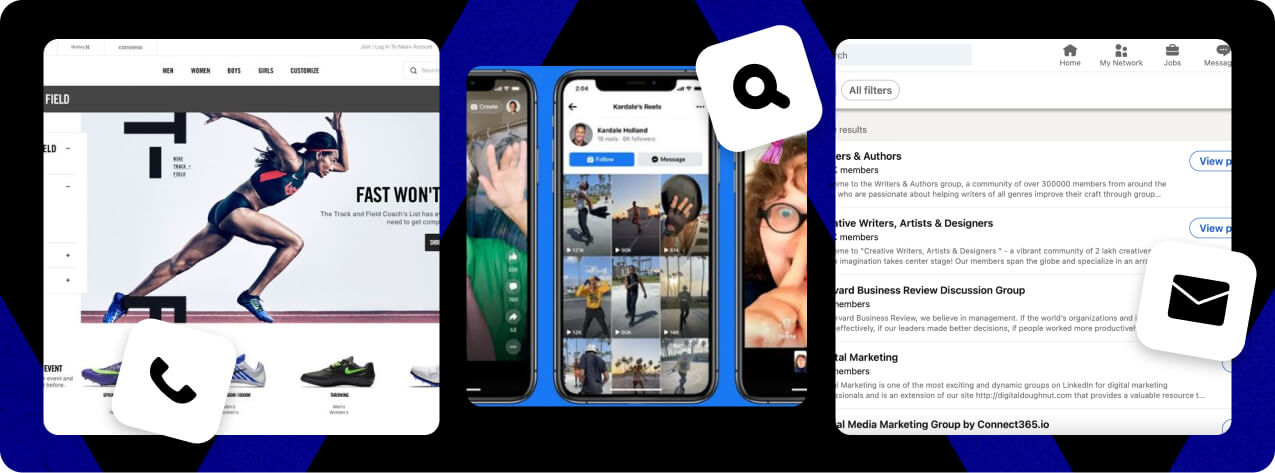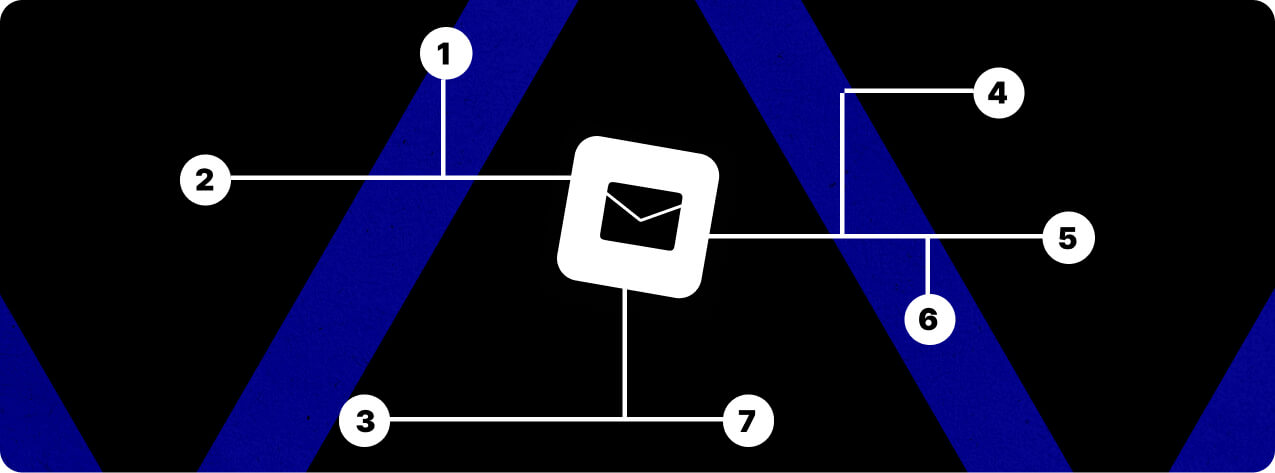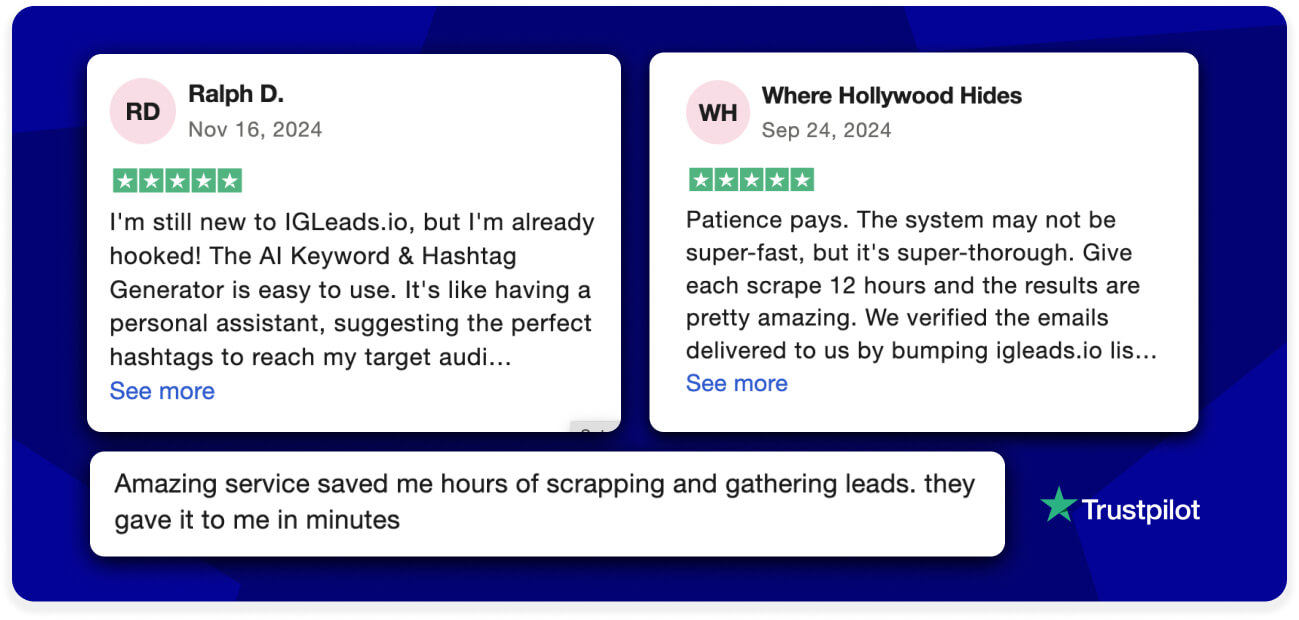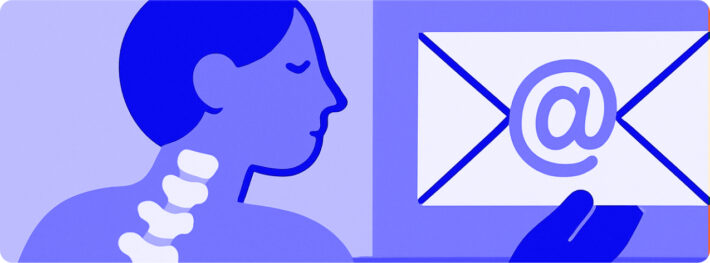Email Extractor Ultimate Guide 2025

Email extractor tools can automatically collect thousands of valid email addresses while you browse websites, but here’s what most guides won’t tell you: the quality varies dramatically between free and premium options.
Email extractors come in several forms. Browser extensions work directly in Chrome or Firefox as you surf. Dedicated software handles bulk extraction for serious prospecting. Many tools include built-in validation to check if email is valid before you waste time on dead addresses.
Whether you’re building contact lists for marketing campaigns, researching potential clients, or creating professional networks, the right email scraper tool matters. But not all extractors deliver the same results. Some free options can extract emails from text blocks, while premium solutions automatically fetch valid email IDs from web pages and export them to CSV files.
We’ll break down the most effective email extraction methods, compare leading tools, and show you how to maximize results while staying compliant with regulations. In this guide, you’ll learn 7 proven ways to extract emails, how to stay compliant, and which tools are worth using in 2025.
What is an Email Extractor and How It Works
Email extractors are specialized software tools that automatically collect email addresses from websites, documents, and other digital sources. Unlike manual copy-paste methods, these tools scan content to identify and gather email addresses following standard patterns (name@domain.com). Modern extraction has evolved beyond simple address collection to include data parsing capabilities that extract valuable insights from email content.
Definition and core functionality
Email extractors function as software applications that identify and extract email addresses from multiple sources. These sources include websites, search engines, social media platforms, email clients, and local files on your computer. The extraction process works by scanning web pages, parsing HTML content, and using pattern recognition to identify text matching email address formats.
Modern tools offer impressive efficiency—collecting thousands of email addresses within minutes through quick setup. They also perform verification functions, eliminating duplicates and validating emails to ensure higher delivery and open rates. Essentially, they transform messy, unstructured data into organized contact information you can actually use.
Types: browser extensions, online tools, and software
Email extractors come in different formats depending on your needs:
- Browser extensions
Lightweight add-ons for Chrome or Firefox that extract emails as you browse.
→ Example: UpLead’s Chrome extension pulls contact data directly from LinkedIn or company sites. - Web-based tools
Cloud platforms that require no installation. Ideal for large-scale extractions and third-party integrations. - Desktop software
Installed programs with advanced features like filtering, bulk processing, and offline extraction.
→ Often support file formats like PDFs, CSVs, and email clients. - API services
Designed for developers to plug email extraction capabilities into apps or custom workflows.
Common use cases for businesses and individuals
Lead generation stands as the primary application—businesses use these tools to build targeted contact lists for marketing campaigns rather than spending hours manually searching for potential leads. Sales teams particularly benefit from extractors that gather email addresses from LinkedIn profiles and other professional networks.
Customer profiling represents another significant use case. Businesses extract customer information from incoming emails to build profiles containing names, addresses, phone numbers, and other relevant data. This information fuels personalized marketing efforts and improves customer relationship management.
For real estate professionals, some free email extractors help manage leads by extracting contact information from portal inquiries into their databases. Similarly, HR teams use these tools to source candidate information from job boards and professional platforms.
Data enrichment and automation provide additional benefits—extracted data can be exported to CRMs, marketing platforms, or accounting software to automate workflows and enhance existing information. Businesses save substantial time and resources while improving data accuracy.
7 Powerful Methods to Extract Emails + Examples
The market offers numerous methods to extract emails, each with unique advantages depending on your specific needs. Here are seven approaches that have proven especially effective in 2025.
Browser Extensions: Chrome and Firefox tools
Browser extensions turn your everyday web browsing into an email discovery opportunity. Hunter’s Firefox extension displays every email address associated with the domain you’re visiting, along with their sources and discovery dates. For Chrome users, Email Extractor automatically fetches valid email IDs from web pages with options to export to text or CSV files.
What makes these extensions particularly valuable is their immediate accessibility—simply click the extension icon while browsing to reveal emails hidden within the page’s source code. Advanced extensions like Email Extractor Pro can extract emails from either your current tab or all opened tabs simultaneously.
Dedicated Software: Desktop-based extractors
For users needing industrial-strength extraction capabilities, desktop software offers unmatched power. Email Extractor Pro functions as a solution for extracting email addresses from websites, social media platforms, online directories, and even email messages.
These dedicated tools typically feature multi-threaded page loading for extremely fast performance, acting essentially as specialized email spiders. Unlike browser-based options, desktop extractors provide advanced configuration options to extract only specific email patterns from relevant pages.
Online Tools: Web-based email scrapers
Web-based scrapers offer cloud processing without installation requirements. Octoparse stands out as a no-code web scraping tool that extracts emails, phone numbers, and social media links from URLs and their sub-URLs.
These online tools excel at handling batch operations—you can upload multiple URLs simultaneously and integrate with automation platforms like Zapier. Tools like OutScraper can extract lead lists for freelancers, agency owners, salespeople, and marketing professionals.
Website Crawling: Using bots and spiders
Website crawlers systematically navigate through websites, following links and gathering data including email addresses. These automated programs, often called spiders, scan web pages by following links to discover and collect contact information.
Spidering tools employ various techniques to extract emails—some scrape visible content while others examine source code for hidden contact details. That said, excessive crawling can increase server load and bandwidth consumption.
Social Media Tools: IG email extractor and others
Social platforms are rich sources of contact data, with Instagram standing out for lead generation. Several tools now specialize in scraping emails from Instagram based on public information.
IGLeads offers a powerful Instagram scraper tool that pulls publicly available emails from Insta profiles using hashtags, keywords, or locations. It doesn’t extract emails directly from the platform’s backend, instead, it scrapes what’s already visible in bios and public posts, staying within platform guidelines.
Clay, through its AI assistant Claygent, allows users to scrape high-quality emails from Instagram using natural language prompts. It leverages web scraping capabilities guided by ChatGPT-style commands to surface leads across social platforms.
Another popular option is the Growman IG Email Extractor Chrome extension, which scrapes emails based on followers, followings, hashtags, and geolocation filters. Results can be saved in XLSX format for further use.
These tools rely on scraping public Instagram data — including bios, captions, and comments — to build targeted email lists for outreach.
Email Finder APIs: Real-time email discovery
APIs enable developers to integrate email extraction directly into custom applications. ZeroBounce’s Email Finder API discovers emails by domain or name automatically, testing possible patterns until finding valid emails. Unlike many lookup tools that merely guess patterns, this API tests those patterns until yielding valid addresses.
These APIs typically provide confidence scores for each pattern detected, helping you understand how likely different email structures are to be in use. They can process queries without rate limits, scaling to meet needs from finding a few emails to millions.
Data Enrichment Platforms: Bulk email discovery from names and domains
These tools go beyond extraction by enriching contact records with verified and contextual data:
- Kaspr
Chrome extension that pulls verified emails and phone numbers from LinkedIn and Sales Navigator.
→ Cross-checks data using 150+ sources for accuracy. - Lusha
Provides reliable contact details using advanced search filters and 7 proprietary Trust-Filters™. - CRM integration
Most platforms connect with your CRM, auto-filling company and contact info to streamline workflows. - Use cases
Ideal for identifying high-value markets, refining product positioning, and improving sales strategy.
Legal and Ethical Considerations for Email Extraction
Email extraction walks a fine line between legitimate prospecting and potential legal violations. The difference? Understanding the rules and following them consistently.
Here’s what you need to know to protect your business and avoid costly penalties.
Understanding GDPR and CAN-SPAM compliance
GDPR treats email addresses as personal data requiring explicit consent before processing. This applies even to publicly available addresses—you can’t just scrape them without permission. The regulation is strict: violate it and face fines up to €20 million or 4% of annual turnover, whichever is higher.
CAN-SPAM Act works differently in the United States. It regulates how you send commercial emails rather than how you collect addresses. But violations still hurt—penalties reach $53,088 per email sent. Unlike GDPR’s opt-in requirement, CAN-SPAM follows an opt-out model where you can send marketing emails until recipients unsubscribe.
For international campaigns, you need both frameworks covered. GDPR demands explicit consent. CAN-SPAM requires accurate sender information, truthful subject lines, and clear unsubscribe options.
Avoiding blacklists and spam traps
Spam traps are email addresses designed to catch senders who don’t follow best practices. Hit one, and your domain gets blacklisted across multiple providers.
Three types to watch for:
Pristine traps – Never-valid addresses hidden in website code to catch scrapers Recycled traps – Formerly valid addresses repurposed after abandonment Typo traps – Addresses with common misspellings of popular domains
Once blacklisted, your emails face delivery failures across multiple email service providers. Recovery can take months and damage your sender reputation permanently.
Best practices for ethical email scraping
Smart email extraction balances effective data gathering with compliance. Here’s how to stay out of trouble:
Prioritize consent through double opt-in subscription forms whenever possible. Clean your lists regularly by removing inactive addresses. Respect website terms of service and robots.txt files, which often specify scraping restrictions.
Recent policy changes by Google and Yahoo require authentication protocols (SPF, DKIM, DMARC) and complaint rates below 0.3%. Document everything—your data collection methods, consent records, and opt-out requests—to demonstrate compliance if challenged.
Bottom line: Ethical practices aren’t just about legal compliance. They build trust with recipients and protect your business reputation long-term.
Choosing the Right Email Extractor for Your Needs
Picking the right email extractor isn’t just about features—it’s about finding a tool that actually fits how you work. The wrong choice can waste hours on manual cleanup or leave you stuck with unusable data.
What actually matters: filtering, export, validation
Strong filtering capabilities separate useful tools from time-wasters. You want extractors that let you target specific domains or formats, so you’re not drowning in irrelevant contacts.
Export flexibility matters more than most people realize. Look for tools supporting multiple formats like CSV, JSON, and XML to integrate with your existing systems. If your CRM can’t import the data, the extractor becomes useless.
Built-in validation features can save you from embarrassing bounce rates. Advanced extractors detect and remove duplicates automatically, which saves hours of manual cleaning. Check if the tool supports various file formats (DOC, PDF, XLS) since extraction sources vary. Batch processing capabilities become essential for larger projects.
Real-world comparison: IGLeads vs Lite1.4 vs DeBounce
IGLeads.io ⭐⭐⭐⭐⭐
A modern, cloud-based email extractor that goes beyond basic text scraping — pulling emails directly from Instagram, LinkedIn, and Google Maps. No browser extension needed. With automatic filtering, CSV export, and multichannel capabilities, it’s ideal for high-volume prospecting.
Real-world result: A recruiter used IGLeads to pull 1,200 targeted emails in just 10 minutes — and booked four interviews within 48 hours.
| ✅ Pros | ❌ Cons |
| Scrapes social platforms directly | Not free |
| Cloud-based, no extension required | Requires setup with target URLs |
| Built-in filters and CSV export | Limited to supported platforms (not text blocks) |
Lite1.4 ⭐⭐⭐
This free JavaScript-based tool excels at extracting emails from text blocks. The interface feels outdated with occasional ads, but it offers powerful keyword sorting capabilities not found in other free extractors.
| ✅ Pros | ❌ Cons |
| Completely free | Outdated interface with ads |
| Powerful keyword sorting | Limited to text blocks only |
| No registration required | Basic functionality only |
DeBounce ⭐⭐⭐⭐
Offers a cleaner, ad-free interface alongside extraction and verification capabilities. Unlike Lite1.4, it handles not just text but also web page source code extraction, making it more versatile.
| ✅ Pros | ❌ Cons |
| Clean, ad-free interface | Premium features cost extra |
| Handles multiple sources | Learning curve for advanced features |
| Built-in verification | Can be overkill for simple tasks |
Free vs premium: what you actually get
Free extractors typically cap you at around 100 emails per day—fine for individuals or small-scale campaigns. These tools provide basic extraction without advanced filtering or validation.
Premium options justify their cost through features that directly impact ROI: unlimited extraction, bulk processing, built-in validation, and advanced targeting filters. Since approximately 20% of email addresses become invalid yearly, premium tools with ongoing validation capabilities preserve sender reputation.
Bottom line: Choose extractors that integrate with your existing CRM and marketing platforms to create seamless workflows. The fanciest extractor becomes worthless if it doesn’t fit your actual workflow.
Maximizing Results with IGLeads and Other Tools
IGLeads stands out from traditional email extractors because it targets platforms that most B2B databases ignore entirely. While other tools scrape corporate websites, IGLeads pulls contact data from Instagram, Facebook, LinkedIn, Twitter, and TikTok.
The platform handles the scraping process automatically, so you can focus on engagement and conversion instead of wrestling with complex extraction setups.
Example: A freelance marketer used IGLeads to collect 2,800 Instagram emails using niche hashtags like #floristnyc and #weddingdecor. After sending a cold outreach campaign, they reached a 28% open rate and booked 9 discovery calls in 5 days—without using any paid ads.
How IGLeads integrates with lead generation
IGLeads functions as a comprehensive email scraping platform that extracts vital business information from social profiles—emails, usernames, phone numbers, and business details. Unlike traditional extractors that require technical setup, IGLeads simplifies the entire process.
The platform works across numerous channels beyond Instagram: Facebook, X, TikTok, LinkedIn, Google Maps, YouTube, and websites. This versatility makes it valuable for diverse lead generation strategies where prospects might not appear in conventional B2B databases.
Using filters to target specific domains
IGLeads offers targeting options that refine your lead generation efforts:
- Specify demographics, interests, locations, and hashtags to narrow down your audience • Target the most relevant prospects who are more likely to convert
- Personalize your approach based on filtered data
The filtering system helps you avoid the spray-and-pray approach that kills email deliverability. Instead of pulling every email you can find, you can focus on prospects who match your ideal customer profile.
Tracking success metrics: open rate, bounce rate
Here’s where most email extraction efforts fail—they focus on volume over quality. IGLeads prioritizes data accuracy through advanced filtering techniques that remove outdated or spammy emails, helping maintain these crucial metrics at optimal levels.
Target benchmarks:
- Open rate: 20-30% is good, anything above that is excellent
- Bounce rate: Keep it below 2%
- Delivery rate: Aim for above 95%
The average open rate across industries sits around 21.5%. If you’re hitting these numbers consistently, your extraction and targeting strategy is working. If not, the problem likely stems from poor list quality or irrelevant targeting—both areas where IGLeads’ filtering capabilities can help.
The bottom line
✅ Use browser extensions for quick jobs — ideal for grabbing a few emails fast while browsing.
✅ Choose web tools or desktop software for large-scale extractions and advanced filtering.
✅ Go beyond traditional sources — tools like IGLeads pull emails from Instagram, LinkedIn, Google Maps, and more.
✅ Always validate and clean your lists to protect deliverability and reputation.
✅ Stay compliant with GDPR and CAN-SPAM by using smart filters and proper email setup.
✅ Try IGLeads to automate email scraping across platforms — no extensions, no fluff, just results.
Next: Explore our guide on email extraction to keep your outreach sharp and compliant.
Find your email list by industry
- Get Fresh Veterinarians Email List 2025
- Get Fresh Chief Revenue Officers Email List 2025
- Get Fresh Banking Email List 2025
- Get Fresh Real Estate Email List 2025
- Get Fresh VP Email List 2025
- Get Fresh Retail Industry Email List 2025
- Get Fresh Chief Sales Officer Email List 2025
- Get Fresh Hospitals Email List 2025
- Get Fresh Healthcare Email List 2025
- Get Fresh Restaurant Email List 2025
- Get Fresh Chiropractors Email List 2025
- Get Fresh Hotels Email List 2025
- Get Fresh COO Email List 2025
- Get Fresh Contractors Email List 2025
- Get Fresh IT Decision Makers Email List 2025
- Certified Public Accountants Email List 2025
- Get Fresh Real Estate Agents Email List 2025
- Get Fresh Insurance Agents Email List 2025
- Get Fresh Mining Industry Email List 2025
- Get Fresh Chief Information Officers Email List 2025
- Get Fresh Pharmacists Email List 2025
- Engineers Email List: Reach Your Target Audience with Precision
- Get Fresh Mortgage Brokers Email List 2025
- Get Fresh HR Email List 2025
- Get Fresh Attorneys Email List 2025
- Oil And Gas Industry Email List 2025
- Chief Marketing Officer Email List 2025
- CFO Email List – Get Targeted CFO Contacts in 2025
- How to Get a Homeowner Mailing List in 2025?
- Realtor Email List 2025
- Dentists Email List 2025
- Get Fresh CEO Email List 2025
- Marketing Directors Email List: How to Build and Use One for Your Business
Frequently Asked Questions
Some of the top email extractor tools include Hunter.io for fast bulk discovery, Skrapp.io for precise LinkedIn and B2B finding, IGLeads for budget-friendly startups, and Email Extractor as a powerful Chrome extension. Lusha is a premium option for teams prioritizing compliance.
Yes, cold emailing remains effective in 2025. While many senders struggle with outdated tactics, those who understand current best practices can still achieve good results. The key is to focus on personalization, relevance, and value proposition to drive responses.
When using email extractors, it’s crucial to comply with data protection laws like GDPR and CAN-SPAM. This includes obtaining proper consent, respecting opt-out requests, and maintaining accurate sender information. It’s also important to avoid spam traps and follow ethical practices to maintain a good sender reputation.
To maximize results, use tools with advanced filtering capabilities to target specific domains and demographics. Integrate the extractor with your CRM and marketing platforms for seamless workflows. Regularly clean and validate your email lists, and track key metrics like open rates and bounce rates to optimize your campaigns.
Key features to consider include strong filtering capabilities, multiple export options (CSV, JSON, XML), built-in email validation, support for various file formats, and batch processing capabilities. For premium tools, look for unlimited extraction, advanced targeting filters, and ongoing validation to maintain list quality.