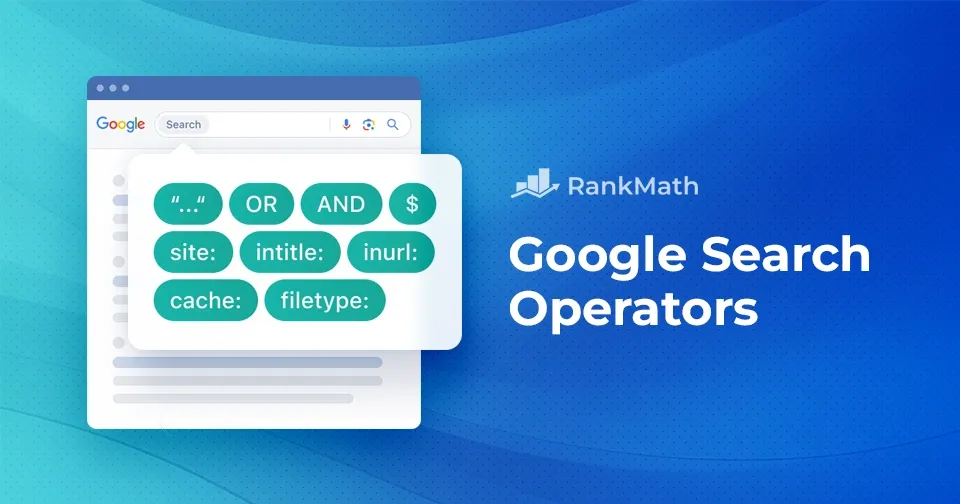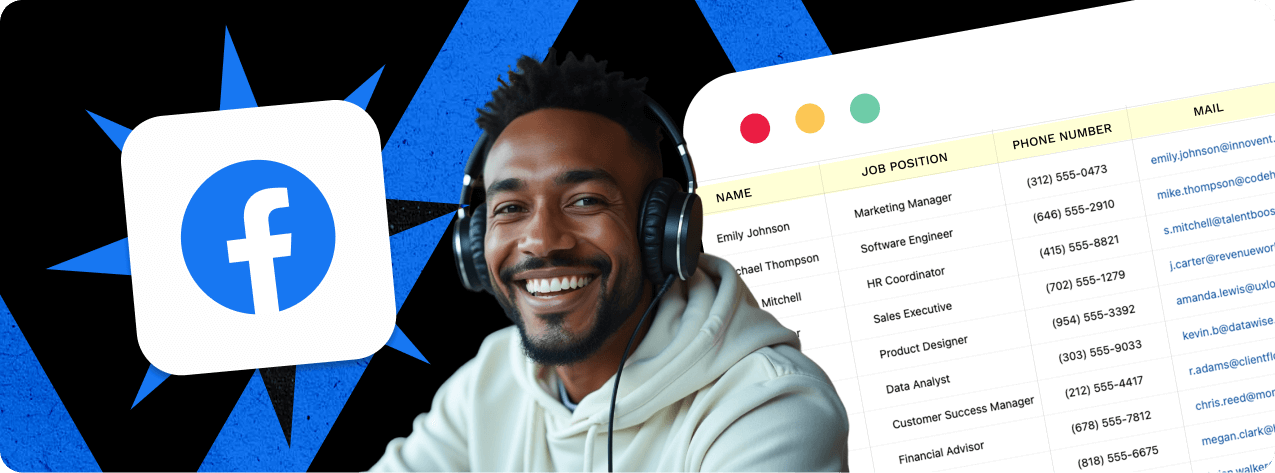Find Any Email Address by Phone Number: Simple Tricks That Actually Work
Cold calling delivers a brutal 1-3% success rate, and you’ll typically burn through 8 attempts just to connect with a single prospect. These numbers explain why finding someone’s email address by phone number has become a critical skill for sales teams who want to actually hit their targets.
Here’s the reality: you’ve got a phone number, but you need an email address. About 77% of consumers prefer email for business communications, while roughly 30% of phone numbers change every year. Email addresses stick around longer, making them more reliable for sustained outreach campaigns.
The gap between having a phone number and needing an email can make or break your pipeline goals. Sales teams who figure this out consistently outperform those who don’t.
We’ve tested dozens of methods for connecting phone numbers to email addresses, from free search techniques to specialized tools claiming 97% accuracy rates. Some work better than others, and we’ll show you exactly which ones deliver results.
This guide walks through manual techniques that cost nothing, powerful tools that scale your efforts, and practical tips for keeping your data clean. Whether you’re running a solo operation or managing a full sales team, these methods will help you turn phone numbers into email contacts that actually respond.
Ready to stop wasting time on dead-end phone calls? Let’s get into the methods that actually work.
Start with Manual Search Methods
Image Source: Rank Math
Before you spend money on tools, try these free manual techniques first. Most sales reps skip this step and miss easy wins that cost nothing but time.
Use Google search operators to find emails
Google search operators turn basic searches into precision instruments. These commands filter through millions of results to surface the exact information you need.
Start with these search strings when you have someone’s phone number:
- “[Full Name]” + email
- “[Full Name]” + contact
- site:companydomain.com + “[Full Name]” + email
- site:companydomain.com + “[Full Name]” + contact
The “site:” operator restricts results to specific domains, which works especially well when you know where someone works. Try “filetype:pdf” to uncover documents that often contain contact information. Company newsletters, press releases, and employee directories frequently show up in PDF searches.
Check company websites and contact pages
Company websites remain goldmines for contact information, though you need to know where to look.
Hit these sections first:
- About Us/Team pages
- Contact pages
- Press releases (media contacts are often listed)
Can’t find the right pages? Try these URL patterns directly:
- example.com/contact
- example.com/about
- example.com/team
- example.com/meet-the-team
Many companies bury contact details in website footers. Scroll down if you’re not finding what you need in the obvious places.
Try guessing email formats based on domain
Most companies use consistent email patterns across all employees. Find one person’s email format, and you’ve cracked the code for everyone else.
Standard formats include:
- firstname@company.com
- firstname.lastname@company.com
- firstinitial.lastname@company.com
- firstnamelastname@company.com
About 90% of businesses stick to one email pattern company-wide. Find any employee’s email from the target company first, then apply that pattern to your prospect.
You can test email guesses without actually sending anything. Email verification tools check addresses against MX records to confirm validity. Or send a test email and see if it bounces—crude but effective.
These manual methods often give you exactly what you need without monthly subscriptions or per-search fees. They’re perfect starting points before moving to more advanced tools.
Use Social Media to Find Emails
Image Source: https://pixabay.com/
Social media platforms have become goldmines for contact information. Over 90% of businesses maintain Facebook accounts, and millions of professionals live on LinkedIn. These platforms often hold the email addresses you’re hunting for, but you need to know where to look.
Search phone numbers on LinkedIn and Facebook
LinkedIn’s connection export feature works better than most people realize. If you’re already connected to your target, you can download your entire connection list, including email addresses that users have chosen to share.
Here’s the process:
- Navigate to “My Network” on desktop
- Select “Connections” under “Manage my network”
- Click “Manage synched and imported contacts”
- Choose “Export contacts” on the right side
- Select both “Connections” and “Imported Contacts”
- Click “Request archive”
LinkedIn typically emails you the file within 10 minutes, complete with contact details from your network.
Facebook searches work differently. Despite privacy restrictions, you can still find contacts when users make their information public. Drop the phone number directly into Facebook’s search bar. Not everyone will surface this way, but it’s worth the attempt, especially since Facebook hosts 91% of business accounts.
Look for email in bios or contact sections
LinkedIn contact information hides in predictable places. Check the “Contact Info” section below profile headlines, scan profile banners for contact details, and read through “About” sections where many professionals list their preferred contact methods.
Facebook business pages typically display email addresses in their “About” sections. Business pages are far more likely to show contact information than personal profiles.
Instagram business and creator accounts make it easier. Most display contact buttons directly on profiles—just tap “Email” or “Contact” near the bio section. Many Instagram users also list collaboration details in their bio or through link-in-bio tools like Linktree.
Send a message to request email directly
When search methods hit a wall, direct outreach can work. For LinkedIn connections, try this approach:
“Hi [Name], I’m working on [specific project] and would like to discuss a potential opportunity with you. Would you mind sharing your email address so I can send you more detailed information? Thanks!”
The key is providing value and context upfront. You’re not making a sales pitch—you’re adding value and moving the conversation to email. This works especially well with warm prospects who’ve already accepted your connection request.
Instagram direct messaging follows similar principles. Personalize your message, explain your outreach clearly, and interested prospects will typically respond with their email address. Keep in mind that many professionals prefer email for formal communications since DMs often get buried or ignored.
Across all platforms, warm up connections before requesting contact information. Engage with their content through comments or reactions first, then send your request. Cold outreach on social media feels spammy. Warm outreach gets responses.
Try These 5 Tools to Find Email by Phone Number
When manual searches and social media digging don’t cut it, specialized tools can dramatically boost your success rate. We’ve tested dozens of email finding platforms and narrowed down the ones that actually deliver results for phone-to-email searches.
1. Hunter.io – ★★★★☆
Hunter.io combines proprietary technology with AI to find and verify email addresses. Their database covers over 210 million email addresses across more than 35 million companies.
Hunter’s biggest strength is their seven-step email verification process that cuts bounce rates significantly. You’re not just getting emails—you’re getting valid ones that won’t damage your sender reputation. Their domain search feature helps you crack email patterns across entire organizations.
Free plan includes 25 monthly searches and 50 verifications, which works for light usage. Paid plans add email campaigns and CRM integrations for teams that need more firepower.
2. Apollo.io – ★★★★★
Apollo.io deserves its five-star rating with access to over 270 million verified contact records. Their database gets continuously updated through network partnerships and third-party providers for business emails.
Apollo’s Chrome Extension stands out—it extracts contact details directly from websites. For phone-to-email matching, Apollo’s comprehensive B2B coverage delivers high match rates that actually work.
The free plan offers 10 export credits monthly, making it accessible for smaller teams testing the waters. US-based contacts show the strongest accuracy, though European data can be hit-or-miss.
3. Prospect IQ – ★★★★☆
Prospect IQ claims access to 500 million+ professional names and over 1 billion businesses. Unlike basic data providers, Prospect IQ focuses on delivering qualified SQLs that match your ideal customer profile.
What sets them apart is contextual timing intelligence—they tell you when to contact prospects for maximum response rates. This makes it particularly valuable when you’re converting phone numbers into responsive email contacts.
4. Spokeo – ★★★☆☆
Spokeo specializes in reverse lookups across various contact points, including phone numbers. Their system searches billions of records to create detailed reports about contact owners.
To find emails using phone numbers on Spokeo:
- Visit Spokeo.com and select ‘Phone’ from the search menu
- Enter the phone number and search
- Check results for associated email addresses
Spokeo provides access to over 12 billion records from thousands of sources. Pricing starts at $19.95/month for 100 searches, though you’ll likely need the paid tier for comprehensive information.
5. BookYourData – ★★★★☆
BookYourData backs their service with a 97% accuracy guarantee for email addresses. Their platform includes real-time verification that boosts deliverability and reduces bounce rates.
Their email finder locates verified business emails in seconds. With over 250 million B2B contacts, they offer solid coverage across industries and regions.
BookYourData uses pay-as-you-go pricing starting with 250 credits for $99. You buy only the leads you need instead of getting locked into monthly subscriptions.
Verify and Validate the Email Addresses
Finding an email address is only half the battle. Whether your messages actually reach their destination depends entirely on validation. Skip this step, and you’ll watch your campaigns crash and burn with bounce rates that destroy your sender reputation.
Use tools like NeverBounce or ZeroBounce
NeverBounce and ZeroBounce handle the heavy lifting of email verification. NeverBounce processes lists fast—typically 3-10 minutes for up to 10,000 emails. Their real-time verification catches bad addresses before they poison your database.
ZeroBounce delivers 99.6% accurate email validation, which matters more than you might think. Their system flags abuse emails and spam traps that could tank your sender reputation. Both platforms offer APIs for seamless integration, so verification happens automatically without manual work.
Understand verification results: valid, invalid, unknown
Verification tools sort emails into these categories:
Valid/Deliverable: Safe to send, high delivery probability
Invalid/Undeliverable: Don’t send—the address doesn’t exist
Risky: Valid but problematic (spam traps, frequent complainers)
Unknown: Tool couldn’t determine status
Catch-all/Accept-all: Domain accepts everything, but emails may still bounce
Stick with “valid” and “deliverable” addresses for your campaigns. The verification process checks syntax, domain validity, mailbox existence, and MX records to ensure each email will actually work.
Avoid high bounce rates and protect sender reputation
Your sender reputation functions like a credit score for your email address. High bounce rates destroy this reputation fast, sending future emails straight to spam folders or getting them blocked entirely.
Keep bounce rates below 2-5% to maintain deliverability. Anything above 5% signals serious problems with your list quality. Even a 0.1% increase in hard bounces can trigger deliverability issues for large-scale senders.
Email providers are ruthless about deliverability metrics. If more than 10% of your emails are invalid, only 44% may reach inboxes. That means regularly cleaning your list isn’t optional—it’s essential for turning those phone-to-email discoveries into actual conversations with prospects.
Automate and Scale with CRM Enrichment
Manual email hunting works, but it doesn’t scale. Once you’ve proven the methods above, automating the process eliminates repetitive work and keeps your pipeline consistently full.
Use Apollo or Klenty for auto-enrichment
Apollo’s enrichment capabilities turn basic contact records into complete profiles automatically. The platform pulls demographic, firmographic, and technographic data from its 270 million verified contacts. When you only have phone numbers to start with, this saves hours of manual detective work.
Klenty operates as an automation engine for popular CRMs like HubSpot, Zoho, and Salesforce. Its waterfall enrichment model aggregates data from multiple vendors, delivering 700% more emails and phone numbers. You can route new prospects into sequences without burning time on manual searches.
Sync with your CRM to keep data fresh
Apollo syncs with your CRM every 30 minutes, pulling in new records and enriching them automatically. Your team always works with current information. Map your CRM fields once, then Apollo handles the rest.
Real-time enrichment catches updated information and refreshes your contacts accordingly. When someone changes jobs or companies, you know immediately. No more bounced emails or missed opportunities because your data went stale.
Set up auto-overwrite for continuous updates
Configure these two settings for optimal results:
Auto-fill: Populates empty fields without changing existing data Overwrite: Replaces all fields with fresh enriched data, regardless of current content
Scheduled enrichment jobs give you precise control over when and how Apollo updates your CRM records. Run high-priority data during peak times, bulk processing during off-hours. Your contact database stays clean with minimal manual intervention.
Bottom line: automation transforms email discovery from a time-consuming manual process into a set-it-and-forget-it system that keeps your outreach machine running.
How about trying IGLeads for massive email extraction?
Traditional email finders stick to corporate websites and B2B databases. IGLeads takes a completely different approach by pulling contact data from Instagram, Facebook, LinkedIn, Twitter, TikTok, Google Maps, and YouTube – platforms most enterprise tools completely ignore.
The biggest difference? No credit limits or monthly caps. While other tools nickel-and-dime you with usage restrictions, IGLeads lets you extract as much data as you need without surprise overage fees.
Everything runs in the cloud, so you don’t need to keep your browser open or devices running. Set your parameters – demographics, interests, locations, hashtags – and the system handles the rest. Simple.
Here’s a real example: one freelance marketer pulled 2,800 Instagram emails using niche hashtags like #floristnyc. Their follow-up campaign hit a 28% open rate and generated 9 discovery calls in 5 days – no paid ads required.
IGLeads works with publicly available data only, keeping you compliant with regulations. Built-in filtering removes outdated or spammy emails, so your metrics stay clean.
For teams that need highly targeted data from non-traditional sources without the enterprise baggage, IGLeads delivers exactly that. No sales calls, no complicated demos, no credit systems to decode.
Ready to access contact data that other tools miss? Sign up to IGLeads and start extracting unlimited emails today.
Understand The Main Points of Finding Email by Phone Numbers
Finding email addresses from phone numbers requires a strategic combination of manual techniques and specialized tools to maximize your outreach success and conversion rates.
• Start with free Google search operators and company websites before investing in paid tools – many emails are publicly available with the right search techniques.
• Use social media platforms like LinkedIn and Facebook to cross-reference phone numbers with email addresses in profiles and contact sections.
• Apollo.io and Hunter.io offer the highest accuracy rates (97%+) for finding verified business emails from phone numbers at scale.
• Always verify email addresses using tools like NeverBounce to maintain bounce rates below 2-5% and protect your sender reputation.
• Automate the process with CRM enrichment tools that sync every 30 minutes, ensuring your contact database stays current without manual intervention.
The key to successful email discovery lies in combining multiple methods – manual searches provide free results, while specialized tools offer scalability and verification that transforms phone numbers into reliable email contacts for your outreach campaigns.