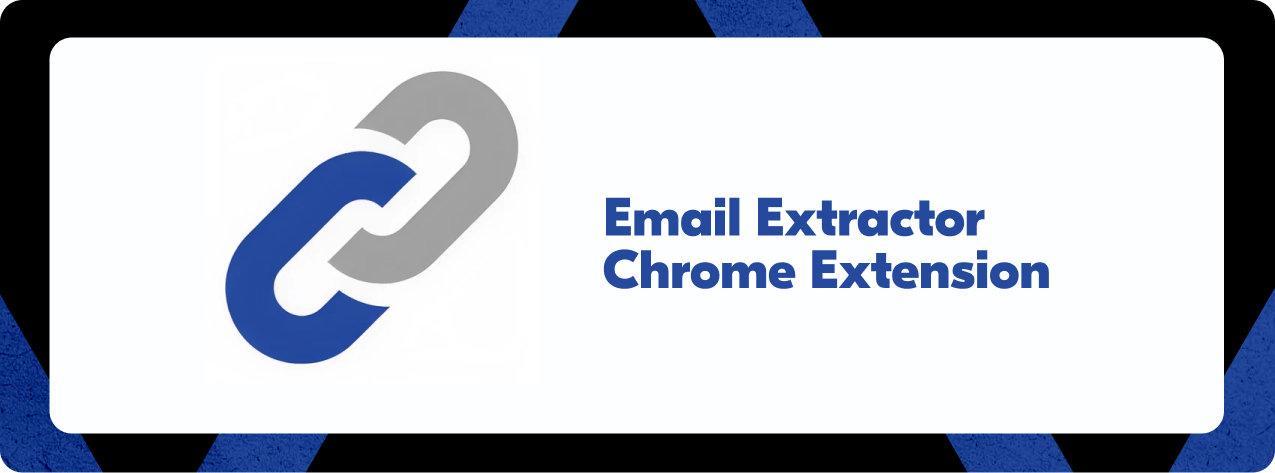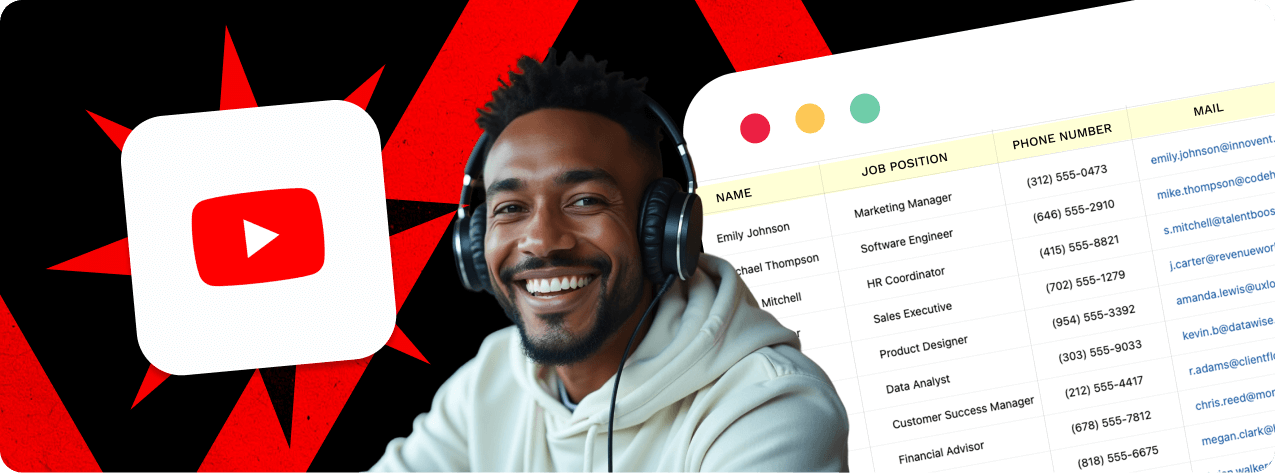Best 9 YouTube Email Scrapers 2025

Need a reliable YouTube email scraper in 2025? You’re not alone. YouTube has become a goldmine for business opportunities. With over 275 million channels, there’s valuable contact information waiting to be discovered for your outreach campaigns.
Searching for creator emails by hand takes forever. Bright Data comes with ready-made scraping templates that support keyword-based search and URL-driven scraping. Specialized tools like Oxylabs give you dedicated scraper APIs built specifically to pull data from YouTube. Apify’s YouTube video scraper extracts everything from channel names to subscriber counts. This gives you all the data you need to reach out effectively.
We tested and compared 9 top YouTube email extraction tools to help you pick the right one. ScraperAPI stands out with its country-level targeting capabilities. PhantomBuster takes an automation-first approach with more than 100 ready-made ‘Phantoms’. Building massive contact lists? Saleshandy connects you to 700M+ verified professional contacts and lets you pull up to 10,000 leads at once.
Premium services, free GitHub projects, manual methods, browser extensions – here’s what actually works in 2025 to get those valuable YouTube creator emails into your outreach campaigns.
- IGLeads
- Oxylabs
- Decodo
- Apify
- ScraperAPI
- Phantom Buster
- Email Extractor Extension
- Manual Google Search
- GitHub Projects
Quick comparison between competitors
This side-by-side breakdown covers top YouTube email scrapers by pricing, features, pros and cons, and export methods—so you can find the right tool for your workflow.
| Feature |  |
 |
 |
 |
|---|---|---|---|---|
| Key Features | • Multi-platform scraping • No-code interface • AI-powered assistance • Cloud-based operation • Targeted search options |
• 100M+ IP addresses • AI-powered infrastructure • Automatic CAPTCHA bypass • Scheduled extraction • Bulk processing |
• 125M+ IPs • Dedicated YouTube scraper • AI-powered parser • Cloud-based operation • 24/7 support |
• Domain-specific filtering • Stealth mode • Keyword targeting • Automatic pagination • Location targeting |
| Pros | • Budget-friendly pricing • Multi-platform support • No proxies needed |
• Global coverage (195+ countries) • Rich functionality • Clear documentation • Precise reporting tools |
• User-friendly dashboard • Excellent support • 100% success rate guarantee • Pre-built templates |
• Ready-made solutions • Free monthly credits • Multiple integrations • Serverless architecture |
| Cons | • Poor lead quality • Outdated UI/UX • Processing time up to 48h |
• Hard to learn • Expensive for small businesses • Complex interface • Rigid billing system |
• Limited free trial • Slow support chat • Complex pricing • Simple filtering |
• Usage costs rise quickly • Requires maintenance • Hard to master • Occasional blocking |
| Starting Price | $59.99/month | $99.00/month | $75.00/month | $9.99/month |
| Free Trial/Plan | Simple trial version | 7-day free trial | 7-day trial with 1,000 requests | $5.00 free monthly credits |
IGLeads
Since launching in 2021, we’ve developed IGLeads into a complete data scraping platform built specifically for social media lead generation. Our tool makes it easy to extract accurate contact information—especially from platforms like YouTube—without any technical background required.
Key features of IGLeads
IGLeads was built with marketers, agencies, and growth teams in mind. Here’s what sets our platform apart:
- Multi-Platform Scraping – IGLeads isn’t just for YouTube. We support data extraction from Instagram, Facebook, LinkedIn, Twitter, TikTok, and Google Maps, making it one of the most versatile scraping tools available.
- No-Code Interface – You don’t need any coding knowledge to use IGLeads. Our simple three-step process makes lead generation easy: enter your keyword, choose how many contacts you want, and hit search.
- AI-Powered Assistance – Our built-in AI suggests high-performing keywords to help you identify relevant YouTube channels and contact targets more efficiently—saving time and boosting results.
- Cloud-Based Operation – Your scraping jobs run entirely in the cloud, so there’s no need to keep your device on. Most results are delivered in under 24 hours, with a maximum window of 48 hours.
- Compliance-Focused – IGLeads only scrapes publicly available data and fully complies with DMCA, CFAA, and relevant global data regulations, keeping your campaigns both legal and ethical.
- Targeted Search Options – Filter by keywords, hashtags, industries, or location to generate highly specific lead lists tailored to your audience.
- CSV Export Functionality – All data is delivered in clean CSV format, ready to plug into your CRM or marketing stack for seamless workflow integration.
Pros and cons of IGLeads
Pros:
- More affordable than most alternatives
- Scrapes from 11+ social platforms—not just YouTube
- No need for proxies, fake accounts, or rotating IPs
- Unlimited scraping credits on paid plans
- Flexible targeting with keyword, location, and industry filters
Cons:
- Lead quality can vary based on input
- Free plan doesn’t support other languages
- UI is functional but not as modern as newer tools
- Results may occasionally include outdated info from search indexing
- Large jobs may take up to 48 hours
- Does not pull likes, comments, or follower lists directly
IGLeads pricing
Our plans are designed to grow with your business—whether you’re just getting started or scaling high-volume campaigns.
Starter Plan – $59.99/month
Includes access to:
- YouTube Scraper
- Instagram Scraper
- Facebook Scraper
- LinkedIn Scraper
- TikTok Scraper
- Google Scraper
- Maps Scraper
- B2B Contacts Scraper
- B2B Job Title Scraper
- B2B Local Scraper
- B2B Domain Scraper
- B2B Email Finder
Business Plan – $149.99/month
Everything in the Starter Plan, plus:
- Automated Scraping Bot
- High-Speed Scraping
- Homeowners Scraper
- OFF Market Deals Scraper
Both plans deliver serious value for companies that need targeted, up-to-date email lists fast. We also offer a free trial so you can test core features before committing to a paid subscription.
Oxylabs
Oxylabs has been a leading force in web intelligence and data acquisition since 2015. Their specialized scraping infrastructure gives you powerful advantages when you need to extract YouTube emails at scale.
Oxylabs key features
The YouTube scraper solution from Oxylabs comes with these outstanding capabilities:
- Massive proxy network – Their network spans 195 countries with over 100 million IP addresses to give you ground coverage for YouTube scraping needs
- AI-powered infrastructure – You get a maintenance-free scraping system that’s ready to use, so you won’t need to build or maintain scrapers and browsers
- Automatic CAPTCHA bypass – Your data flows uninterrupted as the system handles retries and CAPTCHA challenges on its own
- Scheduled extraction – The system lets you set up recurring scraping jobs and sends data straight to AWS S3 or Google Cloud Storage
- Bulk processing – You can pull data from multiple pages at once and process up to 5,000 URLs in each batch
- OxyCopilot AI assistant – This smart feature creates scraping requests and parsing instructions automatically without any manual coding
- AI-ready outputs – You get structured, AI-compatible data that makes YouTube videos, transcripts, metadata and search results combine smoothly with your systems
The platform’s ISO/IEC 27001:2017 certification ensures your scraping operations meet high data security and reliability standards.
Oxylabs pros and cons
Pros:
- Their reliable service reaches across 195+ countries
- Advanced tools like Real-Time Crawler add rich functionality
- Technical documentation is clear and developer-friendly
- Tools help you monitor and debug scraping jobs with precision
- Premium proxy pool uses ML-driven selection and rotation
- Cloud integration makes your workflow smoother
Cons:
- Beginners might struggle with the steep learning curve
- Small businesses and individual users may find the pricing too high
- Users without technical knowledge will face challenges
- The billing system doesn’t work well for occasional use
- Support can be slow with refunds or account changes
- Some sophisticated anti-bot systems can challenge the advanced features
Oxylabs pricing
The platform offers various pricing options for web scraping services:
Their Web Scraper API uses success-based pricing that bundles all features into the base price. Plans start at USD 99.00 monthly for 13 GB and go up to USD 5,000.00 for 1 TB of data. Premium users can start at USD 800.00 monthly for about 133 GB.
You can save 10% with yearly plans across all services. The “Micro” plan begins at USD 99.00 monthly, while business plans can cost thousands of dollars.
Every API subscription gives you these features at no extra cost:
- Cloud integration
- Batch queries
- Headless Browser
- Custom Parser
- OxyCopilot
- Web Crawler
- Scheduler
New users can try Oxylabs through a 7-day free trial for verified companies or a 3-day trial for regular clients. This lets you test their YouTube email scraping before buying a plan.
The YouTube Downloader feature in their Web Scraper API helps you find videos automatically, extract content in bulk, get transcripts in 156 languages, and collect detailed metadata.
Decodo
Decodo, previously known as Smartproxy, has grown into a versatile data extraction service that specializes in YouTube email scraping. Their resilient proxy infrastructure serves as the foundation of their scraping solutions. Users can easily extract contact information from YouTube channels.
Decodo key features
Decodo stands out with these YouTube data collection features:
- Massive IP pool – A network of over 125 million IPs in 195+ locations will give a reliable scraping experience without blocks
- Dedicated YouTube scraper – The specialized YouTube scraper outputs structured JSON data, so you don’t need complex HTML parsing
- Transcript extraction options – You can pick between YouTube’s auto-generated captions or uploader-provided transcripts for better accuracy
- AI-powered parser – You can extract structured data from any website without code, which works great for YouTube channel pages
- Cloud-based operation – Decodo’s servers handle all scraping tasks, so your IP stays safe
- Browser fingerprinting – Smart anti-bot measures help you avoid CAPTCHAs and security systems
- 24/7 support – Award-winning customer service team ready to help through live chat anytime
Decodo’s YouTube scraper combines smoothly with their proxy infrastructure. This makes it perfect for building large-scale email lists from creator channels.
Decodo pros and cons
Pros:
- The accessible self-service dashboard makes setup simple
- Quick response times from excellent customer support
- You only pay for successfully retrieved data with 100% success rate guarantee
- YouTube templates need minimal setup
- Code examples help speed up integration
- Test functionality with 1,000 requests in a 7-day free trial
Cons:
- Limited free trial options instead of full access
- Live chat support response can be slow sometimes
- Not the best choice for sneaker copping
- Pricing structure might be hard for beginners
- Simple filtering options compared to competitors
Decodo pricing
Decodo offers these pricing options:
Residential Proxies:
- Pay As You Go: USD 12.50 per GB (with 1 GB included)
- Micro: USD 80.00 monthly for 8 GB (USD 10.00/GB)
- Starter: USD 225.00 monthly for 25 GB (USD 9.00/GB)
- Regular: USD 400.00 monthly for 50 GB (USD 8.00/GB)
- Advanced: USD 700.00 monthly for 100 GB (USD 7.00/GB) with dedicated account manager
The YouTube-specific scraper starts at USD 75.00 per month. Their broader scraping API begins at USD 0.08 per 1,000 requests. Every plan includes proxy support, live or scheduled results, and advanced anti-bot measures.
Decodo often runs promotions like their 30% off code (DECODO30). This is a big deal as it means that the starting cost becomes much more affordable. Their clear pricing model means you won’t find any hidden fees or surprises.
Apify
Apify stands out as a cloud platform that takes care of web scraping and automation. Their YouTube email extraction tools need minimal setup, and you can focus on getting the data while Apify handles all the technical stuff in the background.
Apify key features
Apify’s YouTube email scrapers pack some impressive capabilities:
- Domain-specific filtering – You can pull emails from specific domains like Gmail or Yahoo, or set up your own custom domains to get targeted results
- Stealth mode operation – The system stays undetected thanks to built-in protection measures
- Keyword targeting – Find YouTube channels by searching keywords that match your industry
- Contextual data collection – Get channel titles, URLs, and descriptions along with email addresses
- Automatic pagination – The scraper moves through Google search results on its own to find YouTube channels
- Resource efficiency – Smart coding makes the extraction process more affordable
- Location targeting – Some scrapers let you filter channels by location to reach specific regions
These tools give you the flexibility you need to build targeted YouTube contact lists.
Apify pros and cons
Pros:
- You don’t need coding expertise to use these ready-made solutions
- The platform gives you $5.00 worth of free credits each month
- Works smoothly with LangChain, Make, Zapier, and Google Sheets
- No need to manage servers or infrastructure
- The developer community keeps everything up to date
Cons:
- Costs can add up quickly if you’re working on big projects
- YouTube’s HTML changes sometimes need fixes
- Setting up the right scraping settings takes time to learn
- Some websites might block the scraper
- Extra resource costs beyond your subscription
Apify pricing
Apify uses a mix of subscription and usage-based pricing for their YouTube email scrapers:
Most extractors cost $9.99 monthly plus usage fees. You get $5.00 in free credits each month, enough to collect about 5,000 results.
The Starter plan at $49.00 monthly works better for bigger projects, letting you gather up to 50,000 channel results. Some scrapers charge differently – about $0.50-$1.00 per 1,000 results.
Going over your prepaid limit means the extra charges show up on next month’s bill. Free plan users can’t continue until the next month if they hit their limit.
The platform offers flexible pricing without long contracts, which makes it great for one-off YouTube email extraction projects.
ScraperAPI
ScraperAPI is a 10-year old reliable web scraping solution that powers over 10,000 data-focused companies. Their system handles 36 billion requests monthly through a network of 40M+ proxies spread across 50+ countries.
ScraperAPI key features
ScraperAPI comes packed with powerful capabilities that excel at extracting YouTube emails:
- Smart JSON Processing – Raw HTML transforms into clean, structured JSON formats that save hours of coding time
- JavaScript Rendering – Each request handles JavaScript rendering and DOM parsing automatically to access dynamic YouTube content
- Search Engine Integration – The system works with Google, Bing, and Yahoo to provide complete search capabilities
- Premium Proxy Network – Premium proxies process every request to substantially reduce blocks and CAPTCHAs
- Concurrent Processing – Multiple URLs process simultaneously through the asynchronous request system at speeds of 100+ concurrent requests
- Geotargeting – Higher-tier plans include country-level targeting options
- CAPTCHA Solving – The system automatically handles verification challenges that block standard scraping methods
ScraperAPI handles web scraping’s complex aspects so you can concentrate on getting YouTube creator emails.
ScraperAPI pros and cons
Pros:
- Simple API blends easily with your code
- Free tier gives plenty of room for testing
- Support team responds within 24 hours
- Success rates reach 100% on many e-commerce sites
- Documentation reads clearly and guides well
- Charges apply only for successful requests
Cons:
- Response times lag behind competitors at 40.65 seconds average for Amazon scraping
- Search engine result page scraping succeeds 80% of the time
- Email remains the only support channel
- Search engine scraping costs more per request
- Small projects and individual users might find the pricing steep
ScraperAPI pricing
ScraperAPI’s pricing tiers fit different scraping needs:
Hobby Plan: USD 49.00/month (USD 44.00/month billed annually)
- 100,000 API credits
- 20 concurrent threads
- US & EU geotargeting
Startup Plan: USD 149.00/month (USD 134.00/month billed annually)
- 1,000,000 API credits
- 50 concurrent threads
- US & EU geotargeting [211]
Business Plan: USD 299.00/month (USD 269.00/month billed annually)
- 3,000,000 API credits
- 100 concurrent threads
- Country-level geotargeting
Scaling Plan: USD 475.00/month (USD 427.00/month billed annually)
- 5,000,000 API credits
- 200 concurrent threads
- Country-level geotargeting [211]
New users get a 7-day trial with 5,000 free API credits without credit card details. The company backs its service with a no-questions-asked 7-day refund policy.
PhantomBuster
PhantomBuster provides a cloud-based solution that collects YouTube data without coding. Their specialized “Phantoms” are pre-built automation scripts that handle specific tasks for users who lack technical expertise.
PhantomBuster key features
PhantomBuster’s YouTube Channel Scraper comes packed with powerful features to extract emails:
- Channel data collection – The tool pulls detailed information from YouTube channels and automatically organizes emails in dedicated columns for quick access
- Scheduled automation – Users can schedule recurring scraping tasks that run automatically
- Workflow builder – Smart workflows let users combine different scrapers to create automated sequences
- Multiple export formats – Data exports work with CSV, Excel, or connect directly to other platforms
- Cloud-based execution – Results arrive 24/7 as automations run on PhantomBuster’s servers without needing your computer online
The platform combines smoothly with popular CRMs like HubSpot, Salesforce, and Pipedrive to sync and enrich data automatically.
PhantomBuster pros and cons
Pros:
- Easy-to-use interface with great tutorial support
- Built-in workflows connect multiple scraping tasks
- Separate column for emails makes organization simple
- Complex automations work without coding knowledge
- Support for platforms beyond YouTube
Cons:
- Processing speeds run slow at 5-8 channels per minute
- Price points exceed many competitors
- Pricing structure ties to execution time instead of results
- Social media automations might trigger account bans
- Bulk URL uploads only work with Google Sheets
PhantomBuster pricing
PhantomBuster’s tiered plans come with annual discount options:
Trial: A free 14-day package includes 2 hours of execution time, 5 Phantom slots, and 50 email credits
Starter: USD 69.00 monthly (USD 56.00/month annually) includes 20 hours of execution time, 5 Phantom slots, and 500 email credits
Pro: USD 159.00 monthly (USD 128.00/month annually) includes 80 hours of execution time, 15 Phantom slots, and 2,500 email credits
Team: USD 439.00 monthly (USD 352.00/month annually) includes 300 hours of execution time, 50 Phantom slots, and 10,000 email credits
Email Extractor Chrome Extension
Email Extractor Chrome Extensions provide a direct way to collect YouTube creator emails without complex setup or coding. These browser add-ons work right in your everyday browsing experience and are perfect to run smaller outreach campaigns.
Email Extractor Chrome Extension features
Email Extractor Chrome Extensions come with several useful capabilities for YouTube email scraping:
- Immediate extraction – These tools fetch email addresses right away from YouTube channel pages and related social media websites
- Hidden email discovery – Many extensions bring back YouTube’s “View Email Address” button and show concealed contact information
- Bulk search options – Premium versions let you queue up to 2,000 URLs for automated extraction
- Duplicate filtering – The extensions remove repeated email addresses automatically to keep your lists clean
- Multiple export formats – You can extract data as CSV, TXT, or other formats that easily integrate with your CRM systems
These extensions also offer cloud storage capabilities and can extract emails from both visible page content and hidden source code.
Email Extractor Chrome Extension pros and cons
Pros:
- Smooth browser integration that doesn’t disrupt your workflow
- Easy-to-use design that needs minimal technical knowledge
- Local data storage options that privacy-conscious users will appreciate
- Knowing how to search for emails in multiple YouTube channels
- Immediate updates with customizable search parameters
Cons:
- Free versions don’t let you download extracted emails
- Your account might get suspended if used aggressively
- JavaScript-heavy pages can cause delays
- Some YouTube channels might not work with the extension
- The tools aren’t as powerful as dedicated API solutions
Email Extractor Chrome Extension pricing
Email Extractor Chrome Extensions use tiered pricing models:
The simple extensions come with free versions that offer fundamental extraction capabilities. Cloud storage of extracted emails and other premium features start at USD 9.99/month.
Advanced automation features cost between USD 10.00 to USD 150.00 monthly based on extraction volume. Management-Ware Email Extractor stands out with a one-time fee of USD 49.95. Additional licenses come in 5-pack (USD 35.00) or 10-pack (USD 65.00) bundles.
YouTube-specific email extractors include specialized features for channel pages. Their prices match those of general email extraction tools.
Manual Google Search Method
The old-school way often beats fancy tools. Google search remains a solid option to find YouTube creator emails without special software, even with all the sophisticated tools available today.
Manual method overview
You can find creator emails through three basic techniques:
The YouTube channel’s “About” section is your first stop since it usually has contact information. Creators often put their business email addresses here to aid collaboration opportunities.
Social media profiles linked in their channel description come next. Professional contact details that don’t show up on YouTube are typically available on Twitter and LinkedIn profiles.
Google search operators help you narrow down your search effectively. Here are some queries that work well:
- “site:youtube.com [channel name] @gmail.com”
- “[channel name] email:”
- “[channel name] business inquiries”
These search tricks help you discover email addresses mentioned on the channel and related pages. You might find results that automated tools miss by trying different combinations.
Manual method pros and cons
Pros:
- No cost or subscription needed
- Simple to start with no technical knowledge
- Better understanding of creators before you reach out
- Perfect for smaller outreach campaigns (under 50 contacts)
- Avoids YouTube’s anti-scraping systems
Cons:
- Takes too much time for large-scale outreach
- You’ll face CAPTCHAs during extensive searches
- Access limited to public information
- No way to automate the process
- Hard to manage beyond a few dozen contacts
- Higher chances of finding wrong or old emails
Manual method cost
This approach costs nothing but time – finding emails for 30-50 channels could take several hours.
Other factors need attention too. Email validation tools like ZeroBounce are crucial to verify manually collected addresses and protect your sender reputation. Your email deliverability could suffer from high bounce rates without proper validation.
The best results come from breaking your search into smaller chunks of 30-50 channels. Extract emails, verify them, and take breaks between sessions. This approach keeps both efficiency and accuracy high while preventing potential IP blocks from too many searches.
YouTube Email Scraper GitHub Projects
GitHub hosts many free YouTube email scraper solutions created by open-source developers. These community projects give technical users the code frameworks they need to extract creator contact information.
GitHub scraper features
YouTube email scraper projects on GitHub share several core capabilities:
- Search parameter flexibility – Most repositories let you extract based on keywords, location, and country specifications. This helps create targeted creator outreach campaigns
- Export functionality – Users can save extracted emails straight to Excel or CSV formats without duplicates
- Domain filtering – The code lets you focus on specific email types (Gmail, Hotmail) or business domains for B2B outreach
- Selenium integration – The projects use Selenium WebDriver to handle YouTube’s dynamic content through automated browser interactions
- Multi-platform compatibility – Some solutions work beyond YouTube and can extract emails from Instagram and Facebook too
These projects serve as adaptable frameworks that developers can customize to meet specific extraction needs.
GitHub scraper pros and cons
Pros:
- Zero cost with no subscription fees
- Complete code customization to adapt as YouTube changes
- No limits on requests or quotas
- Users control all extraction parameters
- Data stays secure without passing through third-party servers
Cons:
- Setup and maintenance need technical expertise
- Documentation lacks depth compared to paid solutions
- YouTube interface changes require regular updates
- Support options are limited when problems occur
- Account blocks become more likely without proper request limits
GitHub scraper setup cost
GitHub scrapers might be free but they come with hidden costs. Technical knowledge becomes essential to set up Python environments and install Selenium WebDriver dependencies. Proxy services protect against IP blocking during large-scale extractions.
The repositories need customization to work with YouTube’s current interface. This takes several hours of development time. Organizations with development teams find GitHub scrapers ideal, but non-technical users might struggle to implement these solutions quickly.
What makes a YouTube email scraper great?
Several critical factors set high-performing YouTube email scrapers apart from average tools.
Accuracy is the life-blood of any worthwhile scraper. Tools that extract valid, current email addresses save countless hours you might waste on bounced messages that damage your sender reputation. Top scrapers verify emails through multiple validation methods. They check syntax, domain validity, and even mailbox existence.
Speed becomes significant, especially when you have large-scale outreach campaigns. Good scrapers strike a balance between rapid processing and request throttling to avoid YouTube’s anti-bot systems. Our testing shows the best extraction rate ranges from 50-100 channels per minute without affecting data integrity.
A quality user interface boosts productivity significantly. User-friendly dashboards display extraction progress, success rates, and exportable results that reduce learning time. The scraper’s error handling abilities determine how well it deals with CAPTCHAs or temporary blocks.
Beyond technical aspects, a scraper’s pricing structure reveals its true value. Per-success pricing models work better than monthly subscriptions for occasional users. High-volume campaigns benefit more from unlimited extraction packages.
Integration capabilities with CRM systems, email marketing platforms, and spreadsheet applications make the workflow smooth. Tools that connect directly to Zapier, HubSpot, or custom webhooks eliminate manual data transfers.
The best YouTube email scraper combines resilient proxy infrastructure, JavaScript rendering capabilities, and scheduled automation features. It stays compliant with YouTube’s terms of service. You should prioritize tools that regularly adapt to YouTube’s frequent interface changes.
The perfect scraper combines technical sophistication with simple operation. It provides reliable email extraction without needing extensive technical knowledge.
What to look for in a YouTube email scraper
When evaluating a YouTube email scraper, it’s important to focus on three critical factors: targeting precision, scraping speed, and ease of integration with your workflow. You want a tool that not only finds channel owner contact details, but also helps you target the right creators by niche, audience size, location, or content keywords. The best scrapers don’t just pull raw data—they help you narrow in on creators who are actually relevant to your outreach goals.
It’s also worth checking how the tool handles extraction: Does it work in the cloud so your device doesn’t need to stay on? Does it deliver leads quickly? Can you export your lists in clean, CRM-friendly formats like CSV or Excel? Bonus points if the platform supports more than just YouTube—so you can scale your lead generation across other networks like Instagram, Twitter, or LinkedIn without switching tools.
What’s the best option for small teams?
Small teams—especially in marketing, sales, or outreach roles—often don’t have the time or tech resources to manage complex scraping setups or pay-per-lead services. For them, the best YouTube email scraper is one that offers a no-code interface, easy onboarding, and predictable pricing with no surprise limits or credits.
That’s where IGLeads stands out. Designed for non-technical users, it offers a simple three-step process for scraping YouTube leads: enter your keyword or niche, set your search preferences, and hit go. Within hours, you’ll receive a list of relevant channels and public contact details, ready to plug into your outreach strategy. With unlimited scraping on the Business Plan and access to other major social platforms, it’s a tool that grows with your team—without adding complexity.
YouTube email scraping best practices & compliance
Scraping YouTube for contact information can be extremely effective when done correctly—but it also requires a clear understanding of compliance and best practices. The most important rule is to only collect data that is publicly accessible. This means avoiding any attempts to access hidden emails, private profiles, or gated content. You should also avoid scraping at volumes that trigger anti-bot protections or violate platform terms.
At IGLeads, we’ve designed our platform to be fully compliant with data protection regulations like the DMCA, CFAA, and GDPR, focusing only on data that’s already public. That includes business emails displayed on YouTube “About” pages, description boxes, or linked social accounts. We also recommend personalizing your outreach and being transparent about how you sourced the contact—this improves both legal standing and conversion rates.
YouTube Email Scraper: Is it for you?
The right YouTube email scraper can reshape the scene of your outreach campaigns. We’ve looked at nine different solutions that range from detailed platforms like IGLeads and Oxylabs to free options such as GitHub projects and manual search methods.
These tools come with their own advantages based on what you need. IGLeads shines as an all-in-one solution with its multi-platform features and accessible interface – perfect for businesses that want to avoid technical complexity. Developers might lean toward Oxylabs or GitHub projects’ customization options, though these need more technical know-how.
Your budget is a vital part of making this choice. Premium services like PhantomBuster pack powerful automation features but cost more. Chrome extensions strike a balance for users with moderate extraction needs.
The final decision should depend on speed, accuracy, and how well the tool integrates with other systems. Email verification during extraction saves hours you’d otherwise lose on bounced messages. Tools that link to your CRM systems make the workflow smoother and cut out manual data entry.
Creator outreach on YouTube remains a great way to build mutually beneficial alliances and grow your business. The right email extraction tool from this list helps you run targeted campaigns that create meaningful connections without wasting time on invalid contacts. A good scraper sets the foundation to build productive relationships with YouTube creators in your niche.
Give IGLeads a Try — Start Scraping YouTube Emails the Smart Way
If you’re ready to turn YouTube into a powerful lead source, IGLeads is the solution built for creators, marketers, and outreach pros. You don’t need any coding skills. You don’t need proxies, plug-ins, or browser hacks. Just log in, enter your search criteria, and let IGLeads handle the heavy lifting in the cloud.
With support for YouTube and 10+ other platforms, smart keyword suggestions powered by AI, and export-ready CSV files for your CRM or email platform, IGLeads gives you everything you need to build clean, targeted email lists at scale. Most users see results within just a few hours.
More tools and guides for Youtube
See all Youtube Resources
Compare the Best Scrapers Available
- Best 9 Twitter Email Scrapers 2025
- Best 9 TikTok Email Scrapers 2025
- Best 9 Google Maps Email Scrapers 2025
- Best 9 LinkedIn Email Scrapers 2025
- Best 9 Google Email Scrapers 2025
- Best 9 Facebook Email Scrapers 2025
- Best 9 Instagram Email Scrapers 2025
Frequently Asked Questions
Some key trends include animated content, revitalized legacy topics, video podcasts rivaling traditional media, content breaking geographical borders, gaming content expanding beyond gaming, and multi-generational fandom engagement.
Email scraping can be legal when done properly. It’s generally acceptable to scrape publicly available email addresses for legitimate purposes like networking or B2B outreach. However, scraping without consent or violating regulations like GDPR can lead to legal issues.
While scraping public YouTube data is generally legal, it’s important to follow ethical guidelines. Avoid scraping private information like user IDs or email addresses, and respect YouTube’s terms of service and rate limits.
Key features to consider include accuracy in email extraction, fast processing speed, user-friendly interface, robust error handling, fair pricing structure, and integration capabilities with CRM systems and marketing platforms.
Manual search methods are free and require no technical setup, but they’re time-consuming and difficult to scale. Automated scrapers offer faster processing and bulk extraction capabilities, but may come with costs and potential technical challenges. The best choice depends on your specific needs and resources.