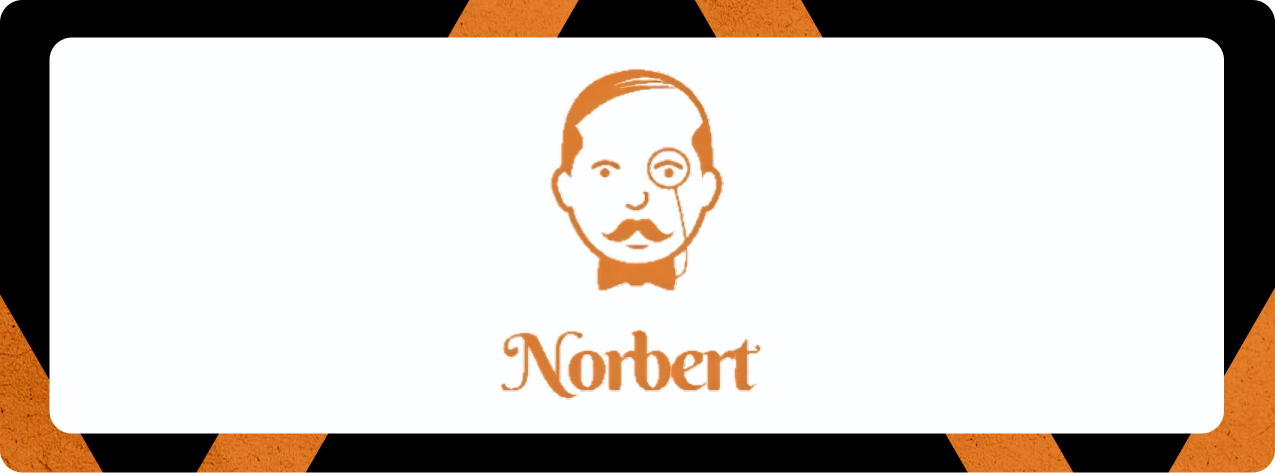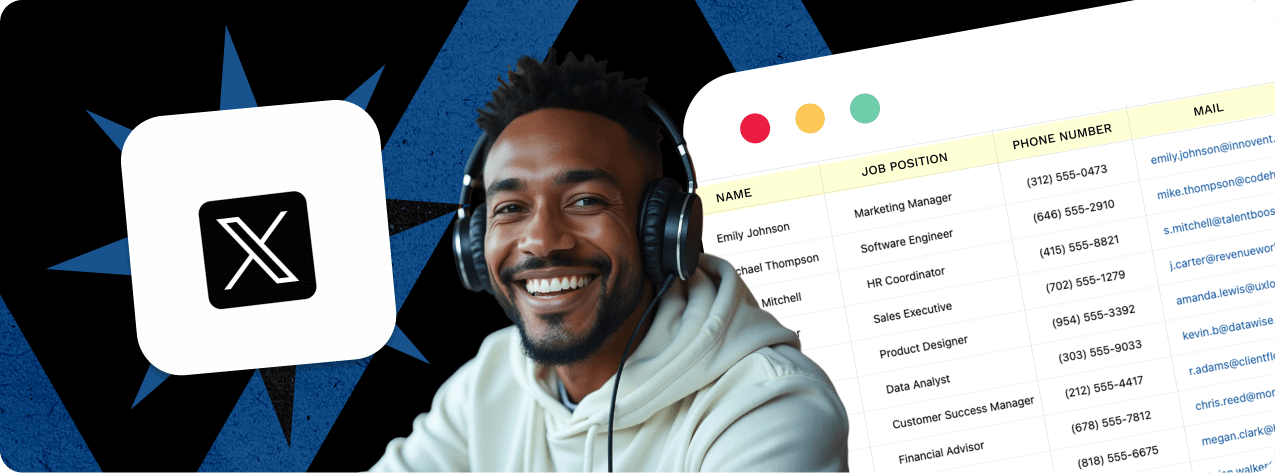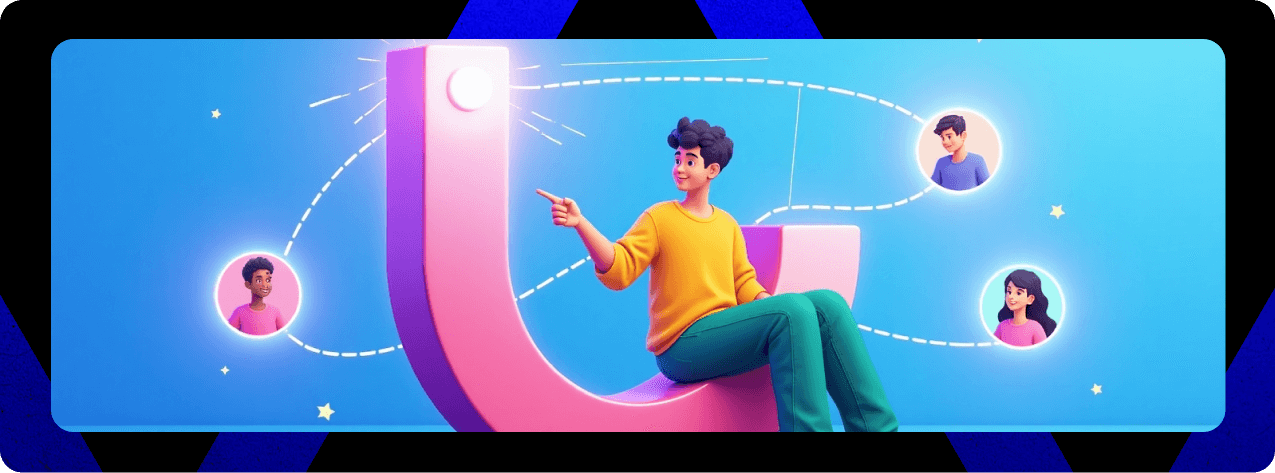Best 9 Twitter Email Scrapers 2025

Manually searching for email addresses on Twitter can be exhausting. A Twitter email scraper turns hours of tedious work into quick automated results.
Email remains crucial for professional communication in 2025, even with social media and other ways to connect. Finding quality contact information by hand wastes time and resources. Modern email scraping tools cut through the noise to find relevant email addresses that match your business needs and connect you with the right audience.
Twitter scrapers save you time and effort. They collect information automatically and present it in a well-laid-out format you can analyze easily. Tools like Lobstr.io lead the pack right now. They pull over 20 data points from Twitter profiles at speeds that hit more than 100 profiles per minute.
The quickest way to extract emails from Twitter uses a proxy email. This keeps you anonymous and helps you avoid Twitter’s security blocks. You can scrape emails from Twitter profiles without worrying about restrictions or limits on your account.
We tested the best email scraper options available to help you choose the right one. These nine tools stand out with their fast data extraction and resilient security features. They’re perfect for anyone serious about Twitter lead generation in 2025.
Want to see which Twitter email extractor will transform your prospecting process? Let’s tuck into the details.
- IGLeads
- Phantombuster
- Apify
- Octoparse
- Webautomation.io
- Magical
- ScraperAPI
- Tweetscrape
- VoilaNorbert
Quick comparison between competitors
We’ve compared the leading Twitter email scrapers across pricing, key features, export tools, pros, and cons—so you can choose the best match for your outreach needs.
| Feature |  |
 |
 |
 |
|---|---|---|---|---|
| Best For | Social & local lead scraping | Workflow-based automation | Custom-coded data extraction | Visual, no-code scraping |
| Starting Price | $59.99/month | $69/month | $49/month | Free (Limited) |
| Key Features | – Support for 11+ networks – Cloud-based operation – Smart keyword suggestions powered by AI |
– 100+ ready-made automation tools – Built-in workflows – Cloud-based system |
– Several Twitter API options – Smart proxy switching – Custom scheduling |
– Point-and-click scraping – Ready-made templates – Cloud extraction |
| Notable Pros | – No code needed – Quick scraping – Cloud-based system |
– Works with many platforms – Runs around the clock – Smart scheduling options |
– Well-documented API – Many export choices – 100 results each minute |
– Works without code – 500+ templates – Help available 24/7 |
| Notable Cons | – Lead quality varies – Takes 1–48 hours to process – Limited refund options |
– Costs more for heavy users – Takes time to set up – Needs cookies |
– Hard to use interface – Costs more than others – Takes time to learn |
– Needs time to master – Speed issues – Windows only |
IGLeads
At IGLeads, we’ve built a powerful email scraping platform designed for simplicity, speed, and compliance. Our tool works across major social platforms—like Twitter, Instagram, and LinkedIn—without requiring any technical experience. It extracts valuable contact data while staying compliant with DMCA, GDPR, and CFAA standards, making it a trusted choice for modern lead generation.
Key features of IGLeads
We simplify the lead generation process with a cloud-based platform that keeps working even when your computer is offline. Once your leads are ready, you’ll get an email alert—no manual refreshing needed.
IGLeads collects public data from 11+ platforms, including Twitter, LinkedIn, Facebook, TikTok, and Instagram. For Twitter specifically, users can target profiles using filters like keywords, hashtags, industry terms, and location-based inputs.
To help users get better results faster, our AI-powered suggestion engine recommends high-performing keywords and hashtags based on real-time trends and data patterns.
Most scraping tasks are completed in under 8 hours, and many in much less.
Pros and cons of IGLeads
Pros:
- Simple 3-step process with no coding required
- Supports 11+ major platforms including Twitter
- Fast processing, with most results ready in under 8 hours
- Cloud-based scraping that runs while your device is off
- Smart AI recommendations to improve search targeting
- Compliant with DMCA, CFAA, and GDPR regulations
- Referral program lets users earn rewards
Cons:
- Lead quality may vary depending on the data source
- Free plan has limited functionality in non-English searches
- Processing time can range from 1 to 48 hours
- Results may include outdated data from public indexing
- No refunds available after collecting 1,000 emails
We IGLeads pricing
We offer straightforward pricing for individual users, teams, and growing businesses:
Starter Plan – $59.99/month (discounted from $149.99)
- 10,000 emails/month
- Access to multi-platform scraping, including Twitter
Business Plan – $149.99/month (discounted from $399.99)
- Unlimited emails
- Includes Starter features + automation bot + high-speed scraping
Both plans are designed to scale with your outreach efforts, whether you’re targeting niche communities or building national B2B lists. The Business Plan is ideal for agencies and power users who want maximum volume and speed.
Phantombuster
PhantomBuster is a versatile cloud-based automation platform that shines at pulling data from Twitter profiles. Since its launch in Paris back in 2016, this platform now helps over 2.5 million users automate more than 270,000 tasks every day.
Phantombuster key features
The platform works through two main parts: “Phantoms” and “Workflows.” Phantoms are automated actions that handle specific tasks. They take input data, process it, and give you output files with results.
The Twitter Profile Scraper stands out as one of PhantomBuster’s best tools. It pulls all public data from Twitter profiles automatically. You’ll get names, descriptions, handles, URLs, account age, and stats about tweets, followers, followees, and likes. This automation really shows its value when you need data from many Twitter bios or want to analyze multiple accounts at once.
PhantomBuster has more than 100 ready-made automation tools to help you find leads from major websites and networks. The platform lets you do these things on Twitter:
- Pull profile information and contact details
- Get follower and following lists
- Track hashtags and keywords
- Save search results as structured data
Workflows connect multiple Phantoms to create ready-made automation chains. You can build complex automation sequences without any coding skills. The cloud setup means your automations run non-stop, even when your computer is off.
Phantombuster pros and cons
Pros:
- Works with many platforms like Twitter, LinkedIn, Instagram, and Facebook
- Strong Twitter tools for lead generation and data extraction
- Runs in the cloud for 24/7 automation
- No coding needed to set up automations
- Smart scheduling spreads data extraction over time
- Great community support for learning
Cons:
- Heavy scraping or bigger teams can get expensive
- The interface doesn’t give much up-to-the-minute feedback or logs
- Setting up can be tricky, especially with Google Sheet templates
- Cookie-based platform connections aren’t always reliable
- Rate limits need careful monitoring to avoid account blocks
Phantombuster pricing
PhantomBuster comes with four pricing options (prices as of 2025):
- Trial: Free for 14 days with 5 phantom slots, 2 hours of daily execution time, and 50 email credits
- Starter: USD 69/month (USD 56/month annually) gives you 5 phantom slots, 20 hours/month execution time, and 500 email credits
- Pro: USD 159/month (USD 128/month annually) includes 15 phantom slots, 80 hours/month execution time, and 2,500 email credits
- Team: USD 439/month (USD 352/month annually) offers 50 phantom slots, 300 hours/month execution time, and 10,000 email credits
Server time is the main cost factor. Each phantom action uses execution time, and poorly configured or long-running phantoms can quickly use up your quota. Email discovery credits help you find B2B email addresses, while AI credits work with any AI phantom.
PhantomBuster proves to be a powerful tool for Twitter data extraction, though some users might find its learning curve and cost challenging. Its email extraction capabilities make it stand out among Twitter email scraping tools.
Apify
Apify stands out in the Twitter email scraping world with its marketplace model. The platform has a strong ecosystem of purpose-built data extraction tools called “Actors.” Users can choose from over 20 unofficial Twitter APIs designed for specific scraping scenarios to extract emails and other valuable data from Twitter profiles.
Apify key features
The platform shines with its complete Twitter scraping capabilities. Users can extract full profile information, tweets, hashtags, and engagement data through multiple scraper types. Apify’s Twitter Email Scraper Actor searches Twitter profiles with keywords and extracts email addresses that match specified domains.
Apify’s flexibility lets you scrape anywhere from 10 tweets to hundreds of thousands without changing your workflow. The system handles pagination and rate limits automatically, which eliminates technical headaches.
Smart proxy rotation built into the system helps users avoid getting blocked. This feature will give a smooth scraping experience by rotating IPs and avoiding detection. Users can focus on data instead of fixing connection issues.
The platform lets users schedule scrapers to run hourly, daily, or at custom intervals. Users get complete monitoring tools with alerts for breakdowns and detailed logs to debug issues.
Apify pros and cons
Pros:
- Clean API documentation with multiple integrations
- Various export options (JSON, CSV, Excel, XML, and more)
- Well-laid-out data extraction with 53 attributes
- Fast scraping speed of almost 100 results per minute
- Cloud-based infrastructure runs 24/7
- Most scrapers don’t need Twitter credentials
Cons:
- Users find the interface “nerdy”
- Higher pricing with extra charges
- Non-developers face a learning curve
- Cannot bypass login for certain restricted content
- Hard-to-understand billing system
Apify pricing
Apify uses a credit-based pricing model that covers server runtime, storage, proxies, and other resources:
- Free Plan: USD 0.00/month with USD 5.00 in free credits
- Starter Plan: USD 49.00/month with 32 GB storage
- Scale Plan: Custom pricing with 128 GB storage
- Business Plan: Custom pricing with 256 GB storage
Twitter email scraping costs depend on the Actor you choose. The Twitter Email Scraper costs USD 50.00 per 1,000 emails found. Users only pay for successful results. Other Twitter scrapers cost from USD 0.40 per 1,000 tweets to monthly subscriptions like the X Email Scraper at USD 9.90/month.
Apify might look more technical than other options at first. However, its extensive marketplace of ready-made scrapers makes it available to users with basic technical knowledge.
Octoparse
Octoparse stands out as a no-code visual scraping platform that’s great at getting contact information from Twitter and other websites. You don’t need to write any code – just point and click to build powerful email scrapers.
Octoparse key features
The platform makes Twitter email extraction simple with its visual scraping approach. You just point and click while the software handles complex processes in the background. The platform comes with ready-made templates for Twitter:
- Twitter Scraper by Keywords – extracts tweets and engagement metrics using specific search terms
- Twitter Scraper by Account URL – pulls historical tweets and profile information
- Twitter Follower List Scraper – collects follower and following information
The platform launched a Social Media Email Scraper app that works with Twitter/X, LinkedIn, Facebook, and other platforms. This tool spots and grabs email addresses from profiles or tweets automatically.
Cloud-based infrastructure makes scraping much faster – up to 20 times quicker than local extraction. On top of that, it uses advanced anti-blocking features like IP rotation, residential proxies, and automatic CAPTCHA solving to keep data collection running smoothly.
Octoparse pros and cons
Pros:
- An accessible interface that needs no coding skills
- More than 500 ready-made scraping templates for different industries
- Cloud-based system that saves your computer resources
- Strong anti-blocking features to avoid CAPTCHAs and IP bans
- Multiple export options including Excel, CSV, JSON, and direct database connections
- Support team ready to help 24/7
Cons:
- Takes more time to learn than you might expect, especially with complex tasks
- Big scraping jobs can slow things down
- Free plan doesn’t offer as much as paid versions
- Desktop app works only on Windows – tough luck for Mac users
- Too many technical options can make the interface confusing
Octoparse pricing
The platform uses a freemium model with three paid options (prices as of 2025):
- Free Plan: 10 tasks, local extraction only, 50K data exports monthly, unlimited pages per run
- Standard Plan: USD 99/month (billed annually) or USD 119/month (billed monthly), includes 100 tasks, cloud extraction with 6 concurrent processes, unlimited data export, and anti-blocking features
- Professional Plan: USD 249/month (annually) or USD 299/month (monthly), includes 250 tasks, 20 concurrent cloud processes, and priority support
- Enterprise Plan: Custom pricing with 750+ tasks, 40+ concurrent processes, and a dedicated success manager
Small Twitter email scraping projects work fine with the free plan. But if you’re serious about lead generation, you’ll need at least the Standard plan to get reliable cloud extraction and anti-blocking features.
Webautomation.io
WebAutomation.io makes Twitter data extraction simple with pre-built scrapers that don’t need any coding knowledge. The platform turns website data into structured formats that businesses can analyze right away.
Webautomation.io key features
The platform’s Twitter Profile Scraper gets all tweets, retweets, and replies from any Twitter profile page with just a few clicks. Users can export their data in CSV, XLSX, and JSON formats.
The platform’s Contact Details Scraper goes beyond Twitter profiles to find and extract:
- Email addresses
- Phone numbers (from both links and text)
- Social media profiles including Twitter handles
- LinkedIn profiles and company URLs
- Other social profiles (Instagram, Facebook, YouTube)
- Physical addresses
WebAutomation.io’s cloud-based infrastructure runs all extractions on their servers instead of your computer. The platform handles maintenance on its own and watches for any website structure changes or blocking issues.
Webautomation.io pros and cons
Pros:
- Setup takes minutes and needs only a starter URL
- Anyone can use it without programming skills
- Support team helps modify scrapers when needed
- Runs extractions on schedule (hourly, daily, weekly)
- Tracks data changes between extraction runs
- No software downloads needed with cloud-based system
Cons:
- Twitter search results aren’t available
- Twitter profile scraping limited to 13 data points
- System sometimes goes down with crawler failures
- Custom scraper builder still in beta testing
- Scrapes only 100 results each minute
- Users need a basic subscription and $1 credit balance
Webautomation.io pricing
Users get a 14-day free trial with unlimited credits. After that, they can pick from these plans:
- Project Plan: $74/month or $890 annually, with 4.8M row credits yearly
- Start-Up Plan: $186/month or $224,000 annually, includes 18M row credits and 2 free extractor builds
- Business Plan: $336/month or $404,000 annually, comes with 36M row credits and 4 free extractor builds
- Pay-as-you-go Credits: $1.00 per 1000 credits, perfect for small one-time extractions
Every plan comes with premium proxies and extractor maintenance. The platform’s row credit system measures usage, typically using 10 credits for each row of extracted data.
Magical
Magical makes Twitter email scraping simple with its lightweight yet powerful Chrome extension. The tool puts simplicity first and lets users extract data with just one click. You won’t find complex platforms here – Magical helps beginners pull data from Twitter profiles without any hassle.
Magical key features
The tool shines with its point-and-click scraping that works right in your browser. You can grab information from Twitter profiles and send it straight to your spreadsheets or CRM with a single click. The AI-powered functionality with GPT support improves data recognition and makes extraction more precise.
The tool’s smart field recognition automatically spots different types of data, including email addresses. This makes it work really well when you need to pull contact details from Twitter profiles without any complex setup.
Magical lets you export your scraped Twitter emails to many third-party tools, so you can use them right away in your favorite platforms. The tool also works as a text expander that helps you fill sheets, messages, and forms without switching between tabs.
Magical pros and cons
Pros:
- AI-powered with GPT support
- One-click operation with zero setup
- Can integrate with many apps
- Works on any website, including Twitter
- Simple no-code operation
Cons:
-
Can get complicated to configure
Magical pricing
The tool comes with a surprisingly affordable pricing structure:
- Free Plan: Great for beginners with 20 monthly automations, 600 monthly text expansions, and unlimited template storage
- Core Plan: USD 6.50/month per user with unlimited text expansions plus email and community support
- Custom Teams Plan: Built for enterprise users with custom reporting, onboarding, and governance features
The free plan works great if you need occasional Twitter email extraction. Regular users will find better value in the Core Plan’s unlimited features.
ScraperAPI
ScraperAPI works as a proxy-based solution that makes Twitter email extraction simple through its user-friendly API interface. The tool exploits over 40 million proxies in more than 50 countries and bypasses Twitter’s anti-scraping measures while delivering clean data.
ScraperAPI key features
ScraperAPI makes Twitter email scraping straightforward with these features:
- Smart proxy rotation with 40M+ proxies stops IP bans
- Built-in CAPTCHA solver removes manual work
- JavaScript rendering handles dynamic Twitter content
- Location targeting lets you collect country-specific data
- Processes up to 100+ requests at once
- Converts raw HTML into structured JSON automatically
The platform excels at getting past sophisticated anti-bot systems like DataDome and PerimeterX. This ensures reliable Twitter data access even when the platform updates its security.
ScraperAPI pros and cons
Pros:
- Complete scraping solution with minimal code required
- Scales well to handle millions of requests
- ML-powered IP rotation
Cons:
- Fewer structured data endpoints
- Response times range from 2.6–17 seconds depending on page complexity
- Basic scheduling features compared to other tools
ScraperAPI pricing
ScraperAPI prices vary by API credit tiers:
- Free Trial: 5,000 API credits with 5 concurrent connections
- Hobby: USD 49/month for 100,000 API credits with 20 concurrent threads
- Startup: USD 149/month for 1,000,000 API credits with 50 concurrent threads
- Business: USD 299/month for 3,000,000 API credits with 100 concurrent threads
- Scaling: USD 475/month for 5,000,000 API credits with 200 concurrent threads
Standard websites cost 1 credit per successful request. Twitter and other social platforms need 5 credits per request because of their enhanced protection systems.
Tweetscrape
Tweetscrape provides a simplified solution that focuses on Twitter email extraction and comes with powerful verification capabilities. The platform maintains a 98%+ email deliverability rate through its thorough in-house verification process.
Tweetscrape key features
Tweetscrape’s cloud-based platform removes the need for Twitter accounts or proxies. Users can extract emails from Twitter sources such as:
- Followers and following lists
- Tweet likes and retweets
- Twitter list members
The platform enhances data significantly and lets users create targeted email lists that match specific marketing requirements. Users can select specific Twitter accounts to scrape, which ensures accurate lead generation. The system processes data fast – it takes about 5-10 minutes to scrape 1,000 emails.
Tweetscrape pros and cons
Pros:
- Fully cloud-based and automated
- Only charges for verified, unique emails
- 35–50% success rate (350–500 emails per 1,000 users)
- Accessible interface with no setup required
- CSV export for easy CRM integration
Cons:
- Limited by Twitter’s API restrictions
- Data may sometimes be incomplete
- Limited to Twitter (no multi-platform support)
Tweetscrape pricing
The platform offers three straightforward annual billing plans:
- Basic: $57/month for 6,000 emails ($0.01 per email)
- Starter: $97/month for 18,000 emails ($0.01 per email)
- Business: $217/month for unlimited emails (most popular)
Each plan includes 100% verified emails, chat support, and Twitter scraping capabilities. New users get 300 free emails to test the service.
Tweetscrape’s singular focus on Twitter makes it stand out in this specific niche. The platform has scraped more than 200 million accounts, which makes it a reliable choice for businesses that need quality Twitter leads without technical hassles.
VoilaNorbert
VoilaNorbert achieves 98% accuracy and ranks among the most precise tools that find emails linked to Twitter accounts. This email finder combines a simple interface with robust verification features.
VoilaNorbert key features
The platform takes a direct approach to email search. Users enter a prospect’s first name, last name, and company domain to get verified email addresses. Each result comes with a confidence score that shows the email’s accuracy level. VoilaNorbert doesn’t bill users for emails when confidence levels are low.
The platform goes beyond simple email search to provide:
- Bulk email verification service with a pay-as-you-go model
- Data enrichment with job titles, company details, and social profiles
- Integrations with 13 platforms including Zapier, MailShake, and Salesforce
- Chrome extension to build prospect lists while browsing company sites
VoilaNorbert pros and cons
Pros:
- 1.3× more accurate than Hunter and 3.3× more accurate than Snovio
- Clean, accessible interface rated easiest to use among top email finders
- Credit rollover available with annual subscriptions
- Searches complete in under one second
Cons:
- Verified emails may still bounce, according to user feedback
- No autosave feature
- Some users report issues with the Chrome extension
- No built-in CRM system
VoilaNorbert pricing
VoilaNorbert’s four prospecting plans come with monthly or annual billing options:
- Valet: 1,000 monthly leads at USD 49.00/month (USD 39.00 with annual subscription)
- Butler: 5,000 monthly leads at USD 99.00/month (USD 79.00 with annual)
- Advisor: 15,000 monthly leads at USD 249.00/month (USD 199.00 with annual)
- Counselor: 50,000 monthly leads at USD 499.00/month (USD 399.00 with annual)
Email verification services cost USD 0.00 per email up to 500,000 emails and USD 0.00 for larger lists. The enrichment service begins at USD 0.04 per email for small lists and drops to USD 0.01 for larger volumes.
What to look for in a Twitter email scraper
When choosing a Twitter email scraper, it’s not just about pulling data—it’s about how easily, accurately, and efficiently you can extract relevant leads that align with your outreach goals. A strong tool should let you target by keywords, hashtags, location, or profile bios, helping you reach people who are actually relevant to your industry, niche, or campaign.
Cloud-based operation is another must-have. You shouldn’t have to leave your laptop running overnight or fiddle with proxies or scripts. Look for a platform that handles everything in the background, and delivers clean data in a downloadable format like CSV—ready to plug into your CRM, email platform, or sales pipeline.
Bonus: If the tool also supports scraping from other platforms (like LinkedIn, Instagram, or TikTok), it can streamline your multi-channel prospecting and save you the cost of juggling multiple tools.
What’s the best option for small teams?
If you’re part of a small team—maybe a startup, agency, or solo operator—you don’t want complicated setups or expensive “pay-per-lead” systems. You need a solution that’s quick to learn, affordable to scale, and efficient enough to run your prospecting without draining time or budget.
IGLeads is designed with these needs in mind. Our platform helps small teams generate highly targeted Twitter lead lists in just a few clicks—no dev work, no browser plugins, no guesswork. You can filter by hashtags, bio keywords, geolocation, and more to find ideal prospects. And because IGLeads supports 11+ platforms under one roof, you can expand to other channels without switching tools. It’s a true plug-and-play solution that fits seamlessly into any outreach workflow.
Twitter email scraping best practices & compliance
Scraping contact information from Twitter can be incredibly effective—but it must be done ethically and within legal boundaries. The golden rule is simple: only collect publicly available data. That means scraping email addresses or business details that users have made accessible on their profiles or linked websites—never private data or messages.
You also want to stay aligned with best practices: don’t over-scrape, don’t impersonate accounts, and avoid any behavior that violates Twitter’s terms of service. IGLeads was built from the ground up with legal compliance in mind. We only pull public-facing data and operate within frameworks like the DMCA, CFAA, and GDPR to ensure users stay protected while building legitimate lead lists.
Pairing compliance with transparency in your outreach (i.e. letting contacts know how you found them) can further improve your deliverability and response rate.
What makes a Twitter email scraper great?
You need to know what makes a great Twitter email scraper different from an average one. My research and testing have shown several vital factors that make certain tools stand out from the rest.
Accuracy and reliability are the foundations of what makes these tools valuable. The best ones give you precise and dependable data that you can trust. Quality tools should provide verified email addresses. TweetScrape, to name just one example, boasts a 95% deliverability rate. This means you won’t waste time dealing with bounced messages.
Security features play a key role too. The best tools use proxy email capabilities that hide your IP address. This protects you from Twitter’s smart security systems. You can extract emails without worrying about account restrictions or blocks.
When it comes to compliance with Twitter’s terms of service, great scrapers strike the right balance between getting results and following platform rules. This approach helps you avoid penalties while getting the data you need.
Ease of use affects a tool’s value by a lot. The best options come with user-friendly interfaces that don’t need technical know-how. Cloud-based solutions make the process available to everyone, whatever their technical background.
Beyond the simple extraction, customization options let you fine-tune your searches. Top tools help you gather email addresses from user profiles, tweets, and interactions like retweets. This creates targeted lead lists that work better.
Data export flexibility determines how well you can use the information you collect. The best tools support various formats like CSV, JSON, or direct database connections. This creates smooth integration with CRMs or email marketing platforms.
These features will help you find Twitter email scrapers that deliver solid results and save you time on manual work.
Our final word: which Twitter email scraper is right for you?
Your choice of Twitter email scraper depends on what your business needs and how tech-savvy you are. A deep look at these nine tools shows each has its unique strengths. IGLeads works great across many platforms, and Phantombuster shines with its pre-built automation workflows. Apify’s specialized “Actors” handle different scraping needs, while Octoparse makes things simple with its easy-to-use interface.
On top of that, Tweetscrape and VoilaNorbert are a big deal as it means that their email verification rates hit 98%. This helps you avoid wasting time on bounced emails and builds quality lead lists from Twitter profiles.
Money matters when picking your tool. Magical works fine if you need it once in a while, but bigger companies might want to invest in ScraperAPI’s strong proxy system or Webautomation.io’s cloud extraction.
You can’t ignore security when collecting Twitter data. Tools with proxy rotation, IP masking, and CAPTCHA solving help you collect data without getting your account blocked.
The ideal Twitter email scraper gives you the complete package. It should work well, follow the rules, be easy to use, and not break the bank. Manual prospecting works, but these tools can turn hours of boring work into minutes of lead generation.
Now you know what each tool can and can’t do. Pick the scraper that fits your prospecting needs and technical skills. Your choice will shape how well you generate leads and get work done.
Give IGLeads a Try — Scale Your Twitter Outreach with Confidence
If you’re looking for a smarter, faster way to generate leads from Twitter, IGLeads makes it simple. Our no-code platform is built for marketers, founders, and growth teams who need accurate contact data—without complex setups or shady workarounds.
With cloud-based scraping, smart keyword filters, and access to 11+ platforms in one dashboard, IGLeads helps you build quality prospect lists at scale. Most jobs finish in just a few hours—and you’re notified the moment your leads are ready to download.
More tools and guides for Twitter/X
See all Twitter/X Resources
Compare the Best Scrapers Available
- Best 9 YouTube Email Scrapers 2025
- Best 9 TikTok Email Scrapers 2025
- Best 9 Google Maps Email Scrapers 2025
- Best 9 LinkedIn Email Scrapers 2025
- Best 9 Google Email Scrapers 2025
- Best 9 Facebook Email Scrapers 2025
- Best 9 Instagram Email Scrapers 2025
Frequently Asked Questions
The best Twitter email scrapers offer high accuracy, robust security features like proxy rotation, compliance with Twitter’s terms of service, user-friendly interfaces, customization options, and flexible data export capabilities.
Top Twitter email scrapers can achieve accuracy rates of 95-98%. Tools like VoilaNorbert and Tweetscrape offer particularly high email deliverability rates, ensuring most extracted emails are valid and usable.
Yes, some tools offer free plans with limited features. For example, Magical provides a free Chrome extension for basic scraping, while Octoparse offers a free plan for small-scale extractions. However, paid plans typically offer more robust capabilities.
Advanced scrapers use techniques like proxy rotation, IP masking, and CAPTCHA solving to avoid detection. Cloud-based solutions like Tweetscrape eliminate the need for personal Twitter accounts, further reducing the risk of restrictions.
Pricing for professional Twitter email scrapers typically ranges from $50 to $500 per month, depending on features and extraction volume. Some tools like ScraperAPI and VoilaNorbert also offer pay-as-you-go options for more flexible usage.