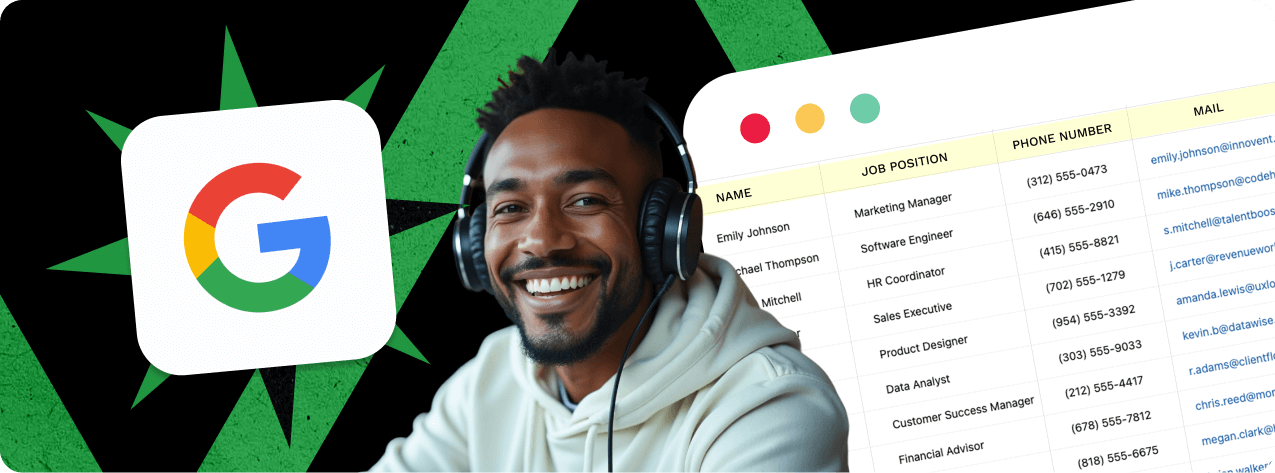Best 9 Google Email Scrapers 2025

Google Email Scrapers play a vital role in modern marketing strategies. These tools help companies generate quality leads and boost their conversion rates substantially. Many businesses still collect email addresses manually, missing a huge chance to expand their outreach efforts.
The numbers tell an interesting story. Market projections show email scraping will hit $1.2 billion by 2027. This makes perfect sense since businesses using targeted email lists see 40% better conversion rates than those stuck with generic lists. Email scraping tools make it easy to find and collect email addresses from websites and online databases automatically. This saves countless hours of tedious work.
Many people don’t fully understand email scraping, even though it’s perfectly legal for lead generation. Cold emails can make a real difference to your bottom line. The stats back this up – open rates range from 15-25% and conversion rates hit 1-5%. Not every email scraping tool delivers the same results though, especially when you need data from Google’s properties.
Our team spent months putting different Google email scrapers through their paces. We wanted to see which ones actually work as advertised in 2025. Each tool underwent a thorough review based on real performance data, not just marketing promises. We looked at everything from accuracy rates and user-friendliness to pricing and advanced features.
Want to know which Google email scraper deserves your money this year? Let’s take a closer look at the top 9 tools available right now.
- IGLeads.io
- Hunter.io
- Skrapp
- GetProspect
- Clearout
- Dripify
- Findymail
- RevDriver
- Scrupp
Quick comparison between competitors
My tests of dozens of Google email scrapers led me to create this quick comparison. This will help you pick the right tool based on what you need. Let’s take a look a quick comparison of the top Google email scraper tools available today.
| Feature |  |
 |
 |
 |
|---|---|---|---|---|
| Starting price (monthly) | $59.99 | $49 | 49 | $49 |
| Free plan/trial | Free trial available | 25 monthly searches | 100 email finder credits | 50 valid emails |
| Key features | – Multi-platform scraping (7+ platforms) – Cloud-based operation – AI keyword suggestions – Easy-to-use interface |
– Domain search – Email finder – Campaign management – Chrome extension |
– LinkedIn integration – 5M daily email searches – Email verification – CRM integration |
– 12-step verification – LinkedIn integration – Contact enrichment – Cold email functionality |
| Accuracy rate | Not specified | Not specified | 92% success rate | 95% data accuracy |
| Best for | Multi-platform lead generation | Domain-based email discovery | LinkedIn-based prospecting | B2B lead generation |
| Notable limitations | – Search results may be outdated – Limited platform-specific data access |
– Less effective for small businesses – More expensive than competitors |
– Limited free plan credits – Only finds work emails |
– Platform stability issues – Limited support hours |
IGLeads
We at IGLeads.io stand out from other email-scraping tools because our platform works across multiple channels. Most tools only tap a single source, but IGLeads.io pulls emails from Instagram, Facebook, LinkedIn, Twitter, TikTok, YouTube, and Google Maps. As a fully cloud-based solution, we keep scraping fresh leads even when your computer is off.
IGLeads.io Key Features
IGLeads.io combines a simple, no-bot setup, so you can search by keywords or hashtags without juggling proxies, bots, or rotating IPs, with AI-powered keyword suggestions via our built-in chatbot that instantly proposes the most relevant terms for your niche. Whether you need B2B contacts or local leads, our versatile use cases include a LinkedIn scraper that filters by job title, industry, and region and a Google Maps scraper that pulls contact details from any public business listing. We operate on a compliance-first basis, collecting only publicly available information in line with DMCA, CFAA, and GDPR regulations, and once your list is ready (typically within eight hours), we deliver it as a CSV you can import directly into your CRM.
IGLeads.io Pros and Cons
Pros
- 100% browser-free, cloud-driven operation
- Thousands of leads delivered in hours
- Unified access to all major social networks + Google Maps
- Fully compliant with key privacy regulations
- Built-in AI guidance to sharpen targeting
Cons
- Search-engine indexing may surface outdated contacts
- Doesn’t capture comments, follower lists, or private profiles
- Lead quality can vary by niche—spot-check recommended
- Free trial is limited to English-language scraping
IGLeads.io Pricing
Starter Plan: $59.99/month (Regularly $149.99/month)
- Instagram, Facebook & LinkedIn scraping
- TikTok, YouTube & Google Maps scraping
- B2B contacts & domain-search modules
Business Plan: $149.99/month (Regularly $399.99/month)
Includes everything in Starter, plus:
- Automated high-speed scraping bot
- Homeowners scraper
- Off-market deals scraper
Both plans include phone, email, and ticket support. You can try IGLeads.io free first to explore our dashboard and sample CSV outputs.
My tests show IGLeads.io excels for teams needing pinpointed email lists—whether by industry, interest, or local market. One subscription, multi-platform reach, unbeatable value.
Hunter.io
Hunter.io is an all-in-one outreach platform that finds professional email addresses from specific domains. My tests show the platform prioritizes verification and deliverability over simply collecting large numbers of email addresses.
Hunter.io Key Features
The platform revolves around three essential tools. The Domain Search finds all email addresses connected to a company’s website. The Email Finder spots specific people’s addresses when you know their name and company domain. The Email Verification tool checks if emails will actually reach their destination.
Hunter.io lets you handle multiple contacts at once by uploading CSV files with names and domains. You can process up to 150,000 email addresses in one file and 200 addresses from the same domain simultaneously.
The platform has a built-in campaign management system to create, send, and track cold email outreach right from within the tool. This system comes with templates, scheduling options, and tracks how people interact with your emails through opens and clicks.
The platform’s usability gets a boost from several integration options. A Chrome extension, Google Sheets add-on, and API access help you add these features into your existing workflow.
Hunter.io Pros and Cons
Pros:
- Accessible interface that’s easy to direct
- Free plan to test before you spend money
- Built-in email verification makes sure emails reach their targets
- Chrome extension to find emails on the go
- Quick campaign management tools
Cons:
- Email discovery isn’t always 100% accurate
- Finding contacts at smaller companies can be challenging
- Email address results can be limited
- No mobile app exists
- Higher pricing than similar tools
Hunter.io Pricing
Hunter.io provides four pricing tiers:
- Free Plan: You get 25 monthly searches, 50 monthly verifications, and can email up to 500 recipients monthly.
- Starter Plan: For $49 monthly, you receive 500 searches, 1,000 verifications, and up to 2,500 recipients per campaign with 3 email accounts.
- Growth Plan: At $149 monthly, the plan gives you 5,000 searches, 10,000 verifications, and up to 5,000 recipients monthly with 10 email accounts.
- Business Plan: $499 monthly gets you 50,000 searches, 100,000 verifications, and up to 10,000 recipients monthly with 20 email accounts.
Paying annually saves you 30% on all paid plans. The free plan works great if you want to try the features before making a financial commitment.
Skrapp
Skrapp gives you a complete package to find verified business emails on LinkedIn and other platforms. The platform works as a B2B lead generation tool that helps companies find and verify business email addresses, which ensures contact lists stay accurate and relevant.
Skrapp Key Features
The Chrome extension stands out as Skrapp’s best feature. Users can extract emails directly from LinkedIn profiles and Sales Navigator. Sales professionals love how this extension processes up to 25 profiles per second, giving them quick access to contact information.
Skrapp’s Email Finder goes beyond LinkedIn by locating verified business addresses through names and company domains. The platform handles about 5 million email searches daily with a 92% success rate. This performance beats competitors by delivering 20% more valid emails.
AI powers the Email Verification tool to spot fake emails, personal inboxes, and disposable mailboxes with 99% accuracy. The verification process enriches data with company details such as revenue and industry information.
The Lead Search feature connects you to a vast database of 150 million business profiles that updates daily. You’ll always have fresh information at your fingertips. The database contains over 20 million company profiles with daily updates to support effective go-to-market strategies.
Skrapp Pros and Cons
Pros:
- Excellent tool that finds emails from many sources
- Dependable email verification delivers quality leads
- Smooth integration with popular CRM platforms
- User-friendly interface
- Keywords help refine lead searches
- No limits on email extraction
Cons:
- Free plan has few credits for large-scale email extraction
- Phone number lookups aren’t available
- Data can be outdated or missing sometimes
- Finds only work emails, not personal ones
- Some users mention accuracy problems
Skrapp Pricing
Skrapp’s pricing fits different business sizes:
- Free Plan: 100 free email finder credits and 200 verifier credits monthly
- Professional: $49/month for 1,000 searches, email verification, and CRM integrations
- Enterprise 5K: $99/month for 5,000 searches with additional features
- Enterprise 20K: $199/month for 20,000 searches
- Enterprise 50K: $349/month for 50,000 searches
- Enterprise 100K: $699/month for 100,000 searches
My tests show that Skrapp works best for teams who need targeted email lists from LinkedIn quickly. The verification features and database access make it much better than simple scraping tools.
GetProspect
GetProspect is a quick way to extract business contact information with its resilient 12-step email verification process. My tests show it’s great at finding valid professional email addresses through multiple channels like LinkedIn, domains, and its B2B database.
GetProspect Key Features
GetProspect’s extensive B2B database is the foundation, with a 95% data accuracy guarantee or your credits back. The platform uses 17+ search filters to target prospects by job title, industry, location, and technology usage.
The LinkedIn Email Finder extension is a great way to get one-click exports of entire searches and lead lists. This tool extracts data within LinkedIn’s limits—up to 800 leads daily for basic LinkedIn searches and 1,800 for Sales Navigator searches.
GetProspect’s capabilities extend beyond email finding:
- Contact enrichment with 40+ additional data attributes
- Email verification with 97% deliverability rate
- Built-in CRM for prospect management
- Cold email functionality with smart scheduling, A/B testing, and live analytics
- Integrations with HubSpot, Salesforce, Pipedrive, Zoho, and Zapier
The platform cleans data automatically by removing unnecessary prefixes, suffixes, emojis, and irrelevant elements to create refined contact lists.
GetProspect Pros and Cons
Pros:
- Outstanding accuracy with 95% guaranteed data precision
- Accessible interface that new users can quickly learn
- Complete feature set with cold email capabilities
- One-click export of up to 2,500 leads at once
- Time-saving data cleansing features
Cons:
- LinkedIn extension requires careful use to avoid account detection
- Users sometimes experience platform instability with loading times and export errors
- Customer support response times can vary
- Some validated email addresses turn out undeliverable
- Customer support is available for limited hours (about 12 hours or less)
GetProspect Pricing
GetProspect’s subscription options include:
Free Plan: Has 50 valid emails, 100 verifications, and unlimited accept-all emails monthly
Starter Plan: $49/month for 1,000 valid emails and 2,000 verifications
Growth Plans:
- 5K: $99/month for 5,000 valid emails and 10,000 verifications
- 20K: $199/month for 20,000 valid emails
- 50K: $399/month for 50,000 valid emails
Yearly subscriptions come with a 30% discount, which brings the Starter plan down to $34/month. Unused credits move to the next billing month. Email verification packages start at $29 for 10,000 verifications.
GetProspect maintains a solid 4.0/5.0 rating on G2. It’s a reliable Google email scraper despite a few limitations.
Clearout
Clearout, an AI-powered platform based in Bengaluru, specializes in email verification and validation that achieves 99% accuracy rates. My testing shows the platform excels at keeping email lists clean and provides additional prospecting features.
Clearout Key Features
The platform’s complete validation system runs more than 20 checks on each email address. Users can choose from three verification methods:
- Quick verification checks individual emails
- Bulk verification processes entire CSV or Excel files
- Immediate API verification stops invalid emails right when they’re captured
The platform goes beyond simple verification with its “Guaranteed Deliverables” feature that spots 100% valid email addresses instantly. The system spots disposable emails, spam traps, role-based accounts, and catch-all servers.
Teams looking for extra features will find a Google Sheets add-on for direct spreadsheet verification, a LinkedIn Chrome extension for lead capture, and custom allowlist/blocklist options that create tailored verification rules.
Clearout Pros and Cons
Pros:
- Strong data security with ISO 27001 and SOC2 Type II certification
- Better prices than competitors
- Credits don’t expire and roll over automatically
- Easy-to-use dashboard with detailed reports
- Users consistently praise the 24/7 customer support
Cons:
- Reviewers call the user interface “esthetically unattractive”
- Few integrations with email list providers
- Indian location affects some users’ data security decisions
- Additional verification needed for emails marked as “uncertain”
Clearout Pricing
The platform provides flexible pricing options:
Freemium: 100 free credits that never expire
Annual Subscription: A 20% discount comes with yearly billing
- Starter: $14/month for 3,000 credits
- Pro: $28/month for 10,000 credits
Monthly Subscription: 10% cheaper than one-time purchases
- Starter: $18/month
- Pro: $52/month
Pay-As-You-Go: One-time purchases begin at $35 for 5,000 credits
My tests show Clearout offers economical solutions for businesses that need accurate email verification. This makes it a strong option among Google email scraping tools.
Dripify
Dripify stands out from other Google email scrapers by combining LinkedIn automation with powerful email finding features. The platform helps businesses transform their LinkedIn accounts into lead generation powerhouses through sales automation.
Dripify Key Features
Dripify’s Email Finder can find business email addresses with a 45-55% success rate. The system checks each email to make sure it works. You’ll only pay for results – one credit goes away when the system finds and verifies an email.
Beyond simple email finding, Dripify has:
- Cloud operations with unique IP addresses to keep accounts safe
- A/B testing to make campaigns better
- Multi-channel sequences that blend LinkedIn and email outreach
- Lead enrichment with up to 30+ B2B data points
- A built-in inbox to manage conversations in one place
Each subscription comes with 100 free email finder credits monthly. You can buy more credits whenever needed.
Dripify Pros and Cons
Pros:
- Easy-to-use platform that needs little tech knowledge
- Mimics human behavior to protect LinkedIn accounts
- Automates repetitive tasks to save time
- Checks emails first to ensure they reach inboxes
- Works with many tools through Zapier
Cons:
- Costs more than similar tools
- Campaign editing isn’t very flexible
- No app for phones
- Templates are hard to edit
Dripify Pricing
Dripify’s three main pricing tiers come with a 35% discount for yearly plans:
- Basic: $39/month (annually) gets you one drip campaign, some daily limits, and 100 email finder credits
- Pro: $59/month (annually) unlocks unlimited campaigns, full daily quotas, your own inbox, and Zapier connection
- Advanced: $79/month (annually) adds team tools and analytics
You can try any plan free for 7 days without a credit card.
Findymail
Findymail stands out from other email finders with a compelling offer: you pay only for verified email addresses that actually work. My testing showed their emphasis on data quality helps protect your sender reputation.
Findymail Key Features
The platform uses proprietary algorithms that find more valid emails than “the top five alternative providers combined”. Findymail’s verification technology makes it exceptional—they guarantee a bounce rate below 5%, and users often report even better results under 2%.
The Chrome extension lets you find emails with one click directly from LinkedIn and Crunchbase. Their “Intellimatch” AI-native lead search goes beyond simple filters and visits websites to qualify leads intelligently.
Other noteworthy features include:
- One-click file enrichment that processes thousands of contacts quickly
- Automated data exports from Sales Navigator and Apollo
- Google Sheets integration through Apps Script
- API access to meet custom automation needs
- Native integration with email sequencers
Findymail Pros and Cons
Pros:
- Very low bounce rates (under 2% for many users)
- Payment only for verified emails, not credits
- Automatic data cleaning that removes emojis and fixes capitalization
- Credits roll over up to 2x your plan limit
- Continuous CRM integration and synchronization
Cons:
- Learning curve can be challenging at first
- Prices run higher than some competitors
- Team size limited to 10 members even on highest plans
- Business emails only – no Gmail addresses
- GDPR restrictions prevent phone data access in EU zone
Findymail Pricing
Findymail gives you a free trial with 10 email finder credits. Their paid plans with annual billing include:
- Simple: $49/month for 1,000 verified emails monthly
- Starter: $99/month for 5,000 verified emails monthly
- Business: $249/month for 15,000 verified emails monthly
Each plan comes with API access, 10+ native integrations, and support for up to 10 team members. Findymail works best when your team values email accuracy more than quantity.
RevDriver
RevDriver is a powerful Chrome extension from SalesIntel that pulls verified contact information when you browse LinkedIn profiles and company websites. This browser-based email scraper takes a unique approach by focusing on up-to-the-minute prospecting right within your existing workflow.
RevDriver Key Features
The platform’s strength comes from its human-verified contact database with 95% accuracy. The tool provides email addresses, direct dial numbers, mobile phone numbers, and detailed company information.
RevDriver stands out because it works on multiple platforms. The extension blends with:
- Company websites – showing all contacts working at that domain
- LinkedIn (including Sales Navigator and Recruiter) – displaying contact information for profiles, searches, and company pages
- CRM platforms – enriching existing records in Salesforce, HubSpot, Outreach, and Salesloft
Users can export their found contacts directly into CSV files or sync them with their CRM systems without switching between applications.
RevDriver Pros and Cons
Pros:
- One-click access to verified contact information
- Integration with major CRM platforms
- Free version available with 10 credits monthly
- Works on multiple platforms beyond just LinkedIn
- Human-verified data refreshed every 90 days
Cons:
- Data can be outdated, especially with SMB accounts
- Chrome extension might become unstable at times
- Limited coverage outside US markets
- Load times can be slow
- Limited credits in free version
RevDriver Pricing
The simple Chrome extension is free with 10 credits per month. Additional functionality comes with SalesIntel subscriptions starting at $69 per user monthly. Enterprise users get access to more advanced features and unlimited data enrichment.
Scrupp
Scrupp ranks among the quickest LinkedIn Sales Navigator scrapers you can find today. This cloud-based tool pulls targeted leads and emails straight from LinkedIn Sales Navigator with just one click. It naturally connects with Apollo to expand your reach.
Scrupp Key Features
Scrupp can extract up to 2,500 leads from a single search and complete the scraping in about 10 minutes while keeping your account safe. The platform delivers verified professional email addresses strictly for B2B purposes – you won’t see any @gmail.com addresses here.
The platform runs completely in the cloud. You can start scraping and shut down your computer while the system keeps working. When finished, you’ll get a CSV file in your email or find it ready to download in your dashboard.
The tool’s batch method approach gathers and enriches data from proprietary sources. Scrupp stays GDPR compliant by pulling live data from the web without using external databases or personal user data.
Scrupp Pros and Cons
Pros:
- Lightning-fast processing compared to competitors
- Verified professional email finding capabilities
- Team-friendly with unlimited user access
- Credits never expire with lifetime packages
- Reasonably priced (70% cheaper than competitors)
Cons:
- Bugs often stay unfixed
- Users describe customer support as “an absolute nightmare”
- The system gets stuck during scraping
- Results can take over 24 hours to arrive
- Credit system changes create confusion
Scrupp Pricing
Scrupp’s credit-based pricing system lets you keep credits without time limits. A standard package costs $90 for 6,000 credits. These credits stay valid until you use them, unlike subscription models.
Different packages exist, but users say Scrupp’s pricing structure changes often, which causes confusion. The platform claims to be substantially more affordable than competing tools, advertising itself as “70% cheaper than competitors”.
What makes a Google email scraper great?
When I’m choosing a Google email scraper, I care most about how well it fits into my workflow — and whether it actually delivers usable, verified contacts without wasting time.
Scraping emails from Google can be incredibly powerful if done right. It helps me find leads I’d never uncover manually, and it cuts down the hours I’d normally spend copying and pasting from websites. But not every tool is built the same.
Some scrapers are great at validation, others focus more on speed, and some offer deeper B2B data. For me, the best ones are the ones that balance automation, accuracy, and ease of use. I’ve personally found IGLeads.io really helpful because it goes beyond Google — it works across 11 different platforms, verifies emails live, and doesn’t require any tech skills to use. That flexibility saves me a ton of time when I’m scraping from local search results or niche markets.
Of course, pricing matters too. Some tools are great for trying things out on a budget, but in my experience, the more complete platforms pay off faster — especially when they help reduce bounce rates or handle email verification automatically.
The real test is whether a tool can become part of my lead generation system. I don’t want something that works in isolation — I want something that plugs into what I’m already doing, whether that’s outreach, CRM syncing, or building custom lists.
At the end of the day, manual scraping just isn’t scalable. The right Google email scraper helps you find better leads, faster — and gives your sales efforts a real edge without all the grunt work.
What makes a great Google email scraper?
When it comes to scraping leads from Google, it’s not just about grabbing emails — it’s about uncovering real, local businesses that match your exact target. A great Google email scraper should let you pull contact data from Google Maps listings, including emails, phone numbers, websites, and more — all in one clean export.
Accuracy is key. You want verified contact info from actual businesses, not junk data. And speed matters too — no one wants to wait 24+ hours for a lead list.
We built IGLeads to meet that standard. You can enter a keyword like dentists in Chicago or marketing agencies in Barcelona, and we’ll return a list of contacts, complete with emails and other public data — ready to plug into your CRM or email tool.
Built for small teams who move fast
We know what it’s like to work lean. Whether you’re a solo founder, freelancer, or small team handling outreach in-house, you need a tool that works without friction. No complicated dashboards. No scraping knowledge required.
With IGLeads, you just enter your search (for example, plumbers in London) and we take care of the rest. The job runs in the cloud, so you don’t have to stay online, and most results are delivered within 8 hours. Our AI keyword assistant even helps you refine your targeting if you’re not sure where to start.
Everything about the tool is designed to let small teams scale like big ones, without the cost or complexity.
Google scraping and data compliance: here’s how we do it right
Scraping Google data is completely legal — if you follow the rules. That’s why IGLeads only collects publicly available information from business listings. This includes emails, websites, phone numbers, and names that companies have chosen to display on Google.
We never access private data, and everything we do is in line with GDPR, CFAA, and DMCA standards. Compliance is built into our system, so you can focus on outreach — not legal headaches.
Still, it’s important to use the data ethically. Don’t spam. Personalize your messages. Add value. Good outreach isn’t just about compliance — it’s how you build credibility.
Our verdict: Are Google email scrapers worth using?
Email scraping tools have evolved beyond basic contact collection into sophisticated lead generation systems that deliver real business results. These Google email scrapers become the foundation of successful outreach campaigns when used ethically and legally. Most campaigns see open rates of 15-25% and conversion rates of 1-5%.
Your specific prospecting goals should guide your tool selection. Teams targeting European markets must prioritize GDPR compliance. Large enterprises often need human-verified data and CRM integration, while smaller teams look for quality tools that fit their budget.
Numbers prove these tools work remarkably well. Cold email campaigns typically get response rates of 2-10%, and the best ones reach over 40%. Email scraping stands out as one of the best ways to reach potential customers, especially now that other marketing channels are getting crowded.
Data accuracy ranges from 60% to 95%, depending on which tool and source you use. Many platforms now add verification systems and accuracy guarantees to help you avoid wasted time on bounced emails.
Email scraping’s future lies in its connection with other marketing technologies. Tools that combine verification, enrichment, and outreach into smooth workflows will keep growing their market share.
Email scraping goes beyond collecting addresses – it retrieves accurate, current contact details for personalized communication. A good scraper saves hours of work and boosts marketing results significantly. This makes it a vital investment for companies focused on growth.
Start scaling your Google outreach with IGLeads
If your business depends on reaching local prospects, service providers, or B2B leads, IGLeads makes Google scraping effortless. You’ll get emails and contact info pulled straight from Google Maps and local listings — without any manual searching.
Whether you’re launching cold email campaigns, qualifying leads, or just building your list, we make sure the data is there — clean, organized, and ready to use.
More tools and guides for Google
See all Google Resources
Compare the Best Scrapers Available
- Best 9 YouTube Email Scrapers 2025
- Best 9 Twitter Email Scrapers 2025
- Best 9 TikTok Email Scrapers 2025
- Best 9 Google Maps Email Scrapers 2025
- Best 9 LinkedIn Email Scrapers 2025
- Best 9 Facebook Email Scrapers 2025
- Best 9 Instagram Email Scrapers 2025
Frequently Asked Questions
Google email scrapers are tools designed to automatically collect email addresses from various online sources, primarily to build targeted contact lists for marketing and outreach purposes. They help businesses save time and effort in manually gathering email addresses, enabling more efficient lead generation.
When used ethically and within legal boundaries, Google email scrapers are legitimate tools for lead generation. However, it’s crucial to comply with data privacy regulations like GDPR and respect individuals’ privacy rights. Always ensure you have the right to collect and use the email addresses you gather.
The accuracy of collected email addresses varies depending on the tool and source. Most reputable email scrapers offer verification features, with accuracy rates ranging from 60% to 95%. Some tools, like Clearout, claim up to 99% accuracy, while others guarantee bounce rates below 5%.
Key features to consider include email verification capabilities, integration with CRM systems, multi-platform support (e.g., LinkedIn, company websites), bulk processing options, and compliance with data protection regulations. Additionally, look for tools that offer good customer support and regular database updates.
Pricing for Google email scrapers varies widely. Some tools offer free plans with limited features, while paid plans can range from around $14 to $500+ per month. Many providers use credit-based systems or tiered pricing based on the number of emails you need. Consider your specific needs and budget when choosing a tool.