13 Best Apify Alternatives in 2025

Apify eating up your budget while you’re still figuring out how to use it? You’re not alone. With 70% of businesses using web scraping tools for market research, the stakes are high when your current solution isn’t working. If you’re looking for a simpler way to extract data, especially leads, you might want to check out IGLeads’ Email Scraper as a faster, no-code alternative before diving into the full list.
Apify handles complex projects, no question. But plenty of teams hit the same walls: clunky interface, steep learning curve, and pricing that spirals fast. Industry data shows 45% ofxf companies see better efficiency after switching to tools that actually fit their workflow.
Whether you’re digging through Reddit threads for honest feedback or hunting for free Apify alternatives that actually work, this guide breaks down 15 solid competitors for 2025. From AI-powered solutions to budget-friendly options that won’t require a developer to set up, we’ll show you exactly which tool fits your specific scraping needs.
By the end, you’ll know whether to stick with Apify or make the jump to something that works better for your team and budget.
- IGLeads
- Scrape.ai
- Lobstr.io
- PhantomBuster
- Octoparse
- Browse.ai
- DiffBot
- Mozenda
- Zyte
- ScrapingBee
- LeadIQ
- ParseHub
- Magical
Quick comparison between competitors
Here’s how the top alternatives compare: straight to the point, with only the facts that actually impact your prospecting workflow.
| Feature |  |
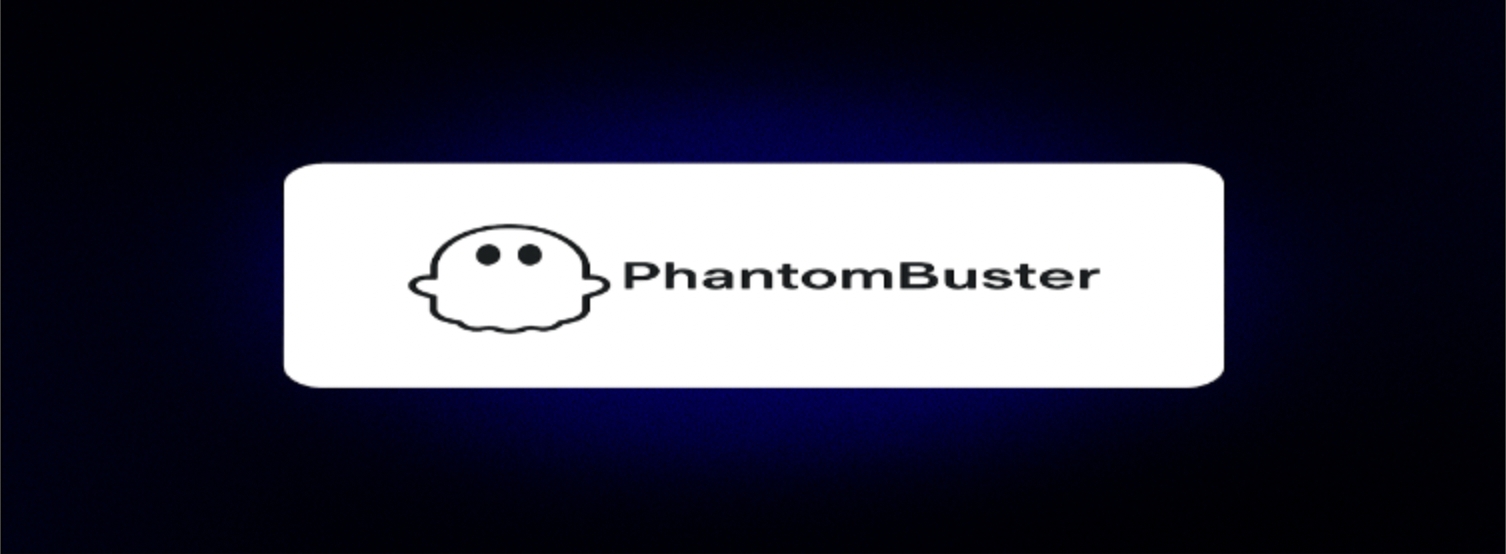 |
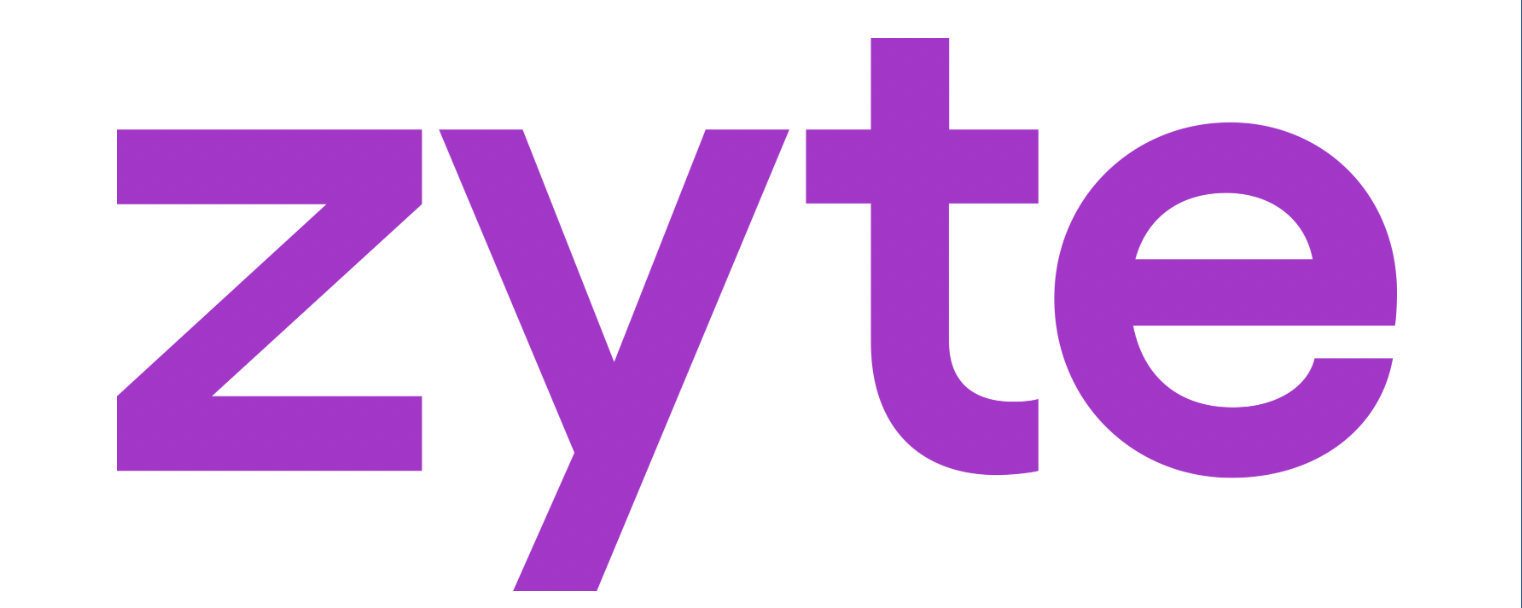 |
 |
|---|---|---|---|---|
| Best For | Social media & local business lead scraping | Social media automation & lead generation | Fully managed enterprise scraping | Enterprise-scale structured data extraction |
| Starting Price | $49.99/month | $69/month | $450/month | $250/month |
| Key Features | – Scrape from Instagram, LinkedIn, Google Maps, YouTube, TikTok, Twitter – Flat pricing, no credits – AI keyword assistant – Cloud-based automation – Scheduled scraping |
– 100+ social media automation workflows – Auto-messaging & connection requests – Lead extraction from LinkedIn, Instagram, Twitter, Reddit – Cloud execution 24/7 – API access for scaling |
– Fully managed scraping services – Automatic proxy management & anti-ban – AI-powered extraction – Headless browser for dynamic sites – GDPR/CCPA compliant |
– Multi-threaded scraping – Enterprise-level job sequencing – Cloud-based or on-premise – PDF data extraction – Dedicated account manager |
| Notable Pros | – Super easy setup – No proxies or coding needed – Fast delivery (in hours) – Affordable for SMBs – Great for local & social leads |
– Best for social lead automation – Combines scraping & outreach – Runs in cloud, no local setup – API access for advanced workflows |
– Fully managed, hands-off – Excellent ban handling – Handles JavaScript-heavy sites – Scales to large projects easily |
– Built for enterprise needs – Phone & email support – Handles complex workflows – Reliable for massive data extraction |
| Notable Cons | – Focused only on lead scraping (not general scraping) – Not ideal for complex data parsing beyond leads |
– Risk of account bans on LinkedIn & Instagram – Limited to social media platforms – Pay per slot & execution hours |
– Expensive compared to DIY tools – Less control, fully managed means less flexibility – Complex pricing model |
– Higher starting costs – Windows-based client for desktop workflows – Learning curve for advanced features |
IGLeads: Best for Social Media & local lead scraping
Social media leads driving you crazy to find? IGLeads cuts through the noise as a specialized scraping tool built specifically for marketers who need social media and local business contacts fast.
IGLeads Features:
IGLeads extracts contact information from Instagram, Facebook, LinkedIn, Twitter, and TikTok. No logins required, no proxy headaches, no technical setup. The platform delivers:
- Cloud-based scraping that runs even when your computer is off
- Multi-platform support across major social networks and Google Maps
- Real-time email scraping
- Automated scraping bots for hands-off lead generation
- High-speed extraction delivers up to 1,000 leads per scrape in just 2–3 hours, with completion guarantee within 8 hours.
You can target leads using keywords, hashtags, locations, and job titles – perfect for B2B prospecting campaigns that need precision.
IGLeads Pros and Cons
✅ Pros:
- Affordable pricing starting at $49.99/month for the Starter Plan
- Specialized in social media platforms where competitors often struggle
- Straightforward interface requiring only keyword inputs to begin scraping
- No need for proxies or account creation on target platforms
- Results typically delivered within a few hours
❌ Cons:
- Not suitable for enterprise customers
- No built-in data validation
IGLeads Pricing:
Three primary plans keep things simple:
- Starter Plan: $59.99/month for 10k emails monthly across all major platforms ($49 if you subscribe to the annual plan)
- Business Plan: $149/month for 50,000 emails (you pay only $79 with the annual plan)
- Unlimited: $299/month for unlimited emails (or $239 if you commit to one year)
Sign up for free to download sample output instantly, then upgrade in seconds to start scraping real leads with IGLeads’ intuitive dashboard.
For sales teams and marketers stuck in lead generation hell, IGLeads delivers practical results. Once you’ve scraped emails, upload them directly to Google Ads or Facebook for advertising campaigns, blast targeted cold emails, or build segmented content marketing lists.
Start using IGLeads to start collecting thousands of verified leads without the technical complexities that make Apify such a headache.
ScraperAPI: Best for scalable API-based scraping
ScraperAPI simplifies web scraping to a single API call. No proxy management, no CAPTCHA solving, no browser setup headaches. For teams tired of Apify’s complexity, this is API-based scraping done right.
ScraperAPI Features:
ScraperAPI delivers structured data extraction through its streamlined toolkit:
- Global proxy network spanning 40M+ IPs across 50+ countries
- Automated proxy rotation and CAPTCHA handling for near-perfect success rates
- Structured JSON conversion that eliminates unnecessary HTML tags
- Asynchronous processing capable of handling millions of requests simultaneously
- Specialized auto-parsing for popular sites like Amazon and Google Search
The platform excels at clean, predictable data formats without requiring you to manage the technical infrastructure yourself.
ScraperAPI Assessment
✅ Pros:
- Exceptionally easy setup with minimal code required
- Handles JavaScript rendering automatically
- Excellent documentation and support
- Works effectively for most mainstream websites
- Country-level geotargeting on higher plans
❌ Cons:
- Can become expensive for high-volume scraping
- Limited control over detailed scraping parameters
- Credit system lacks flexibility for some use cases
- Performance occasionally slows under heavy loads
ScraperAPI Pricing:
ScraperAPI uses API credits (1 successful request = 1 credit):
- Hobby: $49/month for 100,000 API credits and 20 concurrent threads
- Startup: $149/month for 1,000,000 API credits and 50 concurrent threads
- Business: $299/month for 3,000,000 API credits and 100 concurrent threads
- Scaling: $475/month for 5,000,000 API credits and 200 concurrent threads
- Enterprise: Custom pricing for 5,000,000+ API credits
Key pricing notes:
- Payment only for successful requests
- 1,000 free API credits for testing
- 7-day refund policy if you’re not satisfied
- Amazon scraping costs 5 API credits per request instead of 1
Bottom line: ScraperAPI works well for teams who want reliable API-based scraping without managing infrastructure. The credit system is straightforward, but costs can add up fast with high-volume usage.
Lobstr.io: Best for affordable no-code scraping
Sick of paying premium prices for basic scraping? Lobstr.io flips the script on web scraping costs, charging only for results, not for the scraper, proxies, or computation time.
While most platforms nickel and dime you on every component, Lobstr.io keeps it simple: you get data, you pay for data. No hidden infrastructure costs.
Key Features
Lobstr.io focuses on getting you results fast:
- 20+ ready-made scrapers covering Google Maps, Yelp, and major social platforms
- Cloud-based extraction that works regardless of your internet speed
- Scheduling options for automatic data collection (hourly, daily, weekly, monthly)
- Fast performance pulling up to 180 results per minute
- Multiple export options including Google Sheets, Amazon S3, Webhook, SFTP, or email
- Developer API for custom integrations
- Built-in proxy management with captcha bypass
You can launch a scraper in under 2 minutes with just 5 clicks. No tutorials, no complex setup, no developer required.
Lobstr.io Pros and Cons
✅ Pros:
- 10x cheaper than Apify for equivalent tasks
- No-code interface with developer API options
- Automatic error handling with pause/resume
- Clean data output, reliable extraction
- Transparent pricing, no hidden fees
❌ Cons:
- Smaller scraper library vs Apify’s marketplace
- Limited third-party integrations
- No Instagram scraper available
Lobstr.io Pricing
Lobstr.io keeps pricing dead simple:
- Free Plan: 10,000 credits forever (roughly 10k-80k results)
- Premium Plan: €50/month for 1 million credits
- Business Plan: €250/month for higher volume
- Enterprise Plan: €500/month for maximum scale
Bottom line: Lobstr.io costs as little as €0.15 per 1,000 listings. Scraping 1,000 Google Maps listings with contact info? $0.60 on Lobstr.io vs $7.00 on Apify.
For teams that need reliable scraping without the enterprise overhead, Lobstr.io delivers exactly what you need at a fraction of the cost.
PhantomBuster: Best for social media automation
PhantomBuster positions itself as a social media automation powerhouse, but here’s what you need to know before jumping in. This cloud-based platform offers 100+ pre-built “Phantoms” and ready-made workflows, designed specifically for teams who want to automate LinkedIn, Twitter, Instagram, and Facebook prospecting without coding.
PhantomBuster Features:
The platform handles the heavy lifting through:
- Automatic connection requests and messaging across major social networks
- Data extraction from LinkedIn, Twitter, Instagram, Facebook, and Reddit
- Multi-account automation that distributes activity to stay within platform limits
- AI-powered content generation for personalized outreach
- 24/7 cloud execution that runs independently of your computer
PhantomBuster works like a digital assistant that extracts lead lists and sends personalized messages at scale. But there are some catches.
PhantomBuster Pros and Cons
✅ Pros:
- No-code interface for non-technical users
- Google Sheets integration for dynamic workflows
- Works across LinkedIn, Instagram, Twitter, and Reddit
- Cloud-based, accessible from any device
- Includes AI credits for content generation
❌ Cons:
- Can’t bypass LinkedIn’s connection restrictions
- Limited slots for simultaneous tasks
- Requires cookie access (account suspension risk)
- Higher pricing compared to simpler alternatives
PhantomBuster Pricing:
PhantomBuster’s pricing structure is based on slots (how many Phantoms you can run) and execution time:
- Trial: Free for 14 days with 5 slots, 2 hours daily, 50 email credits
- Starter: $69/month ($56 annually) – 5 slots, 20 hours monthly, 500 email credits
- Pro: $159/month ($128 annually) – 15 slots, 80 hours monthly, 2,500 email credits
- Team: $439/month ($352 annually) – 50 slots, 300 hours monthly, 10,000 email credits
Each plan includes execution time limits, AI credits for content generation, and dashboard slots for your automation workflows.
Bottom line: PhantomBuster delivers solid automation for teams running multichannel social media outreach. Just make sure you understand the platform restrictions and account risks before scaling up your campaigns.
Bright Data: Best for enterprise-grade proxy scraping
Need industrial-strength scraping that can handle petabyte-scale operations? Bright Data delivers the biggest proxy network in the business — but it comes with enterprise-level pricing to match.
This isn’t a tool for small teams testing the waters. Bright Data targets serious enterprise operations that need massive proxy infrastructure and legal compliance built in.
Bright Data Features:
Bright Data’s platform handles large-scale data collection through:
- 150 million+ ethically sourced IPs across 195+ countries
- Four specialized proxy types: Residential, Datacenter, ISP, and Mobile proxies for different use cases
- Web Scraper API with pre-built scrapers for 100+ domains including eCommerce and social media
- Scraping Browser that handles proxy rotation, CAPTCHA solving, and anti-bot measures automatically
- Cloud-based infrastructure supporting petabyte-scale data collection
- Enterprise customization with dedicated account managers and developers
The standout feature? Built-in compliance and ethics-focused approach — crucial when you’re dealing with enterprise-level legal requirements .
Bright Data Pros and Cons
✅ Pros:
- Largest proxy network available (72M+ residential IPs)
- GDPR/CCPA compliant with dedicated Compliance & Ethics team
- Battle-tested stability with 99.99% network uptime
- Excellent enterprise support with dedicated account managers
❌ Cons:
- Extremely high pricing compared to other Apify alternatives
- Steep learning curve, especially for non-technical users
- Minimum monthly commitments often starting at $500
- Interface can feel overwhelming for beginners
Bright Data Pricing:
Here’s where it gets expensive fast:
- Residential Proxies: Starting at $15/GB (PAYG) or $499/month for 138GB
- Datacenter Proxies: Starting at $0.60/GB (PAYG) or $499/month for 1TB
- Mobile Proxies: Starting at $8.40/GB (PAYG) or $499/month for 69GB
- ISP Proxies: Starting at $15/GB (PAYG) or $499/month for 39GB
- Web Scraper API: Pricing based on requests volume
Bottom line: Bright Data isn’t competing on price. If you’re a large enterprise that needs legally compliant, massive-scale data collection with dedicated support, the premium pricing makes sense. For everyone else, you’ll find better value with lighter alternatives.
If you need enterprise-grade proxy infrastructure and have the budget to match, Bright Data delivers. If you’re testing scraping or working with smaller budgets, look elsewhere.
Octoparse: Best for visual no-code scraping
Sick of staring at code just to scrape a website? Octoparse cuts through the technical complexity with a point-and-click interface that turns any website into clean, structured data without writing a single line of code.
Octoparse Features:
Octoparse delivers visual scraping that actually works:
- Visual workflow designer that simulates human browsing behavior
- AI-based auto-detection that identifies data patterns automatically
- 500+ preset templates for popular websites including Twitter, Google Maps, and LinkedIn
- Cloud platform supporting 24/7 extraction with scheduling capabilities
- Anti-blocking tools including IP rotation, CAPTCHA solving, and proxies
- Advanced interaction support for infinite scrolling, dropdowns, AJAX loading, and forms
The platform handles both static and dynamic websites, transforming unstructured web content into Excel, CSV, or database formats without requiring a single line of code.
Octoparse Pros and Cons
✅ Pros:
- Remarkably user-friendly interface with visual operation pane
- Extensive template library covering mainstream websites
- Cloud-based extraction supporting large-scale scraping
- Handles complex websites with AJAX and JavaScript
- Free tier available for basic scraping needs
❌ Cons:
- Advanced features have a steeper learning curve
- Limited to only 10 scrape formulas in the free edition
- Cloud execution occasionally unreliable with configured tasks
- Pricing jumps significantly between tiers
Octoparse Pricing:
Octoparse offers multiple pricing tiers:
- Free Plan: 10 tasks, local extraction only, 10K data per export, 50K monthly limit
- Standard Plan: $77/month (billed monthly), 100 tasks, cloud extraction, 6 concurrent processes
- Professional Plan: $199/month (billed monthly), 250 tasks, 20 concurrent cloud processes
- Enterprise Plan: Custom pricing, 750+ tasks, 40+ concurrent processes
All paid plans include IP rotation, CAPTCHA solving, and residential proxies.
Bottom line: if you want visual scraping without coding requirements, Octoparse provides an accessible entry point with enough power to handle complex websites. The interface is genuinely intuitive, but expect to pay more as you scale up.
Browse.ai: Best for AI-powered scraping workflows
Want to build scraping workflows that actually work without writing code? Browse AI takes a different approach than most Apify alternatives—it lets you create data extraction “robots” that handle complex multi-step scraping through a simple point-and-click setup.
Browse AI Features:
Browse AI combines smart data extraction with workflow automation:
- Point-and-click data extraction that turns any website into structured data with zero coding
- AI-powered monitoring that tracks website changes and sends you notifications
- Deep scraping workflows connecting multiple robots for complex multi-page operations
- Website-to-API conversion for seamless integration with your existing tools
- Self-healing robots that adapt automatically when websites change their layout
The real strength here is the workflow feature—you can link robots together so one extracts a list of URLs while another pulls details from each link. That’s powerful stuff for teams doing serious prospecting.
Browse AI Pros and Cons:
✅ Pros:
- Clean interface that non-technical users can actually navigate
- Connects with 7,000+ apps including Google Sheets and Zapier
- Handles tricky scenarios like pagination, login walls, and captchas
- Location-specific targeting for regional data extraction
❌ Cons:
- Limited editing once you’ve created a robot
- Learning curve exists despite the no-code marketing
- Reliability issues with heavily protected or complex sites
Browse AI Pricing:
Browse AI uses a credit system where 1 credit = 10 data rows or 1 screenshot:
- Free: 50 monthly credits, 2 websites, 3 users
- Personal: $19/month annually, 12,000 yearly credits, 5 websites
- Professional: $69/month annually, 60,000 yearly credits, 10 websites, priority support
- Premium: Starting at $500/month, 600,000+ yearly credits, customized limits
Bottom line: Browse AI works well for teams wanting automated workflows without technical overhead. If you need robots that adapt to website changes and can handle multi-step scraping operations, it’s worth testing.
Diffbot: Best for AI-based structured data extraction
Diffbot takes a completely different approach to web scraping than most Apify alternatives. Instead of just pulling HTML and hoping for the best, it uses machine vision and natural language processing to actually understand web content like a human would.
Diffbot Features:
Here’s what sets Diffbot apart from typical scrapers:
- Knowledge Graph containing 50 times more articles than Google News Index with extensive person and organization data
- Extraction APIs that use machine vision to determine relevant details from nearly any page without requiring custom rules
- Crawlbot capability to spider 50 to 50,000 URLs and apply extraction APIs to unlimited pages
- Natural Language API that pulls structured entities, relationships, and sentiment from unstructured text
- Enhance feature that enriches person or organization data from across the web
The platform doesn’t just scrape—it structures web knowledge through AI that actually “reads” content like a human would.
Diffbot Pros and Cons
✅ Pros:
- Advanced AI capabilities with high extraction accuracy
- Creates knowledge graphs from scraped data, revealing relationships
- Wide range of specialized APIs for different content types
- Excellent for understanding complex, unstructured sources
- Automation that builds knowledge graphs without manual effort
❌ Cons:
- Expensive for small businesses or individual users
- Requires technical expertise to fully utilize
- Limited customization options for specific requirements
- Steeper learning curve compared to visual scrapers
Diffbot Pricing:
Diffbot’s pricing reflects its enterprise-grade AI capabilities:
- Free Plan: 10,000 credits with basic access to all products and 5 calls per minute
- Startup Plan: $299/month for 250,000 credits and 5 calls per second
- Plus Plan: $899/month for 1,000,000 credits, 25 calls per second, and 25 active crawls
- Enterprise Plan: Custom pricing with premium support and higher usage limits
Each credit represents a unit of processing value—extracting one page uses 1 credit, while exporting a Knowledge Graph entity costs 25 credits.
Bottom line: Diffbot is built for teams that need to understand data relationships, not just extract raw information.
Mozenda: Best for enterprise data teams
Been around since 2007, Mozenda has been quietly helping over 30% of Fortune 500 companies extract web data while other tools were still figuring out their pricing models. This platform was built for corporate teams who need reliable scraping without the headaches.
Mozenda Features:
Mozenda delivers enterprise-focused capabilities that larger organizations actually need:
- Multi-threaded harvesting servers that split list-based tasks for faster processing
- Enterprise account management with departmental organization and resource allocation
- Point-and-click interface letting anyone create web scraping agents in minutes
- Geographical location switching for accessing region-specific data
- Job sequencing and request blocking for optimized performance
- Agent grouping based on shared characteristics like purpose or domain
- Automated workflows that combine running agents and publishing data
Unlike tools that bolt on enterprise features as an afterthought, Mozenda was designed for corporate environments from day one.
Mozenda Pros and Cons
✅ Pros:
- Exceptional support with free phone and email assistance even for trial accounts
- Proven reliability with billions of web pages scraped since 2007
- Can extract from PDF files, unlike some competitors
- Live one-on-one support and training for all skill levels
- Organizational features built for enterprise team collaboration
❌ Cons:
- Higher pricing compared to individual-focused alternatives
- Documentation could be more thorough
- Windows-based software that runs processes in the cloud
- Learning curve for advanced features
Mozenda Pricing:
Mozenda’s pricing reflects its enterprise focus:
- Project: $250/month with 1 user, 20k processing credits, and 10 agents
- Professional: $350/month with 2 users, 35k processing credits, and 50 agents
- Enterprise: Starting at $450/month with 3+ users, 1 million processing credits yearly, and unlimited agents
- Managed Services: Custom pricing for teams wanting fully outsourced data collection
For organizations requiring on-premise solutions, Mozenda offers specialized options particularly suitable for healthcare institutions working within HIPAA regulations or financial institutions managing sensitive data.
Bottom line: If you’re running a larger data team that needs reliable performance and actual human support, Mozenda’s track record speaks for itself.
Zyte: Best for managed scraping services
Tired of managing proxies, parsing, and all the technical headaches that come with scraping? Zyte (formerly Scrapinghub) handles the entire pipeline for you. This managed service approach makes it a solid Apify alternative for teams who want professional-grade data extraction without the operational overhead.
Zyte Features:
Zyte’s platform handles the technical complexity so you don’t have to:
- Advanced Ban Handling with automatic proxy rotation and retries to ensure high success rates
- Built-in Headless Browser specifically designed for web scraping at scale
- AI-powered Extraction that parses web data with minimal effort
- Customizable Sessions with both client-managed and server-managed options
- Geolocation Control with standard and extended location options
- IP Type Selection between datacenter and residential proxies based on website requirements
- Cookie Management for tracking sessions and user preferences
- Scriptable Browser Support leveraging standard libraries created by Zyte experts
Zyte’s playground feature lets you “play before you scrape,” showing configurations, result samples, and cost estimates upfront. No surprises when you actually run your project.
Zyte Pros and Cons
✅ Pros:
- Exceptional ban-handling capabilities outperforming competitors by up to 4x in speed
- Flexible infrastructure adapting to specific project requirements
- Legal compliance leadership with structured data formats adhering to standards
- Intelligent per-website pricing model to optimize costs
- Extensive geographical proxy coverage with smart selection
❌ Cons:
- Higher pricing compared to budget-friendly alternatives
- Enterprise plans typically require custom pricing discussions
- Documentation could be more comprehensive
- Delayed usage reporting by several hours
Zyte Pricing:
Zyte offers tiered pricing based on usage:
- Standard Plans: Start with $5.00 free credit with no commitment
- Enterprise Plans: Include $200.00 free credit with premium support
- Volume Discounts: Range from 25% to 65% based on monthly commitment
- Data Services: Monthly feeds start from $450.00
Request costs vary depending on target websites and selected features. Residential IPs incur additional costs based on network consumption. You’re only charged for successful responses, with rate-limiting and unsuccessful responses free of charge.
Bottom line: Zyte works best for teams who want enterprise-grade scraping without building the infrastructure themselves. The managed approach costs more, but you get professional-level reliability without the technical overhead.
ScrapingBee: Best for JavaScript-heavy sites
JavaScript-heavy websites breaking your scrapers? ScrapingBee was built specifically to handle the modern web stack that gives most scraping tools fits. React, Angular, Vue.js—all the frameworks that make websites dynamic also make them nearly impossible to scrape with basic tools.
ScrapingBee Features:
ScrapingBee runs on a full Chrome browser engine designed for JavaScript-heavy sites:
AI-powered extraction: Tell it what you want in plain English instead of writing complex selectors. JavaScript scenario handling: Clicks, scrolls, form fills—handles complex interactions like a real user. Automatic proxy rotation: Switches between datacenter and residential IPs without you managing anything. Structured JSON output: Clean, ready-to-process data instead of messy Geotargeting capabilities: Access location-specific content from different regions
The platform handles all the technical headaches—proxy rotation, headers, network configuration—so you can focus on getting the data you need.
ScrapingBee Pros and Cons
✅ Pros:
- Bypasses Cloudflare and other anti-bot tech effectively
- AI extraction with plain English instructions
- Handles proxy management automatically
- Often cheaper than self-managed proxies
- Solid documentation with multi-language code samples
❌ Cons:
- Requires basic developer knowledge for API integration
- Credits don’t roll over month to month
- Variable costs depending on features used
ScrapingBee Pricing:
ScrapingBee uses API credits—simple requests cost 5 credits, while premium features like stealth mode can use 15-75 credits per request:
Free Trial: 1,000 API calls, no credit card required
Freelance: $49/month for 250,000 credits and 10 concurrent requests
Startup: $99/month for 1,000,000 credits and 50 concurrent requests
Business: $249/month for 3,000,000 credits and 100 concurrent requests
Business+: $599/month for 8,000,000 credits and 200 concurrent requests
You’re only charged for successful requests, which means failed attempts don’t drain your credits.
Bottom line: If JavaScript-heavy sites are breaking your current setup, ScrapingBee handles the technical complexity so you don’t have to build your own Chrome automation from scratch.
ParseHub: Best for dynamic site scraping
Complex websites with infinite scrolling and login walls breaking your scrapers? ParseHub tackles the dynamic site challenges that make other tools crash and burn. This point-and-click scraping platform handles the interactive elements most alternatives can’t touch.
ParseHub Features:
ParseHub cuts through dynamic website complexity with serious capabilities:
- Ajax, JavaScript, cookies, sessions, and redirects – handles the technical stuff that trips up basic scrapers
- Infinite scrolling, dropdowns, tabs, pop-ups, and pagination support
- Login page extraction for data behind authentication walls
- Cloud-based operation runs even when your computer is off
- Machine learning technology that gets smarter with each click you make
- Multi-site navigation for complex scraping workflows
- XPath, RegEx, and CSS selectors for advanced users who need precise control
The platform auto-detects AJAX elements as you select data, so you can start scraping with just two clicks. No coding required.
ParseHub Pros and Cons
✅ Pros:
- Browser-based interface that’s actually intuitive
- Handles complex sites other scrapers give up on
- Cloud infrastructure means zero maintenance
- Auto-extracts structure from messy web content
- Free plan available with solid capabilities
❌ Cons:
- 5 public projects max on free plan
- Learning curve for advanced features
- Tier pricing jumps significantly
- Resource-heavy on free version
- Windows-based app despite cloud scraping
ParseHub Pricing:
ParseHub offers four pricing tiers with clear capabilities:
- Free: 200 pages per run, 5 public projects, 40 minutes processing, 14-day retention
- Standard: $189/month, 10,000 pages per run, 20 private projects, IP rotation, scheduling
- Professional: $599/month, unlimited pages per run, 120 private projects, priority support
- Enterprise: Custom pricing with dedicated managers and specialized features
Each “page” counts when new content loads – whether you visit a URL, scroll, or click to next results. For teams extracting data from interactive sites without coding knowledge, ParseHub delivers power with accessibility.
Magical: Best lightweight Apify free alternative
Need something simple that just works? Magical takes a completely different approach as a Chrome extension that handles basic scraping without the complexity of platforms like Apify.
Magical Features:
Magical keeps things straightforward with features designed for everyday workflow:
- Browser extension that works across any site without APIs or integrations
- Zero-code scraping that extracts data from your open tabs with point-and-click simplicity
- Text expansion shortcuts to automate repetitive typing tasks
- AI-powered writing for generating emails and messages quickly
- Template library for pre-built communication templates
- Data teleportation from websites (like LinkedIn profiles) directly into CRMs or Google Sheets
This isn’t built for massive data extraction. Magical focuses on speeding up daily tasks rather than enterprise-scale scraping. Sales reps who need to move LinkedIn prospect data into their CRM find it particularly useful.
Magical Pros and Cons
✅ Pros:
- Completely free plan with substantial capabilities
- Setup takes seconds with zero technical knowledge
- Works instantly without proxies or configurations
- AI assistance saves time on content generation
- Perfect complement to other productivity tools
❌ Cons:
- Learning curve exists despite no-code marketing
- Limited offline functionality
- Not suitable for large-scale projects
- Can be resource-intensive on your computer
- More productivity-focused than scraping-focused
Magical Pricing:
Magical offers straightforward pricing:
- Free Plan: 600 monthly text expansions, 20 monthly automations, unlimited template storage
- Core Plan: $6.50/month for unlimited text expansions and community support
- Advanced Plan: $12.00/month adding 100 monthly automations and team management features
- Enterprise Plan: Custom pricing with SSO, reporting, custom onboarding, and AI controls
Bottom line: Magical works well for individuals and small teams who need quick data extraction without the complexity of full-scale scraping tools. If you’re regularly moving prospect information from LinkedIn to your CRM, this free alternative provides just enough scraping capability to keep your workflow moving.
IGLeads vs Apify: Key differences
Let’s explore how IGLeads stands out from Apify in ways that actually impact your lead generation workflow.
When you compare IGLeads and Apify, the differences go far beyond pricing or complexity. It really comes down to how easy the tool is to use, what data sources it pulls from, and whether you want to deal with proxies, compute units, and technical setups—or not.
Apify is great for general web scraping with a huge marketplace of pre-built scrapers, but most require technical configuration. It’s also not designed specifically for lead generation. IGLeads is purpose-built for scraping contact information from social media and local businesses with zero coding, no proxy management, and no compute limits.
| Feature |  |
 |
| Scraping LinkedIn | ⚠️ (Custom setup required) | ✅ (Built-in) |
| Scraping Instagram | ❌ (Not supported) | ✅ (Built-in) |
| Scraping Google Maps | ⚠️ (Requires actor setup + proxies) | ✅ (Built-in) |
| Pricing simplicity | ❌ (Compute units + proxy fees + actor costs) | ✅ (Flat-rate monthly plans) |
| Lead export limits | ⚠️ (Compute limits affect exports) | ✅ (No limits on Unlimited Plan) |
| Built for lead generation | ❌ (General scraping) | ✅ (Social, local, and niche lead scraping) |
| Real-time filtering | ❌ (Run actor, wait for job to finish) | ✅ (Live scraping with instant filters) |
| Ease of use | ❌ (Requires setup, coding, or API knowledge) | ✅ (No-code, user-friendly dashboard) |
Looking for a full Apify review? We’ve got that too!
Pricing and user control
Pricing is one of the biggest differences. Apify runs on a complex credit-based model using compute units. You’re charged based on how long your scraper runs, how much memory it uses, and whether you need proxies. Small tasks can become expensive fast if jobs fail or scrape slowly. IGLeads flips this model with flat-rate pricing starting at $59.99/month and unlimited scraping on higher tiers. No compute limits, no proxy costs, no surprise overage fees.
Apify’s free plan gives you just $5 in usage credits, barely enough for testing. IGLeads lets users pull thousands of leads with no artificial limits. You’ll never have to pause a campaign because you ran out of credits, compute time, or proxy bandwidth.
Click here for more insights on Apify’s pricing.
Focus on custom scraping and non-B2B verticals
Apify is designed for general-purpose web scraping, not specifically for lead generation. That means it works great for broad data tasks but leaves sales teams, marketers, and agencies doing extra work to set up scraping workflows for prospecting.
IGLeads goes way beyond, offering:
- Instagram scraping for creators, influencers, and business profiles
- Google Maps scraping for local businesses
- LinkedIn scraping for professional decision-makers
- YouTube, TikTok, and Twitter scraping for outreach to content creators or niche audiences
This flexibility means IGLeads isn’t just for traditional B2B prospecting—it’s also perfect for real estate, local services, agencies, e-commerce brands, and influencer marketing.
Speed and simplicity for solo users or small teams
For freelancers, agencies, and small teams, IGLeads removes the need for coding, browser extensions, or manual scraping setups. Everything runs in the cloud. Set your filters, launch a scrape, and get results while you sleep.
Apify requires setting up actors, handling compute units, and sometimes proxy management. IGLeads automates the entire process, no proxies, no actors, no credits. Just clean, fresh CSV files with the leads you need.
Ready to try it for yourself? Start scraping leads from Instagram, LinkedIn, Google Maps, and more. No credit limits, no compute units, no headaches.
Why look for Apify alternatives?
Even tech-savvy users hit roadblocks with Apify that drive them to search for alternatives. Beyond just feature comparisons, users on platforms like Reddit frequently discuss frustrations that make switching necessary.
Common limitations of Apify
Apify’s interface is notoriously complex, making it difficult to navigate for beginners. Even with its no-code elements, the system still primarily caters to developers rather than everyday users who just want to get data.
The learning curve remains steep. Many reviewers note, “For non-developers like myself, there is a learning curve”. You need a small tutorial just to launch something, making simple tasks feel unnecessarily complicated.
Technical limitations compound these issues. The marketplace offers numerous “actors” (pre-built scrapers), yet many are created once and then abandoned without updates. Users waste credits testing tools that frequently crash without delivering results.
Complex websites still require custom coding despite Apify’s automation promises. This requirement eliminates one of the main benefits many users seek in a scraping tool.
Pricing concerns and feature gaps
The pricing structure represents the most significant pain point. Apify starts at $49/month, yet costs escalate rapidly depending on usage tier. The platform charges for everything—compute units, actor rental, and proxy usage.
Apify’s pricing uses compute units (CUs), determined by multiplying memory allocation (GB) by runtime hours. There’s no straightforward way to calculate how many pages one CU can process.
The free plan provides just $5 in usage credits monthly—adequate for testing but severely limited for actual projects. Once you exhaust these credits, you’re completely blocked until the next billing cycle. Unused prepaid usage simply disappears when your billing cycle ends.
Users exploring Apify alternatives on Reddit often cite these pricing challenges, alongside interface complexity and unreliable marketplace offerings. The combination of technical barriers and unpredictable costs drives many to seek more user-friendly, cost-effective solutions.
What to look for in Apify alternatives
Here’s what actually matters when you’re evaluating Apify alternatives. After testing dozens of scraping tools, three factors separate the winners from the time-wasters.
Ease of use and no-code options
Skip anything that requires a developer just to get started. The best Apify alternatives feature point-and-click workflows that make scraping straightforward. Look for AI auto-detection that identifies data patterns automatically—you should be extracting within minutes, not hours.
Pre-built templates save massive setup time. Octoparse offers 500+ ready-made scrapers, while WebAutomation provides 150+ templates. If you’re constantly building scrapers from scratch, you’re using the wrong tool.
Scalability and automation
Cloud-based execution isn’t optional—it’s essential. Quality alternatives handle:
- Scheduling for recurring data collection (hourly, daily, weekly)
- Multi-threaded processing for faster list-based tasks
- Automated workflows that run without babysitting your computer
The right solution scales automatically as your needs grow. You shouldn’t need to manage compute, storage, proxies, and authentication manually, that defeats the purpose.
Transparent pricing and support
Pricing transparency matters more than features. Many alternatives offer free trials or clear free tiers with obvious upgrade paths. Flat fees often work better than compute unit calculations that nobody can predict.
Support quality varies wildly. Mozenda provides phone and email assistance even during trials, while others dump you into documentation hell.
For larger teams, departmental organization and resource allocation become critical. Enterprise teams need collaborative tools that actually support team workflows, not individual hero projects.
Bottom line: Focus on these three areas and you’ll find an alternative that delivers what you need without Apify’s complexity or surprise costs.
Related to Apify
- Apify Pricing 2025 Analysis: Is It Actually Worth The Money?
- Apify In-Depth Review 2025: Features, Pros & Cons
Frequently Asked Questions
The main differences include pricing models, ease of use, and specialization. Many Apify alternatives offer more transparent pricing, user-friendly interfaces for non-developers, and focus on specific use cases like social media scraping or lead generation.
For beginners, tools like Octoparse and Lobstr.io are excellent choices. They offer visual, no-code interfaces that allow users to create scrapers through point-and-click actions, making web scraping accessible without programming knowledge.
Pricing varies widely among alternatives. Some, like Lobstr.io, offer very affordable rates (as low as €0.025 per 1,000 rows). Others, like Bright Data, have higher enterprise-level pricing. Many alternatives provide more straightforward pricing models compared to Apify’s complex credit system.
Yes, several alternatives specialize in scraping JavaScript-heavy sites. ScrapingBee, for instance, is specifically designed to handle modern single-page applications built with frameworks like React or Angular, using a full Chrome browser engine optimized for such sites.
Yes, there are free alternatives available. Magical, for example, offers a free Chrome extension that can perform basic scraping tasks. Additionally, many paid alternatives like ParseHub and Octoparse offer free tiers with limited capabilities, allowing users to test the platform before committing to a paid plan.

















